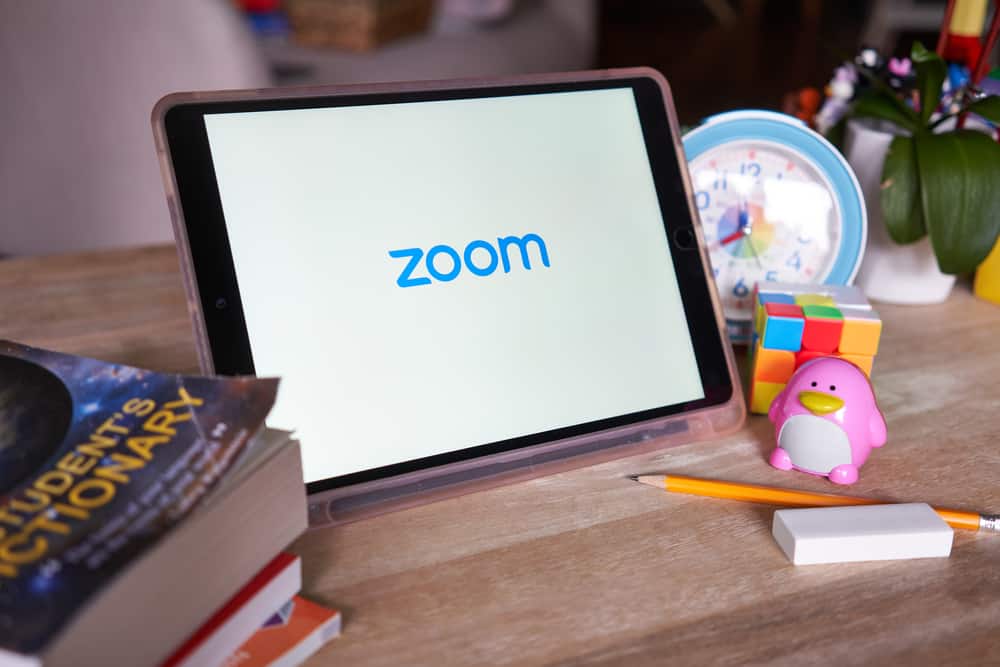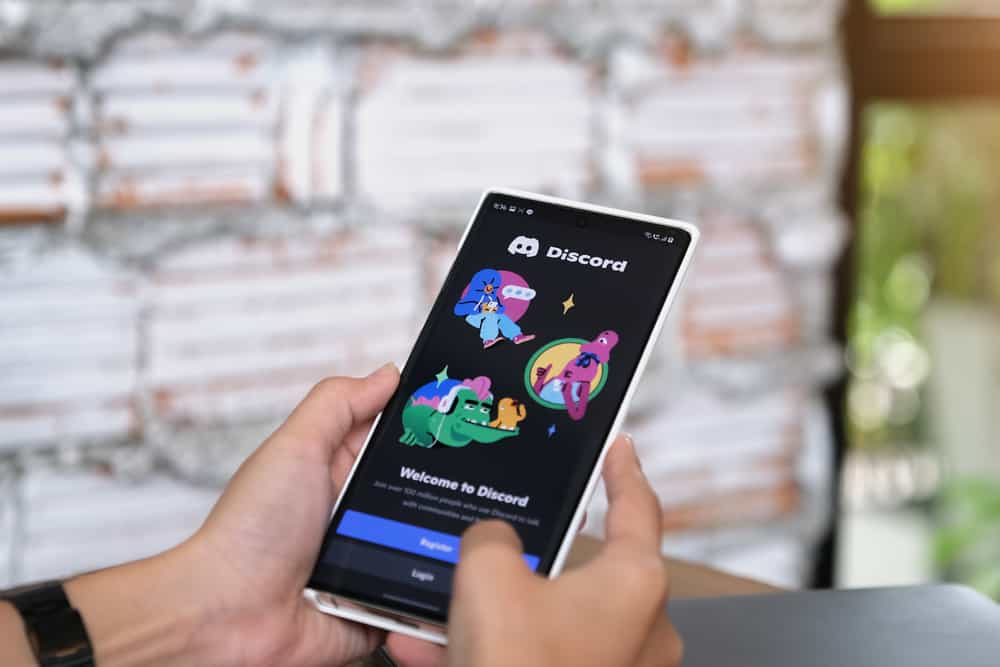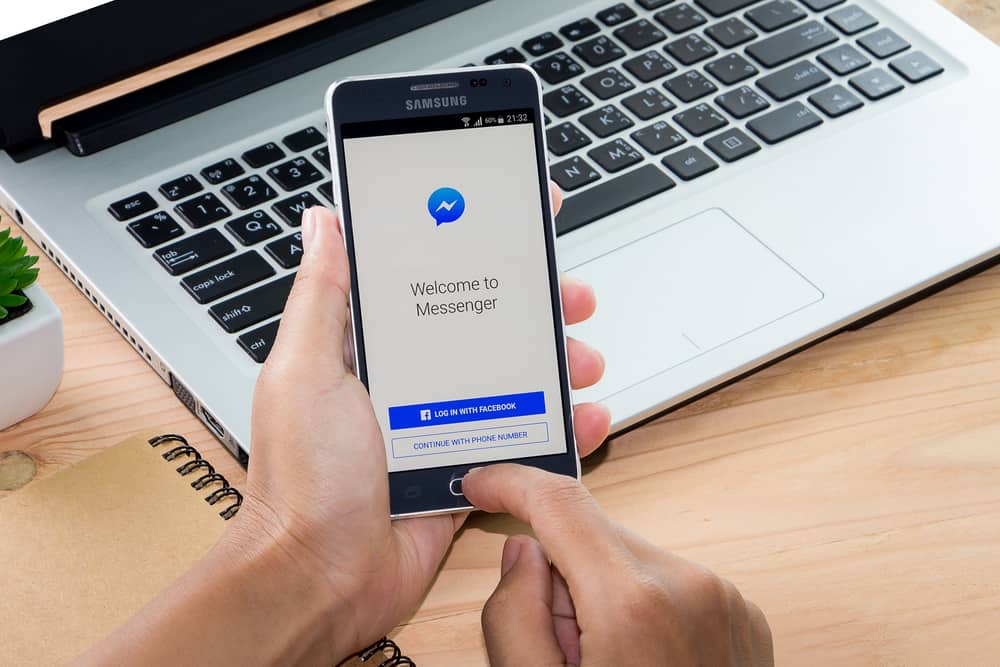
Messenger developed various icons to mean different things. People use applications like Messenger and WhatsApp instead of the normal SMS application because they tell more information when you send a message.
If you are keen enough, you must have noticed various icons when you send a message on Messenger, including a grey arrow. You are in the right place if you don’t know what the icons mean. Continue reading to discover more details!
A grey arrow inside a white background means that your message has been sent to the receiver, although it is not yet delivered. Your message will be sent but not delivered when the recipient is not online. On the other hand, if the arrow is covered with a grey background, it means the message has been delivered.
You may not understand what various icons mean when you are new to using Messenger. The post has explained what the grey arrow means on Messenger. Moreover, it has explained what it means when your message has been delivered. This guide is for you if you have had an issue understanding the meaning of the grey arrow on Messenger!
What Does Grey Arrow Mean on Messenger?
Messenger has been developed to enable users to get the best experience. With the app, you don’t just send messages because you can monitor if your messages have been read. This is made possible by the various icons beside the message you send to the other person.
A common icon indicated when you send a message on Messenger is the grey arrow. You may notice that the arrow is sometimes inside a grey or white background.
What a Grey Tick With White Background Mean
When you send a message on Messenger, you may notice a grey arrow inside a white background. The arrow means your message has been sent to the recipient. If you navigate back to the message and click on it, you will realize a sent message indicated below, meaning your message has been sent to the recipient.
Now the main question most people may have is what sent means on Messenger. When a message has been sent on Messager, it doesn’t mean the receiver has seen it. A sent message may also mean the receiver has not yet received it.
What an Arrow Inside a Grey Background Means
Once you send your message on Messenger, you may sometimes notice that the icon has changed and the arrow is inside a grey-filled background. When you observe such an arrow, it indicates the message has been delivered to the receiver.
What a Grey Circle Means on Messenger
Have you ever sent a message on Messenger and noticed a grey circle beside the receiver’s name? In such a case, the message has not yet been sent to the receiver. Mostly when such happens, it means your network may fail you, explaining why the message has not been sent to the receiver.
You may want to check if your network connection is strong when you notice the grey circle without an arrow.
What Does Sent, Delivered, and Seen Mean on Messenger?
A keen messenger user must have noticed the various terms used when you send someone a message. When you send a message, it will be indicated as sent when it has been transferred to the receiver. However, “sent” may mean that the receiver’s network has not yet received the message.
Delivered, on the other hand, means the receiver’s network has received the message, although the receiver may not have yet read the message. When a message is delivered to another person’s inbox, they will get a notification that they have a message.
“Seen” means that the other person has read your message. When a person reads your message, it will be marked as seen. In most cases, a message will be marked as seen when the owner has replied to your message.
Conclusion
Messenger has made it easy for users to keep a tab when they send others messages. If you want to know when your message will be delivered and read, it is advisable to use applications like Messenger to inform your message’s status. This guide has explained the meaning of various icons when you send messages. Read it to know if a person has read your message!