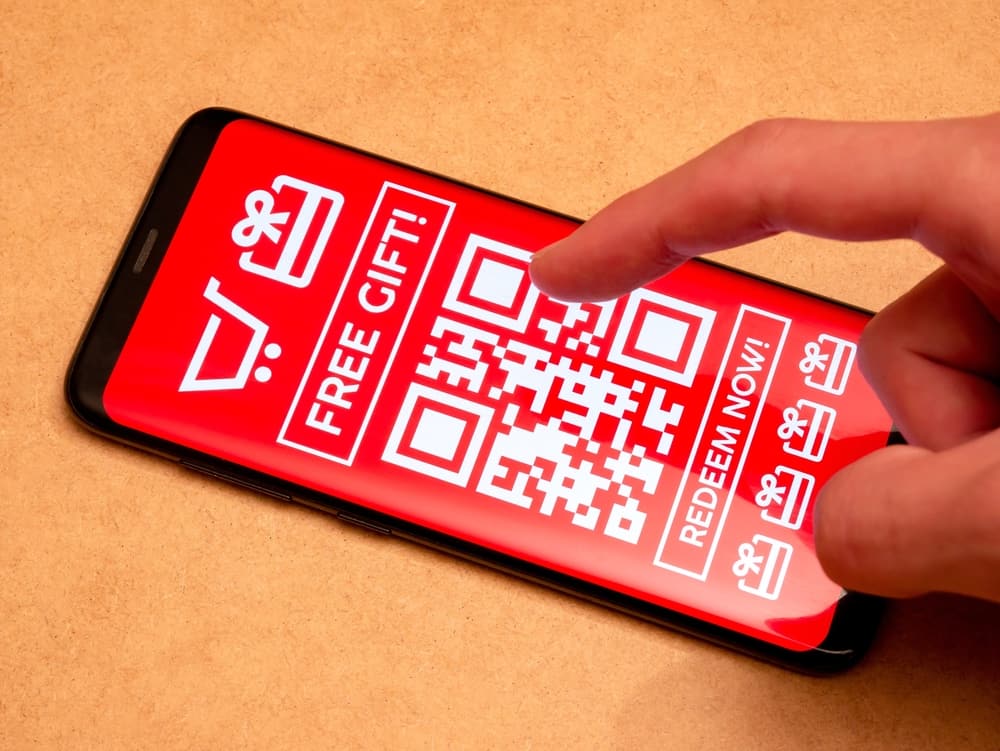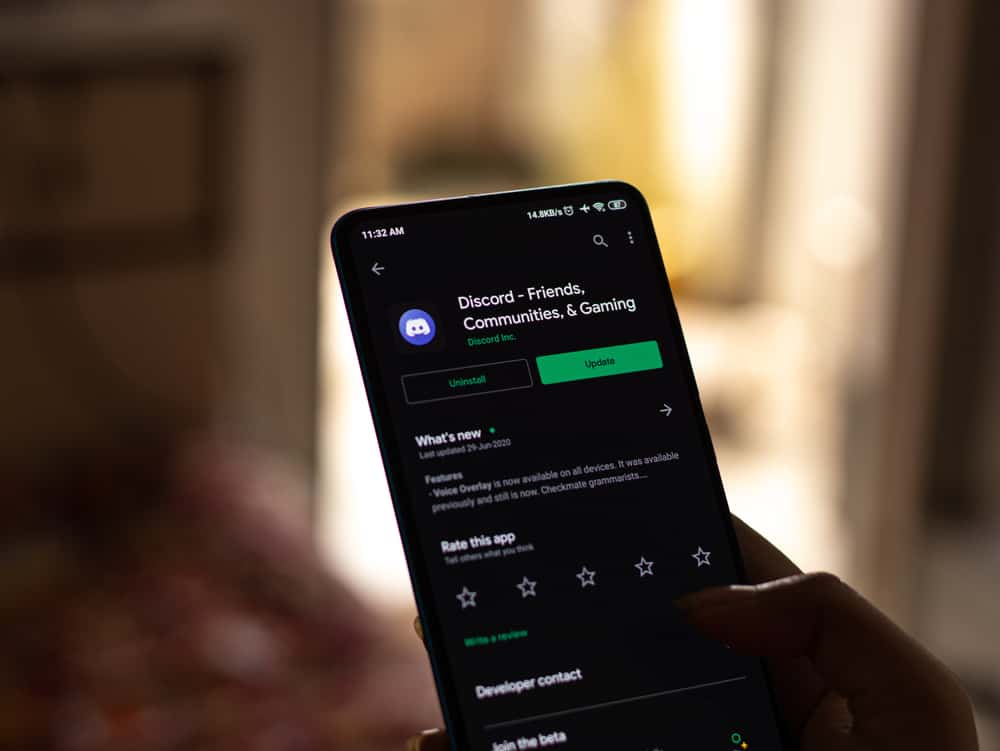The world has changed drastically, and social media has brought the most significant transformations we see today. The OG social media platform, Facebook (now Meta), owns the biggest and most popular platforms.
Messenger is also one of them, which started as part of Facebook, and is now one of the biggest messaging platforms with over a billion users.
If you are an avid user of Messenger, then you must have used it to make audio or video calls. Messenger offers impeccable audio and video call services to enable you to connect with people living in any part of the world.
You may encounter various messages while you try to connect to a call on Messenger; let’s discuss what “In another call” means on Messenger.
As the name gives away when you call someone on Messenger, and it gives you a message stating something like “in another call,” it means the person is on another audio or video call on Messenger with someone else.
Messenger offers a cheaper and more convenient way to call your loved ones. Let’s learn what it means when Messenger shows you an “in another call” message when you try to call someone.
What Does “In Another Call” Mean on Messenger?
Before explaining what “in another call” means on Messenger, let’s discuss how to make a call on Messenger (audio or video). The process is simple.
- First, look for the profile of the person you want to call under the “Chats” tab or search for it by name using the search bar at the top.
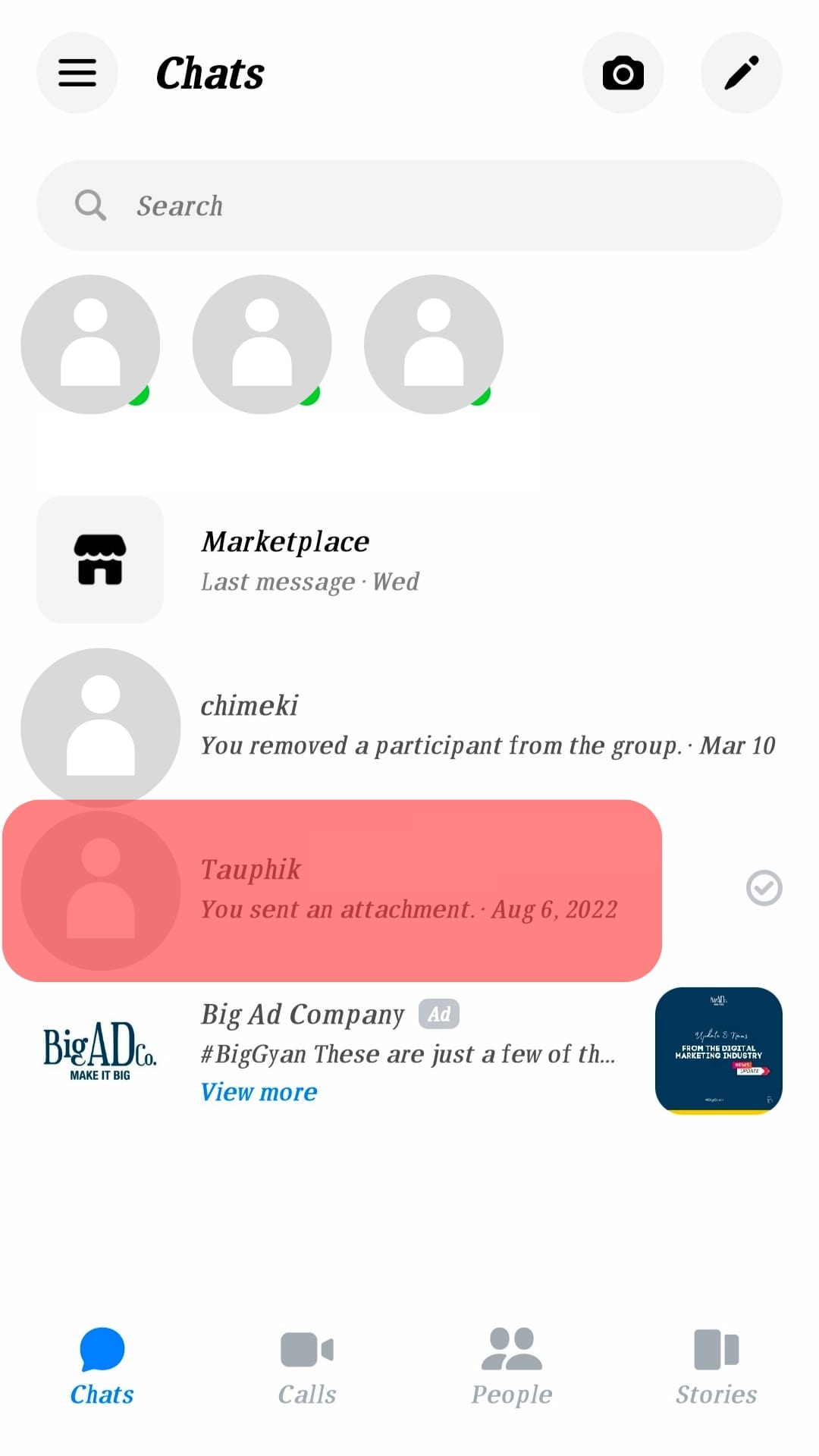
- Open the profile and click on either the phone or camera icon on top for audio or video call.

After a few seconds of calling, your call will connect, and you can enjoy long or short conversations with the person you have called.
If someone declines your call, your call will be disconnected immediately, with a “No Answer” message before returning to the main chat window.
If someone does not pick up your phone, your call will keep ringing for some time and then disconnects automatically with a “No Answer” message.
Next, if you call someone already on a call with someone else on Messenger, you will see a message “on another call” on your screen. It means the person is busy with someone else, either on video or audio call on Messenger.

Look for the green dot on the profile picture of someone before making the call. This green dot is the indicator of whether someone is active on Messenger or Facebook or not.
If you call someone on Messenger without an internet connection, your calling tone will be different from the usual ringing tone. Similarly, after getting online again, the person will get the pop-up stating they have missed a call on Messenger.
The Final Thoughts
Next time, if you call someone on Messenger and you see a message saying “in another call,” you should know that person is already on a Messenger call. Give them time to get over their conversations.
The best is to message them before making any call to understand if they have free time to catch up with you. It is always most courteous to ask beforehand making any call, as nobody likes sudden unplanned calls.
Trust me on that!
FAQs
There can be various reasons behind Messenger calls dropping. Some reasons are:
– Unstable internet connection of either party to the call.
– The messenger app needs an update.
– Corrupted cache.
– Problem with the Messenger account (log out and log in again).
– Permission required to use a camera or microphone.
– The Messenger server is down.
When you see a green dot next to the camera icon on top of your conversation with someone, it means the person is available for a video call.
When you see a pulsating ring around the camera on Messenger, it indicates the other party is also in the same chat window as you are.
No, you cannot call or message someone who has blocked you on Messenger. If you send a message to them, it will never get delivered as it will stay with any “empty circle with a checkmark” icon next to it for longer than usual.