
Many Facebook users post photos and videos of products they sell on their timelines.
While many social media interactions happen on the timeline or in the comments section, you may encounter an instance where someone replies to a question or a comment with “inbox me.”
So, what does “inbox me” mean on Facebook?
If you are confused about what inbox me on Facebook means, it’s mainly what a person says when asking another user to message them privately. There are many reasons a person can ask another to inbox them.
An excellent example is when a person wants to inquire about private details about something. Another is when somebody wants to avoid sharing embarrassing information about someone on the timeline and instead offers to share privately through the inbox.
If you’re unfamiliar with Facebook jargon, the term “inbox me” can be confusing. This article covers instances where Facebook users can use the term “inbox me.”
Overview of “Inbox Me” on Facebook
As mentioned earlier, Facebook users use the term “inbox me” when asking someone to message them privately. If you use Facebook regularly, you’ve likely replied to a comment with “inbox me” when asking someone to inquire about details in private.
If you suspect a matter is confidential, asking someone to inbox you instead of discussing the issue publicly is a sign of courtesy.
Other instances where you may encounter the term “inbox me” on Facebook is when people gossip about someone but don’t want to share all the details in public. An online seller may also ask you to inbox them if you wish to learn more about a particular product or service.
Next, we look at instances where someone might use “inbox me” on Facebook.
Examples of “Inbox Me” Scenarios on Facebook
There are various reasons someone might use “inbox me” on Facebook. Some of the scenarios are given below.
When Discussing a Private Matter
The main reason why people use “inbox me” on Facebook is to avoid sharing personal details in public. For example, you might initiate a conversation with a friend by commenting on their recent post.
After a brief discussion in the comment section, the nature of the debate might evolve to a more private nature. In this case, you might reply to their comment with “inbox me.”
In addition to discussing a matter privately, you might use “inbox me” to dissuade someone from sharing embarrassing details about you or a particular issue in public.
For example, suppose someone is attacking or accusing you of something on your Facebook timeline. In that case, you can reply with “inbox me” to de-escalate the situation and instead have a one-on-one conversation in private.
When Someone Is Hiding Some Details
This type of “inbox me” scenario is common with Facebook online sellers who don’t want to state the price of a product or service openly.
In most cases, genuine sellers will include the cost of an item so that it’s available to any interested buyer.
But, when you find a product you like on Facebook, and the price isn’t listed, you will likely leave a comment asking for the price. Next, the seller will reply with “inbox me.”
One of the reasons they might ask you to inbox them instead of including the price when posting is because they want to charge you more than is usual.
If a Facebook seller thinks you are naive, they might take advantage of you and ask you to pay a much higher price than a product is worth. To avoid such situations, it’s essential to conduct primary research when shopping for an item on Facebook. This way, you will have a price range above which you can tell that a seller is overcharging.
When Gossiping
Gossip and rumors are a big part of Facebook and social media in general. It’s no wonder people have Facebook accounts dedicated to posting gossip and sensational stories about celebrities and other famous people.
If someone shares a sensational story on Facebook, likely generating high interest, you might notice many comments with the term “inbox me.”
In this case, people ask for details about the story in the inbox to avoid looking too interested in public.
When There Are Too Many Details To Share Publicly
People also use “inbox me” when the information you ask for is more than they can share publicly. For example, if someone posts about a job vacancy, they might ask interested parties to inbox them with their details.
In this case, sharing an email or documents through the inbox is more convenient than publicly posting the required documents or other necessary information.
How To Send an Inbox Message on Facebook?
Now that you know what “inbox me” means on Facebook. Here are steps to sending a Facebook inbox message:
- Launch the Facebook mobile app.
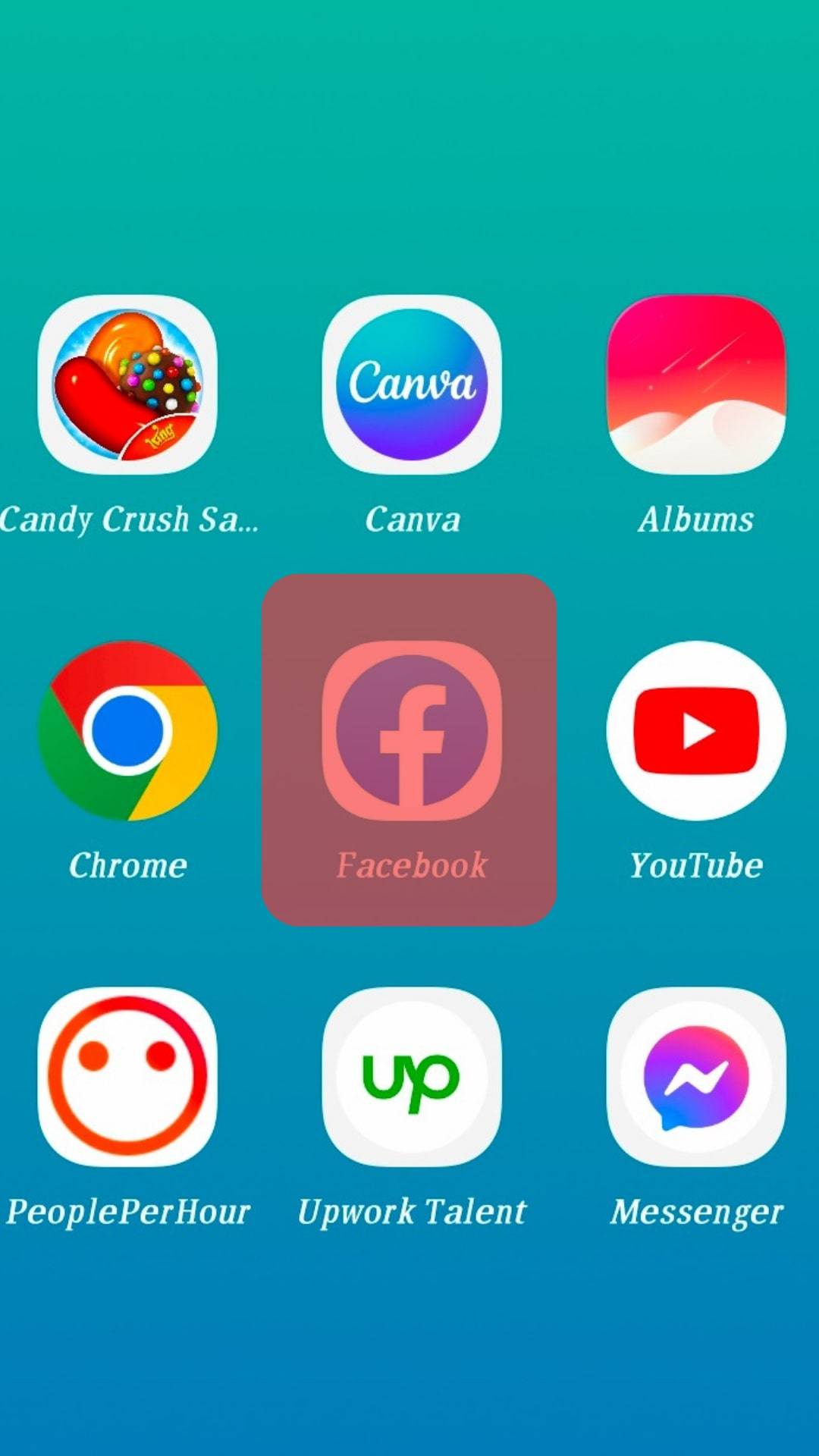
- Tap on the Messenger icon with a lightning bolt sign inside at the top-right corner of the screen.
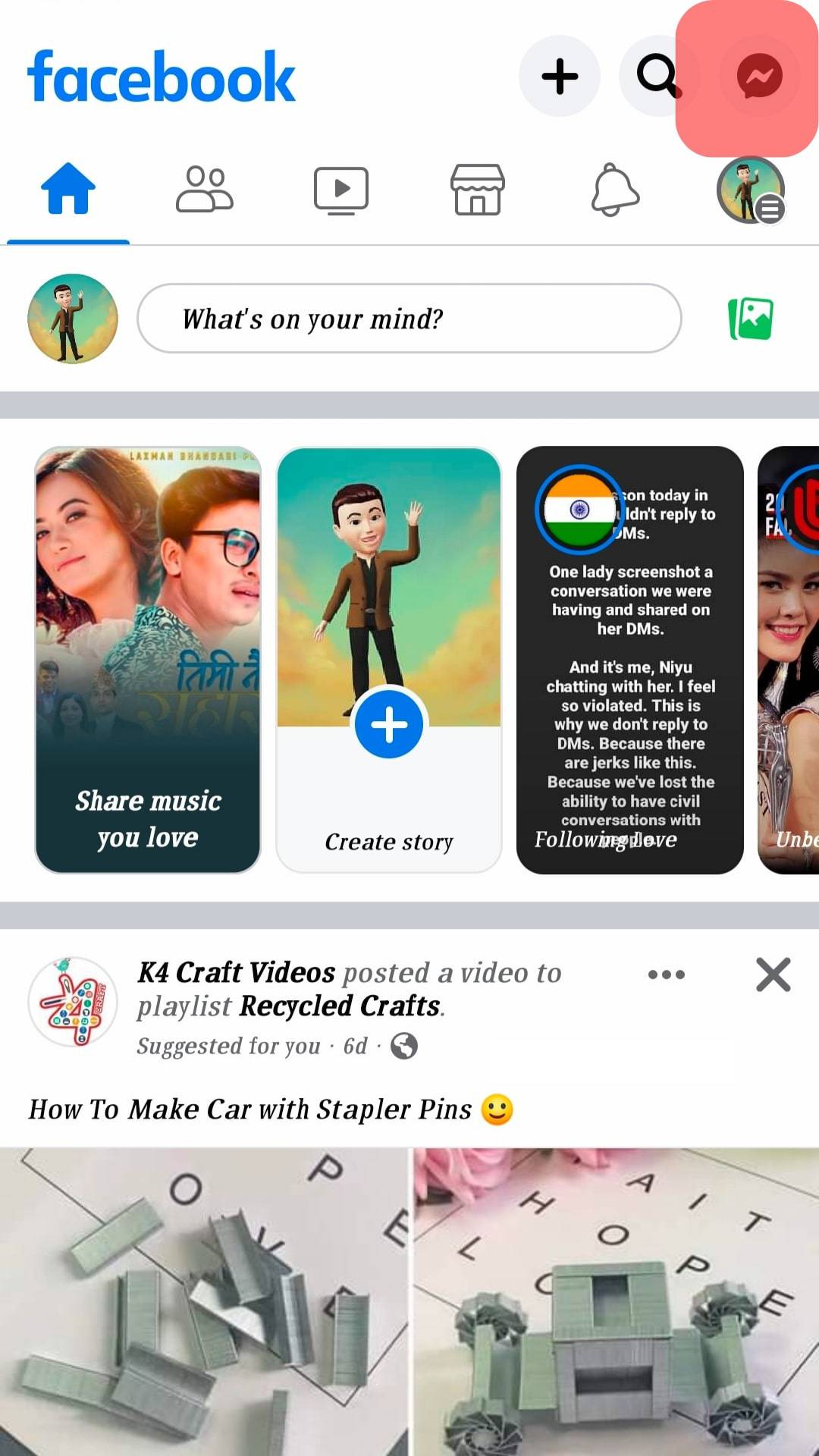
- Use the search bar to find the person you want to inbox.
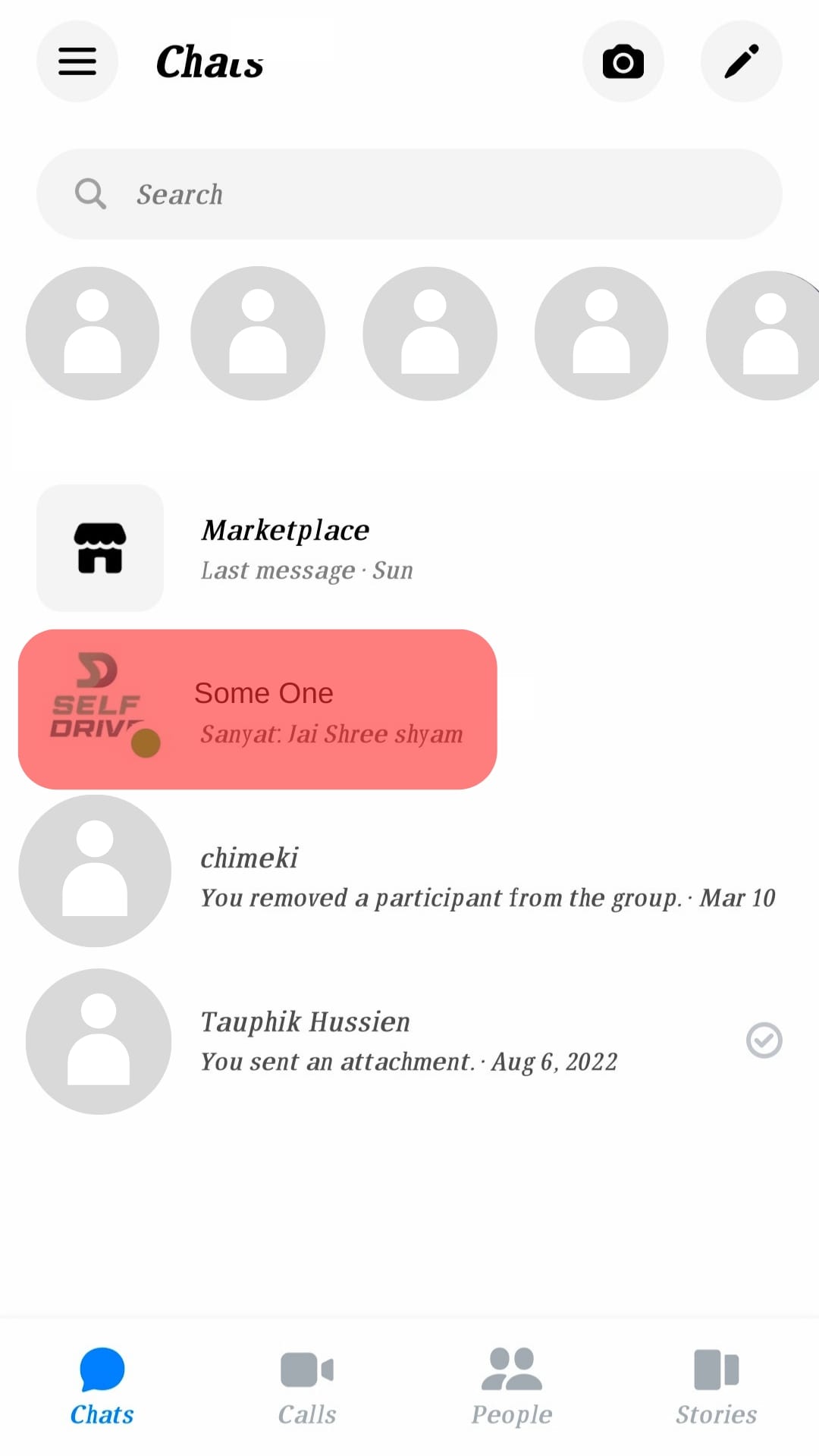
- Type your message in the message box.
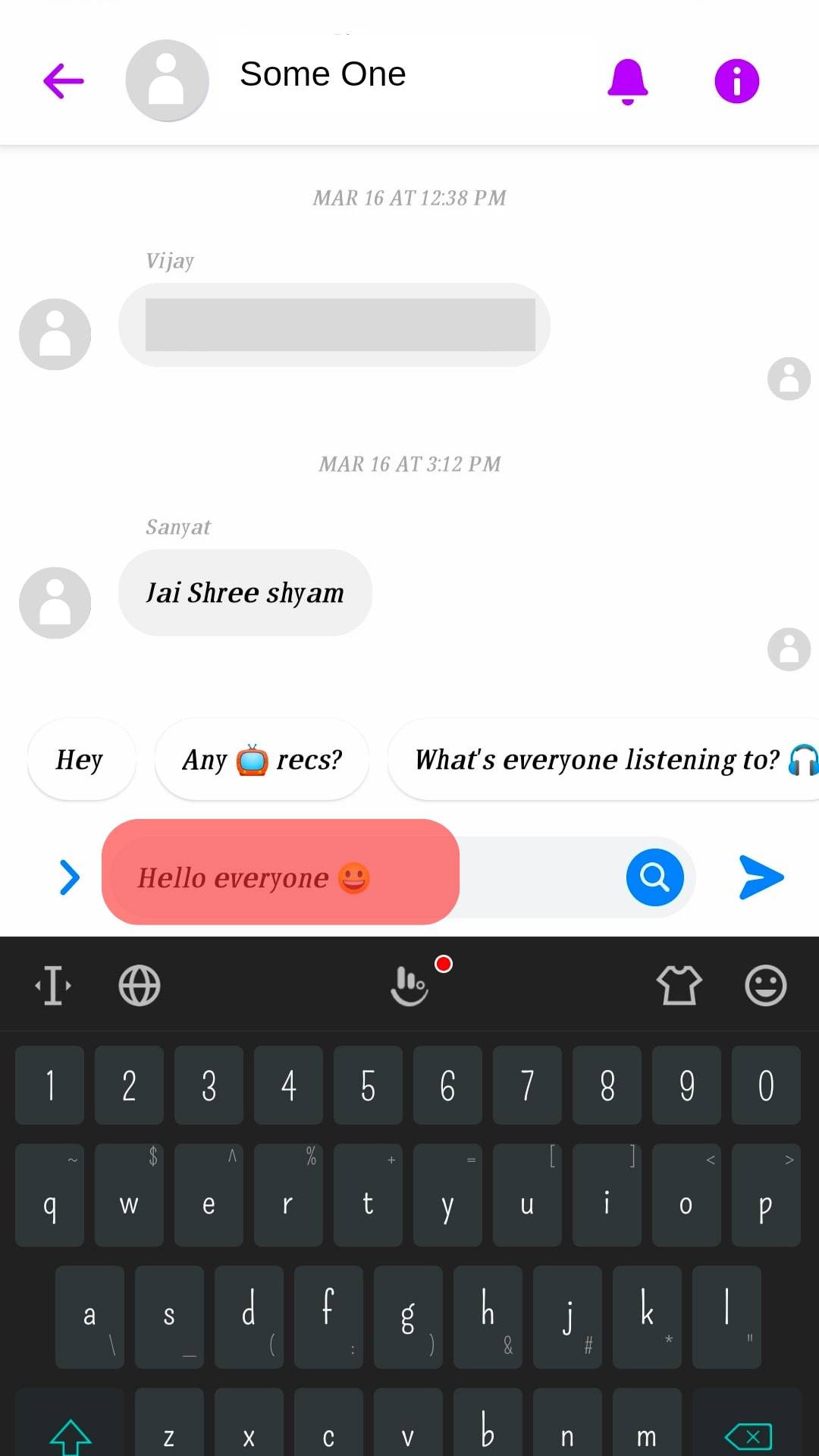
- Tap on the arrow at the far-right end of the text field to send the message.
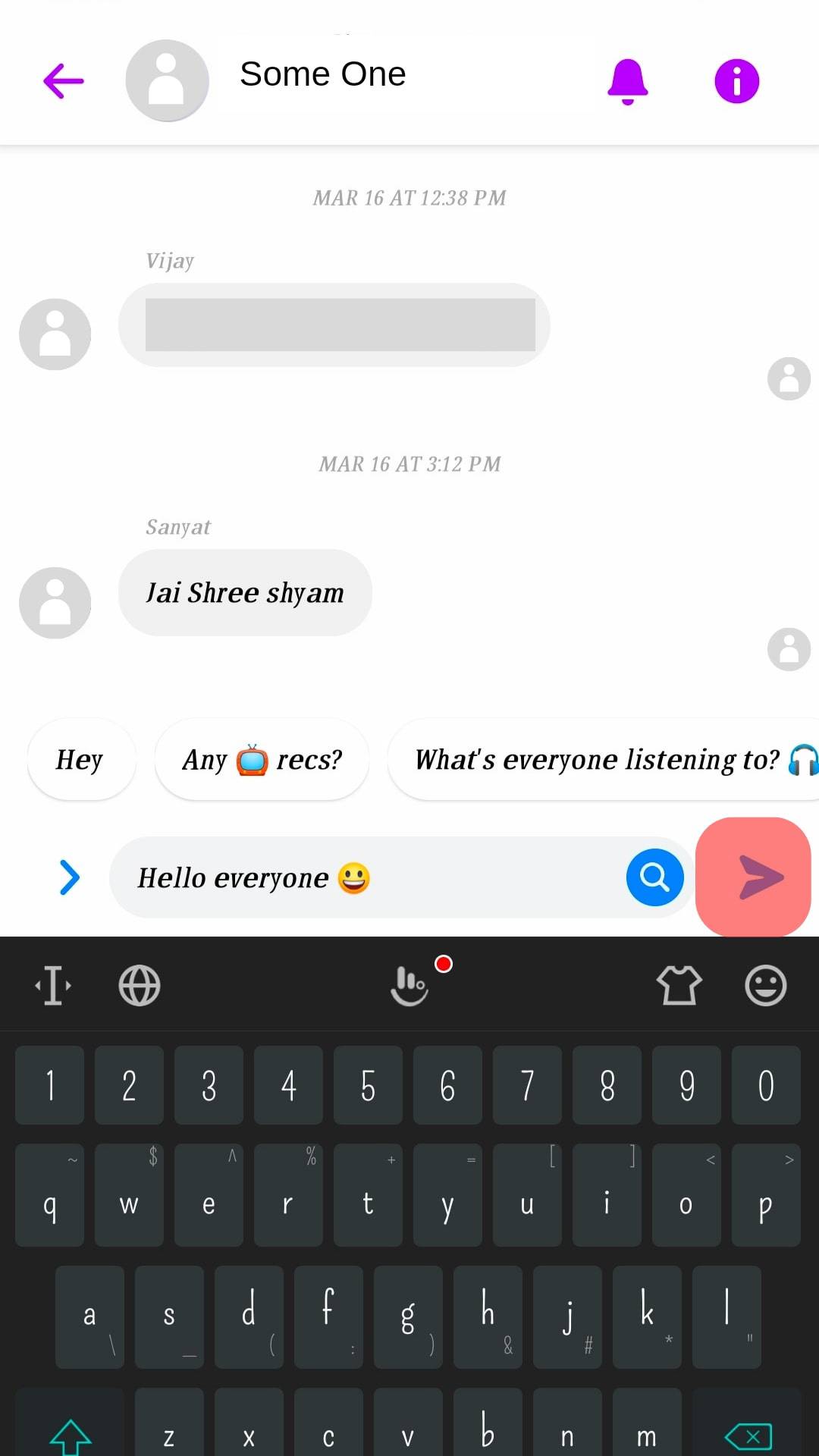
Summary
As you’ve learned from this article, “inbox me” on Facebook is someone asking another to message them privately. In most cases, people use “inbox me” to avoid sharing private or embarrassing details about someone in public.
You might also encounter the term “inbox me” when people gossip on the timeline but don’t want to inquire about more information publicly.
Sometimes, Facebook online sellers may take advantage of naive buyers to inbox for prices instead of posting publicly. In this case, the seller might overcharge or dupe you into buying a non-existent item.











