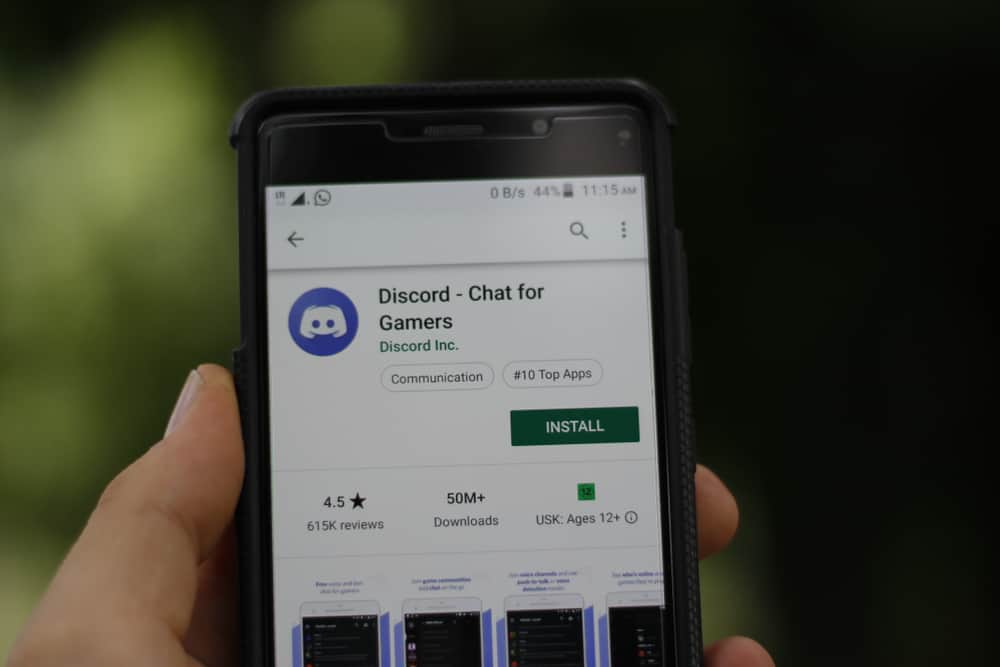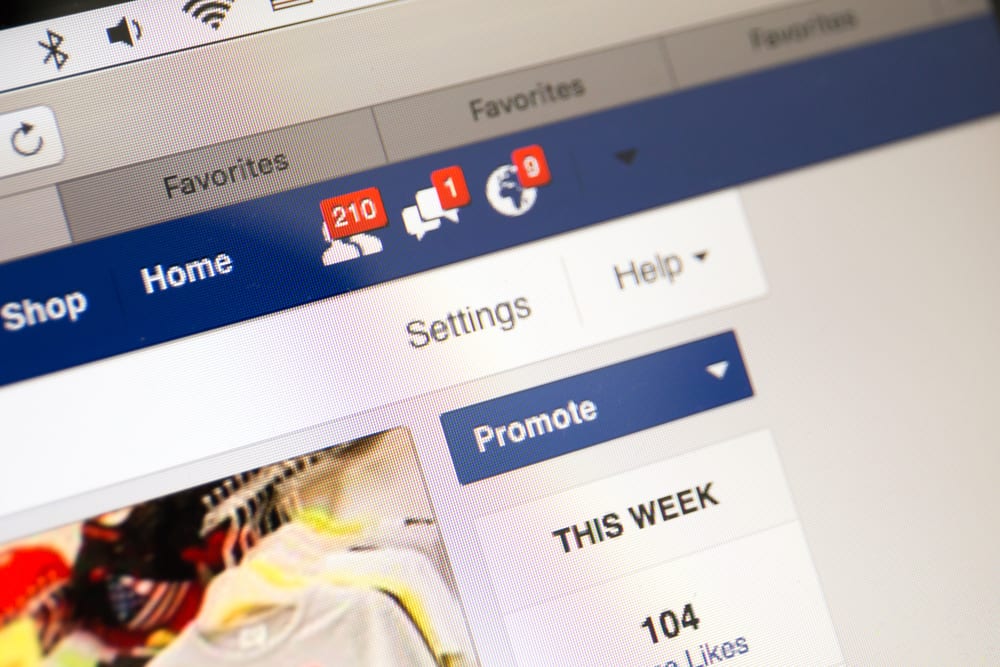
Messenger is how people, especially Facebook friends connect and have fun chatting and calling each other.
When you have Messenger installed on your device, you will enjoy unlimited access to it. Besides, you can use Messenger on the Facebook website; in that case, you don’t have to install the Messenger application on your device.
You might have encountered the “Invite to Messenger” message when using Messenger. What does it mean?
You can use Messenger on the browser or install the desktop application. When someone doesn’t have Messenger installed on their device, when you try to message them, you will get the option of “Invite to Messenger”.
This message confirms that either that person is not on Messenger entirely and only uses Facebook, or they don’t have the Messenger application installed on their device.
This guide digs in on Messenger and what it means when you get the “invite to Messenger” message. Moreover, we will see how to access Messenger on the website for someone who doesn’t enjoy using the mobile or desktop application. Let’s get started!
What is Messenger and How to Access It on a Browser?
Messenger is a messaging platform provided by Facebook to facilitate communication between people. With Messenger, you can contact your friend via text or calls. Again, when you are Facebook friends with someone, you can connect on Messenger. Once you do, it becomes easy to communicate, view each other’s Facebook Stories, etc.
Messenger is available as a mobile and desktop application. Besides, when you access your Facebook account on the browser, you can use Messenger online, but with fewer features than the mobile or desktop application.
Accessing Messenger on the browser is convenient for someone who doesn’t want to download an extra application on their device.
If you wish to enjoy Messenger on the browser, the steps below will guide you.
- Open your browser on your mobile or desktop.
- Visit Facebook’s website and click the “Log In” button.
- Enter your Facebook credentials and click the “Log In” button.
- Once the credentials match, you will be logged into your Facebook account.
- Locate the Messenger icon on the right corner and click on it.
Once you do, Messenger will open on your browser, and you can chat with your friends like you would when using the mobile or desktop application. Have fun using Messenger.
What Does “Invite to Messenger” Mean?
Have you ever encountered the “Invite to Messenger” when using Messenger? You probably saw it when trying to forward something to your friend or viewing your contacts on Messenger.
What does this message mean? Here’s the thing, if you get the “Invite to Messenger” message, it means the person you are trying to contact or forward something to them doesn’t have the Messenger application installed on the device.
When you click on the “Invite to Messenger” option, Messenger will share a download link with that person. They can then click on the shared link to download the Messenger application on their device.
Also, it could be you’ve tried to message someone you are not friends with on Facebook. That, too, could bring about the message, and it helps in avoiding your message from getting marked as spam when you send it.
Lastly, if the person uses Messenger or Facebook Lite, it can still display the message. Facebook and Messenger Lite are slightly different from the official versions.
So, when you try to message or share something with that person, Messenger will bring up that option, and when you click on it, it will send a Messenger download link to that person.
Conclusion
The “Invite to Messenger” will mainly appear when you try to share or message someone who doesn’t have the Messenger application installed or is using Facebook or Messenger Lite.
We’ve discussed the “Invite to Messenger” and what it means. That’s it.
Frequently Asked Questions
It appears to indicate that the person you are trying to contact doesn’t have the Messenger application installed on their device. When you click on the message, it will send the download link to that person, who can use it to download and install the Messenger application to their device.