
It’s not uncommon to find that you have mutual friends with another Facebook user because all people are connected, and you can use your connection with someone to connect with someone else.
“Mutual friend” on Facebook simply shows you the friends that you have in common with another user, but those friends aren’t necessarily common friends in real life. On Facebook, you can add anyone as a friend, even those who aren’t really part of your social circle. So those are mutual friends that you have on Facebook.
You don’t have to be friends with Facebook users if you want to see the friends that you have in common.
In fact, going through your mutual friends can help you decide whether to accept and send a friend request from and to someone who you aren’t close with or a complete stranger.
If you have 100 mutual friends and those friends are your friends in real life, you will start to think that maybe you have met them before and you just forgot about them. So most likely, you will add them as a friend.
Let’s talk about what “mutual friend” means on Facebook in more detail.
What Does “Mutual Friend” Mean on Facebook?
You don’t assign who your mutual friends are with another Facebook user. It just happens as you grow your Facebook friends list.
Mutual friends work this way: if you add another user as a friend, you will appear as a mutual friend when one of your friends visits that recently-added friend’s profile.
In other words, let’s say your name is Linda and Helen is your friend on Facebook. If you add Carl as a friend and Helen visits Carl’s profile, Helen will see on Carl’s profile that you are a mutual friend. And if Carl visits Helen’s profile, Carl will also see on Helen’s profile that you are a mutual friend.
Now, it’s up to them if they want to add each other. If they don’t want to add the other, they can simply leave the profile. If they are already friends on Facebook, then they don’t have to do anything else.
Even if you don’t visit a Facebook profile, you will still be able to see how many mutual friends you have. Try to go to the “Friends” section of your profile and go through your friends’ list. You will see under the name of the Facebook user the number of Facebook friends you have in common.
Can You Hide Your Mutual Friends on Facebook?
By default, everyone will be able to see a Facebook user’s friends list.
If you want to hide yours for privacy concerns, that is possible, but some people can still see at least your mutual friends once they visit your profile if your friends’ friends lists are public.
If you want to change the privacy of your Facebook friends list, follow these steps:
- Go to your Facebook account’s Settings Icon.
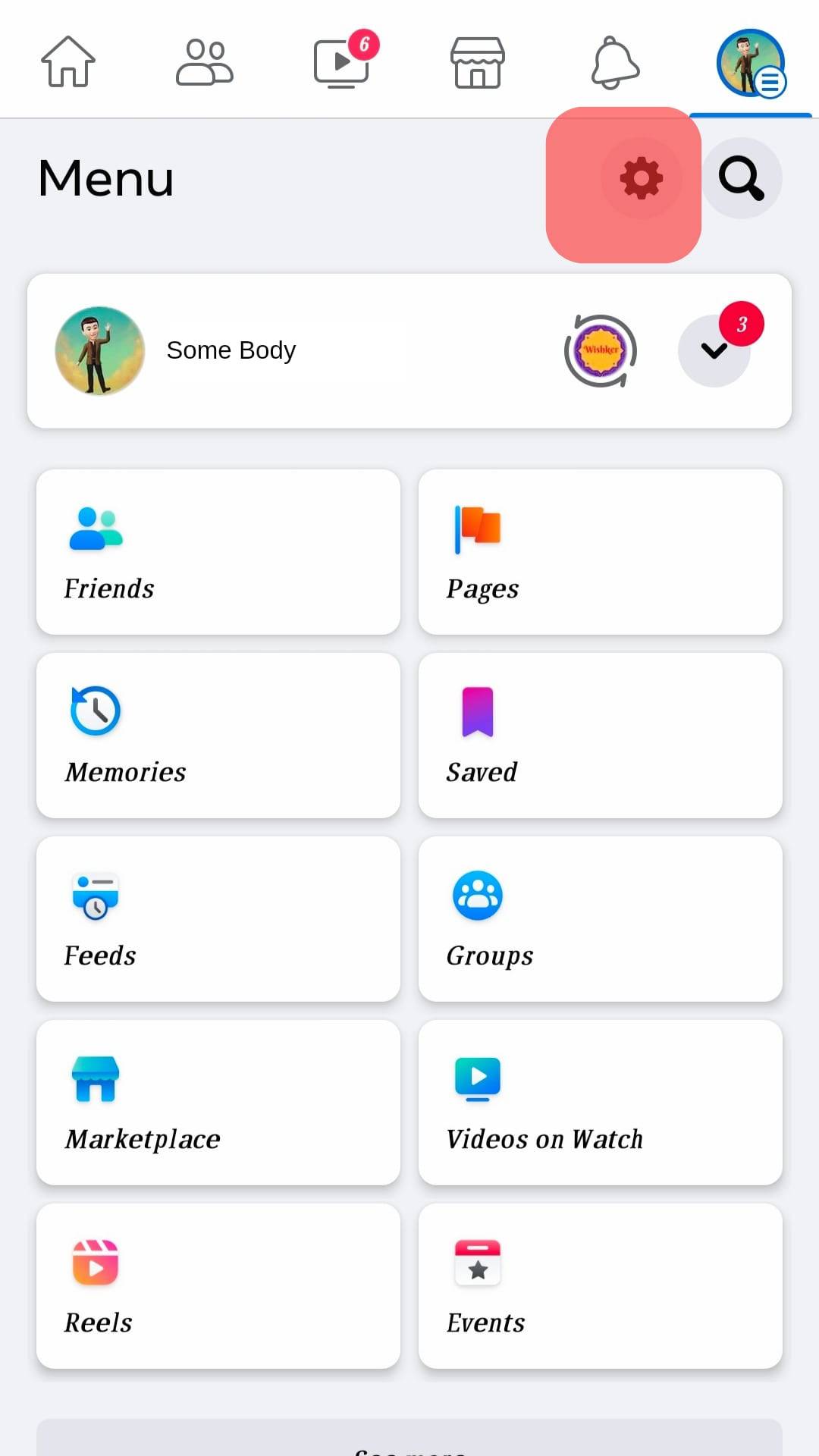
- Go to “Privacy Checkup”.
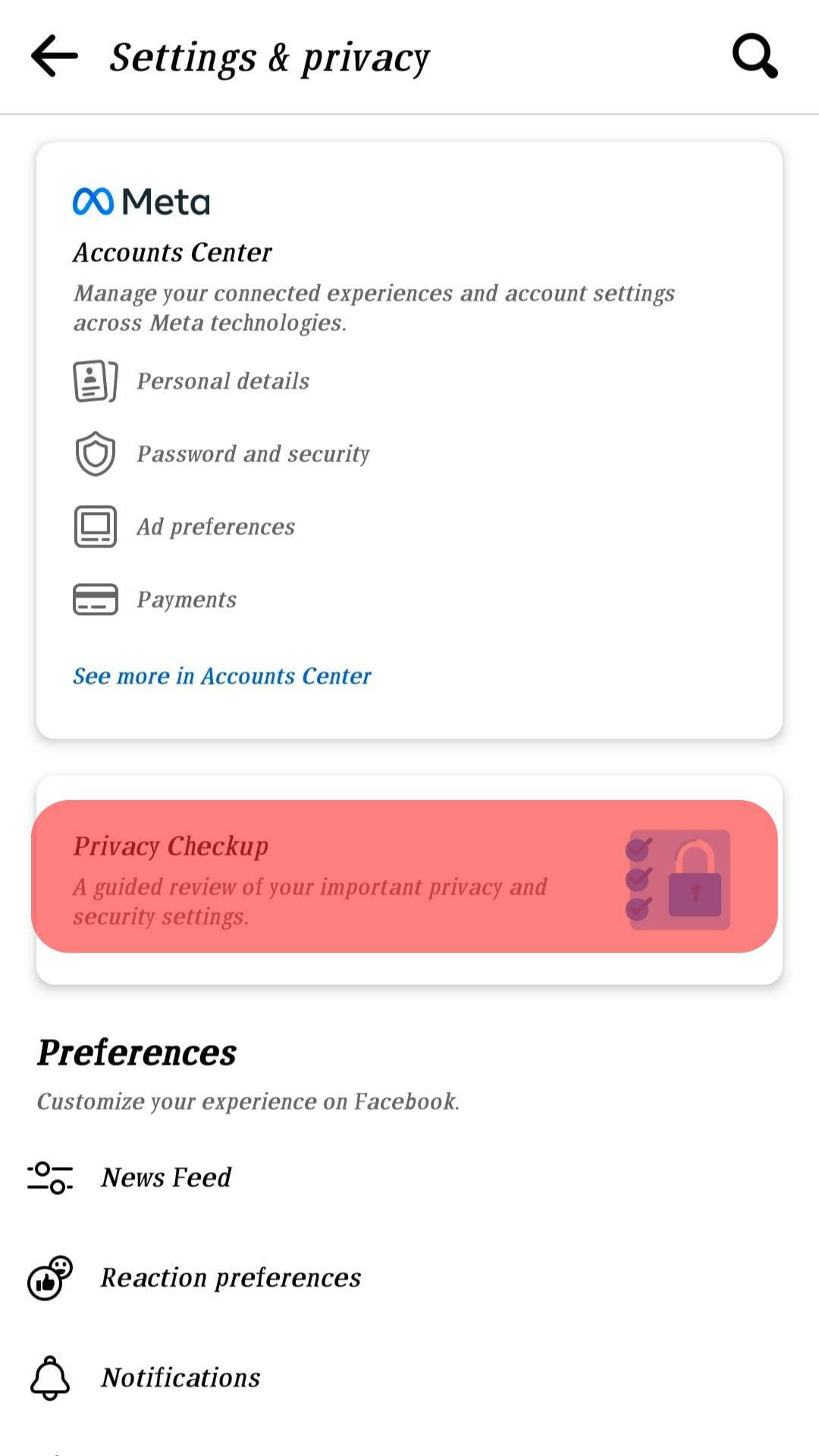
- Tap on “Who Can See What You Share”.
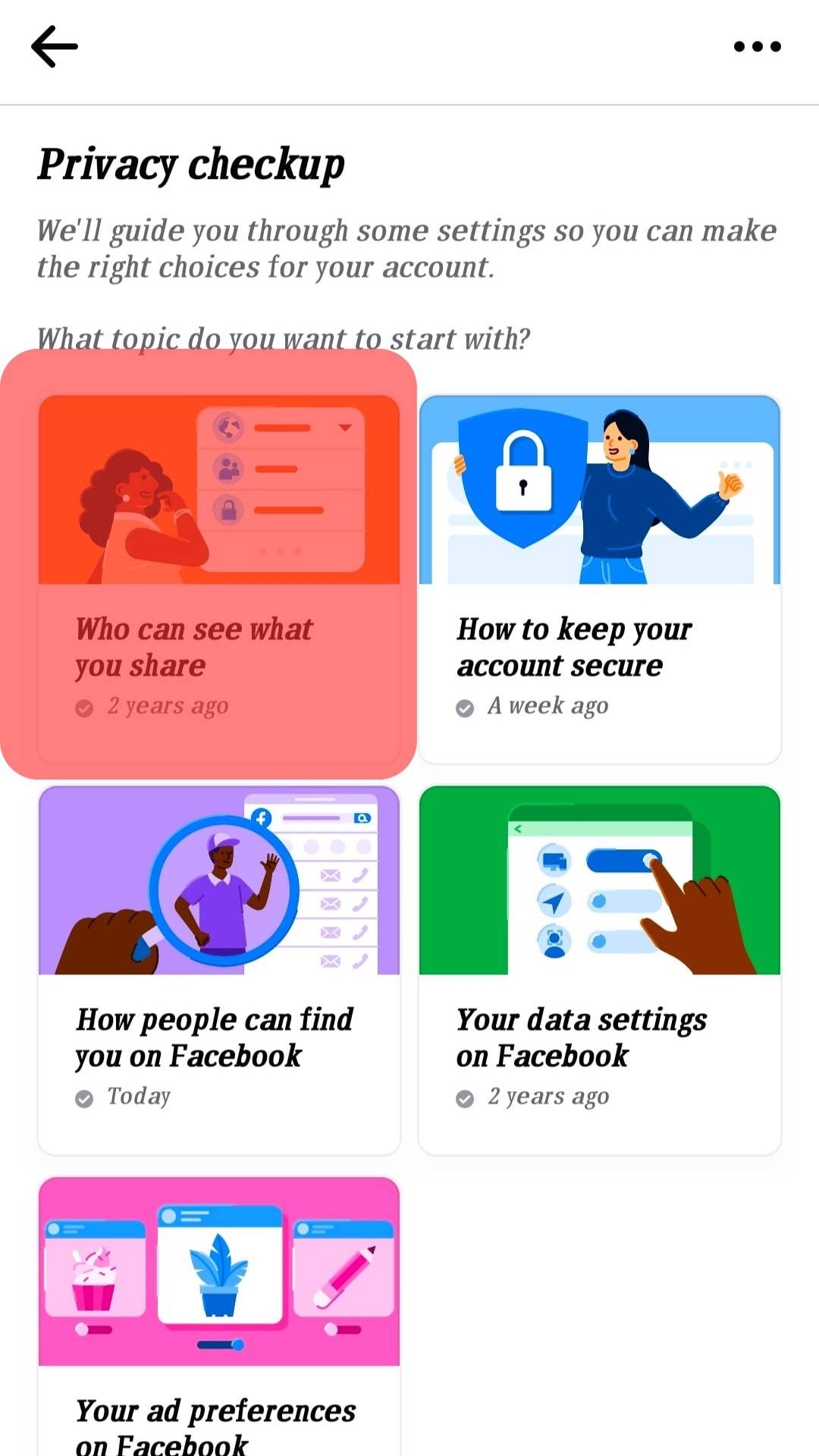
- Tap on “Continue”.
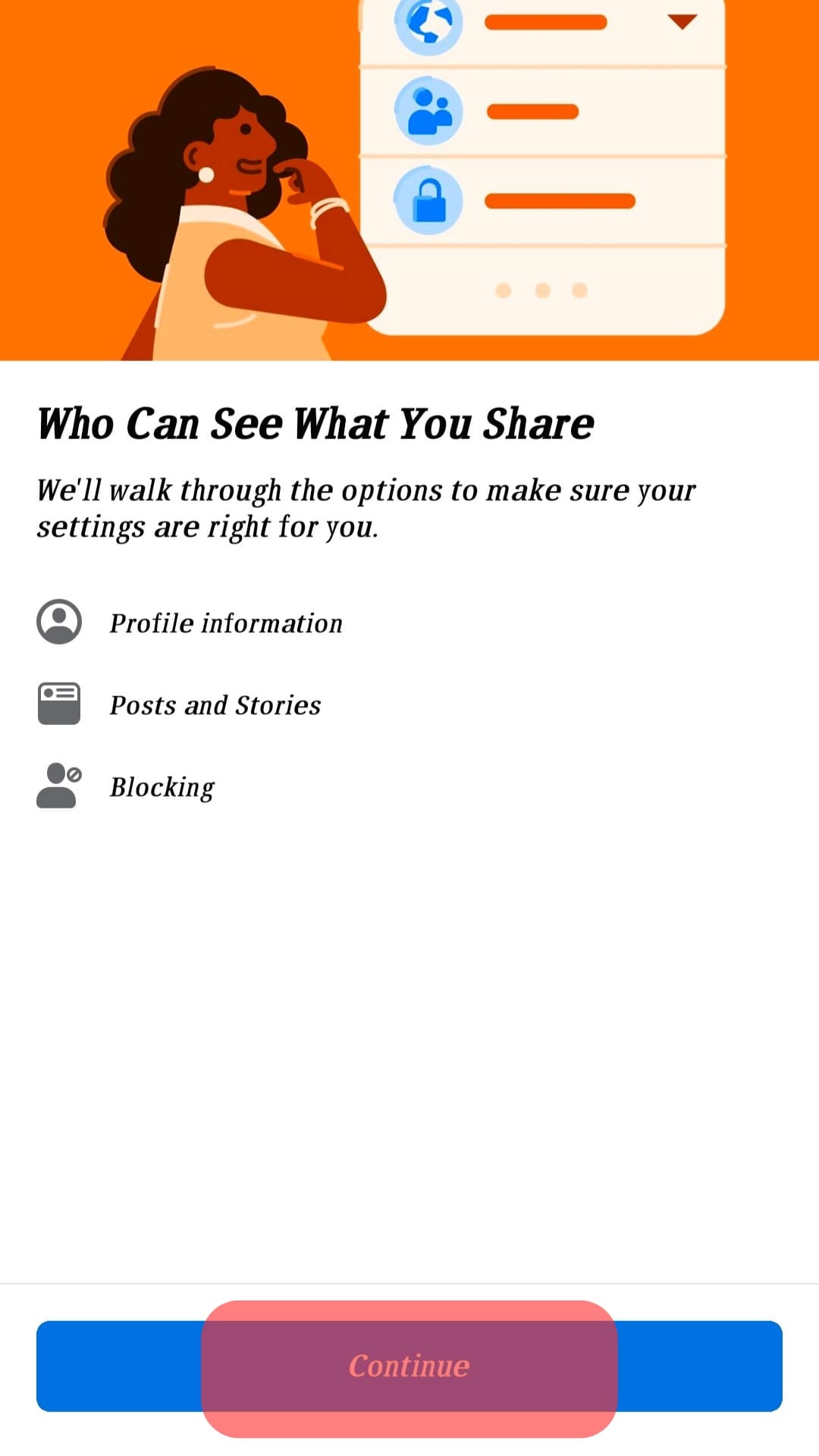
- Scroll down to “Who can see your friends list?”.
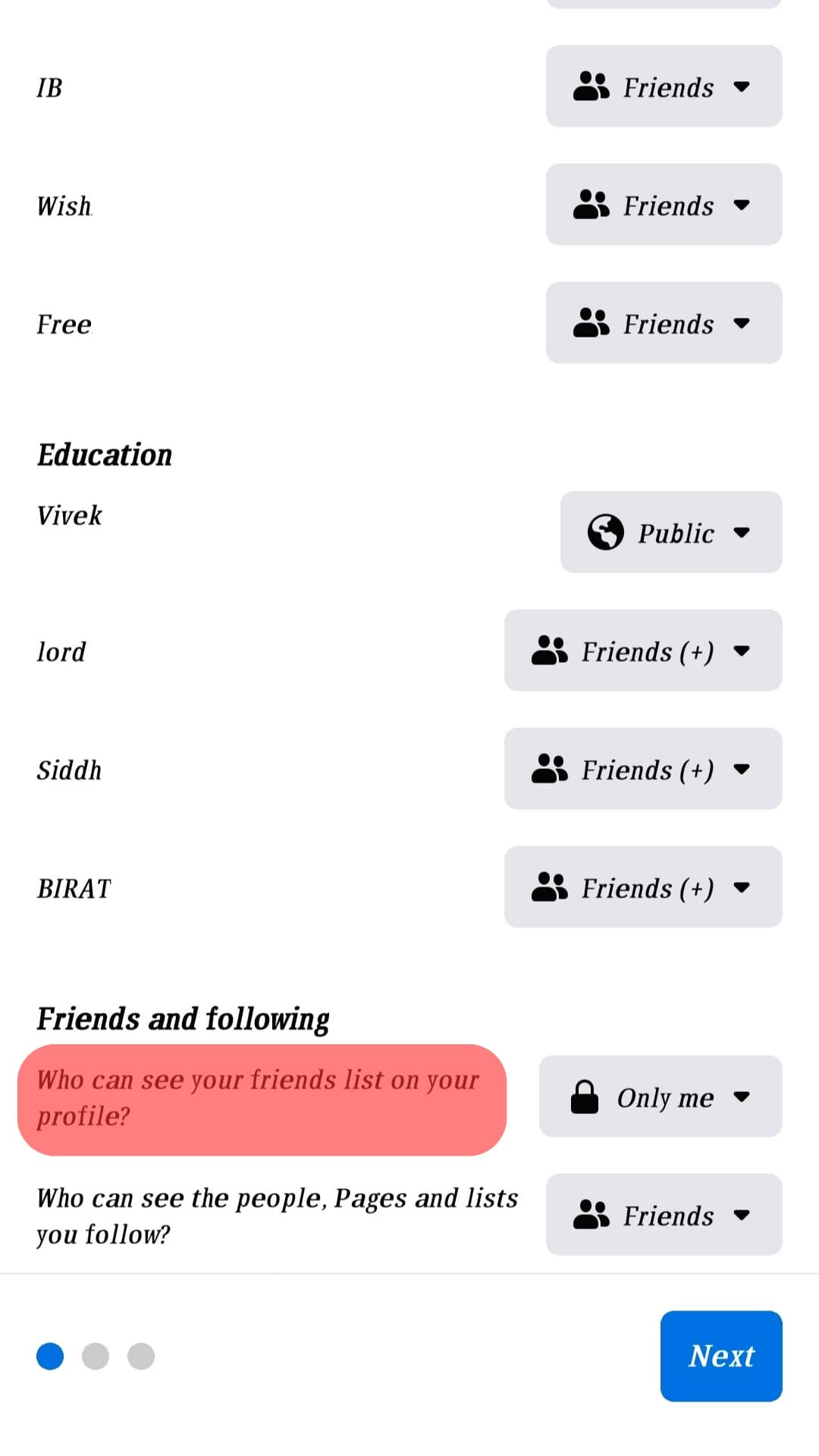
- Select “Only me”.
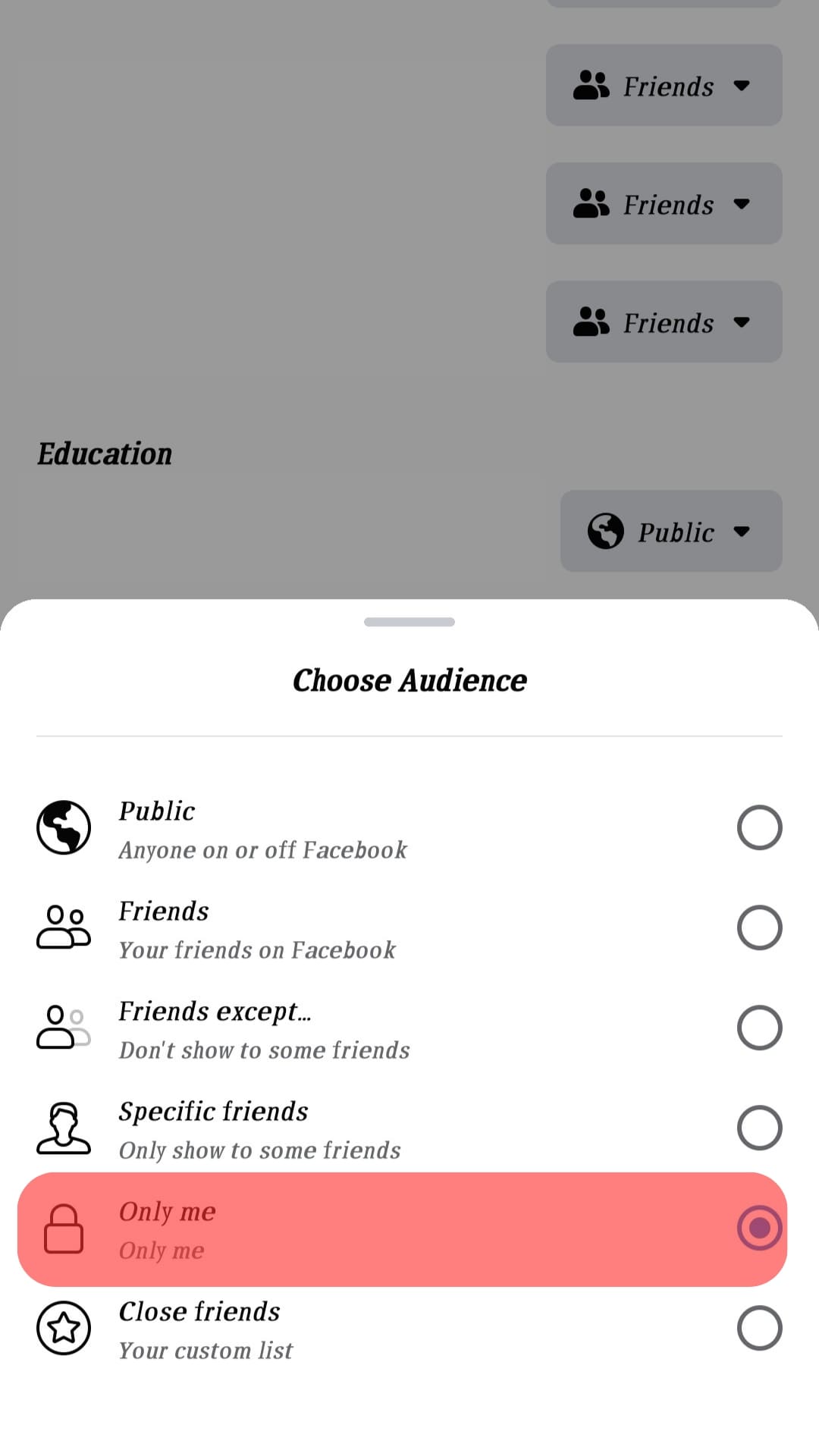
If you are using Facebook on a computer, you can also change the privacy of your friends list by going to the “Friends” section on your Facebook profile.
Click the ellipsis icon in the upper-right corner of the section and then click “Edit Privacy”.
Select “Only me” to make your friends list private.
Conclusion
Having friends in common with someone is pretty normal if you are part of a group or organization. Say you are a student. You will have a lot of friends in school who are friends with someone you haven’t met yet but can come across with some time in the future, and it could be through that mutual friend.
Mutual friends on Facebook aren’t any different from your actual mutual friends in real life, although it is a bit different in that you don’t need to talk with the person if you want to connect with them on Facebook. You can add them and then move on with your life. You don’t even need to introduce yourself at the beginning.
That’s one good thing about Facebook. You can grow your social circle even without doing anything more than simply sending a friend request to the user, which can be done with just a few clicks or taps. To add a Facebook user as a friend, go to their profile and click “Add Friend”.
Note that you can have only up to 5,000 friends on Facebook. Once you reach that, you can unfriend some inactive people, share posts that aren’t aligned with your interests or values, or are spammy. You can also allow people to follow your profile so they can see your posts on their feeds even if you aren’t friends.











