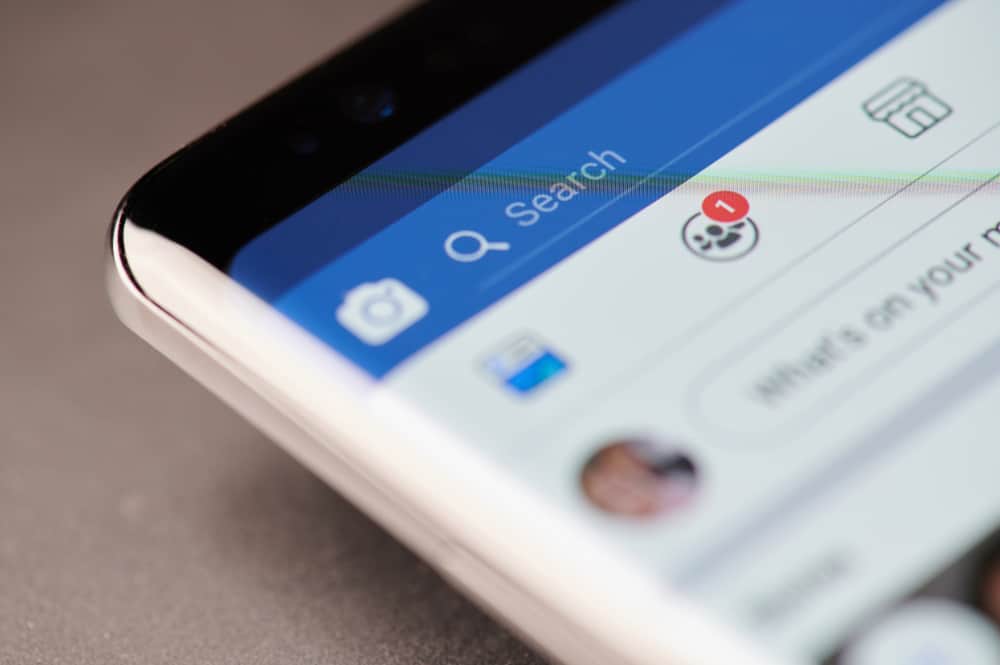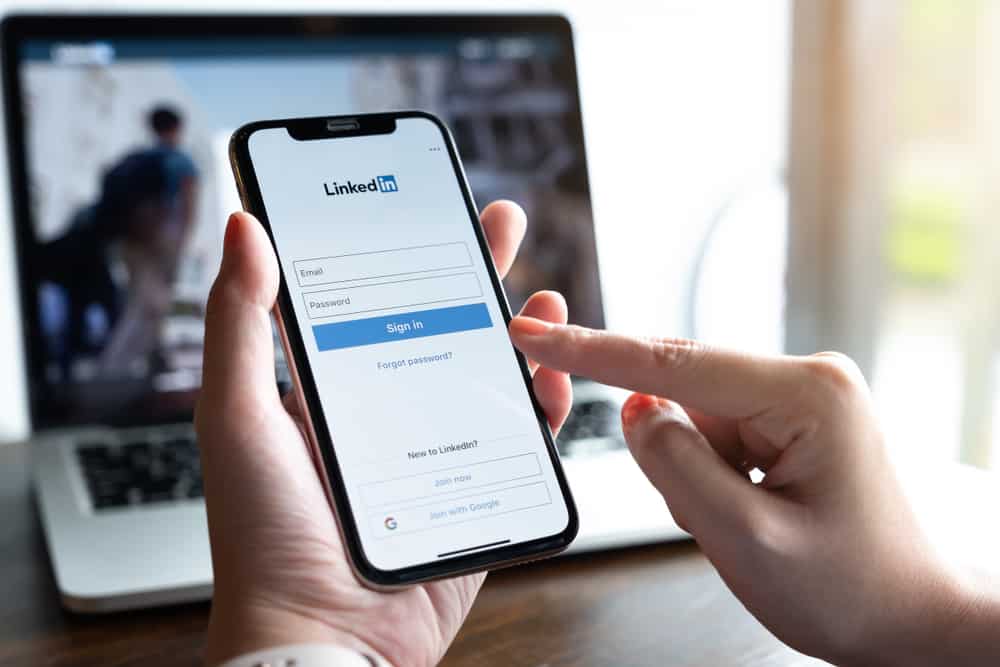
LinkedIn is constantly evolving and introducing new features to help improve the user experience. One of the recent additions is the “Open to Work” badge, though job seekers already could indicate their interest in new opportunities via their profile settings. So, what does this new badge actually mean?
On LinkedIn, “Open to Work” means that you actively seek new opportunities and are open to being contacted by recruiters. With the new badge around your profile photo, it’s easier for recruiters to identify you as a potential candidate.
If you’ve seen the green frame around someone’s photo with the words “Open to Work” on LinkedIn, it means that person has enabled the new feature to increase their visibility to recruiters.
Let’s find out how you can enable “Open to Work” on LinkedIn and if it’s worth doing so.
How To Enable “Open to Work” on LinkedIn
Here is our simple 9-step guide to help you turn on “Open to Work” on LinkedIn. We’ll follow the desktop instructions, but the process is similar on the LinkedIn mobile app.
- Log in to your LinkedIn account.
- Click on the Me icon in the top right-hand corner. It’s the icon with your profile photo.
- Select View profile from the drop-down menu.
- On your profile page, scroll to the section with your name and job title. Directly beneath it should be an Open to option; click on it.
- Select Finding a new job from the three choices in the drop-down menu.
- Next, LinkedIn will open a pop-up window to add job titles, target keywords, your location, and your preference for the type of job. Fill in the information.
- Once you’re finished, click Save. Your “Open to Work” badge will now appear on your profile.
- Next, you’ll get two options to determine the visibility of your Open to Work badge. You can either choose:
- All LinkedIn members – Every LinkedIn member will see your “Open to Work” badge. Including your current employer.
- Recruiters only – Only the ‘LinkedIn Recruiter’ subscribers can see your “Open to Work” badge. But it’ll hide the badge from the member of your current organization.
- Finally, click on Add to Profile, and you’re done. You’ll get a confirmation message that your “Open to Work” badge is now visible on your profile.
In the “Only Recruiter” option, your badge is hidden from the employees and recruiter of the company you’ve marked as “I’m currently working here” in your LinkedIn profile. It’s a great feature to keep your job hunt private from your current employer, but it’s not foolproof, and they may still find out if they have a separate account or through mutual connections.
Should You Use the “Open to Work” Feature on LinkedIn?
When it comes to job search, your profile is like your online resume. It’s your first impression of potential employers or recruiters. Any misstep can cost you the opportunity. So, you should be strategic about what information you share and how you share it.
The “Open to Work” badge is a great way to increase your visibility to recruiters; it’s like having a neon sign that says, “I’m looking for a job!”. When a recruiter stumbles across your profile, they’ll immediately know you’re open to new opportunities.
However, on the flip side, some “online gurus” think that the “Open to Work” badge is a little too obvious and can make you look desperate. Their logic may resonate with some recruiters, but it doesn’t change the fact you’ll still be more visible with the badge.
If you stop responding to recruitment InMails, LinkedIn sends a message to verify if you’re still interested in receiving job opportunities. If you don’t reply, your “Open to Work” badge will automatically turn off, and you’ll need to enable it manually.
Conclusion
The “Open to Work” badge can significantly increase your visibility to recruiters on LinkedIn if you’re actively looking for a job. Remember, if you decide to use it, ensure your profile is complete and up-to-date. You don’t want recruiters contacting you only to discover that your skills and experience are no longer accurate.