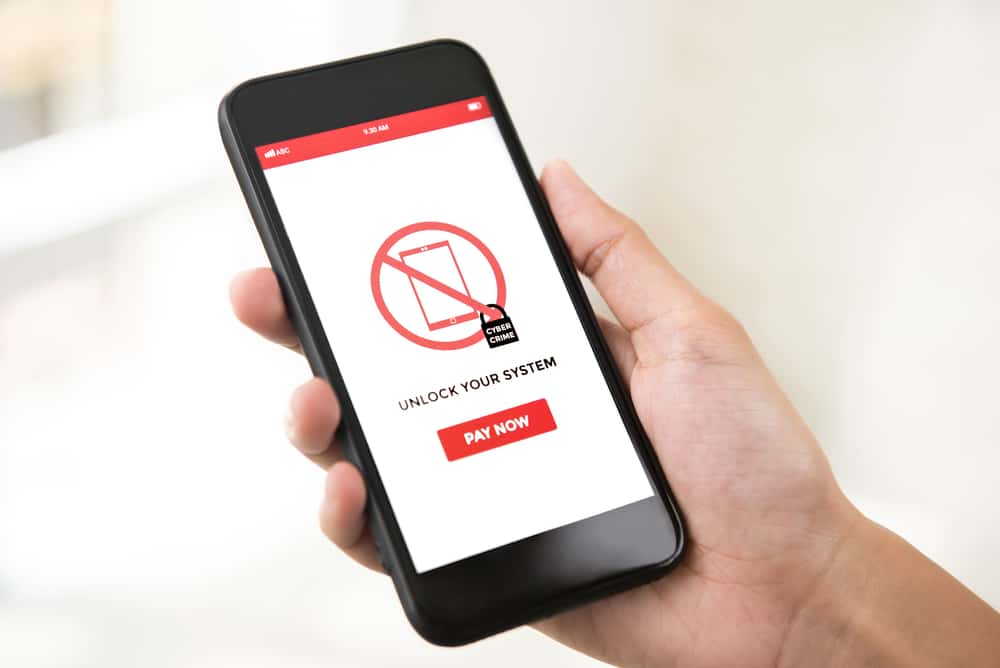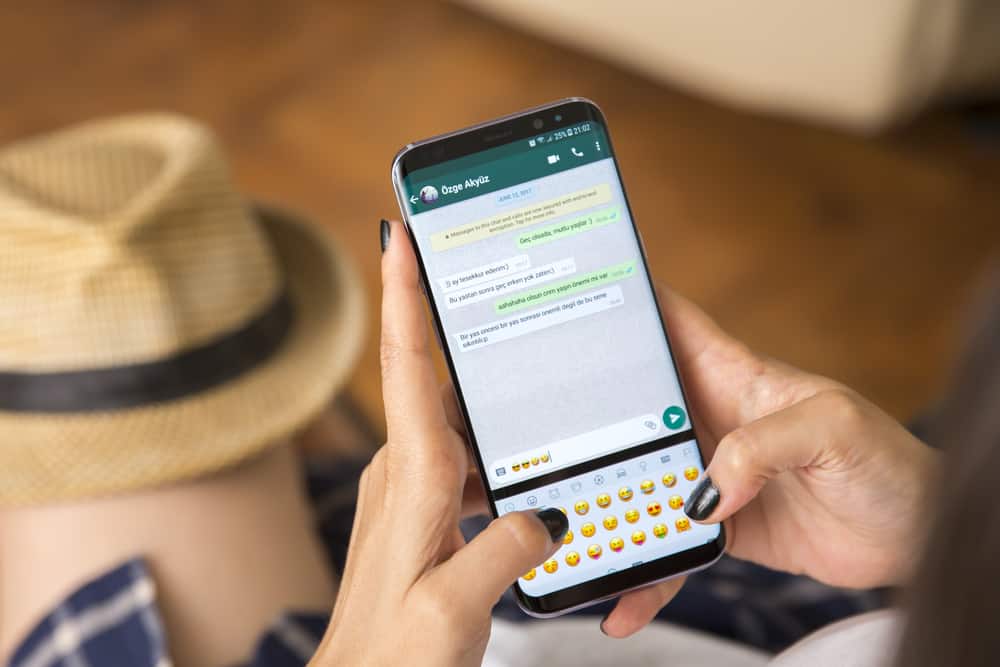When using Facetime, there are a few terms you must understand what they mean, such as an outgoing or incoming call.
Facetime is an ideal way of communicating with people over the network without incurring carrier charges apart from the internet.
For a beginner Facetime user, we will guide you on what outgoing calls mean on Facetime for you to get comfortable using Facetime on your device.
When you want to Facetime someone, you need their email address or phone number, which you must enter in the Facetime window.
Once entered, click the audio or video call option to start Facetime once the receiver picks up. In this case, you’ve made an outgoing call, and the other person will see an incoming call, which, when they receive it, will start the Facetime, and you can both see each other if it’s a video call and start communicating.
We will understand what an outgoing call means on Facetime. Next, we will cover the steps for starting a Facetime with your friend. Still, we will see how to create a Facetime link with friends.
What is Facetime?
Apple users can enjoy the video telephony application created by Apple to help them in video chatting using the internet instead of carrier charges.
Facetime runs on iOS devices and uses their cameras; each user must have Facetime enabled before using it.
With Facetime, you can have more participants join the call making it a reliable way of making a video call. With Facetime, users must have their Apple ID and an iOS device. Besides, they require an internet connection to use Facetime.
What Does “Outgoing Call” Mean on Facetime?
When you want to Facetime with your friend, you must have their email address or phone number. Once you enter the details, you can select whether to make a voice or video call. Once you’ve made the call, your phone will display that it is making an outgoing call.
Essentially, the outgoing call appears when you are the caller trying to reach someone else. So, when you make a Facetime, you are initiating an outgoing call, and the person you’ve called will see an incoming call on their end, and they can decide to pick up or decline your Facetime call request.
When you make an outgoing Facetime, but your friend is not nearby to pick up, a missed call will be displayed on their end, and they can call you back or ignore it.
How To Make a Facetime
When you want to start Facetime with your friends, you can enter the phone number or email of the friend you want to call or create a link and share it with the people you want to have a group Facetime with.
- Open your Facetime application on your iOS device.
- Use your Apple ID to sign in. For iPhone, your phone number automatically gets registered.
- Click on the option for “New Facetime” and enter the email address or phone number of the target person you want to Facetime with.
- Select whether to start an audio or video call and click the respective icon.
You now have an outgoing call, and Facetime will establish once the target person picks up on their end.
Here’s how to create a Facetime link.
- Open the Facetime app and click the “Create link” button.
- Click on “Add Name”, add the name for the meeting or event, then click “OK”.
- Copy the link and send it to the target people via messages or mail.
Anyone who receives the link can tap on it to start the group Facetime.
Conclusion
Facetime offers a reliable way for iOS users to communicate via audio or video call over the internet.
An outgoing Facetime call is when you start a Facetime call with your friend.
On their end, they will receive an incoming call. We’ve discussed what outgoing call means on Facetime and covered the steps for creating Facetime.