
According to analytics, numerous users are trying to send or request information from the Twitter server at each given point.
Considering that the server in question has an overload capacity limit, Twitter has enforced various limits depending on the action you want.
One of the said limits is depicted by a “Rate limit exceeded” error appearing on your screen. What does this mean?
Rate limit exceeded error means that you have exceeded the number of API (Application user interface) calls each user is allowed for a particular set of time. In short, you have made more than the 100 recommended API calls in the last hour.
Undoubtedly, this topic is a bit complex, especially if you aren’t tech-savvy; this article has all the information you may need to understand the subject. Starting from what brings up the error, how to fix it, and lots of general information you should note to avoid being in a similar situation.
Overview of the Rate Limit Exceeded Error on Twitter
For starters, the Twitter API software is an application that requests information from Twitter servers and sends it to third-party apps’ servers in a decoded language.
This way, developers, analysts, and basically anybody can use the received data to create automated posts, know their target demographic, and so forth.
Considering that the Twitter server receives a vast number of API requests at each given time, the app’s developers came up with a limit on the number of requests each user can put forth in an hour.
Some of the reasons why they created this limit are:
- Prevent an overload in the Twitter server, which may cause it to crash.
- Limit/prevent scams and malicious activity such as DDoS attacks.
- To allow Twitter’s API to deliver scalable and precise information to those requesting it.
Please remember that Twitter doesn’t enforce API limits on its website. Therefore, the error will appear on the third-party app, and the official Twitter account will stop working until the rate limit expires.
Also, sending information to Twitter, such as when you are tweeting, retweeting, etc., doesn’t deplete your API count, as this feature only applies to those asking for information.
How Many API Calls Are You Allowed To Make on Twitter?
Twitter Support states that third-party developers are allowed up to 100 API calls per hour spread over 15-minute intervals.
However, it’s imperative to note that each API call request counts as different amounts depending on the action. For perspective, refreshing your Twitter page counts as 3 API calls.
Below is a list of how many API calls each action takes up:
- If you want information about how and why users create, delete, or update Twitter lists, you are allowed 300 API calls per 15 minutes.
- If you want information about who liked tweets and the specific tweets they liked, you can only make 75 API calls per 15 minutes.
- If you want information on who users look up, you can get away with making 900 API calls. Additionally, if you want to know whether they followed whoever they looked up, you are only allowed 75 API calls per 15 minutes.
- If you want information about which spaces users look up, and whether they manually searched for them, you are allowed 300 API calls per 15 minutes.
How To Avoid Getting the Twitter “Rate Limit Exceeded” Error?
Given that receiving the “Rate Limit Exceeded” error is quite an inconvenience, here are a few ways to avoid being in the situation:
- Reduce the total usage % to around 60-70%. In as much as you will get fewer updates to work with, you will use fewer of your allowed API requests. You can find the above setting in the settings window of your third-party app.
- Adjust your search results accordingly. For example, if you are tracking your account engagement using three words, remove the word that receives fewer updates after each API call request.
- Store the API results in your third-party app if you reckon you will need them for a prolonged period. This way, you avoid submitting several API requests for the same thing.
Fixing the Twitter “Rate Limit Exceeded” Error
The “Rate Limit Exceeded” error can be time-consuming for a developer or someone using Twitter for more than just entertainment.
Here are a few things you can do to fix the problem in question.
Fix #1: Wait It Out
Considering you can’t use your account for a certain period after the error in question pops up. You could use this time to stretch your legs or otherwise wait out the limit.
Often, you will have your account back in a few minutes.
Fix #2: Change Your Twitter Account Password
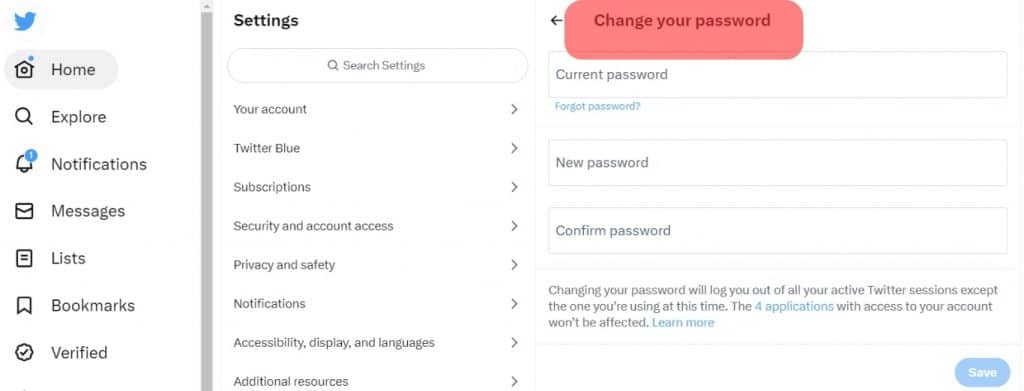
If, for some reason, you cannot wait out the app-enforced limit, then you will be glad to note that other people in your similar position have reported that changing your Twitter password will reset the timer.
However, this long solution should only be considered if cornered.
FAQs
Yes, your account may get banned for violating API policies. Your account will be deemed fraudulent and dangerous to other users’ experiences. For this reason, ensure you read the rules and regulations governing APIs and abide by them.
The time limit differs for every user. For some people, it can last as long as 1 hour.











