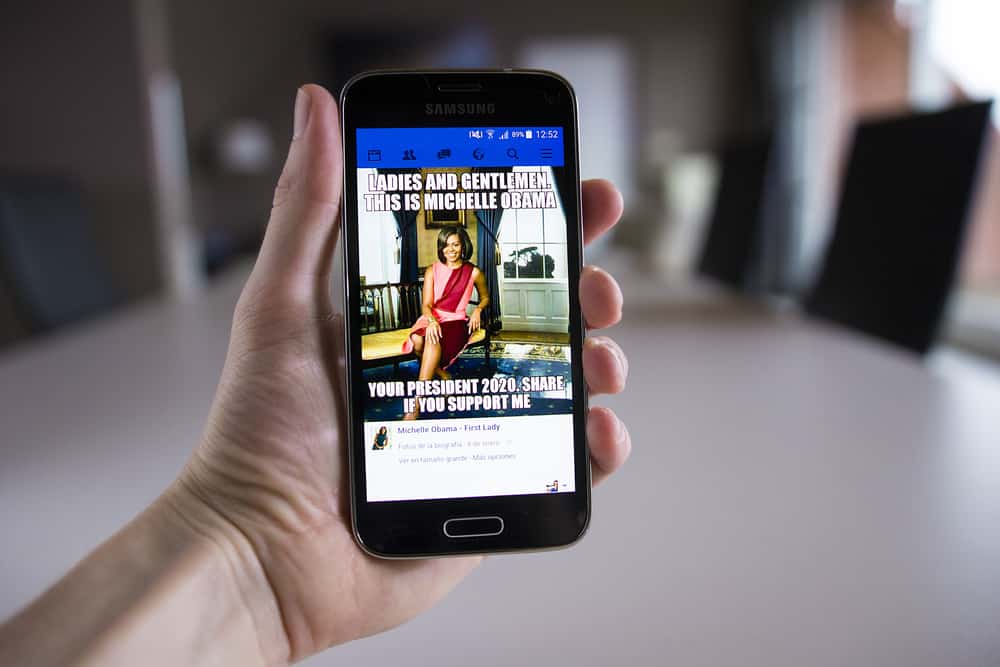
Every day on Facebook, you can come across something that you’d love to show to everyone else you know. This can be a post, picture, video, or any other form of content.
So, how do you share something you’ve seen on Facebook with your friends?
The share option on Facebook allows you to show your friends, family, and followers posts that you want. You can share a post with your friend and family simply by clicking the share icon in the bottom right corner of the post.
In this article, we will talk more about what happens by sharing on Facebook, along with different types of share options available on the website and app. Lastly, we’ll discuss the various things you can share with your friends and family on Facebook.
What Is Facebook Share?
The Share feature is a valuable option available on the Facebook app and website that enables you to show your Facebook friends, family, and contacts a post, picture, or video almost instantly.
The share button is one of the three engagement options available on Facebook that allows you to connect with other people online.
You can publish a post you are interested in on your Facebook wall by using the share button.
You can share a post you are interested in on Facebook with your friends by following the steps given below:
- Login to your Facebook account.
- Scroll to the post you are interested in sharing.
- Click the “Share” button in the bottom right corner of the post.
- Choose where you want to share the post from the pop-up menu.
Different Sharing Options Available on Facebook
Facebook provides several different share options for you to choose from when you share a post on Facebook.
Here are three standard options to share something you want on Facebook.
Option #1: Sharing on Your Facebook Wall
You can share a post directly to your Facebook wall so that all of your Facebook friends and users (depending on the privacy settings) can view your shared post and interact with it.
For example, your friend may hit the like button and leave a comment under a funny meme that you shared.
Option #2: Direct Sharing as a Message
You can also send the post that you are interested in directly to a friend as a message.
Your message will appear in your friends’ inboxes, and they will receive a link leading them to the post you shared.
The direct sharing feature is pretty useful when you want to share things like promotions on branded items, news, etc., with your friends.
Option #3: Posting on a Page or Friend’s Timeline
Another way you can share posts you are interested in on Facebook is by posting them to a page or a friend’s timeline.
How this works is that the shared post will not appear on your own timeline but on a friend’s timeline or on a page you choose to post it on.
Any Facebook user who follows that friend or page can view your shared content whether they are added as your friends or not. The post will also clearly mention that you have shared or posted it on the page.
Importance of Sharing
The share option on Facebook is beneficial for both individual users as well as businesses. Sharing increases the engagement on a post which is essential for people with jobs depending on digital media.
Knowing which posts on Facebook get shared the most can help users to create content accordingly.
Brands and companies depend on sharing to increase awareness about their products and to inform customers about sales, promotions, and new launches. This is effective as virtually everyone uses social media platforms and follows their favorite companies and brands.
Conclusion
With Facebook being the pioneer of social media websites, features such as the share option will always remain vital for users. A large user base is perfect for advertisement, marketing, and promotions, but all of this can only be achieved if options such as ‘share’ are available.
Such features also inspire other social media websites to introduce similar options, thus enhancing connectivity and data sharing, benefiting the whole world.
FAQs
Sometimes, it takes a little time before your Facebook timeline is updated and recently shared posts are shown. You can try to refresh your timeline, and the shared post will hopefully show up.
If, after refreshing and waiting a while, the post still doesn’t show, you can share it again or lodge a complaint on the website to resolve your issue.
Yes, there are two ways you can do this. You can either send your post directly in a message to the people you want to share it with, or you can share it on your timeline and change the privacy settings to allow only selected people to view the post you are interested in sharing.











