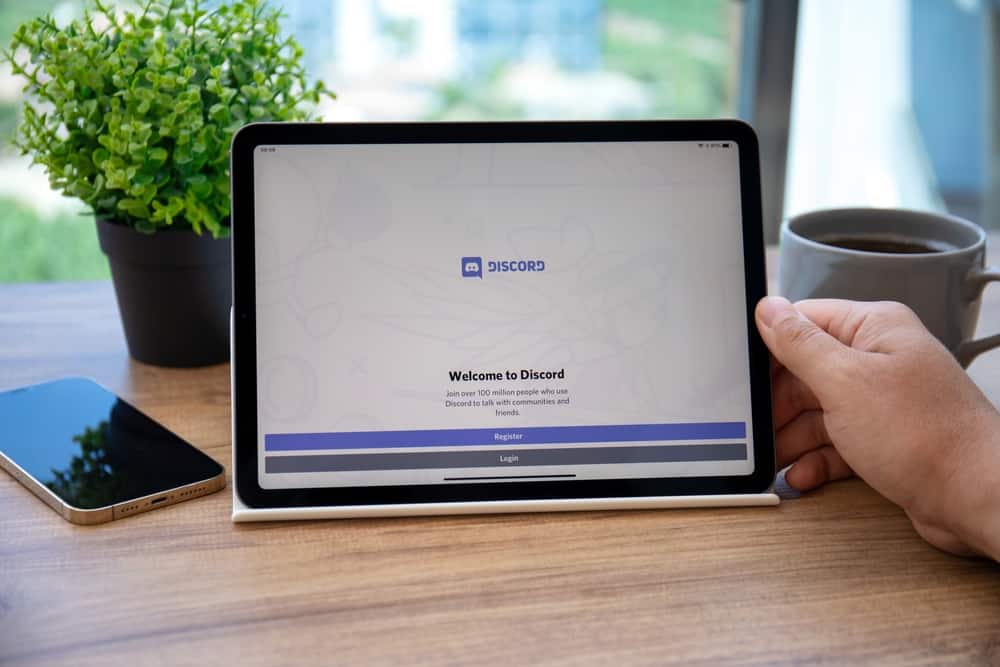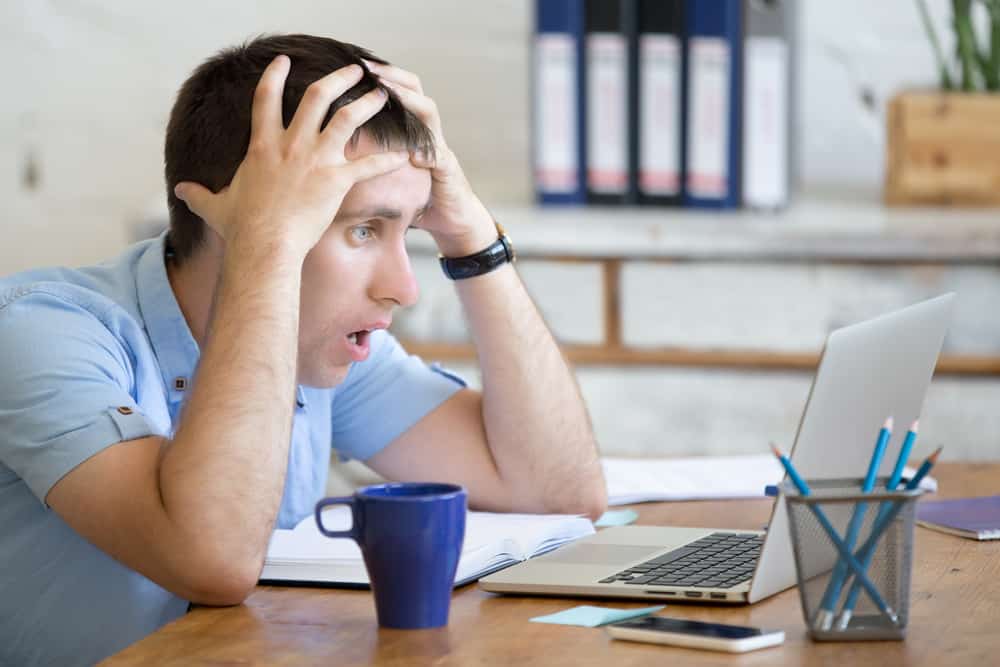
Skype, like other videoconferencing and messaging platforms, allows users to control who can text them using the block feature. When you encounter an annoying person or a scammer, you have room to block and optionally report the person.
When you block someone on Skype, you terminate their connection with you. So, how do you know you’ve been blocked on Skype?
When someone blocks you on Skype, you won’t receive any notification that they have blocked you. Thus, you must rely on other signs. For instance, if you open your Skype and message or call someone, but your message is not delivered or your call doesn’t connect, they have blocked you. Or if you view the person’s profile only to get an error that they haven’t shared their details. Still, you’ve been blocked if the person appears offline but is online when you check them with another Skype account.
We will understand why someone can block you and the steps to block someone on Skype. Moreover, we will discuss different ways you can use to check if someone has blocked you on Skype.
Why Am I Blocked on Skype?
Everyone’s peace of mind matters. Thus, when someone realizes you are affecting their peace by contacting them on Skype, they are free to block you. Many people will block you if they find you annoying. It could be you randomly keep calling or texting someone uninterested in creating a bond with you.
Hence, the person can get annoyed with your behavior and block you to avoid communicating with you. Similarly, if someone notices you are trying to scam them or keep sending them spamming content, Skype advises such behavior to be reported and the sender to be blocked.
Blocking someone on Skype is an easy task. Follow these steps.
- Open your Skype application and sign in.

- Locate the target person and access their Skype profile.
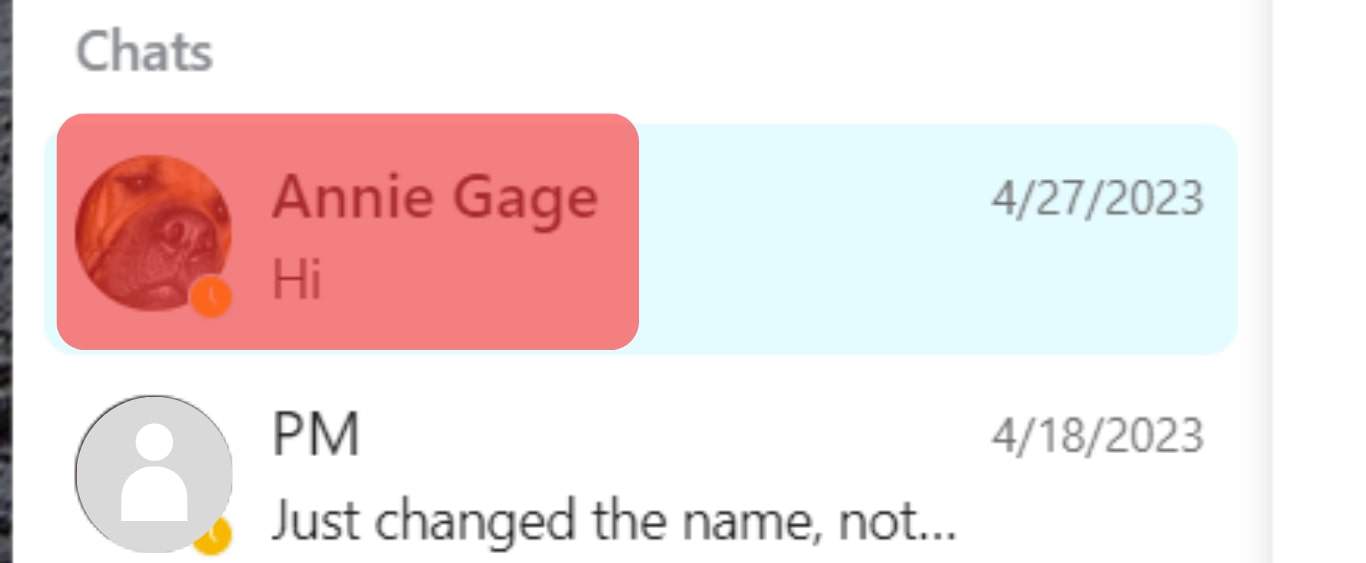
- Click the option for “View Profile.”
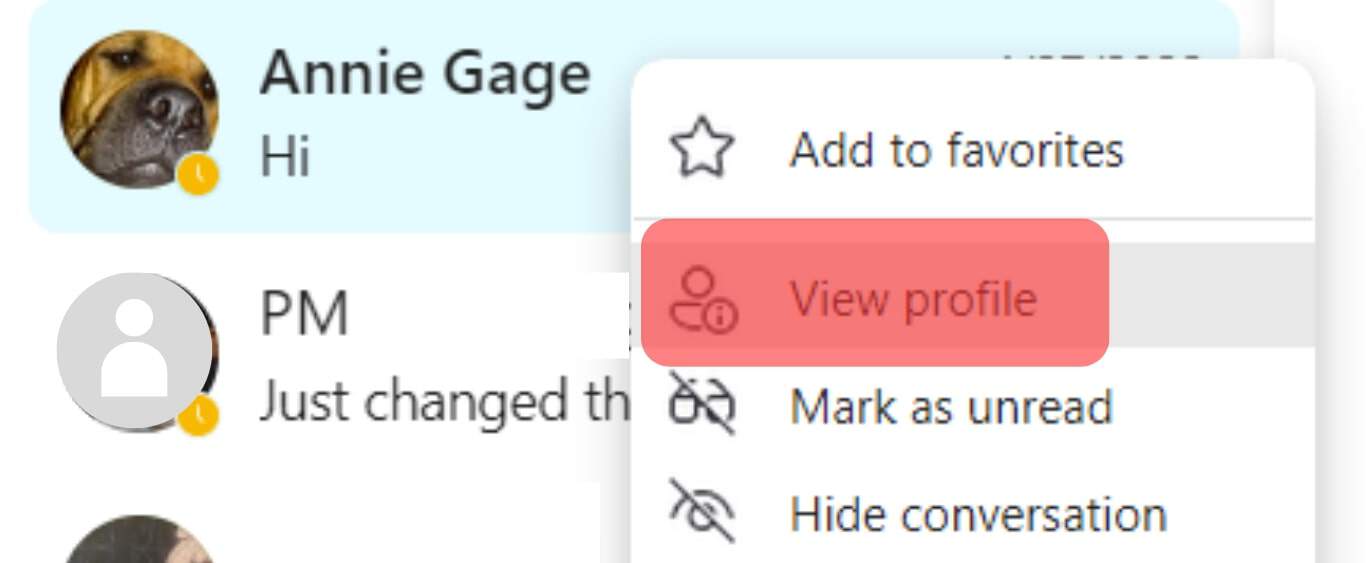
- Scroll down their profile page and click the “Block Contact” option.
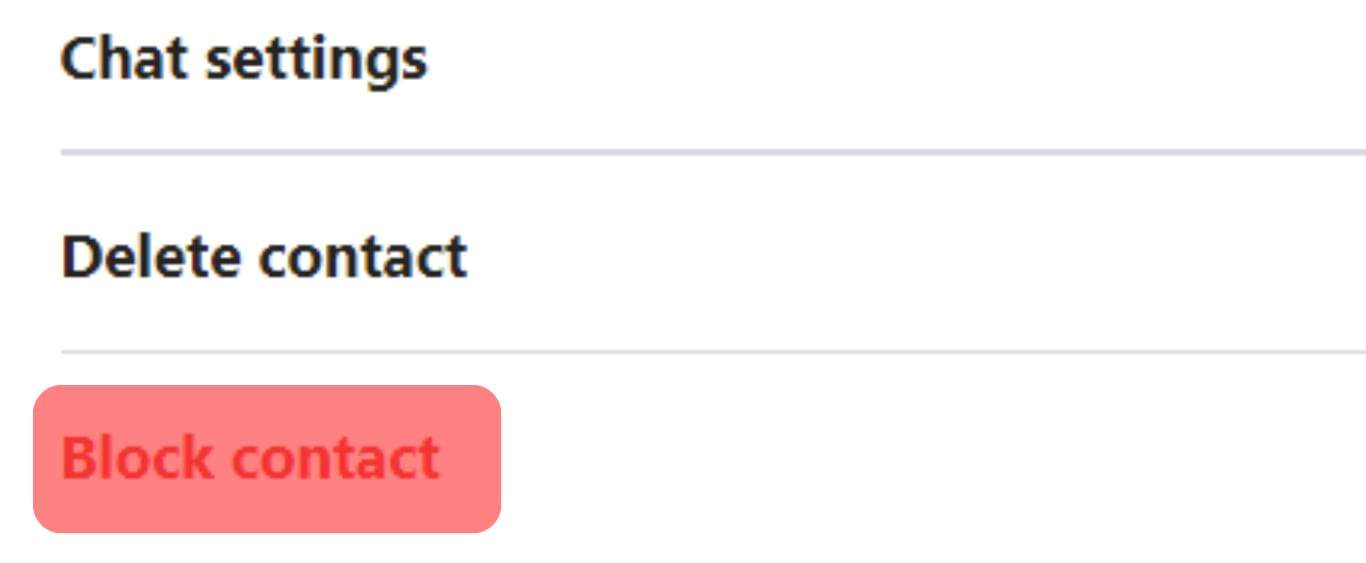
- Lastly, click the “Block” option and choose whether to “Report Abuse.”
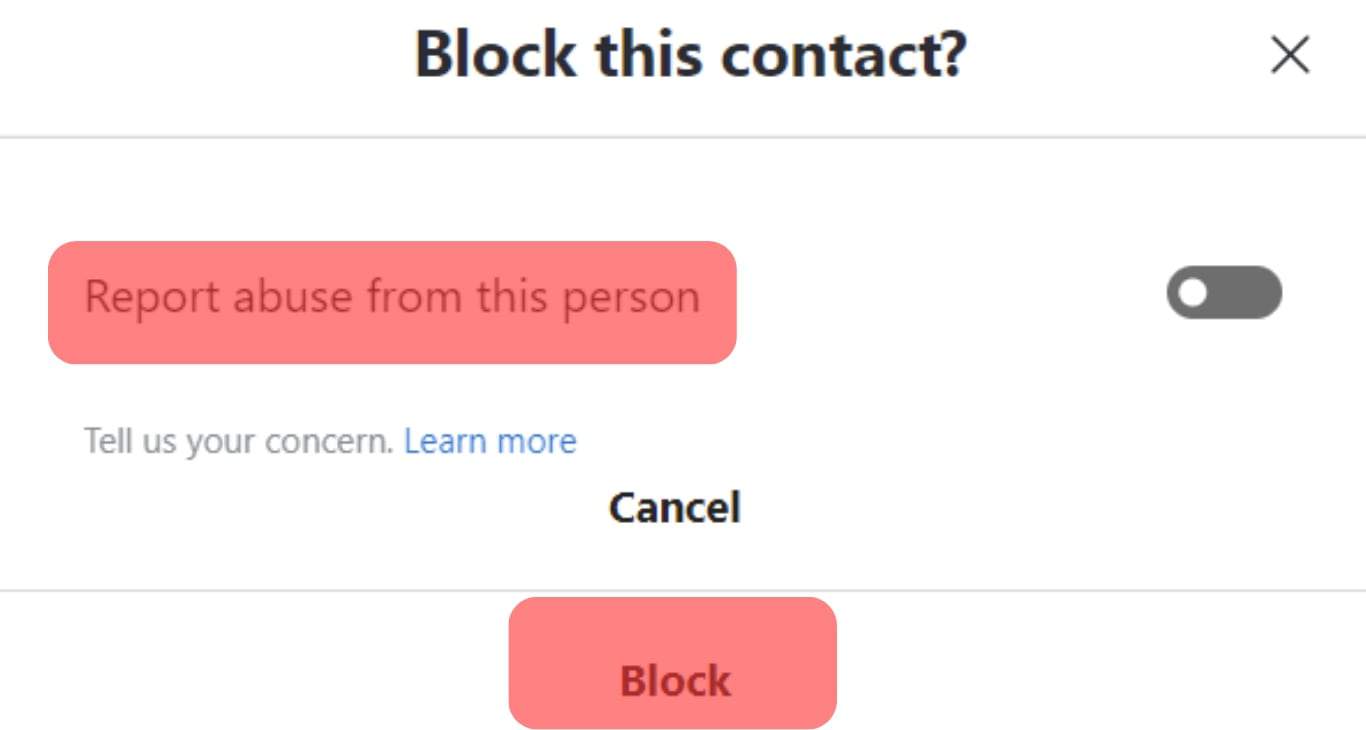
That’s how you quickly block someone on Skype. The status will remain so until you decide to unblock the person.
What Does It Look Like When Someone Blocks You on Skype?
Skype is keen on user privacy and security. Thus, when you run into a situation that forces you to block someone, the action is done secretly, and no notification is triggered to inform the blocked person.
So, you won’t know if someone has blocked you unless you are keen on checking out a few red flags that indicate you might have been blocked.
Some of the different ways of knowing you’ve been blocked include the following.
Check the Person’s Profile
When someone has not blocked you on Skype, you can view their profile information without hindrance. However, if you’ve been blocked, you will get an error saying that the person has not shared their profile details.
Follow these steps.
- Open your Skype application.
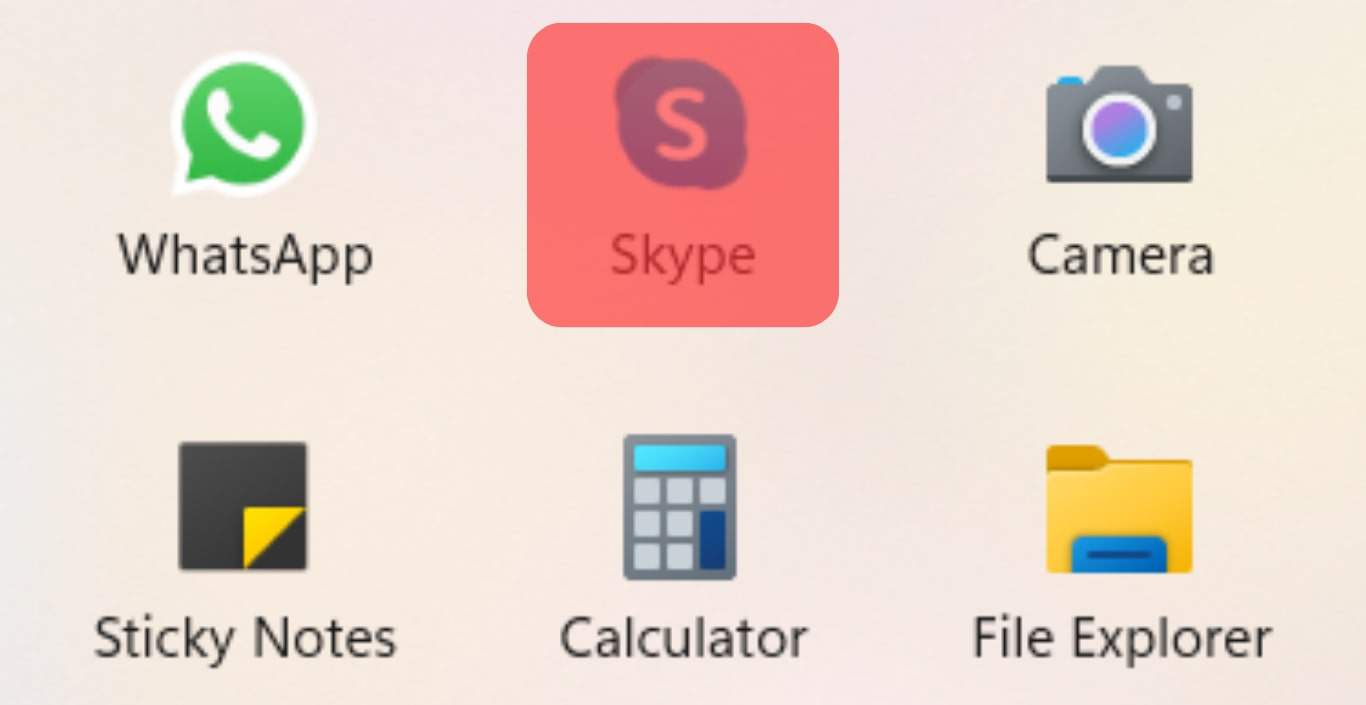
- Sign in using your credentials.

- Locate the target person from your Contacts list.
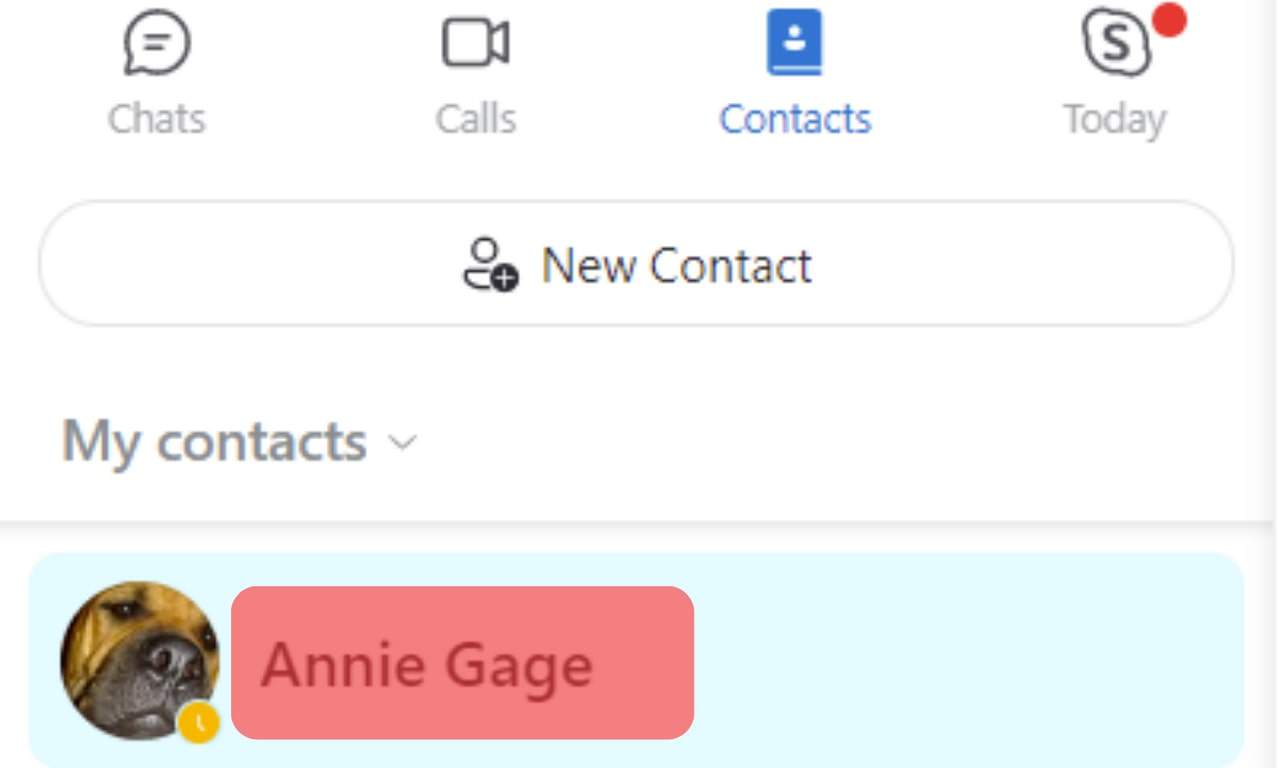
- Click on the username to bring up their profile.
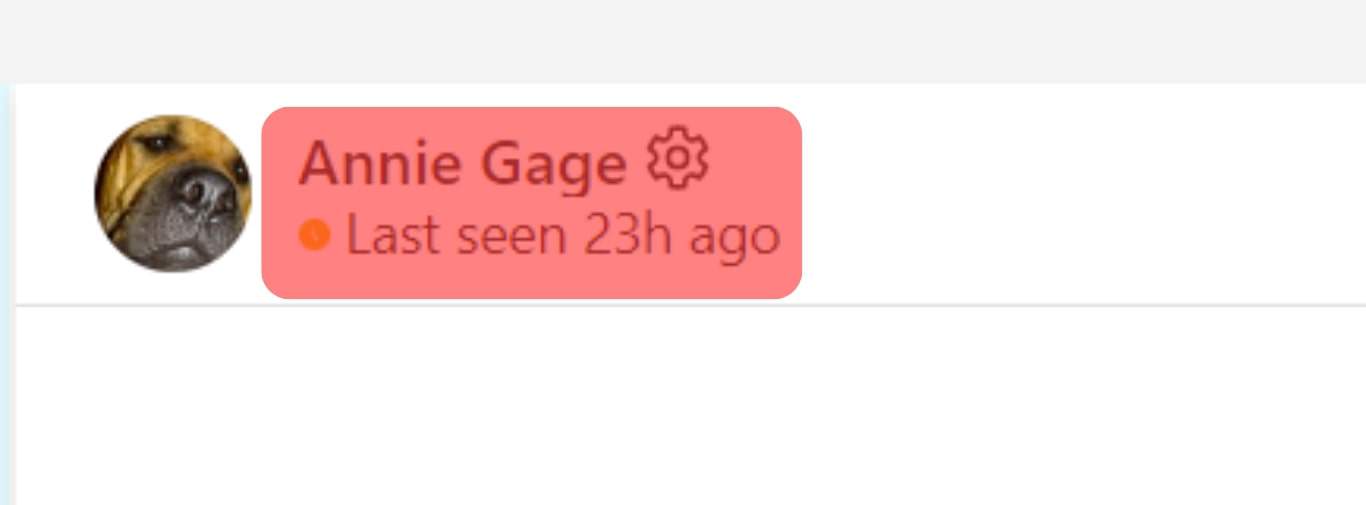
If their profile shows the default Skype icon or gives a message that they haven’t shared their details, you’ve been blocked on Skype.
Try Sending Messages or Making Calls
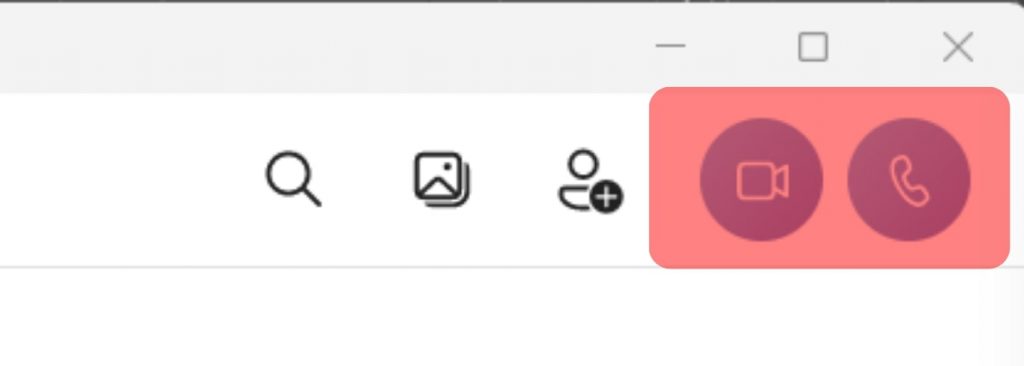
When on Skype, you can try to message your Skype friend or make a Skype call to them.
If they have blocked you, their messages won’t get delivered. Moreover, their call won’t go through and will end up hanging up because you’ve been disconnected from that person.
Check Their Status
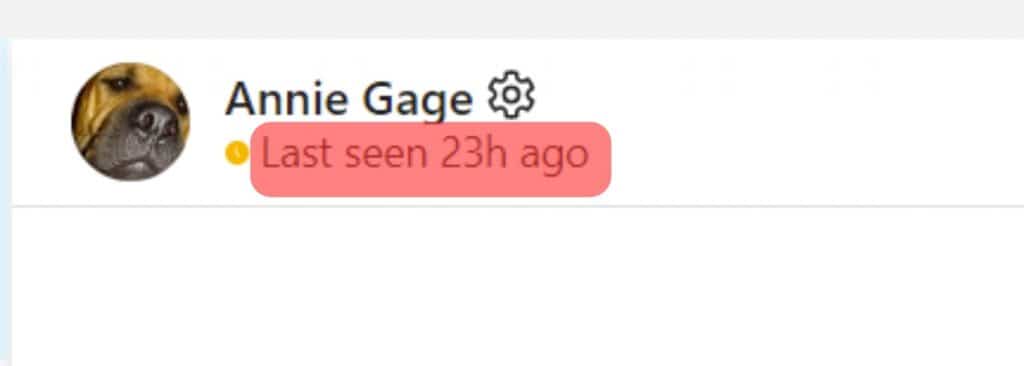
People who have blocked you on Skype appear offline whenever you view their profile. You can use a different account to see if they are online. If it shows that the user is online, probably the person has blocked you.
Conclusion
Skype doesn’t notify you when someone blocks you. However, we’ve seen three approaches to help determine if you’ve been blocked. All the best!