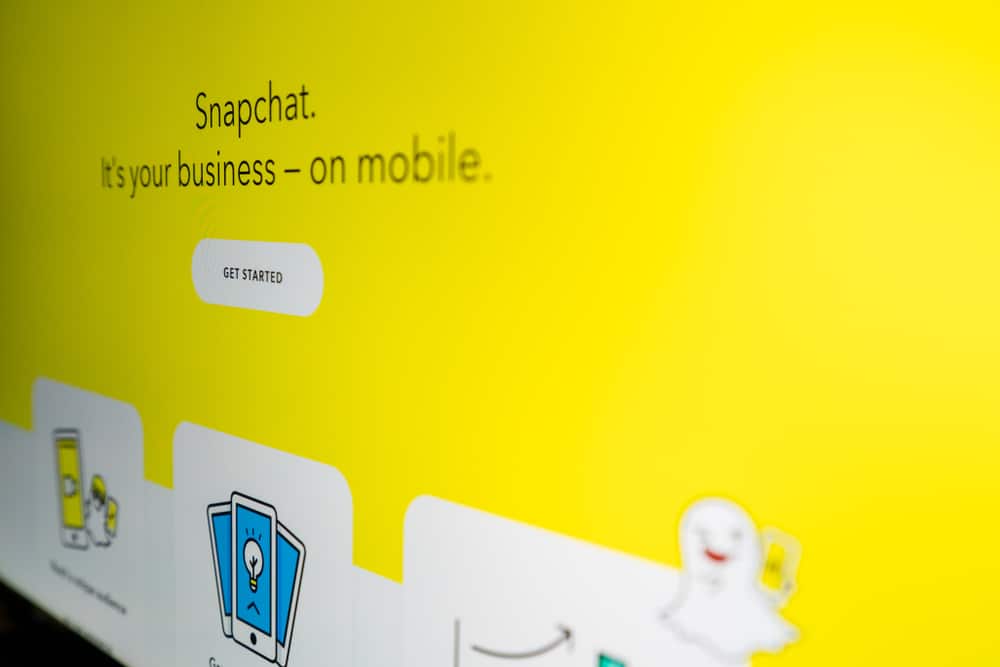Snapchat has gathered millions of users over recent years. It is no surprise that you will come across many Internet lingo terms on the platform, such as SNR, and staying updated is worthwhile. Are you looking to discover the meaning of SNR on Snapchat? Yes? This guide got your back as it covers what the term means and goes ahead to give example usage to ensure you better stay informed and understand its meaning.
SNR on Snapchat refers to the people you’ve been in contact with recently on Snapchat. It stands for Streaks and Recent. Where Streaks are those you are in Snapstreak with currently, and the Recent are those you’ve recently shared snaps with. SNR is Snapchat’s way of creating fun and keeping the vibe between Snapchat users by creating a feature that tracks how often users have been in touch lately.
This post will show how you can use SNR and its meaning. Also, we will discuss how you can get into someone’s SNR list and the benefits. Lastly, we will cover how SNR works on Snapchat.
What is “SNR” on Snapchat?
The SNR on Snapchat is an acronym for “Streaks and Recents.” People you’ve recently snapped with on Snapchat, your loyal audience, are your Recents. At the same time, those you’ve kept in touch with three days consecutively are said to be in a Snapstreak and are the Streaks. Therefore, SNR is the people you’ve recently snapped with and kept in touch with back-to-back for three days.
Furthermore, the people you are in Snapstreak with have a fire emoji next to their name. Their names appear in the SNR list from the most recently contacted person.
Only the snaps count for people to appear on the Snapstreak. You must have shared snaps with them. The private message or chatting doesn’t count in the SNR list. Therefore, it’s no surprise to message someone daily, and they don’t appear on your SNR list.
Understanding Snapchat’s SNR
As noted above, you are in a Snapstreak with someone only if you share snaps with them consecutively for 3 days. That person you are in Streaks with will have a fire emoji next to their name, and they will appear on your SNR list. However, if the Streak starts weakening, meaning you are losing the Recents with the person, an hourglass icon will appear next to their name instead of the flame emoji.
If that happens, you need to regain the sharing of snaps to boost the Streak. For users, SNR is a metric for how close you are to someone. If someone is on your SNR list, it means you share a bond, and the longer the Streak, the more rewards you get, including unique icons and emojis.
If you are wondering where SNR is used, here is an example. Someone can’t text you, “Hey, I shared the picture with my SNR.” They mean that they shared the picture with everyone in their SNR list, implying everyone they recently and constantly snapped with. Also, if someone messages you to keep up the SNR, it’s a way of telling you to keep sharing snaps to maintain the Snapstreak.
So, the next time you see SNR on Snapchat, know it means Streak and Recents.
Conclusion
Keeping up with the Internet terminology is not easy, considering the many numbers of users that exist. Nonetheless, this post helped you stay informed about what SNR means on Snapchat, how it works, and how it can be used. Hopefully, you are now comfortable with SNR on Snapchat.
FAQ
The fire emoji is Snapchat’s way of representing Snapstreak. It means you’ve shared snaps with the named person for three days in a row, and the more you keep doing so, the longer Snapstreak you create with the person.
It is a list of people you’ve recently shared snaps consecutively for three days. Besides, you can make a picture visible to only the SNR list. To appear in an SNR list, share snaps with someone in less than 24 hours for three days. That will create a Snapstreak between you and the person.