
There have been controversies that Facebook introducing a new feature that enables people to get over their ex-lovers and other people with whom they had been close.
When you want to get over a person, it does not mean the physical distance is what matters alone.
This explains why Facebook has developed strategies to enable its users to get a digital distance from the people they were in close contact with.
The “Take a Break” feature on Facebook is a new way of enabling users to forget someone. The feature allows people to limit how often they want to see someone’s posts, including posts they have been tagged in. Moreover, it also enables users to regulate who can access their past posts and photos on Facebook.
This guide has explained the difference between the “Take a break” and “unfollow” features. It has also explained what “taking a break” means on Facebook and what happens when someone uses the feature. If you want to know how to use the feature, read this guide!
Is the “Take a Break” the Same as Unfollow?
Many users who have not used “take a break” may think “unfollow” can be used the same way as “take a break.”
The “unfollow” feature has been used when you don’t want a person’s posts to appear on your timeline. You won’t see their posts when you unfollow a person, but they can see yours.
“Take a break”, on the other hand, has been used to help Facebook users to get over a person. “Taking a break” is more powerful than unfollowing because someone’s posts won’t appear on your timeline, and you can limit your posts not to appearing on their timeline. Moreover, the “take a break” feature lets you delete all the moments you shared with the other party on Facebook.
What Does “Take a Break” Mean on Facebook?
“Taking a break” is a wonderful feature that has enabled many users to get over their ex-lovers.
Life is always presenting changes to our lives, and it always happens that relationships end. Facebook decided to introduce “take a break” to ensure that while their users are physically taking distance from their ex-lovers, they can achieve the same with Facebook.
The following happens when you use Facebook’s “Take a break” feature.
You Won’t See their Posts on Facebook
Taking a break on Facebook enables users to limit how often a person’s profile and posts appear on their timeline.
The Take A Break feature gives you the authority to choose how you wish to see someone’s profile and posts and if you choose not to see them, they will be removed from your timeline.
Moreover, Facebook won’t prompt you to message or tag them on your posts. If you wish to see their profile more often, you must follow them again.
Your Posts Won’t Be Shown to the Person
Once you use “take a break”, the profile will be limited from seeing your posts. This includes posts your friends have tagged you.
Once you take a break from the profile, they can only see your posts when you tag them.
You Can Modify the Visibility of Your Past Posts
Taking a break lets you edit who can see your past posts and those you have tagged. Moreover, you can delete them if you wish.
How Do I Use the “Take a Break” Feature?
Facebook users can use the “Take a break” feature using the Facebook mobile application or the website.
Once you have launched the feature on a Facebook mobile app or website, you set your preferences as shown below:
- Open the Facebook app.
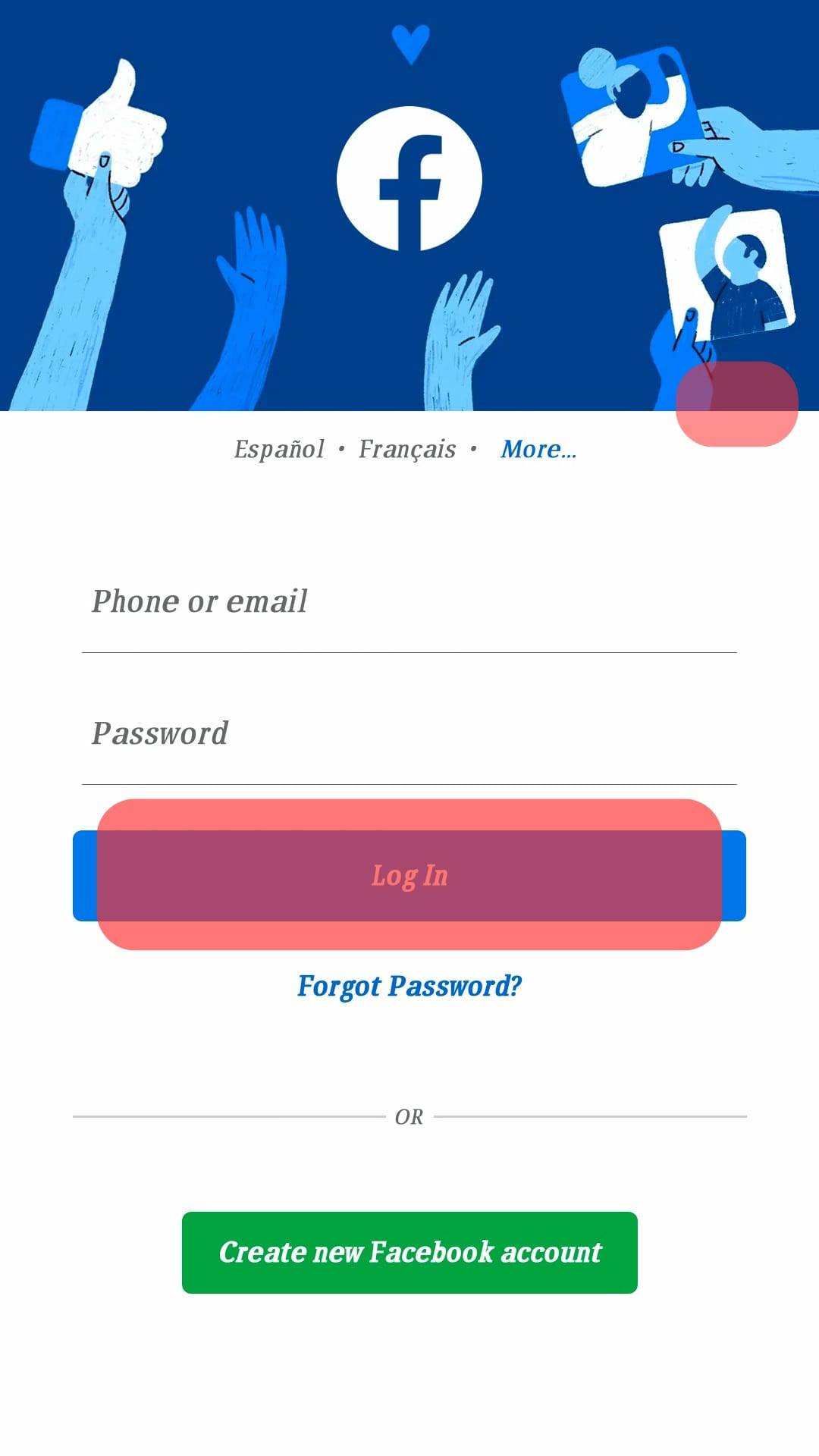
- Navigate to the profile of the person you wish to take a break from.
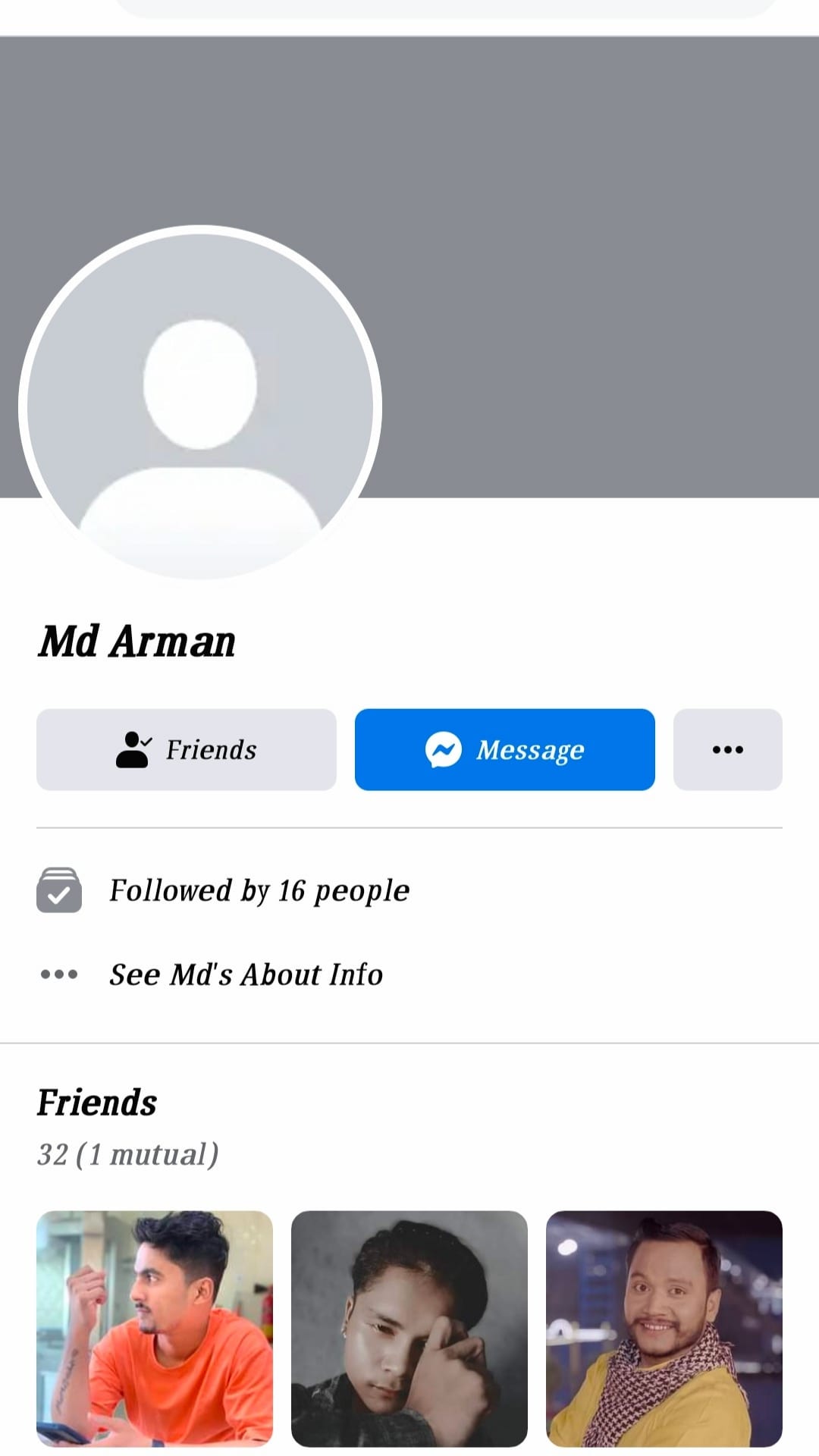
- Tap the “Friends” option beside the “Message” button on the person’s profile.
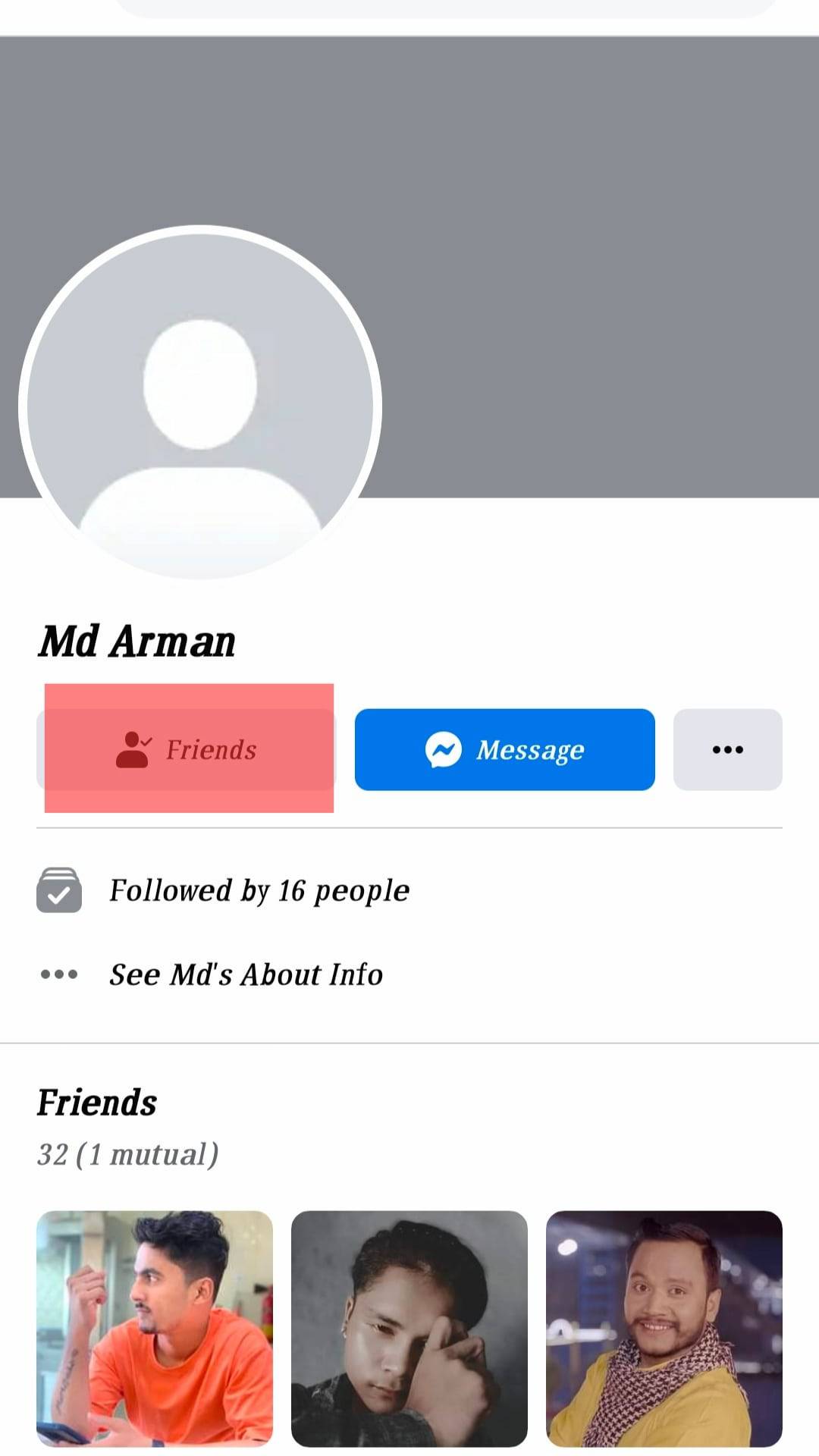
- Choose the “Take a break” option.
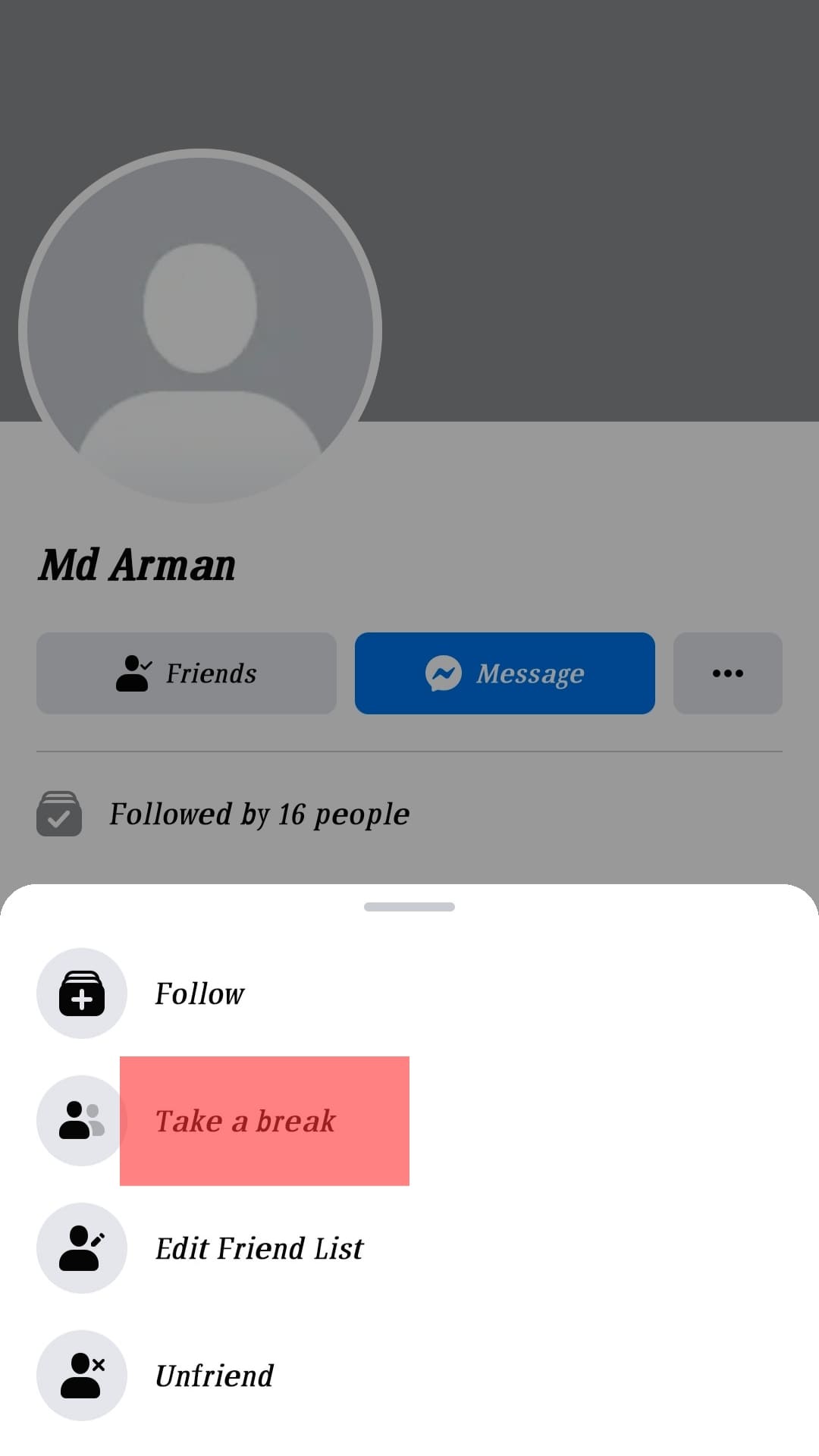
- You will be taken to a section that lets you set the privacy settings.
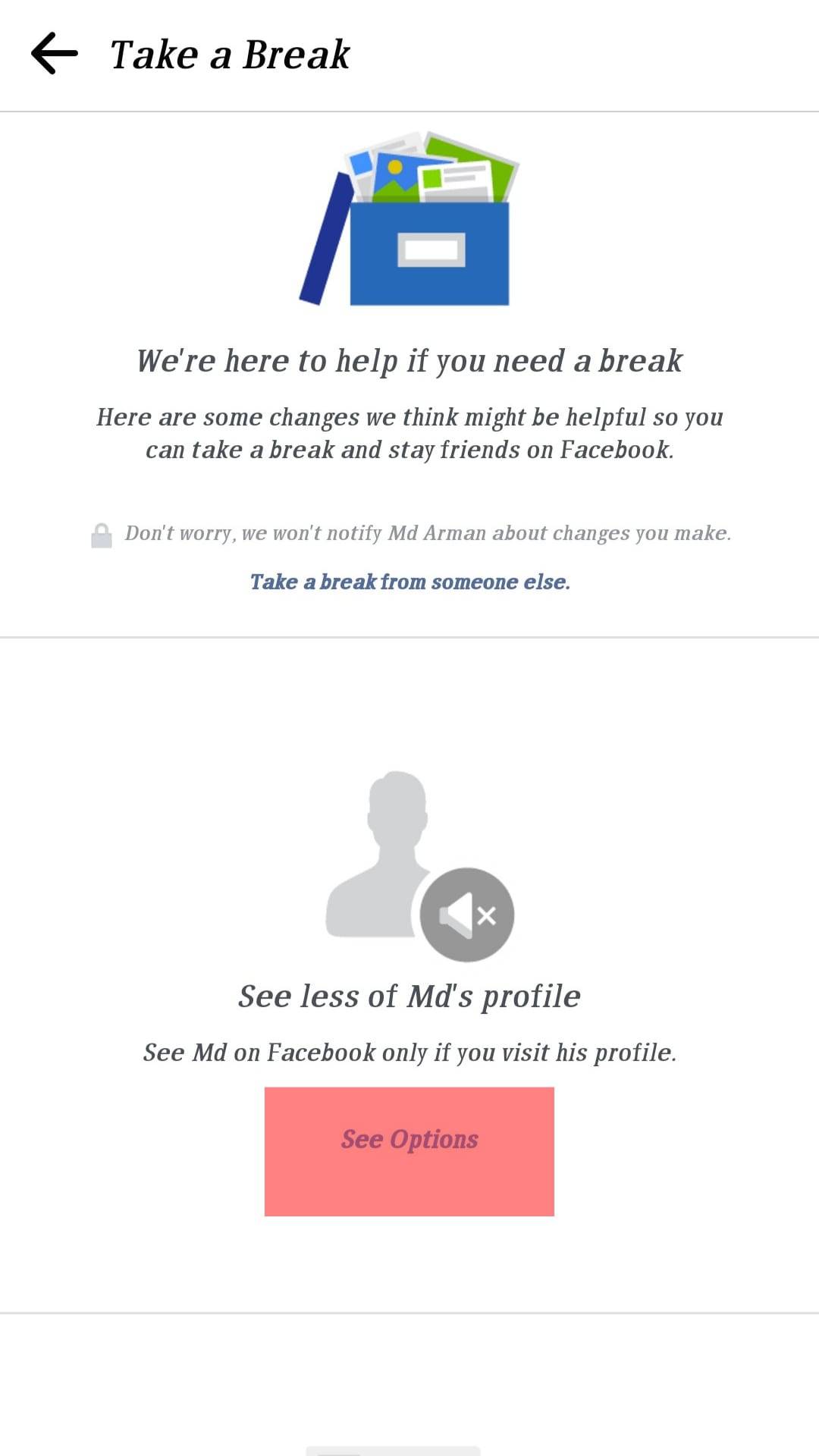
- Choose the necessary settings and finish setting up the “Take A Break” feature.
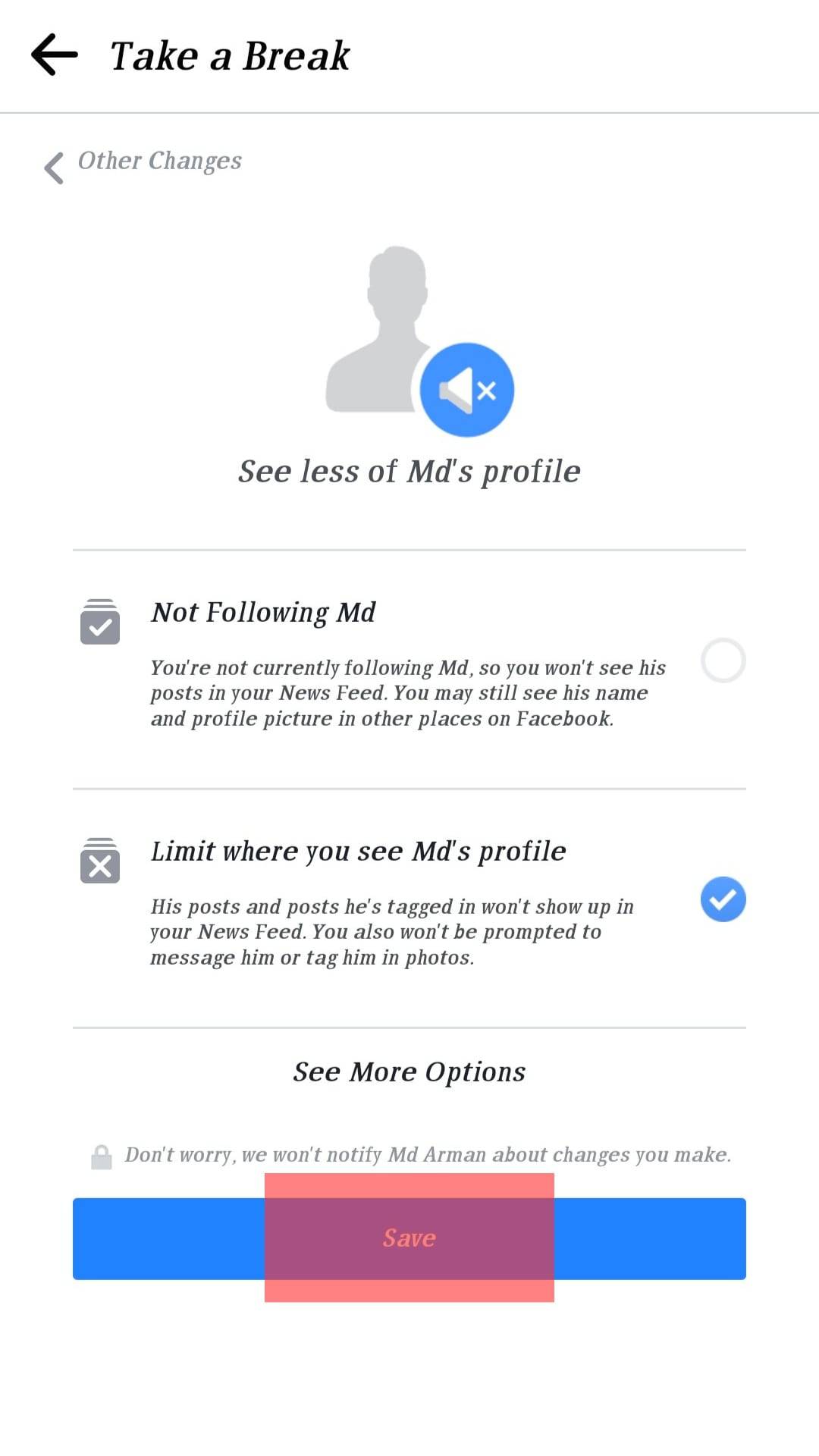
Conclusion
Facebook is a great platform, among the few applications that enable you to recover from losing friendships and relationships.
If you wish to take a break from seeing a person’s posts, this guide has explained how you can achieve that using the “Take a break” feature.
If you don’t know what will happen once you use the feature, read this guide to understand!
Frequently Asked Questions
The “take a break” feature on Facebook is an easy way of forgetting someone you were close to. The feature enables you to set limits on how the person’s posts will be shown on your timeline and how your posts will show on their timeline. Moreover, it enables you to limit access to past posts and shared memories.











