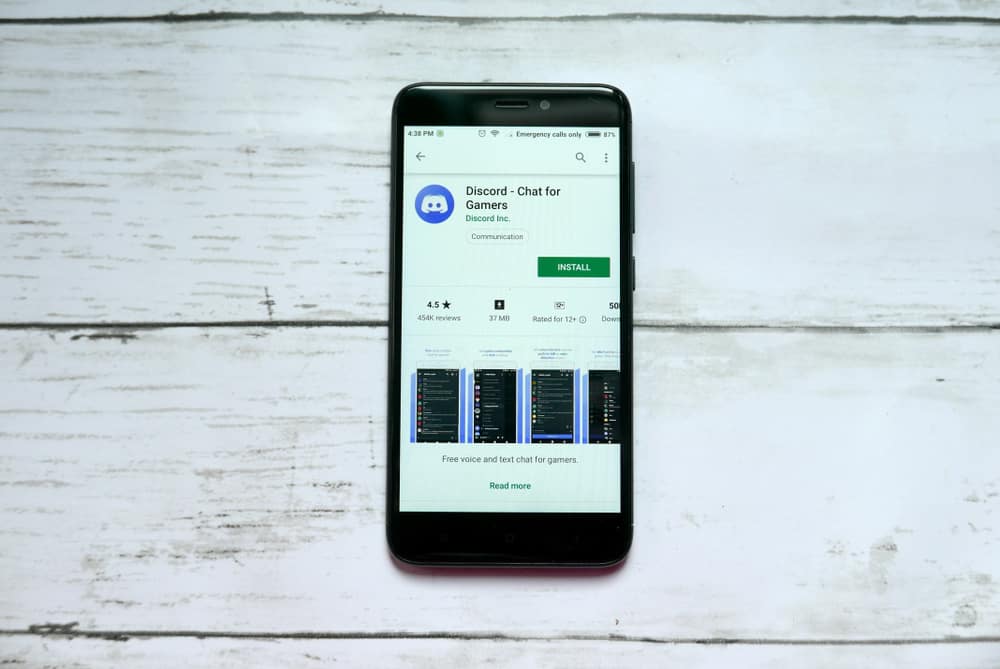You may have noticed different icons when using Messenger. You are at home if you understand what each icon means.
However, when you don’t understand these icons, you may miss out on experiencing the complete fun of using Messenger to communicate with your friends. For instance, what does the camera mean on Messenger?
The meaning of the camera on Messenger depends on where you find the camera icon. When you open the Messenger app, the camera icon is positioned at the top. When you tap it, you activate your phone’s camera, and you can capture a picture or upload a photo or video to share it as your Facebook Messenger Story. When you tap on the camera icon inside a Messenger conversation, you can capture a picture and send it to the person in the particular conversation.
We will cover what the Messenger camera means. Moreover, we will mention other icons you may find on Messenger while discussing what they mean to make you feel at home with using Messenger.
What Does the Camera Mean on Messenger?
One convenient way of communicating with friends via text or calls is by using Messenger. Meta owns Messenger, and they designed it to allow Facebook friends to interact outside Facebook. With Messenger, you can view Facebook Stories, sync your Facebook contacts, make calls, etc.
When using Messenger, you must have seen the camera icon. So, what does this camera mean, and what can you do with it?
Here’s the thing, Messenger has the camera icon in two major places. First, when you open the Messenger application, you will see the camera icon at the top of the main Messenger window. If you tap on this camera icon, you must grant Messenger access to your phone’s camera and storage.
In this case, the camera posts Facebook Messenger Stories quickly. So, when you tap on this camera, you can capture a live picture or select one from your gallery, edit it, and finally send it to your Facebook Messenger Story for your friends to interact with it.
Secondly, if you open a Messenger conversation, you notice a camera icon at the bottom. In this case, the camera icon allows you to send live images or videos to your Messenger friend. Like earlier, when you tap on it, you must grant it access to your phone camera.
You can then use it to capture an image or video, edit it, then send it to your Messenger friend. Hopefully, you understand what the camera icon means on Messenger when you locate it at the top of the main window and inside a Messenger conversation.
Other Messenger Icons
Still, on the Messenger application, you will note other icons you will see. Common icons include the video icon and the pencil icon.
The video icon is mainly located at the bottom of the main Messenger window. This icon is ideal for making video calls. On the other hand, the pencil icon at the top, next to the camera icon, is used when you want to start a new message on Messenger quickly. You can start an individual or group chat by tapping this pencil icon and selecting your option.
Conclusion
Messenger has a camera icon to let users quickly capture a live picture or video when they want to post to their Facebook Messenger Story or send it to a person. We’ve covered the issue in detail, and with that, you are not at ease with different Messenger icons.