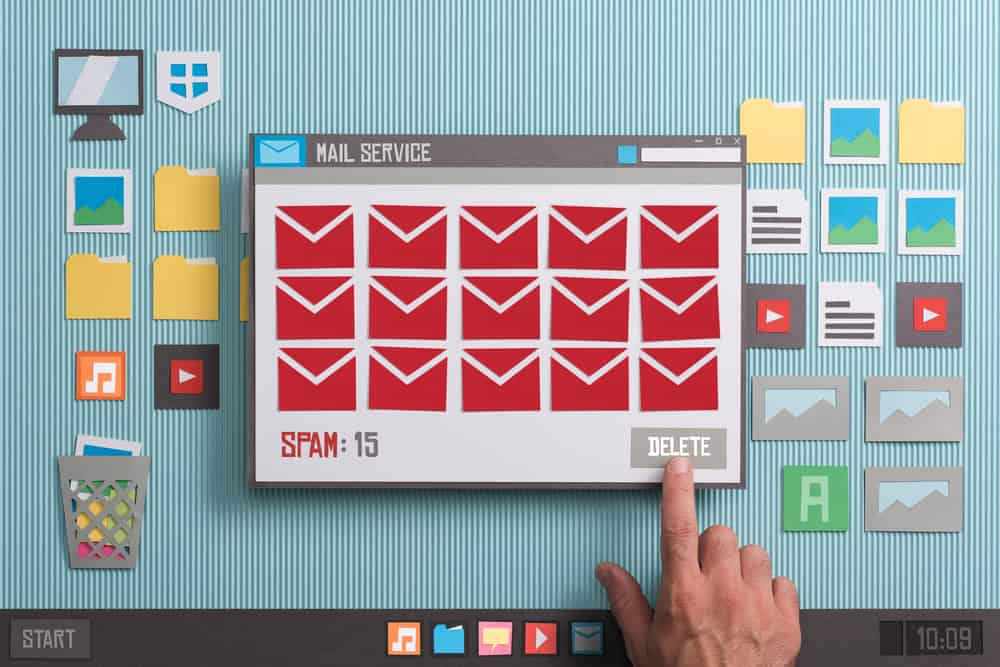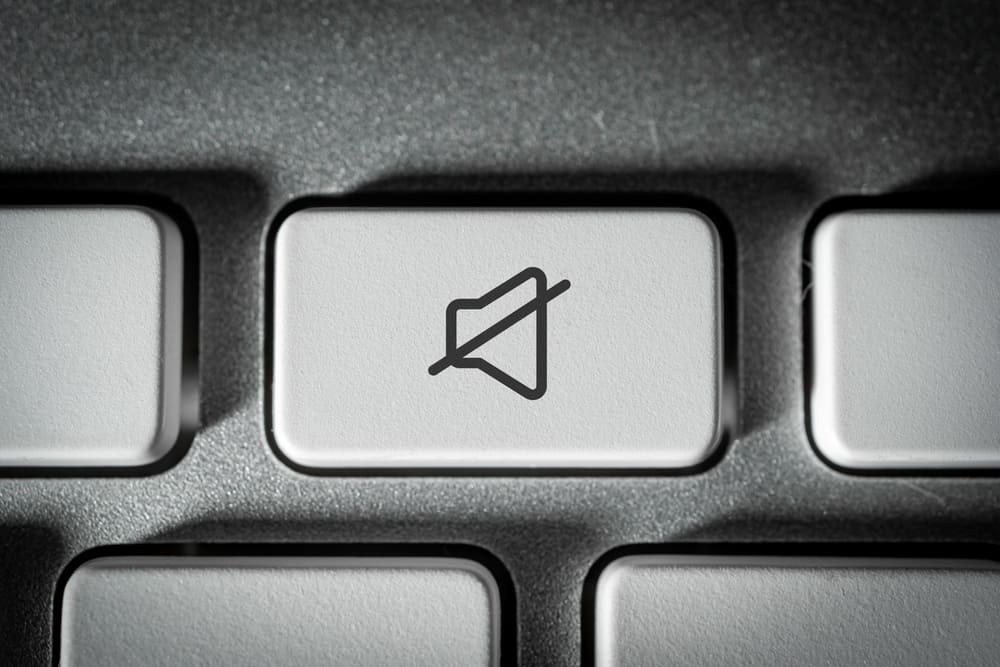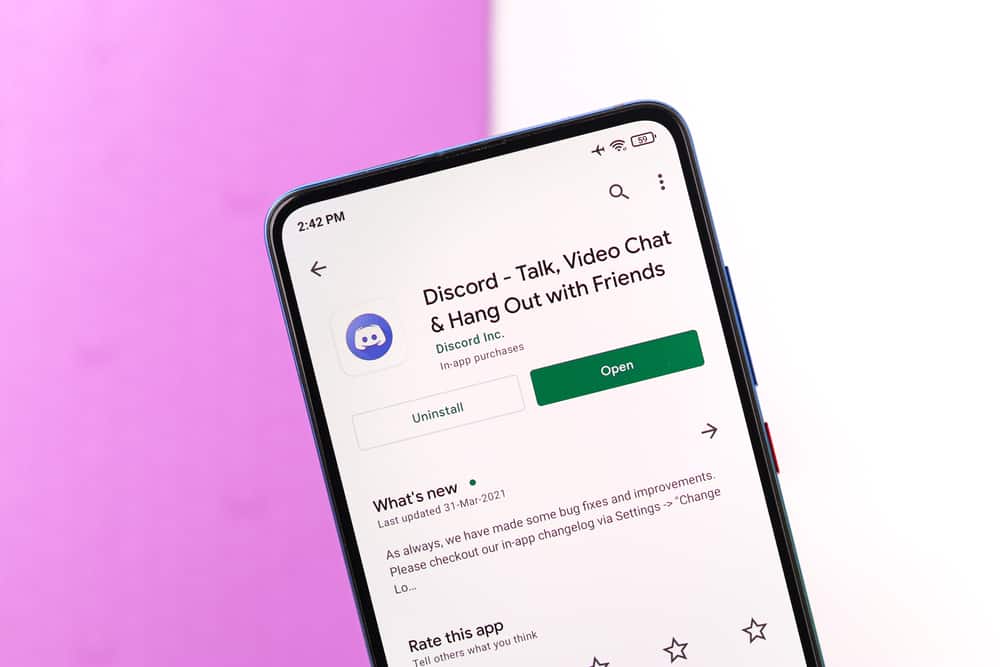Social media applications such as Messenger have exciting features such as direct messages where you can share texts with family or friends. Sometimes it gets challenging or worrying when you can’t tell the status of the messages you send.
For example, when you are in the middle of an online conversation, you may think someone is taking so long to respond. However, as much as that is possible, other reasons may be that your message has yet to be delivered.
If you use Messenger regularly, you may have seen the empty checks after sending a direct message to a friend, family, or online friend. So, what does the empty checkmark signify?
An empty check on Messenger means that your message has been sent but has yet to be delivered to the intended person.
This post will explain what an empty check on Messenger means and other icons you may encounter on Messenger.
The Meaning of the Empty Check Icon on Messenger
Any time you send a direct message, it goes through a series of significant steps before it gets to the recipient. The advantage of Facebook Messenger is that you will see the whole process through the unique icons.
It would be best to know what the different icons mean for you to take action when necessary.
Some actions you may take include resending a text message when you realize your message did not go through. You can also check your internet connection when messages take too long to reach the intended person.
Sometimes, you can tell whether Messenger is down through the icons. For example, when none of your messages are delivered for an extended period, there may be a technical issue. In such a scenario, you can report a problem.
An empty check on Messenger means that your messages have been sent to the intended recipients but are yet to be delivered.
Sent and delivered on Messenger have different meanings, which may sometimes be confusing. Sent means the message has been sent out but has not yet reached the recipient.
Other Icons You May Encounter on Messenger
Aside from the empty check, you may encounter a series of other icons on Messenger. Knowing what each icon means will make communication easy for you on Messenger.
A Filled Check Icon
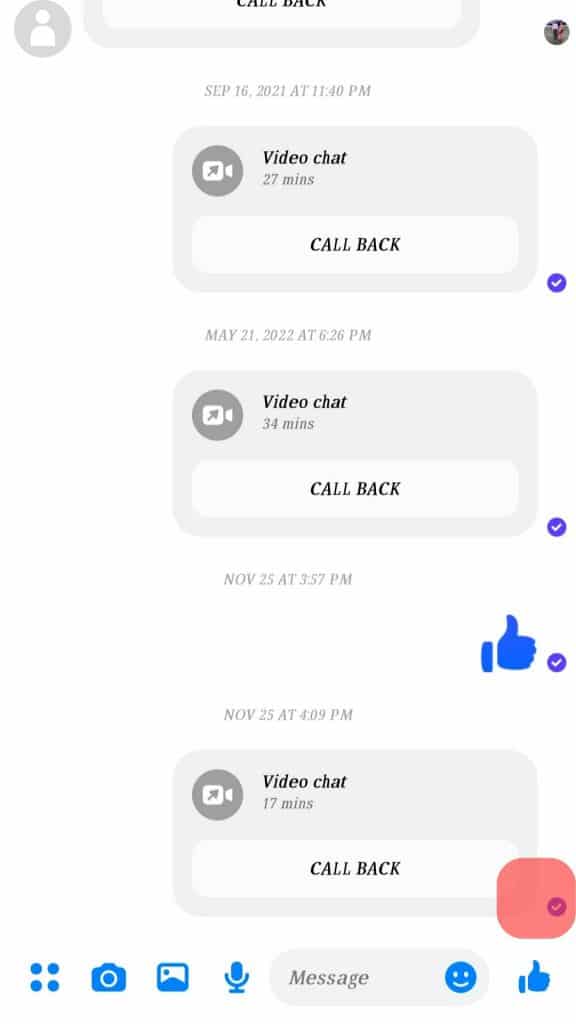
When your friend or family member receives the direct message, the icon changes to a filled check. A filled check is usually grey.
The icon immediately changes from an empty check to a filled, checked icon.
An Icon With a User’s Profile Photo
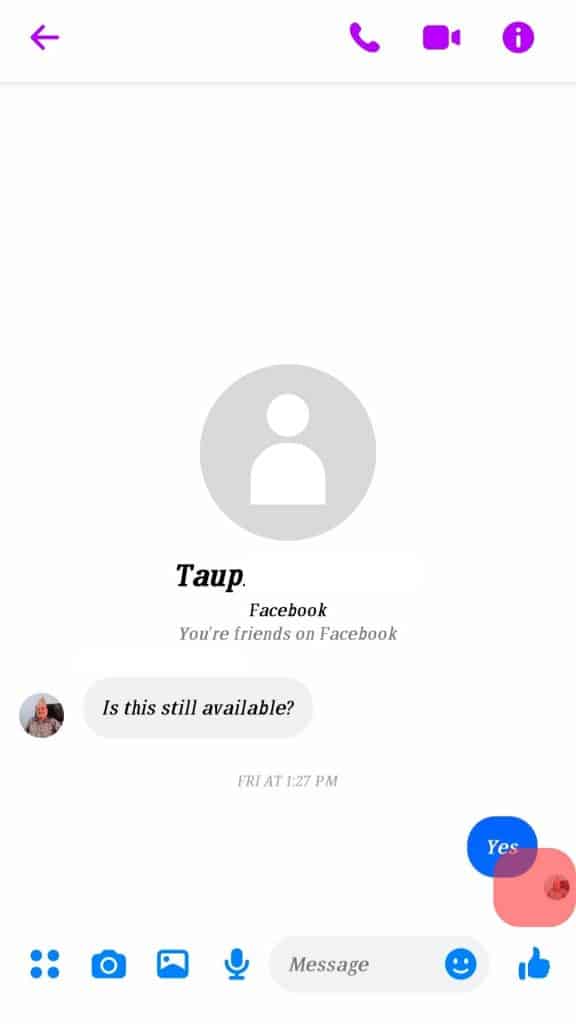
When you finally see an icon with a user’s profile photo next to the message, they read your message.
The profile photo you will see is the same as the profile photo the user uses on their Facebook page.
An Empty Circle With No Check Mark
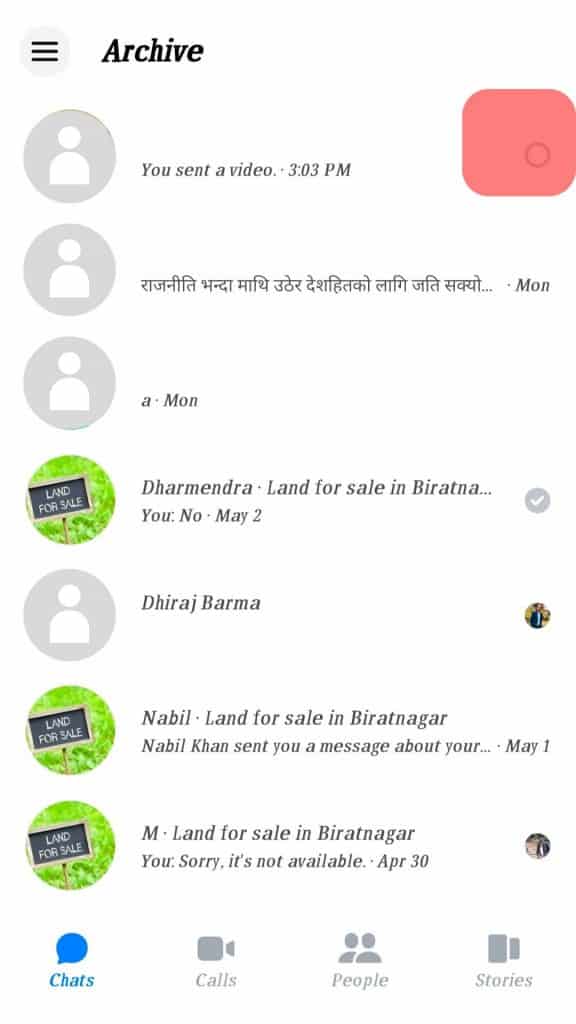
An empty circle with no check mark means your message is still pending and has not yet been sent out.
You may have to exercise patience when you notice an empty circle with no checkmark. If that does not work, try and log out of your application, then log in after some time.
When you see no changes after some time, check your internet connection to ensure it is stable. Most social applications, such as Messenger, require a stable internet connection to work optimally.
A Red Triangle With an Exclamation Mark
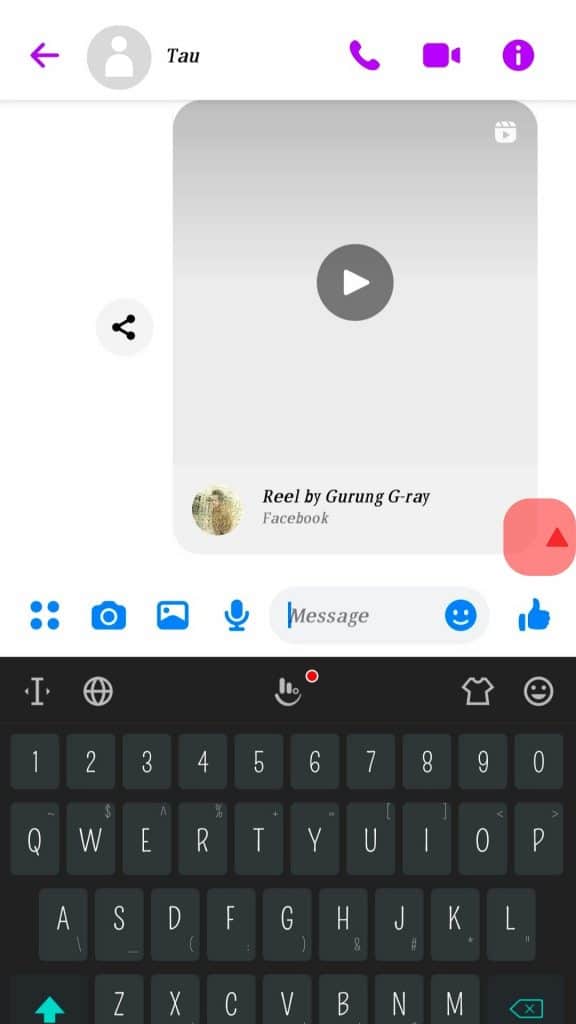
The last icon that you may see is a red triangle with an exclamation mark. The icon means that your message has not been sent.
In most cases, the icon may appear when your internet connection is unstable. You can restart your WiFi router to stabilize the connection.
Wrapping Up
Small icons appear next to your message when you send texts via direct message on Messenger. These messages are essential because they help you track your texts. The icons can help you identify whether the message is being sent, delivered, or has been read by the intended user.
Sometimes, you can tell whether your message is pending through the icons. However, you can only tell the status of your message if you know what the icons mean.
The post explains what an empty check on Messenger means and gives a list of other icons you may encounter on Messenger.