
Once you open Snapchat, you often use it for quite a time. It’s because of Snapchat’s beautiful interface and many exciting features. Emojis, arrows, and hearts are standard and make the person stay on the app. But often, you see rare things like Two Arrow icons.
The two arrows represent a screenshot; it means that a screenshot has been taken. Whether you or they took a screenshot of the Snap received, or the chat, these arrows will appear in either case.
That was the simplest explanation. However, the two arrows on Snapchat can be of different colors. Don’t be overwhelmed here, as this article extensively covers this topic.
This article will walk you through everything you need to know about two arrows on Snapchat. When do you see them, what do they mean, etc?
When Do You See Two Arrows on Snapchat?
As hinted earlier, the two arrows on Snapchat indicate taking a screenshot. These arrows are different from the usual single arrow of Snapchat, which indicates a snap is being sent.
These two arrows appear as if they are emerging from the send message Snapchat symbol. Here is the process behind you seeing two arrows on Snapchat.
- You took a picture from the Snapchat camera and sent it to one of your friends.
- Your Friend found that picture interesting and instantly screenshot it.
- After that, there will be two small arrows in front of the person’s name.
This process can go the other way round, too, i.e., you take a screenshot, and the other person is notified.
What Does the Different Color for Two Arrows Mean?
Snapchat arrows are either blue or red. The same goes for the two arrows. Plus, these arrows can be filled or hollow. We are going to break everything down here.
Two Red Arrows Meaning on Snapchat
If you saw two red arrows on Snapchat, it means that a screenshot was taken off the Snap that was without audio.
If two red arrows are hollow, the other person has seen that you took the screenshot.
Two Blue Arrows Meaning on Screenshot
Blue two arrows mean two things; either the screenshot of the Snapchat messages or the video.
If there are two filled blue arrows, it will mean the person has been notified about the screenshot being taken. These two blue arrows will turn hollows as the person opens the chat.
How To Avoid Two Arrows Showing Up?
To avoid the two arrows showing up, you will take the screenshot without Snapchat noticing it.
The simplest is via screen recording. Then Snapchat won’t notify the person about the screenshot, so two arrows won’t appear. Here are the exact steps on how you can do it.
- Start screen recording before you open Snapchat. You can use your phone’s built-in recorder or any third-party one.
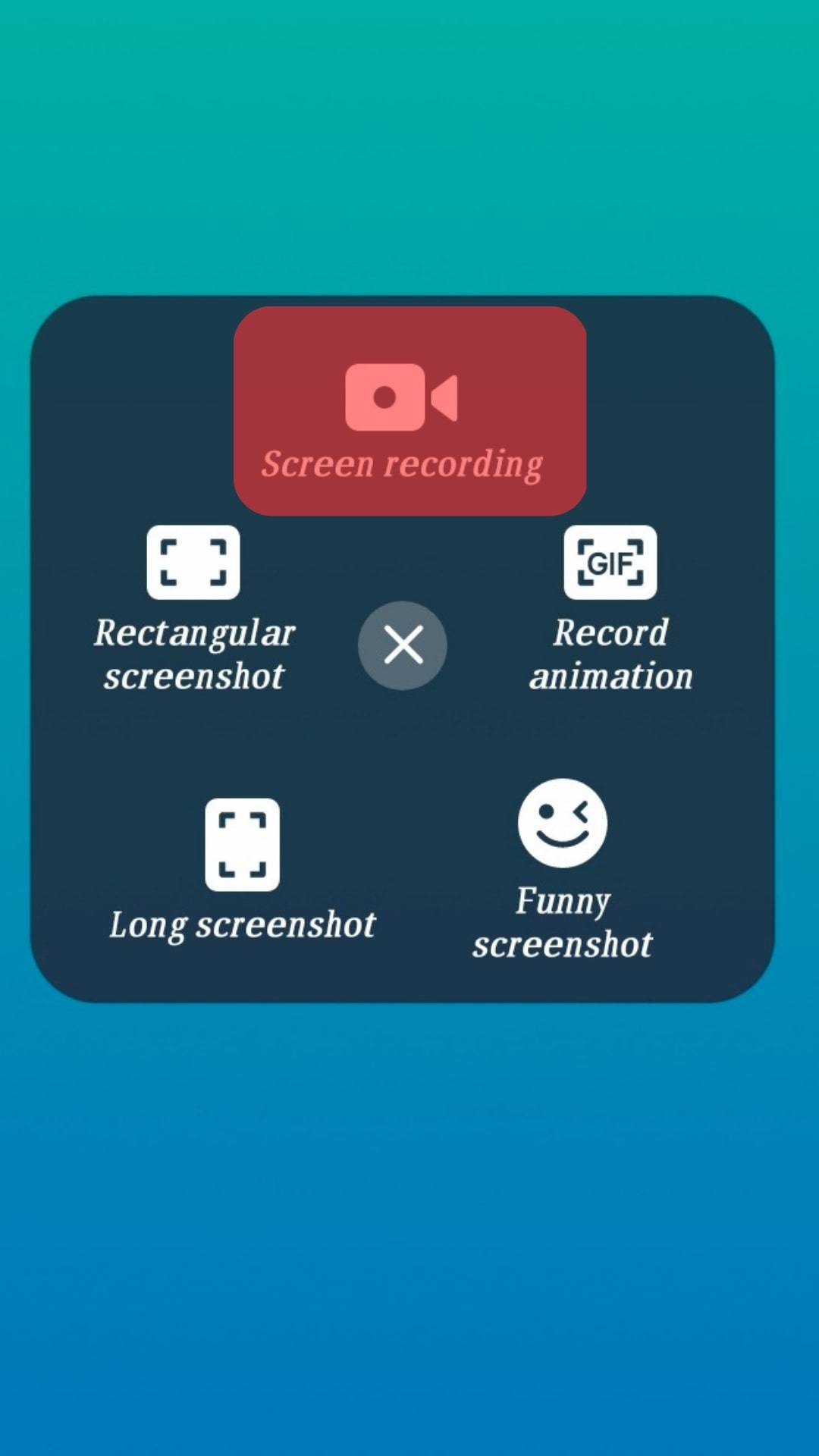
- Open Snapchat, and click on the snap you want to take a picture of.
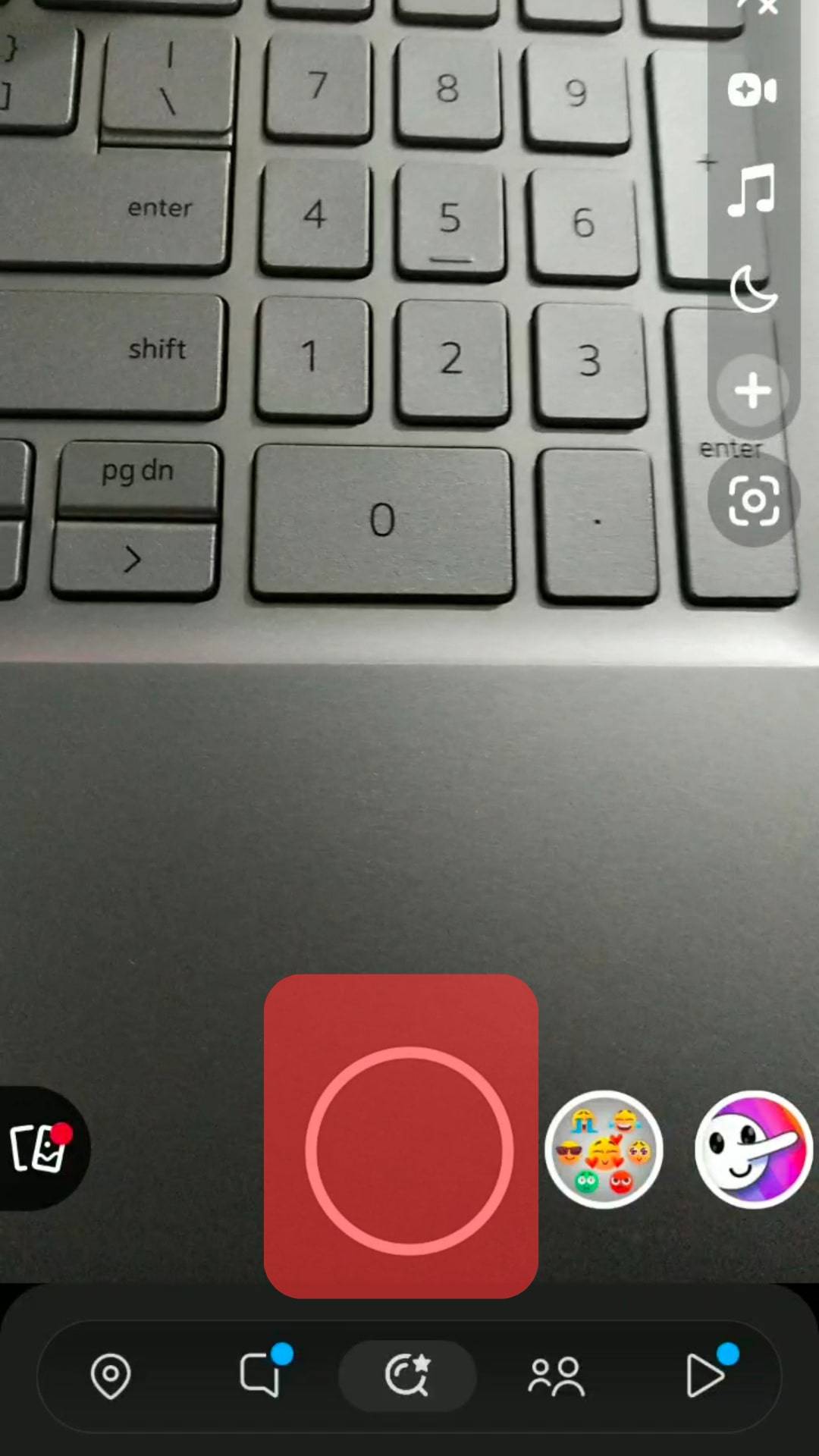
- See the Snap and close the Snapchat, and stop recording.
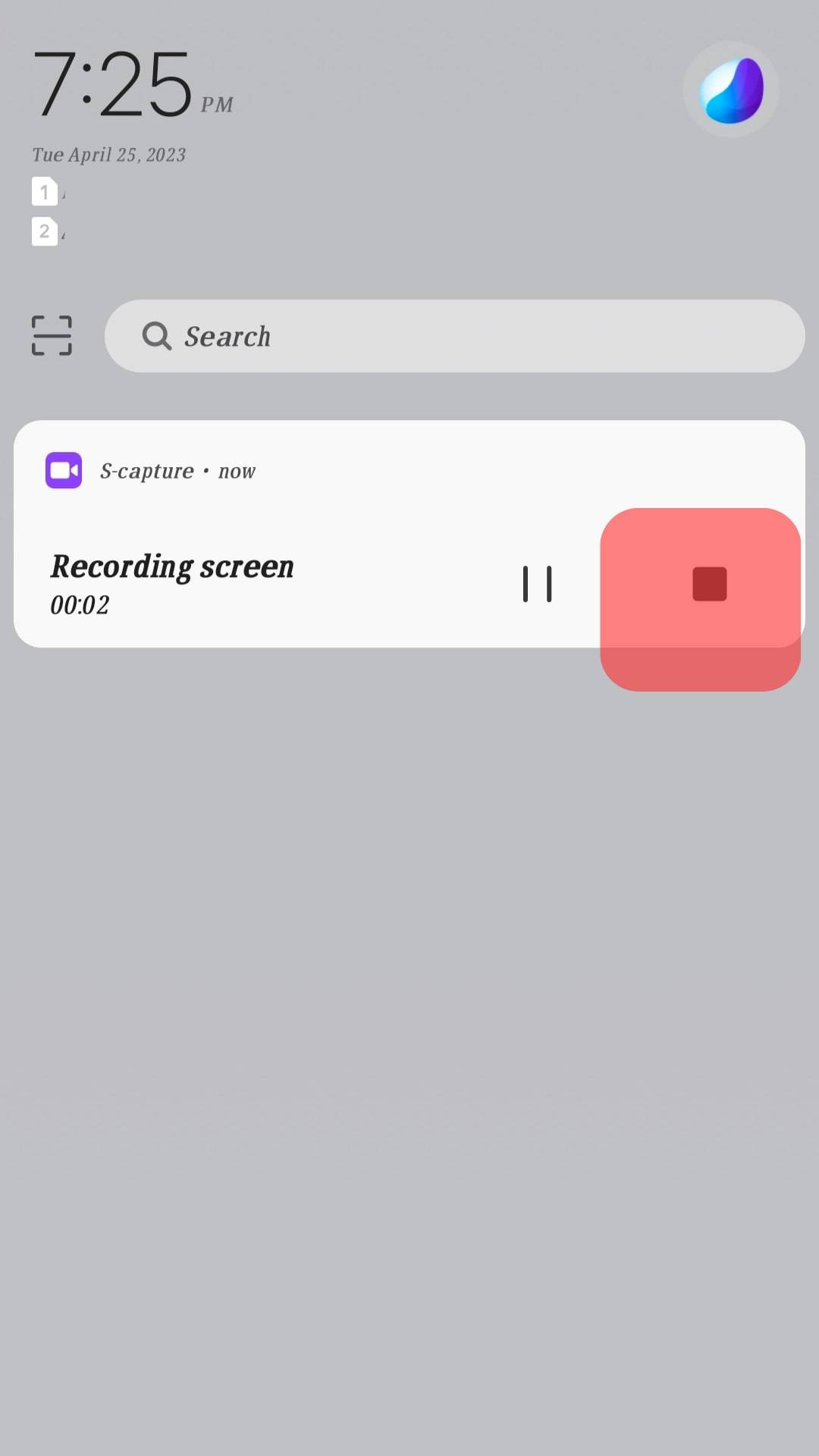
- Now take a screenshot of the specific part of the recording, and two arrows won’t show up.
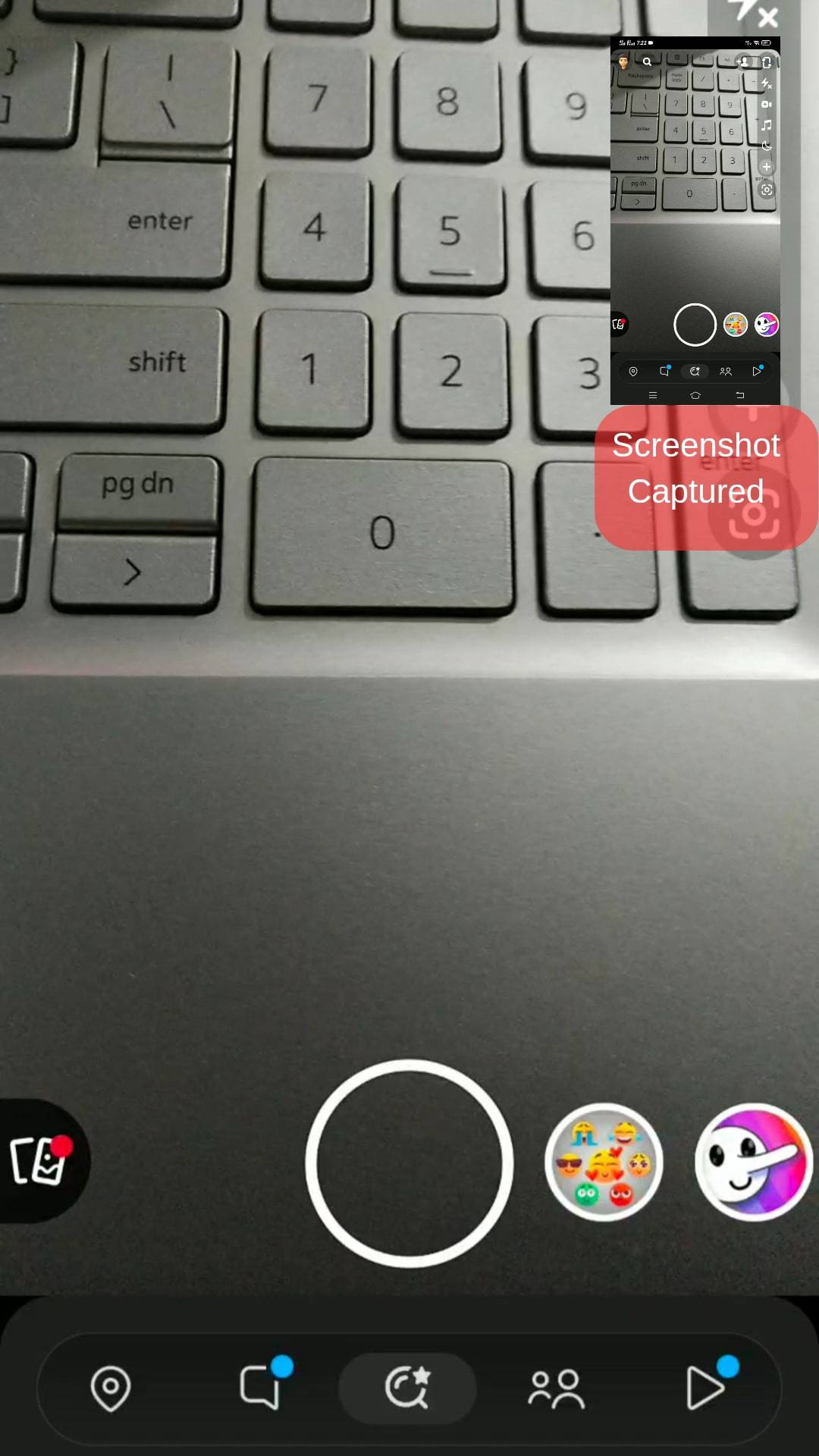
What To Do if You See a Chat With Two Arrows on Snapchat?
Often, users avoid taking screenshots on Snapchat. Even if someone takes a screenshot and you’ll be notified via two arrows, it’s usually not concerning.
In most cases, it would be some of your friends capturing something. Or Maybe they want to irritate you by notification. In either case, this thing shouldn’t bother you.
But with a stranger, a double arrow can raise suspicion. The best way to cope with this situation is to talk directly to the person and ask the reason. If things go wrong, you can report it to Snapchat. The last resort is to block the other person.
Final Thoughts
Snapchat icons can be exciting but sometimes irritating, especially when you don’t know their meaning. We try to address the two arrows meaning on Snapchat, and hopefully, we will succeed.
We always try to come up with new social media content to help our users. You can bookmark us for more social media content.
FAQs
Yes, even if you’re not friends with someone, two arrows will appear if you take a screenshot.
Yes, the two arrows will show up if you take a screenshot of the story.











