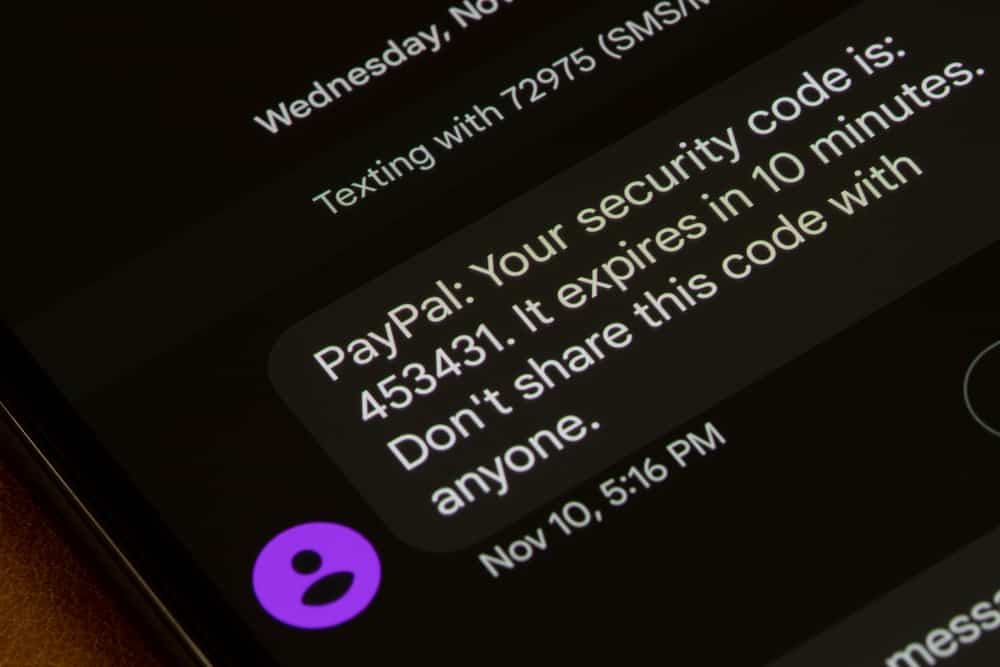When registering for your WhatsApp, you take different steps to help set up your profile.
One involves adding your WhatsApp name and the “About” section.
You can’t leave the two details blank.
When viewing someone’s WhatsApp profile, you may encounter them having set their WhatsApp “About” to “Urgent calls only.”
What does this mean, and how do you set it?
The “Urgent calls only” WhatsApp “About” message is one of the templates available on WhatsApp when setting your WhatsApp “About.”
When you set it, people will conclude that you are not in the mood or available to pick up random catch-up calls. Instead, you can only pick up a call if it’s urgent. So, if someone wants to call you with nothing pressing to share, you indirectly tell them not to contact you.
We will discuss what a WhatsApp “About“ section is all about. While at it, we will understand what it means when you set your “About“ to “urgent calls only.” Moreover, we will see the steps to follow for that.
What Does WhatsApp About Mean?
When registering for WhatsApp, you must add your WhatsApp name and the info about you. The two are what represent you on WhatsApp.
When someone not on your contacts texts you on WhatsApp, you will see their WhatsApp name to help recognize them.
You will find a message beside their WhatsApp name when you view their profile. Many people add custom messages, while others select one from the listed templates.
The message you see is the WhatsApp “About.” This section acts as a section for WhatsApp users to add their bio, similar to how you add it on other platforms.
On your WhatsApp “About,” you can add a description of your engagement, mood, availability, etc.
That way, when anyone views your WhatsApp “About,” they will see the status you’ve added. You can also specify how you want your WhatsApp “About” to be visible and to whom.
Adding a WhatsApp can be done when registering for WhatsApp. Still, you can achieve the same anytime from your WhatsApp settings page.
Let’s discuss the steps for adding your WhatsApp:
- Open the WhatsApp app on your mobile device.

- Tap the three dots in the top right corner. Skip this step for iOS devices.
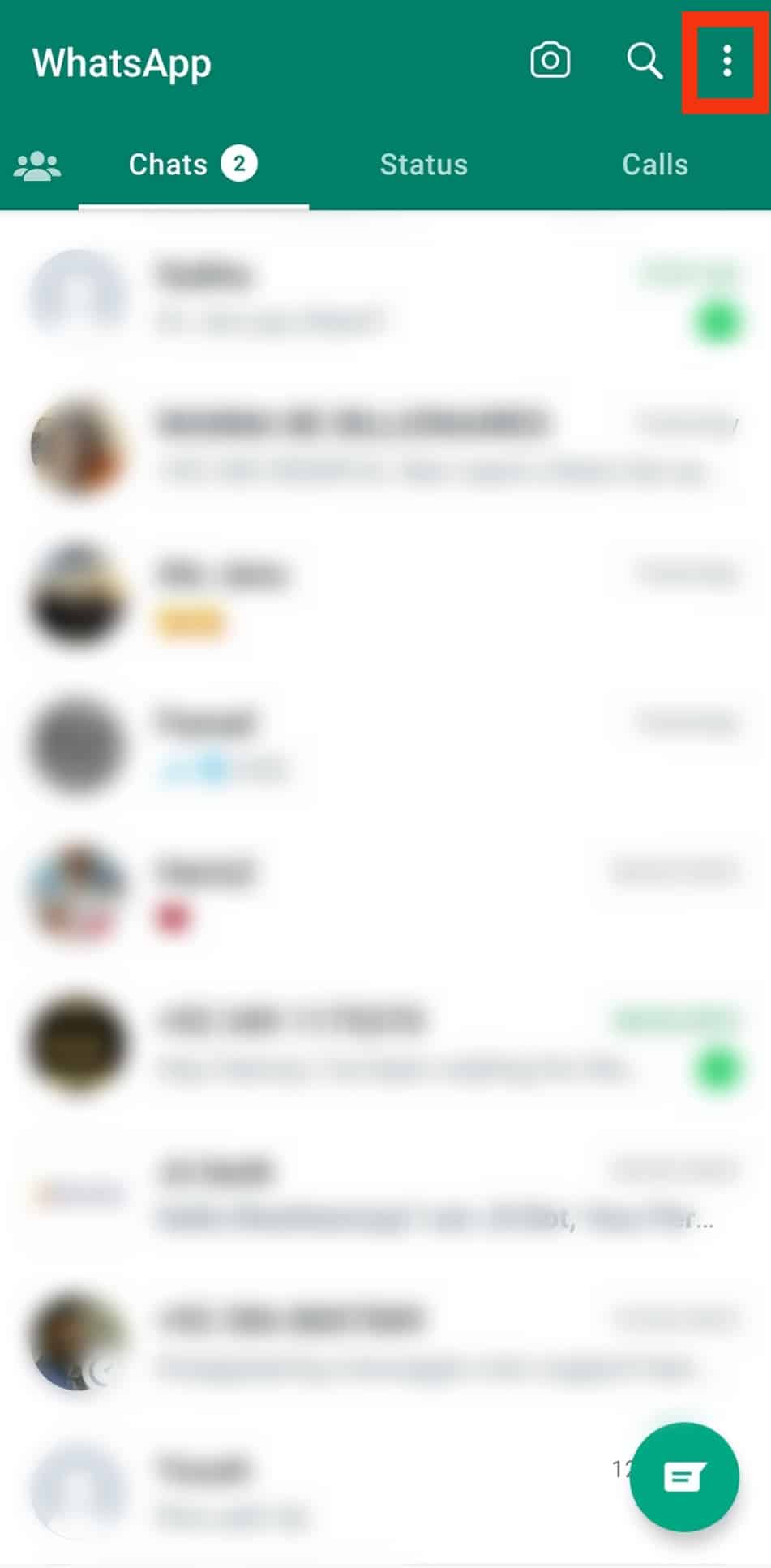
- Select “Settings.”
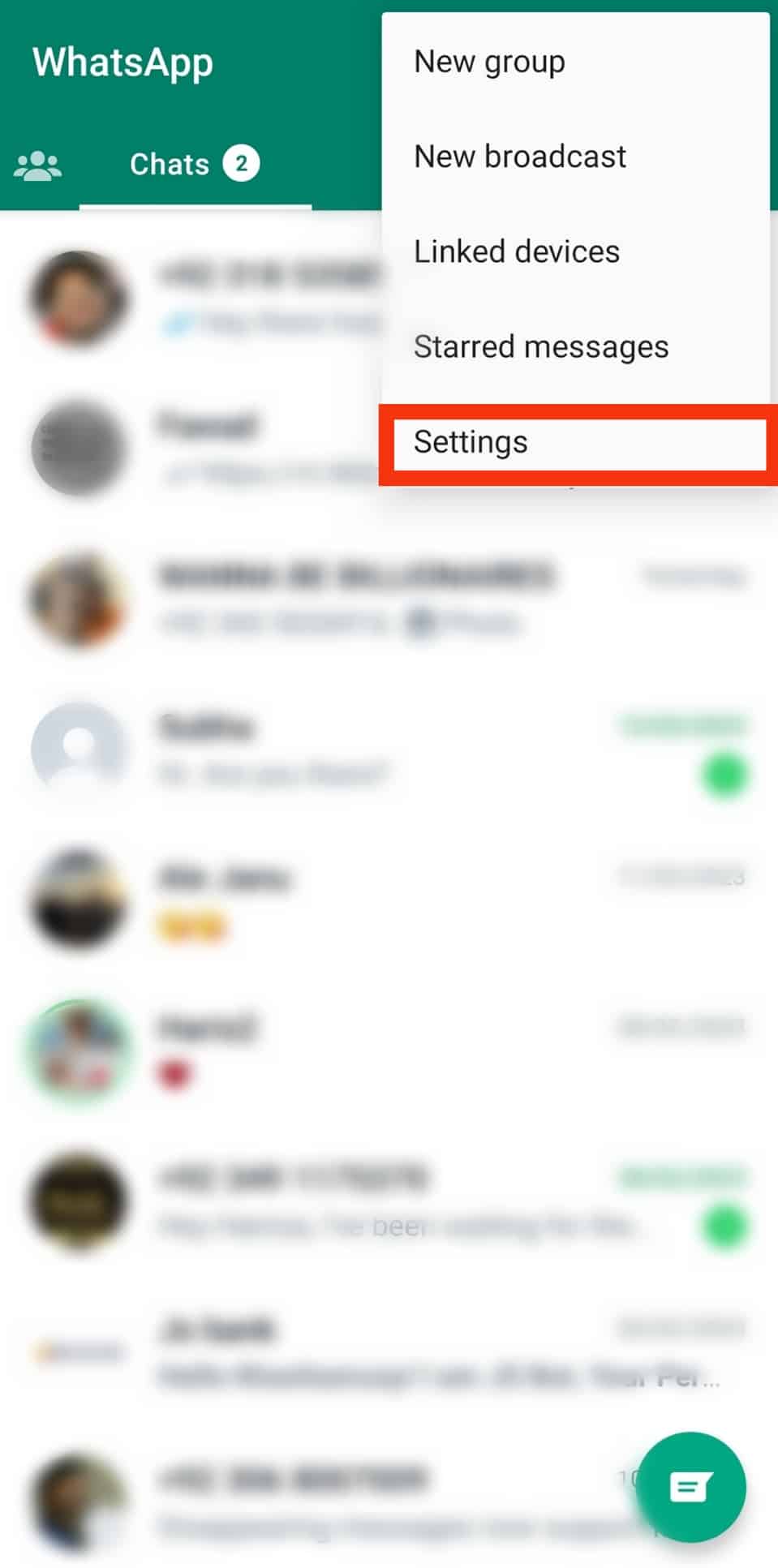
- Tap on your WhatsApp profile picture.
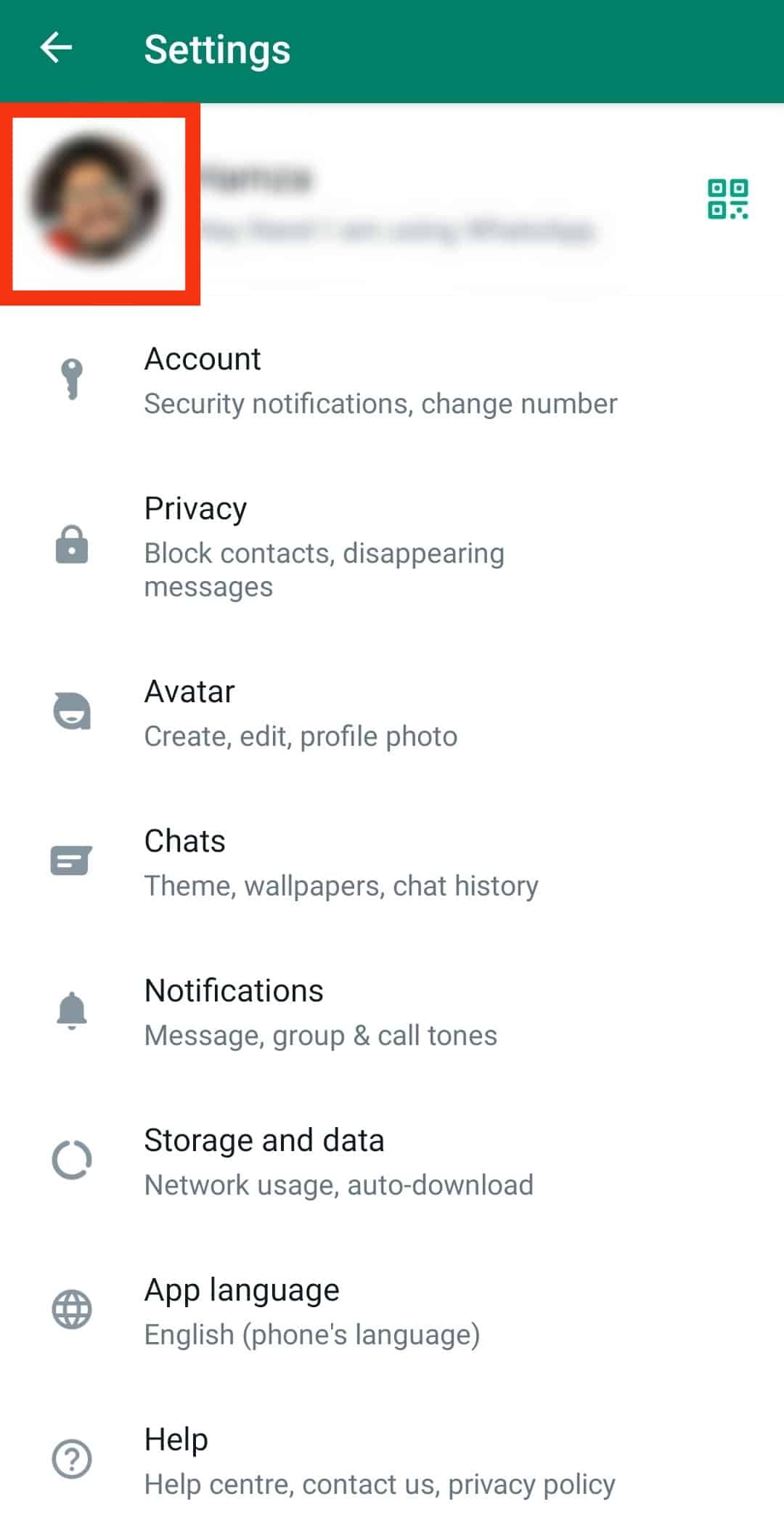
- Locate the “About” section and tap the pencil icon.
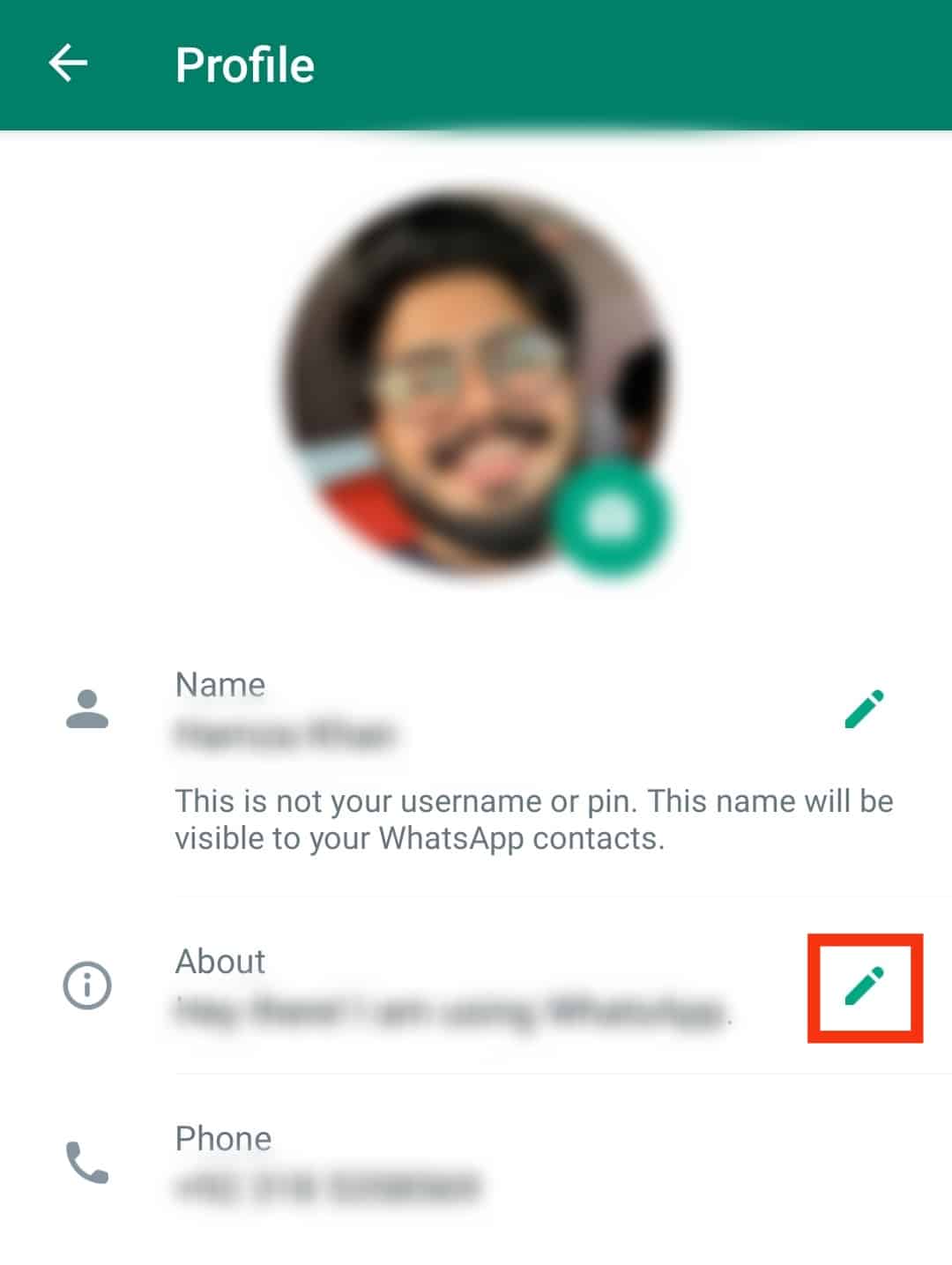
- Choose any option from those listed. Alternatively, tap on the currently set “About” and type a custom message.
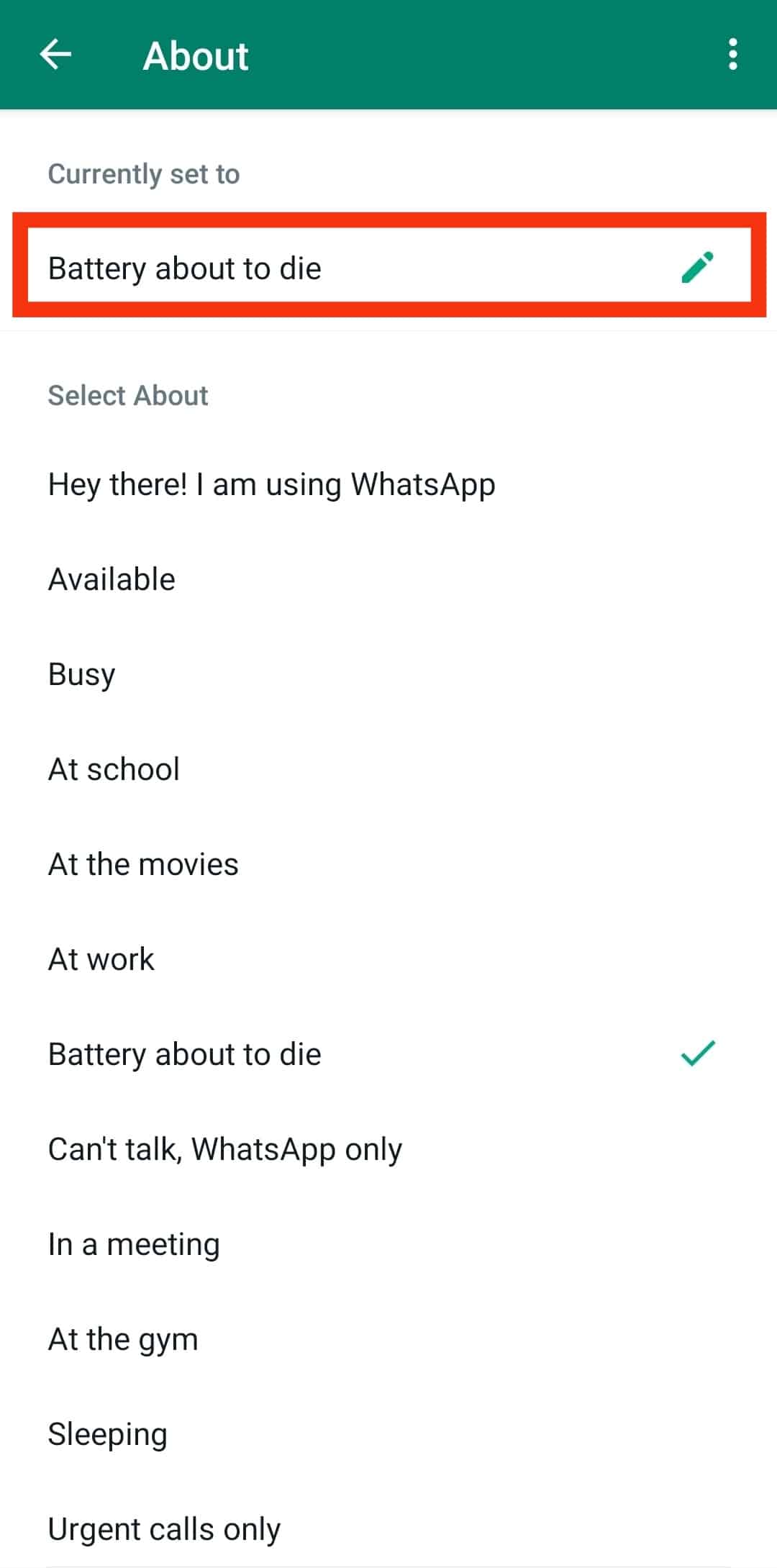
Once you make your changes, WhatsApp will immediately update them for your contacts to see the new changes when they view your WhatsApp profile.
If you want to set your “About” to read “urgent calls only,” you will find it in the listed templates. Once you tap on it, you will change your “About” and save the changes.
What Does “Urgent Calls Only” Mean on WhatsApp?
We’ve seen what a WhatsApp “About” is and the steps to follow when setting your WhatsApp “About” to a custom message or selecting one of the listed options.
When you find someone has set their About to “urgent calls only,” you may wonder what this means or why they decided to set it to that.
Here’s the thing, “urgent calls only” is one of the listed options when setting WhatsApp “About.”
When you see it on someone’s WhatsApp profile, it’s their way of telling their contacts that they are unavailable to pick up any calls. Thus, they specify that they can only pick up urgent calls.
Still, someone can use the message to say they are not available for communication indirectly. The message is similar to saying they are currently busy.
When you see it on WhatsApp, you may refrain from contacting the person unless you want to say something urgent.
Moreover, someone WhatsApp users may set WhatsApp “About” to read “urgent calls only,” yet they have no specific agenda.
It could be the person viewed all the options and decided to randomly set it to that with nothing in particular, triggering this action. You may not know this status’s exact reason or meaning in such a case.
So, when you see someone has set their WhatsApp “About” to read “urgent calls only,” there is no specific meaning or reason for this. However, the reasons we’ve covered in this post are common explanations.
Conclusion
This guide has explained what “urgent calls only” means on WhatsApp.
We’ve discussed WhatsApp About and given the steps for updating your WhatsApp About status.
Hopefully, you now understand what “urgent calls only” mean on WhatsApp.