
Discord is a cross-platform communication app designed for gamers.
Launched in 2015, the platform has grown in popularity for gamers, musicians, artists, and programmers.
The online community is a major feature of Discord, making it a great way to find talents.
What does it mean when a user uses ‘vouch’ on Discord?
Vouch is a tag used in Discord to show support or endorsement of a user, bot, or tech. They make recommendations easily on the Discord platform.
This article covers the meaning of “Vouch” on the Discord platform. It breaks down the different meanings of the word and how to vouch for users on Discord.
What Does Vouch Mean on Discord?
“Vouch” is a term commonly used on Discord, and it typically means to support or endorse someone or something.
For example, if someone asks for recommendations for a new gaming headset and another user has had a positive experience with a particular brand, they might type “vouch” as a response.
Vouch is used to point new users in the right direction within their community on Discord.
How To Vouch for a User on Discord?
Vouching is a straightforward process on Discord. It requires you to recommend a person in a discussion on your server.
Before you vouch for a user, ensure you have first-hand knowledge of their skills and capabilities. This ensures that you do not recommend the wrong person.
There are different commands to follow for different servers. Some servers automate this process with bots, while others use a manual system where individuals grant vouches.
You can easily vouch for a user once you have identified the vouching process. To vouch for a user within a server, you need to be a community member.
Here is how to vouch for a user on a Discord server:
- Open Discord.
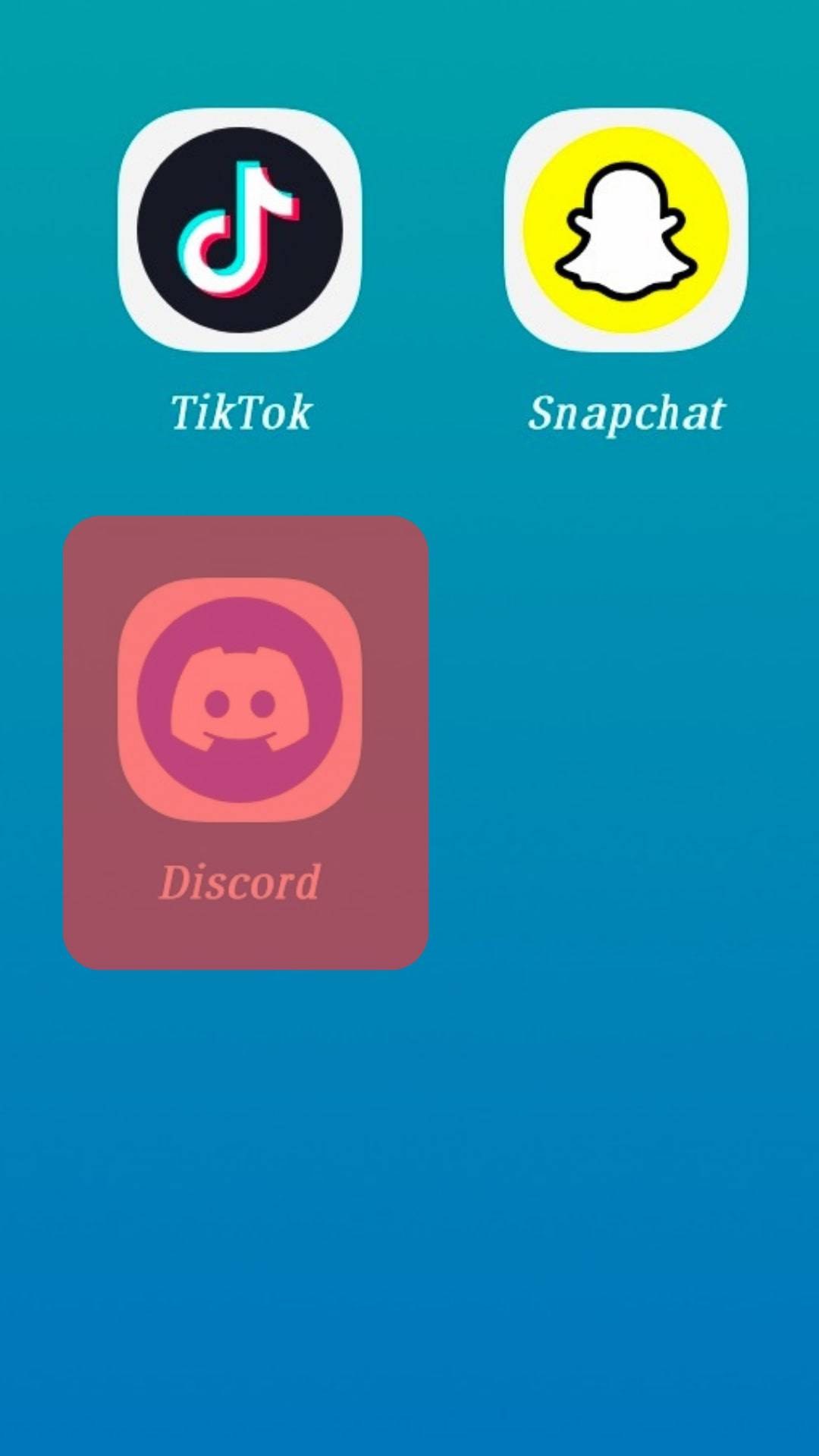
- Navigate to a server.
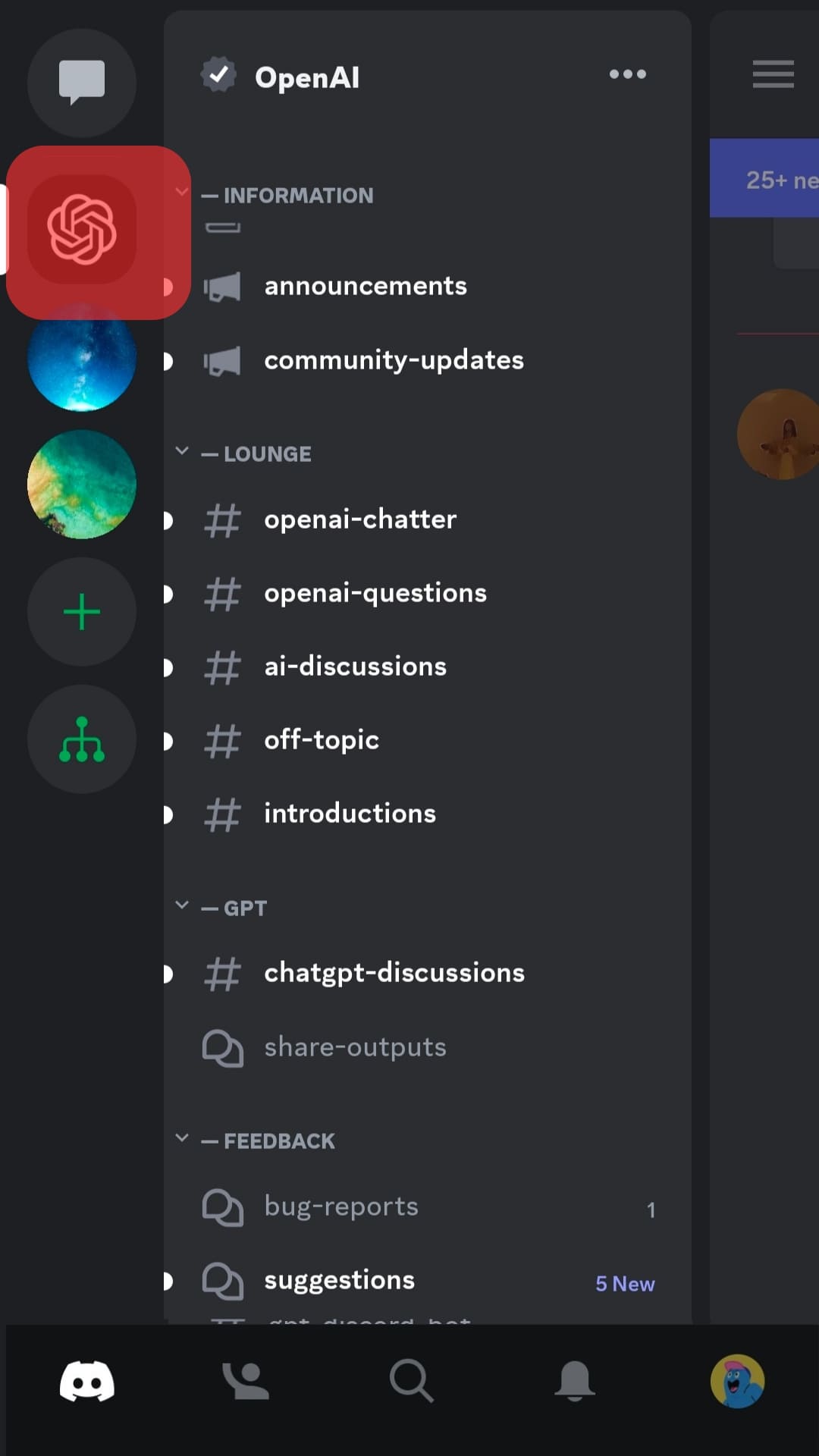
- Search for the user you want to vouch for.
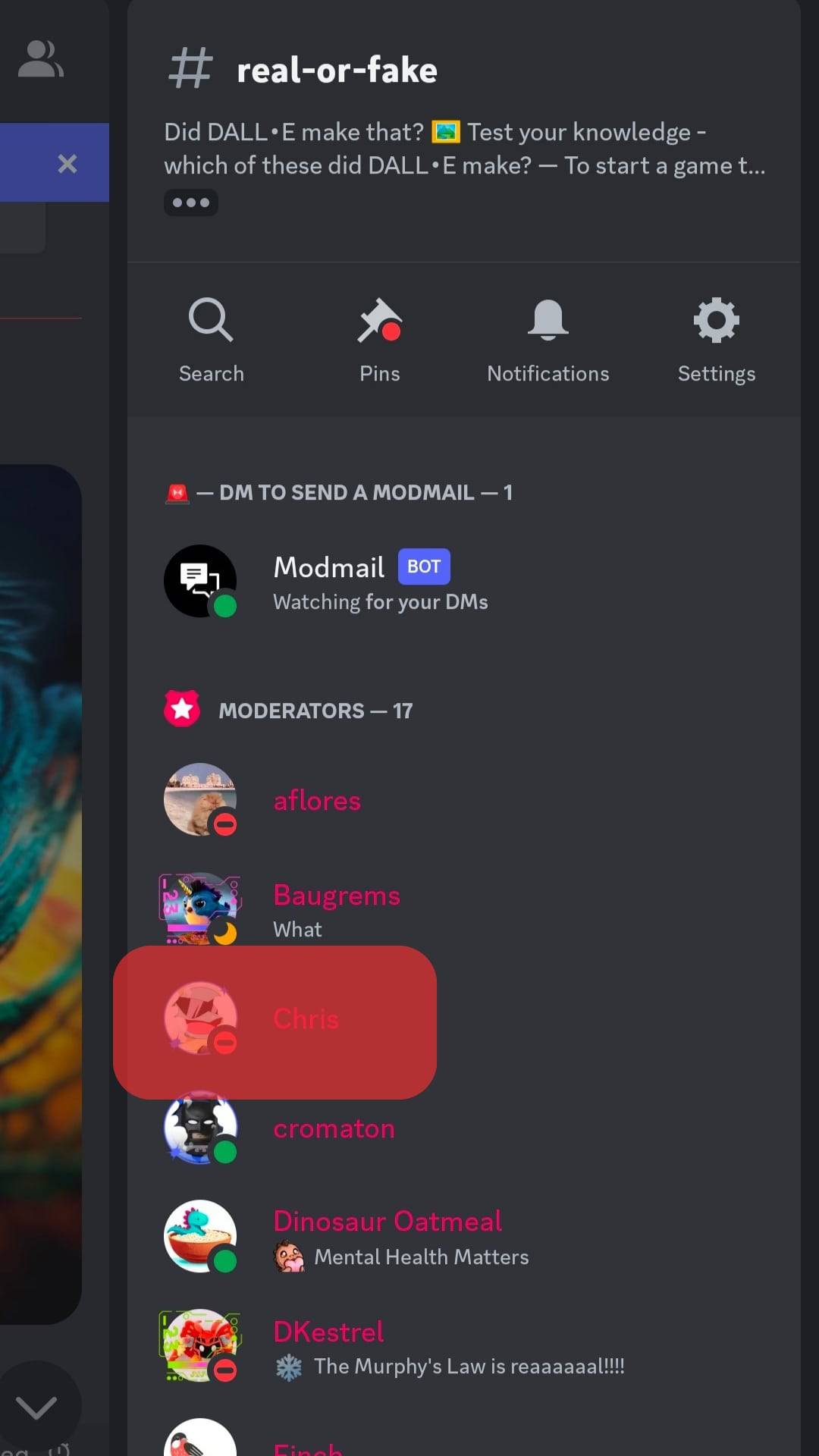
- Tap on the “Message” option.
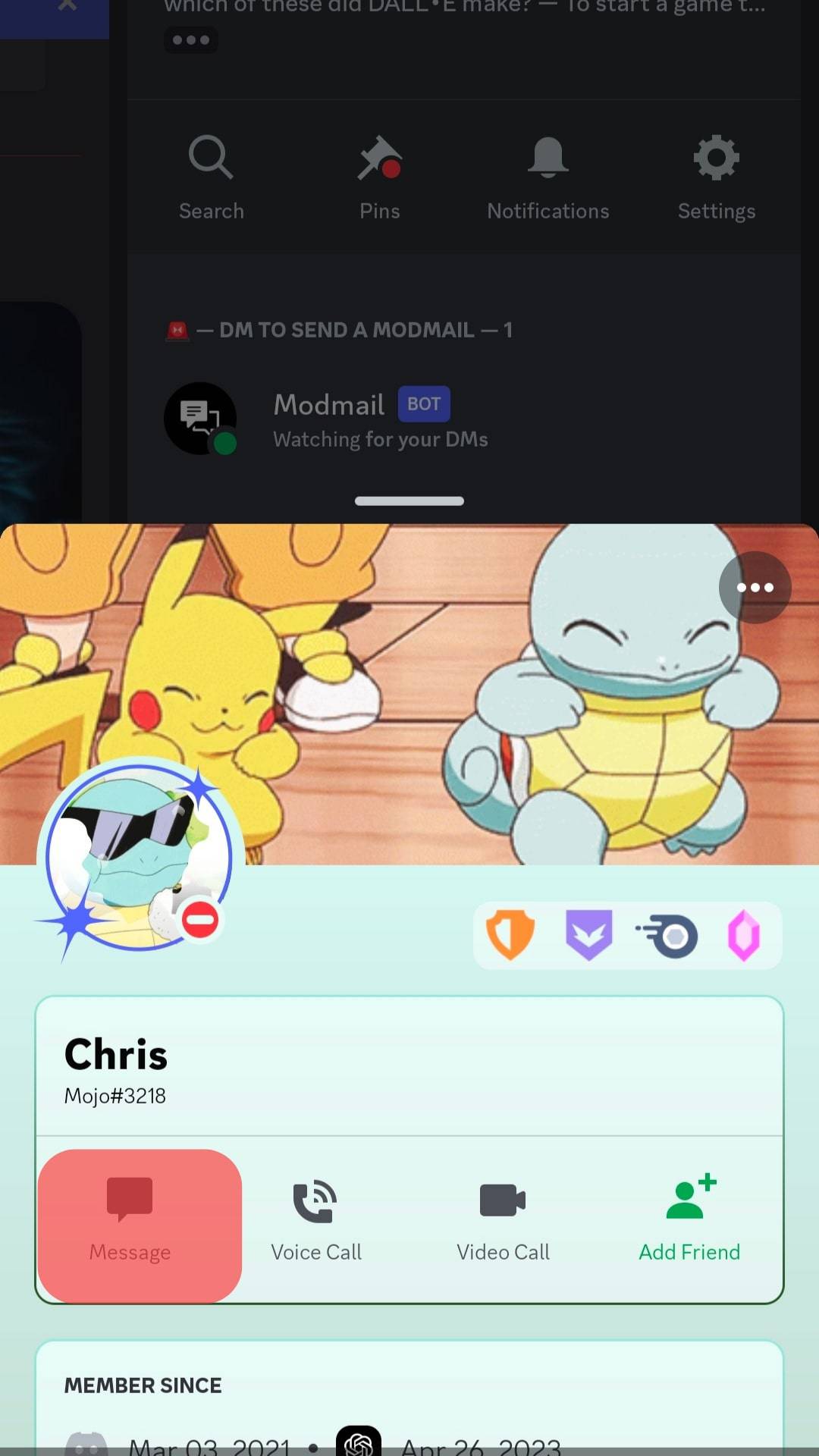
- Use the appropriate vouch command.
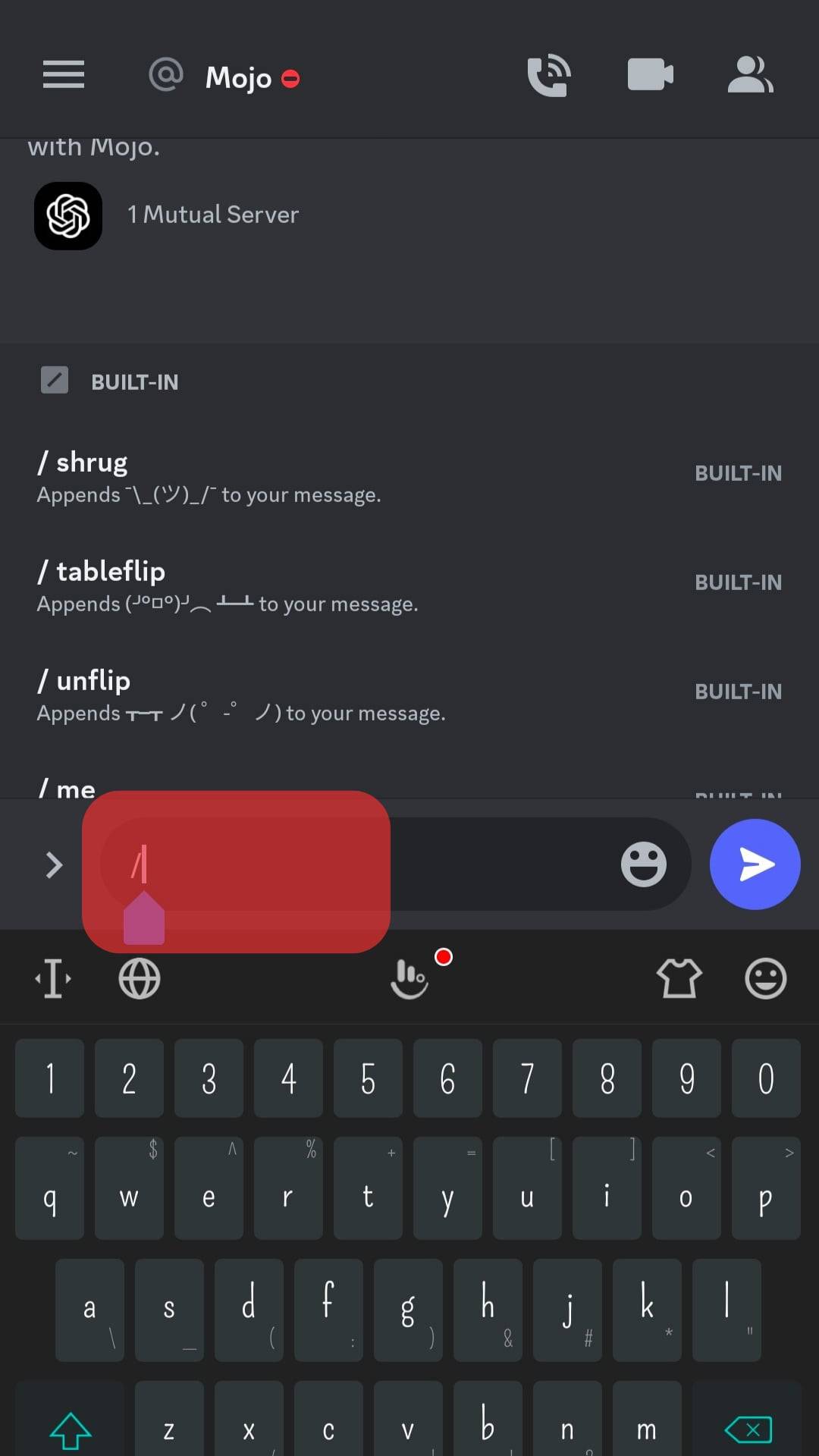
- Send the message.
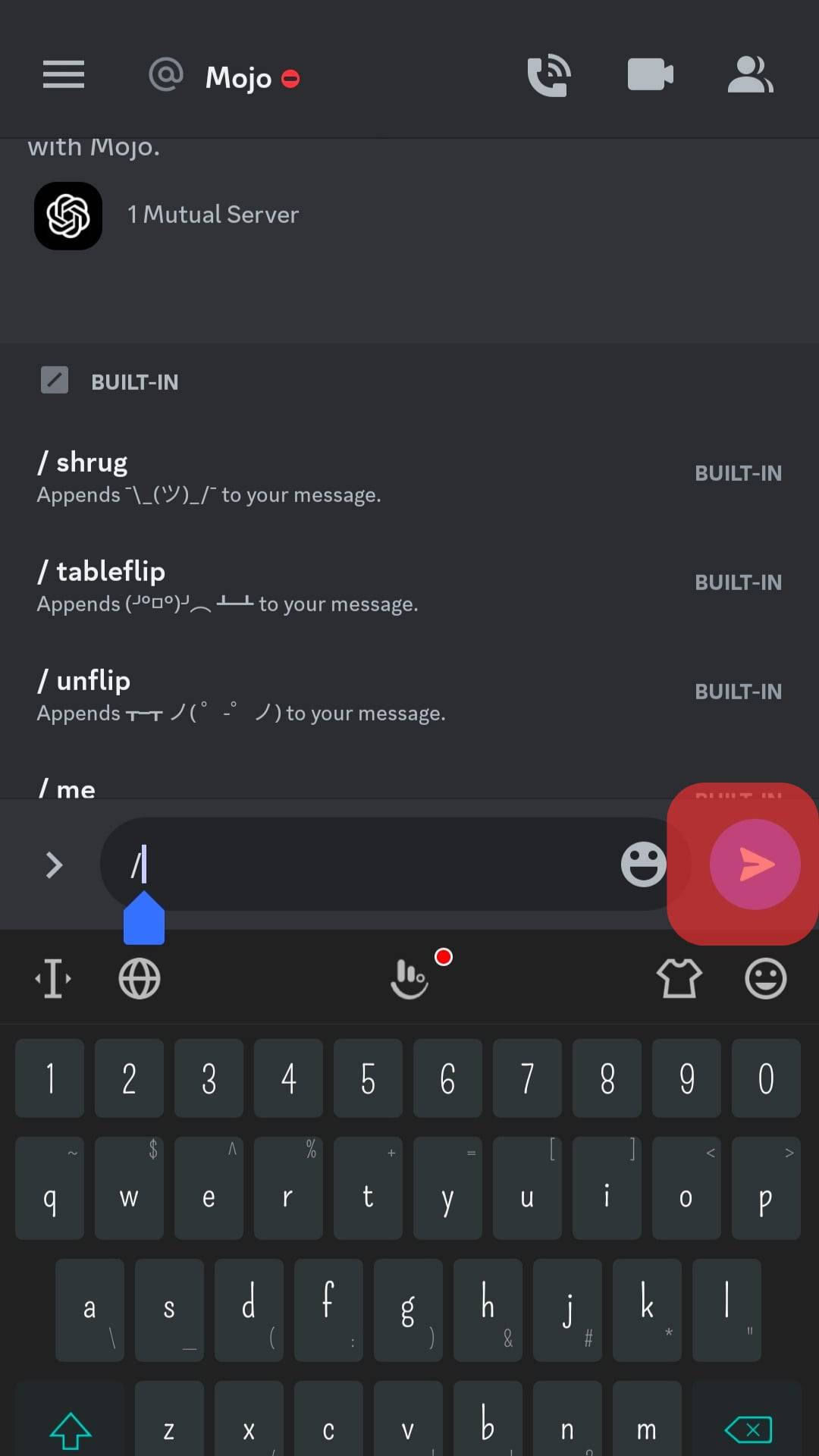
Multiple users can vouch for a person at the same time. The more vouches a user gets, the more they feel supported and endorsed. Some servers require you to fill out a form or send a vouch request for a user.
Vouch Bots on Discord
Vouch bots automate granting and revoking ‘Vouches’ to users on a server based on certain criteria. Some bots can track the number of vouches a user receives or allow users to vouch for others using specific commands.
Vouch bots can also revoke the vouches of users who violate community rules.
Some bots and servers specialize in vouching for people. Bots like the ‘Vouch Pro’ and ‘Vouch++’ allow you to vouch for people. There are certain servers where users do ‘Vouch for Vouch.’
They are used to maintain trust within a Discord community and keep all users accountable. They also make vouching easy and transparent for all members of your community.
In Conclusion
Discord is a great community platform allowing you to meet and interact with like-minded individuals.
You can learn about tools, techniques, and gadgets on the platform.
You can also vouch for other users.
“Vouching” is a way for people to express their support or endorsement of someone or something within a Discord community.
It helps to build trust and reputation on the platform.
FAQs
No. Vouch for vouch does not go against the Discord Terms of Service. You should, however, avoid vouching for a user you do not know or have first-hand experience with. Discord updates its Terms of Service regularly.
Vouch bots can provide a list of users who have been vouched for on a platform and how many vouches they received. This is a great way to track your vouches.
There are different reasons you may be unable to vouch for a user. You may be using the wrong vouching process or having an issue with your network. If you continue having challenges with vouching, reach out to a server administrator or moderator for assistance.











