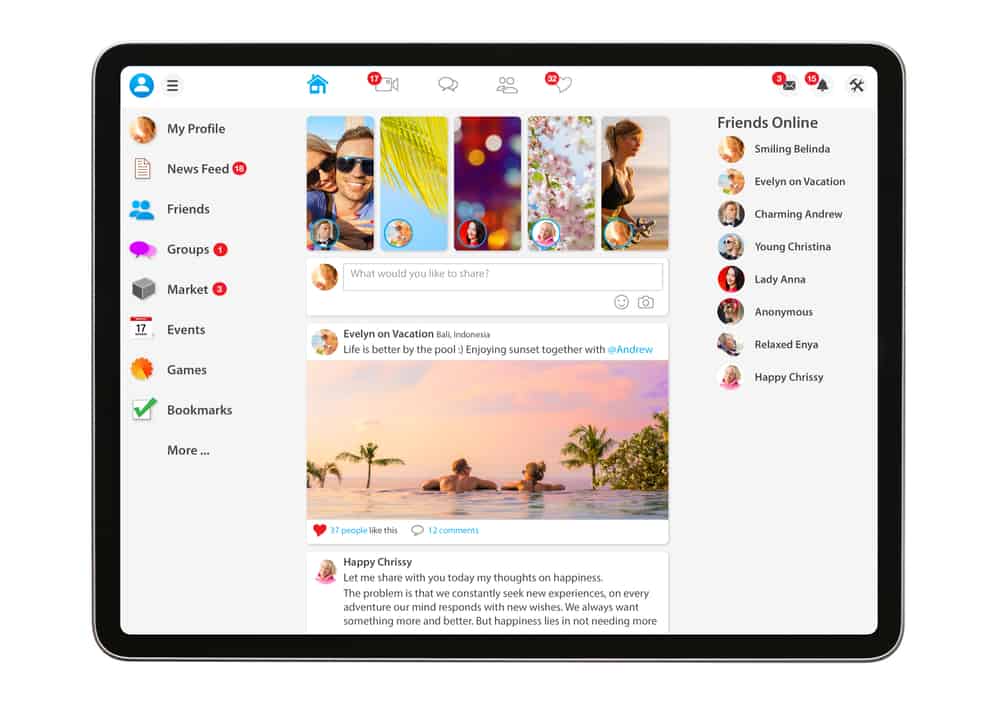With 347 million daily active users worldwide, Snapchat is a social platform that enables users to socialize without leaving out much information.
However, the app now has a new feature called public profile. So, what is a public profile on Snapchat?
A public profile is a new feature on Snapchat that allows you to share your content with a large audience and enables Snapchat users to find you easily and quickly. If you create a public profile and send snaps to Snap Map or Spotlight, anyone can see them and subscribe to you. The same applies to your lenses.
A public profile is excellent because it has unique features like lenses and stories. Also, it allows you to create separate lists for your subscribers and friends.
To have a public profile on Snapchat, you must know how to create it. Besides, you must meet some requirements before having a public profile on Snapchat.
This article will discuss these aspects to some degree so that you can use your public profile effectively. Read to the end to find out more.
What is a Snapchat Public Profile?
Initially, the traditional way of using Snapchat used to be through invitation. You invite some close friends or acquaintances and share fleeting pictures, videos, and textual content with them.
Notably, the app stands out for not withholding content for long. It deletes your content after the recipient has viewed it.
However, the new feature – public profile – has changed things. A public profile enables snap chatters to find you seamlessly.
It allows brands to create an organic presence on Snapchat and have all their engaging and helpful content in a single place.
You can share your public profile on other social platforms, creating a place for a large fan base to see your multimedia content and connect with you.
What makes Snapchat’s public profile awesome is that it allows you to have a different list of friends and subscribers. That means you can share content with subscribers while having intimate moments with friends.
A public profile on Snapchat allows you to display stories and lenses so that other snap chatters can discover you through your posts. Unlike some social apps, you won’t get notifications when new subscribers join your public profile.
Requirements for a Public Profile on Snapchat
When Snapchat first announced the public profile feature in 2019, it only allowed verified content creators and celebrities to create and use the public profile feature.
Thankfully, the feature is now open to any Snapchatter as long as they meet the following requirements:
- Your Snapchat account should be older than 24 hours.
- You must be at least 18 years old.
- You should at least have one friend who has accepted your friend request.
- You must adhere to Snapchat community guidelines.
How To Create a Snapchat Public Profile?
Creating a public profile is quick and straightforward for any user. To make a public Snapchat profile, follow these steps:
- Open the Snapchat app on your mobile device.
- Tap your Bitmoji in the top left corner.
- Scroll down and select the “Create Public Profile” option.
- Tap the “Continue” button.
- Tap the “Get Started” button.
- Select the “Create” option.
Once you set up your public profile, people can discover it through Discover, Mentions, Search, Lens Explorer, and Snapchat Ads.
How To Edit Your Public Profile on Snapchat
- Open Snapchat on your mobile device.
- Tap on your Bitmoji in the top left corner.
- Scroll down and select “My Public Profile.”
- Tap “Edit Profile” and change anything you want.
Since the purpose of creating a public profile is to be discovered quickly and display your content for users to see, it’s crucial to fill out your public profile accurately.
The profile photo on your public profile differs from your Bitmoji. It is similar to your profile images on platforms like Twitter, Instagram, and Facebook.
After clicking the “Edit Profile,” you can upload your profile picture at the top of the screen.
Under your profile information, Snapchat allows you to describe yourself in not more than 150 characters. After this, you can fill in your location, but it is best to consider privacy.
The third feature, the “Show Subscriber Count,” allows you to make your subscriber count visible to the public.
How To Share Your Public Profile?
Follow these steps to share your Snapchat public profile:
- Open Snapchat on your mobile device.
- Tap your Bitmoji in the top left corner.
- Tap the setting icon in the top right corner.
- Scroll down and select your profile name under “Public Profile Settings.”
- Select “Share Profile.”
- Tap on the “Share Profile URL” option and share your profile in any way you want.
How To Delete Your Public Profile?
If you realize that a public profile isn’t for you or lose interest, you can delete your profile. However, once you delete your profile, it is permanent and irreversible.
To delete your public profile on Snapchat, follow these steps:
- Open the Snapchat app on your mobile device.
- Select your Bitmoji in the top left corner.
- Scroll down to “Public Profiles” and select “My Public Profile.”
- Click the three dots at the top right corner of the screen.
- Select “Delete Public Profile” at the bottom.
While you can create a public profile in the future, you won’t recover whatever subscriber count you have accumulated.
Some people often mistake going public for a public profile, but there is a difference. When you go public on Snapchat, that means you allow everyone to view sections such as “Contact me,” “View My Story,” and “See My Location.”
Even at that, users still need to know your username before accessing your content. Also, you won’t have access to public profiles’ special functions such as lenses.
Conclusion
If you want to connect with people on Snapchat, the usual way used to be by sending invitations to people. With a public profile, Snapchatters can now find you quickly, and you can share your public profile on other platforms.
A public profile lets you separate your friends from subscribers and enjoy great features, such as showcasing your lenses and stories.