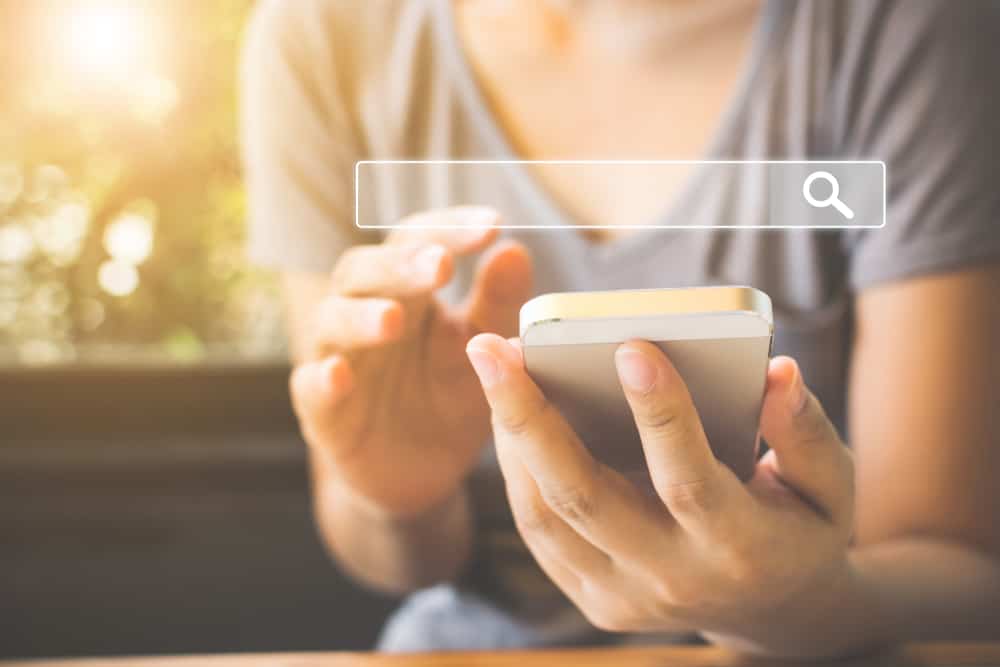Most users always want to perform actions they have confidence will not mess with their applications. Most apps on your phone, including TikTok, have a cache.
You may be following some guidelines on how to do something, and then you see you are required to clear your cache and wonder what cache is or what impact it will have on your TikTok application.
Cache has its importance in every application. A cache is used to store recent information you have accessed on TikTok. If you have to access the same information next time, it will be retrieved faster than the first time because the information has been stored in the cache. If you find this information hard to digest, don’t worry because this post has explained in depth what cache is in TikTok!
The topic of cache on TikTok has given some users worries because they are wondering what will happen to some of their data if they clear the cache. This guide will clear your doubts by explaining what cache is and what it means to clear the cache on TikTok, offer detailed steps for users that want to clear cache, and answer frequently asked questions. Let’s get started!
What is Cache on TikTok?
A cache is a technical term, and it represents data that has been recently accessed. Whenever you access any information, it is stored in the cache to fasten the process the next time you access that information.
A good example is when you use a browser to search for some information. If you search for the same query after two days or a week, the entire question you typed will be highlighted before you finish typing. Have you ever wondered how your browser remembers the same question you typed previously?
The cache concept allows your computer to show some recently accessed information. The cache makes it faster to access the information you have accessed before. Understandably, when you access some information, there are higher chances of accessing the same information another time.
Thus, the cache has been implemented to make it easy for users to access the information they previously accessed.
What It Means to “Clear Cache” on TikTok
Clearing cache on TikTok is a way of creating some space for your device.
When some information is stored in the cache, it occupies some space. When you see the clear cache option, it often has some number beside it. The number represents the size of the data stored in the cache.
The more you use your TikTok application, the bigger the cache size. Sometimes, when your phone’s storage is limited, your storage may run out when you use TikTok frequently.
Thus, clearing the cache is a good practice, especially when freeing up space. If your storage is running out, one option to deal with the issue is to clear the cache of different applications like TikTok.
How To Clear Cache on TikTok
TikTok has ensured its users can clear the cache quickly from the TikTok application.
To avoid uninstalling some applications, you can clear the TikTok cache by following the steps below:
- Open your TikTok app on your device.
- Click on the “Profile” option in the bottom right corner.
- Select the “Settings and Privacy” option.
- Navigate to the “Cache & Cellular Data” section and Select the “Free up space” option that is denoted by the delete icon.
- You will see a few options. Select the first option for “Cache”. It will have the size of storage occupied. Select the “clear” option on the cache.
- You will be asked if you want to clear the cache. Select the “clear” option to finish clearing the cache.
After you clear the cache, you will notice that the size beside the cache is 0MB indicating your cache has been cleared and does not occupy any space.
Conclusion
Clearing cache on TikTok is an easy task. But before you click the clear option, you need to understand what cache is and its implications on your TikTok.
This post has explained what cache on TikTok is in simple terms and how you could clear the cache on TikTok if you run out of storage.
Frequently Asked Questions
No, the only information deleted when you clear the cache is the details of the videos you have watched. But your downloaded videos will be safe unless you delete the downloads.
Your drafts will be kept safe even after clearing the cache. Clearing cache only helps you to have some storage freed, but no important information like drafts will be deleted.