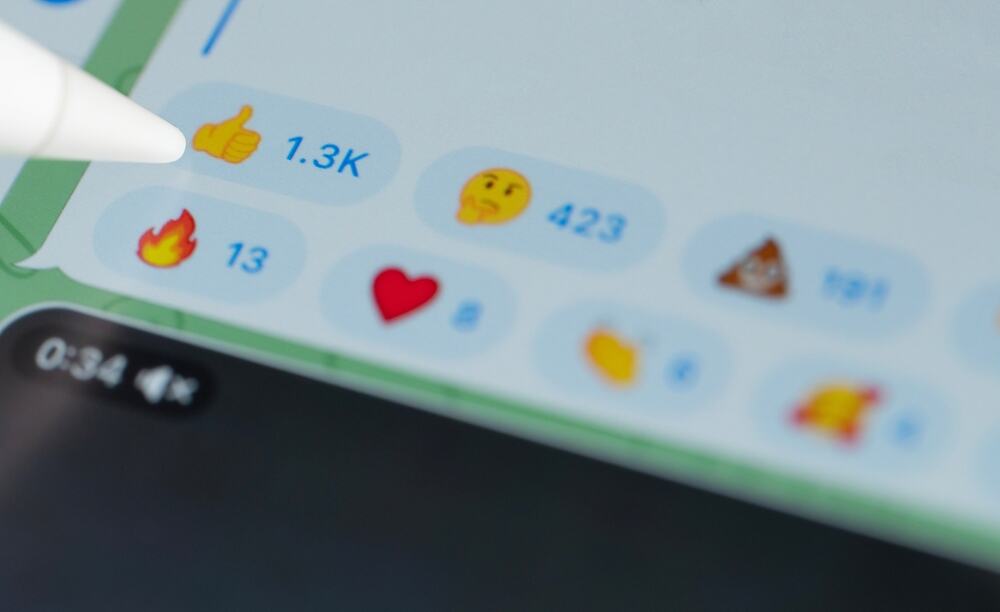Discord integrates many bots, allowing users to enhance their functionalities when using bots for various tasks.
Keeping a tab on every Discord bot is impractical. If you want to understand what OwO means on Discord, then you are lucky.
We will detail everything about OwO on Discord.
OwO is a Discord bot. Its main purpose is to hunt animals and fight other players. It offers multiple commands to aid in hunting down animals, selling, and sacrificing them. Moreover, OwO has amazing social commands you can invoke for fun activities to spice your experience on Discord, such as marrying and buying OwO rings to double your dailies.
If you are wondering what OwO on Discord is, this guide begins by discussing its meaning. Next, we will see how to use OwO on Discord and the commands you can execute with the OwO bot. That way, you will come out as an OwO expert!
What is OwO in Discord?
Discord is among the largest social networking sites, with thousands of communities and servers joining people with a common agenda. Discord servers rely on bots to run repeated tasks, and the administrators can configure the bot to run different tasks.
OwO is a Discord bot that lets users create a zoo, hunt animals, and fight against each other while hunting.
The hunted animals can be sold or sacrificed. With OwO, you catch animals manually or automatically and grow your zoo. Besides, your hunting skills increase with each hunt.
Still, OwO has other social commands to enhance the user experience on Discord.
These social commands support buying OwO rings, and players can propose and marry to double their dailies. The idea is to amuse players and create a fun aspect for the gamers.
OwO bot was created by “Scutter#0001”. It serves multiple Discord servers, making it among the most popular Discord game bots. Besides, it uses “cowoncy” as its currency, which you can use to buy weapons or exchange them during battles.
How To Work with the OwO Bot on Discord
You must invite the OwO bot into your server to use it. Let’s cover the detailed steps.
Step #1: Invite OwO
Open this link on your browser to access the OwO bot’s website.
Once it loads, click the “Invite” button.
You must enter your Discord logins to invite the bot to your account.
Step #2: Select a Server
Once you’ve invited OwO, select the server where you want to use the bot. Click on the server to add the bot.
Step #3: Authorize
With OwO added to your server, grant it the required permissions to operate as expected.
For OwO, start by giving it administrator privileges and when prompted to authorize it, click the “Authorize” button at the bottom.
Step #4: Start Using OwO
OwO needs you to activate it before you can start using it.
So, run the “OwO daily” command and activate it by clicking the thumbs-up icon.
That’s it. You can now utilize its different commands to use it.
Working with OwO Commands
OwO has multiple commands to guarantee your fun activities.
OwO has five main categories of commands, including Animals, Gambling, Economy, Social, and Utility.
Here’s the syntax for using the OwO commands: owo [command-name]
For instance, if you wanted to share your cowoncy with a user named del12, you would execute the command: owo give @del12 15.
Here, we are using the give command followed by the target user and the amount of cowoncy we give them. Each category of OwO commands has multiple commands under it.
You can refer to its official website to get the complete list of commands and their description of what they achieve.
Conclusion
OwO is a Discord bot with five categories of commands.
The bot comes in handy in creating fun on Discord and lets players create a zoo, hunt animals to sell or sacrifice them, and fight other hunters or zoo owners.
The bot has multiple servers, and its social commands are ideal for amusing players and creating a fun moment.
This guide presents what OwO means on Discord, how to activate it, and how to use its commands.