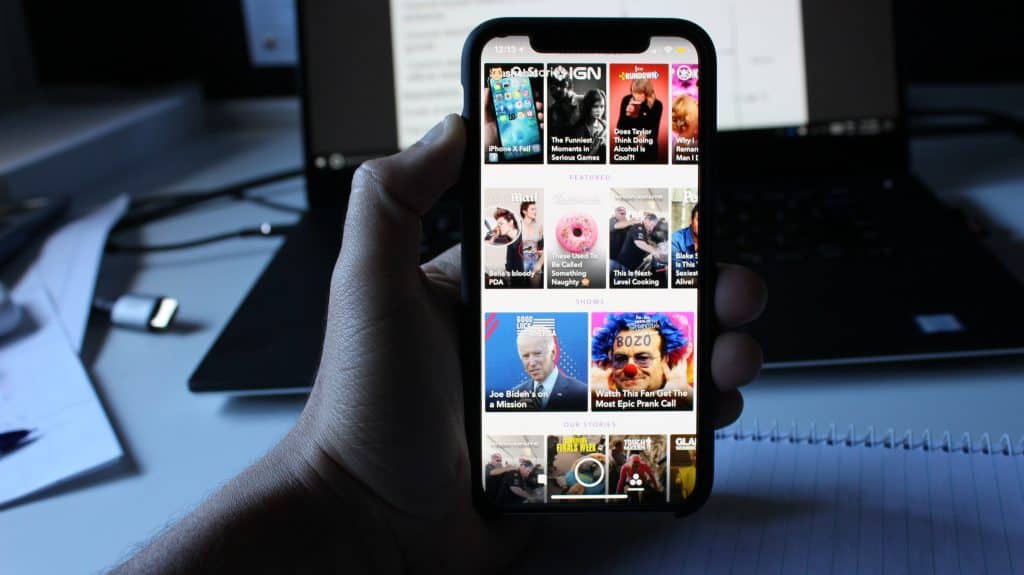Like other social media platforms, the purpose of Snapchat is to connect with your friends by sharing pictures and videos and viewing your friend’s snaps.
However, you can’t have an unlimited number of friends on Snapchat, so what is the actual limit of friends that you can add?
You can add around 100-130 friends in a day, and the overall friends limit on Snapchat is about 6000 at a time, but there is no limit to how many people can add you. The friend limit is to avoid any potential spam on Snapchat.
If you exceed the limit on the number of adds, Snapchat will show an error message saying, “Too many friends.”
Many people receive the error message even when they are not close to reaching the friend limit. This issue can be solved through troubleshooting solutions.
This article will walk you through the Snapchat friend list limit, how to see the friends list, and why you might get the “too many friends” error message.
Does Snapchat Have a Friend Limit?
There is an actual limit on the number of friends you can have per account.
When Snapchat was launched in 2011, the friend limit was set to 2500 friends per account. As Snapchat is a growing app, this limit has been revised now.
The Snapchat accounts are currently limited to having 6000 friends at a time. However, there is no limit to how many people can add you.
It means that if you reach your friend limit, you cannot add more people as your friends and hence view their stories, but others can add you as friends and view your story.
As there is no limit to how many people can add you, some people might show friends more than the limit on their Snapchat profile.
The friend limit on Snapchat exists to prevent thirty-party apps from spamming random people by adding them constantly.
How To Check Your Number of Friends on Snapchat?
Unfortunately, Snapchat does not allow users to view the number of friends they have on their accounts.
It might be problematic if you have many friends and fear reaching the limit on Snapchat. You can still view the friend list, which displays all your friends but does not show the number of friends.
To view your friends list on Snapchat, follow the steps below:
- Tap on your Bitmoji in the top left corner.
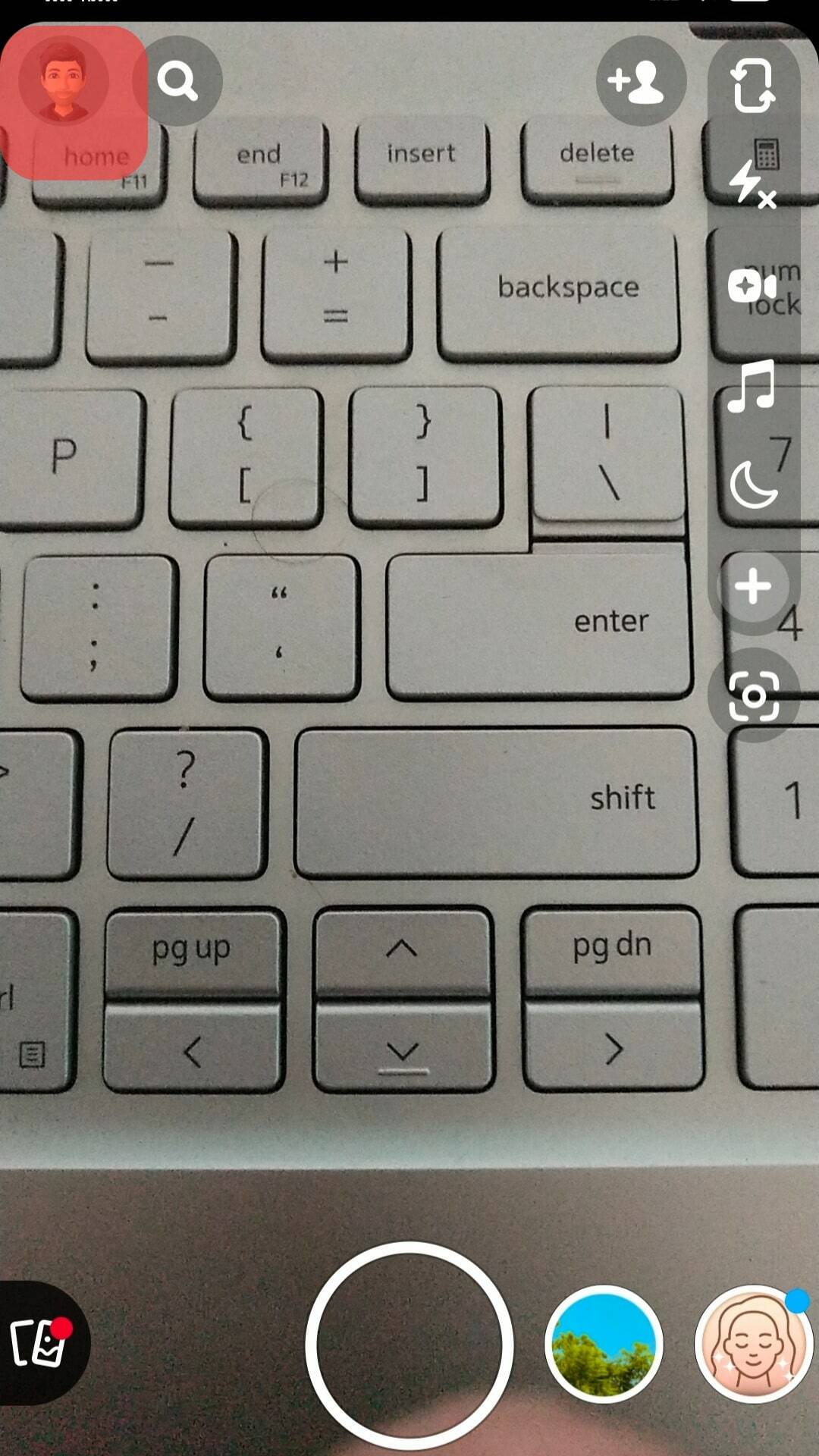
- Select the “My Friends” option in the menu.
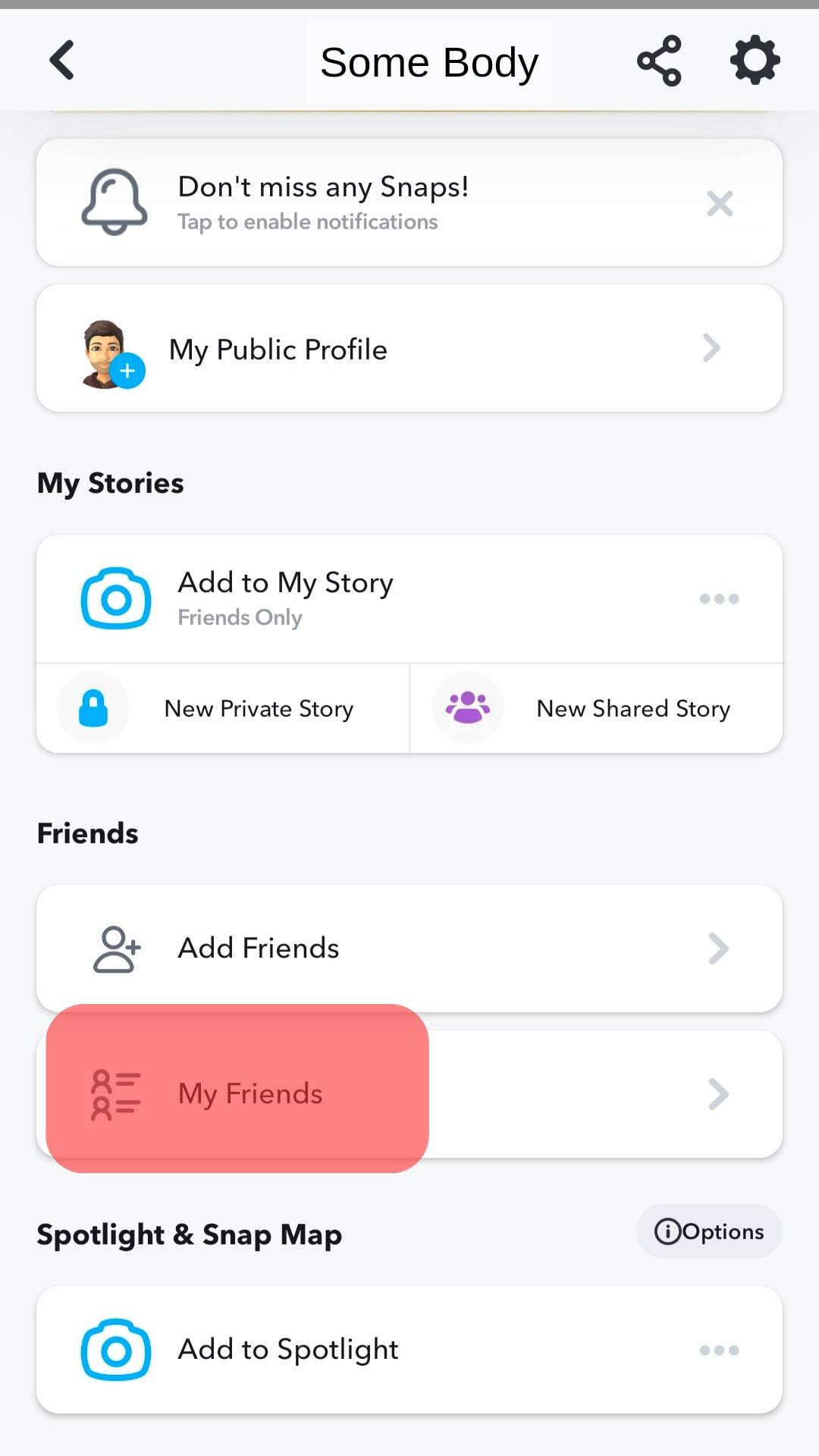
- Scroll through your friends list to view your friends on Snapchat.
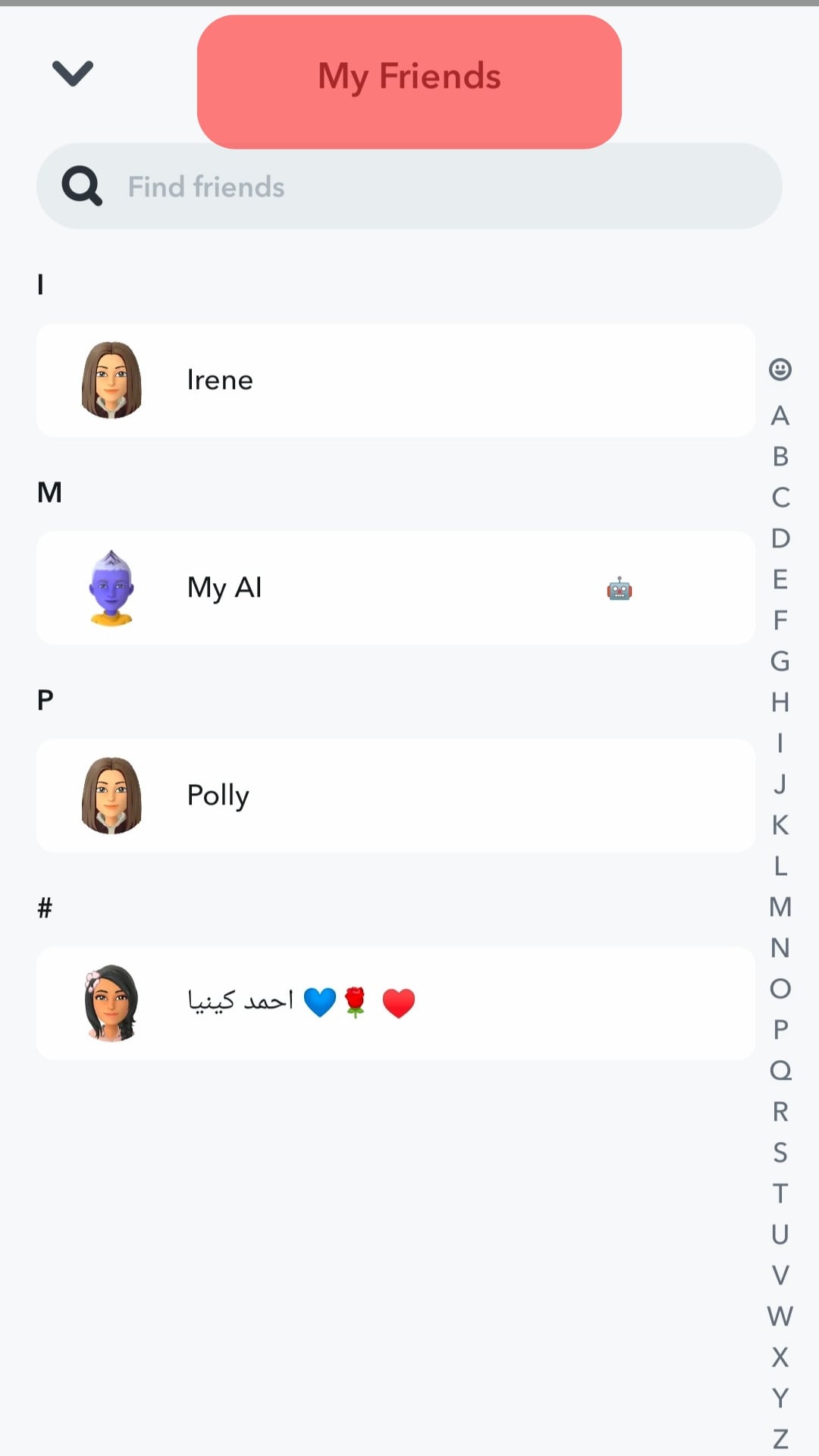
Through this friends list, you can get a rough idea or an estimate of the number of your friends on the list.
Reasons for a “Too Many Friends” Error Message on Snapchat
There can be two possible reasons why you’re receiving the “too many friends” error message on Snap.
Reason #1: You’ve Reached Your Friend’s Limit
If you’ve reached the 6000 mark of friends on Snapchat and try to add more friends, you will receive an error message saying “too many friends.”
So, if you want to add new friends, you will have to do some friends cleaning from your list and unfriend people to be able to add new ones.
Another reason you could receive this error is if you try to exceed the daily add limit of 100-130 friends. You can try adding more friends after 24 hours.
The daily add limit exists to avoid scams and bots that flood users with friend requests and messages.
Reason #2: Snapchat Bug
You’re not alone if you’re receiving the “too many friends” error message and you’re nowhere near the friend limit.
Snapchat support reported a bug, so you might receive this error when you try to add any friend even though you have not reached your friend limit.
If you’re getting this error, here are some things you can try to fix this issue.
Update the App
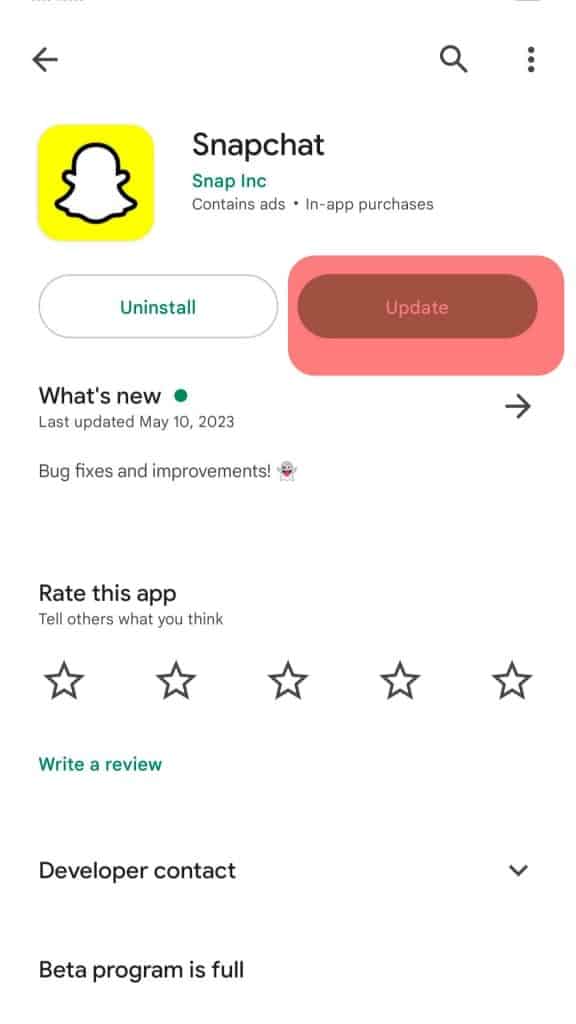
You must update your Snapchat to the latest version to avoid issues and bugs. You might want to consider turning on the auto-updates so it’s automatically updated in the future.
Reinstall the App
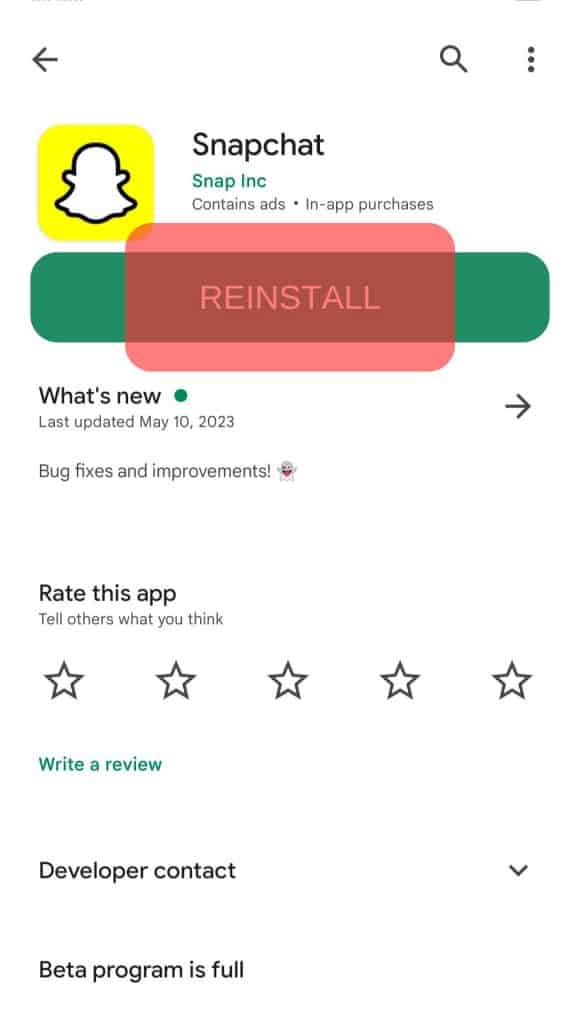
Try uninstalling and then reinstalling the app. This will remove any bugs in the app, and you will also need to log back into your account, so make sure you know your password.
Restart Your Device
Another method you can try is to restart your phone. By restarting your device, many internal conflicts are automatically resolved, and issues are fixed by clearing the cache in your device.
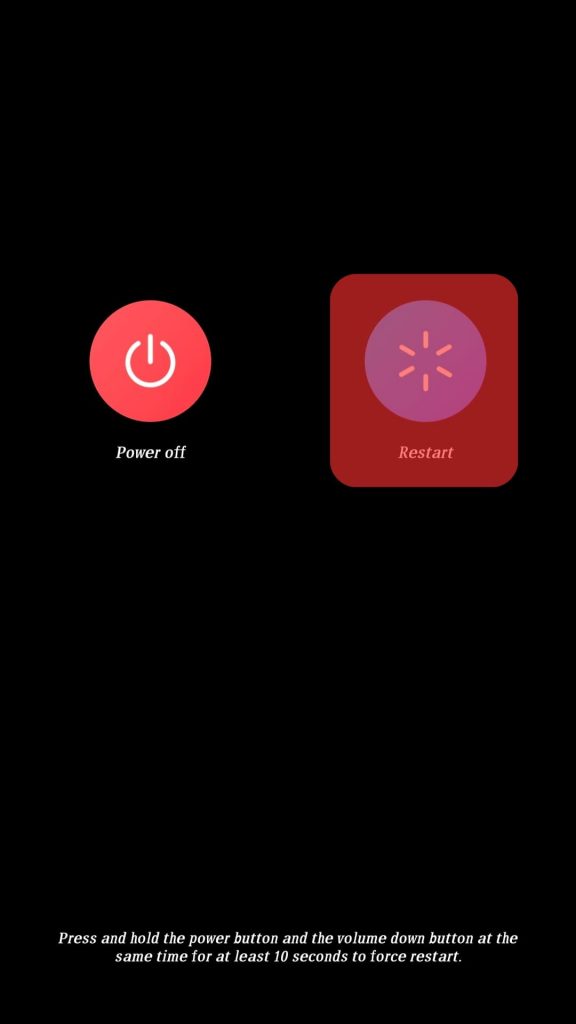
Hopefully, these methods will help solve your problem so you can get back to sharing snaps with your friends.
Endnote
Snapchat limits the number of friends you can add daily and the total number of friends you can have in your account.
To prevent any potential span on the app, you can add around 100-130 friends in a day on Snapchat.
The maximum number of friends cannot exceed 6,000 on Snapchat at a time.
However, there is no limit to how many people can add you.
Once the limit is reached, you will receive an error message.
If your limit is not reached and you still receive the error message, try some troubleshooting methods to solve your issue.