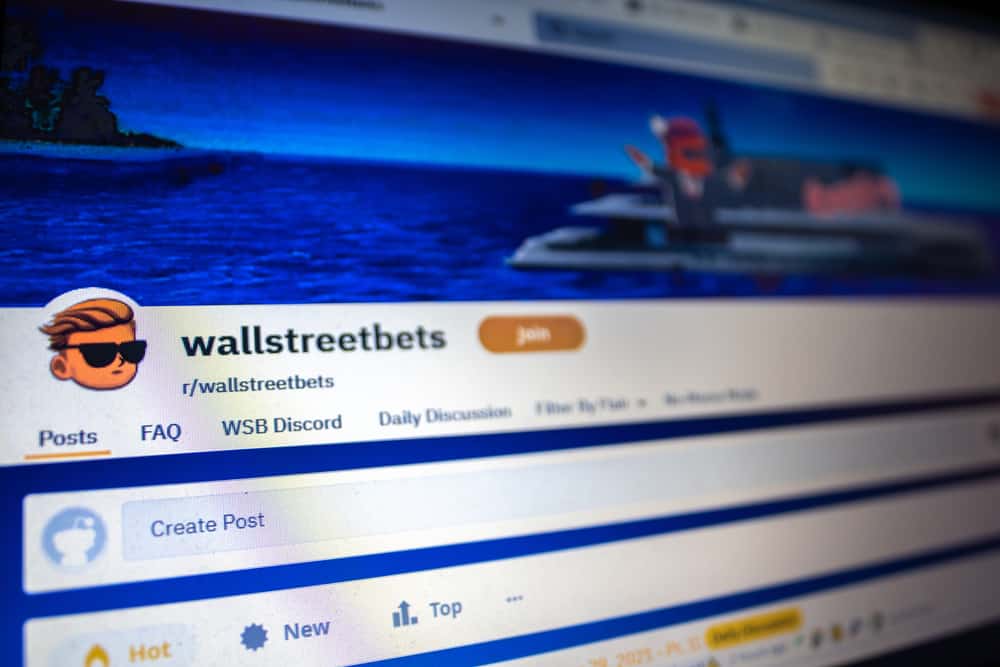Instagram reels are so addictive that you cannot stop watching them. You open one, and suddenly 2 hours have passed. As entertaining as these reels are to watch, they are equally fun to make.
However, sometimes it gets confusing where the drafts of the reels get saved once you make them.
To find your draft reels, navigate to your Instagram profile and tap the reels icon at the center. Finally, open the drafts folder to view all your Instagram draft reels.
Instagram has a straightforward and user-friendly interface that saves your reel drafts in an easily accessible location. There are helpful icons at your disposal that allow you to navigate as you find your reel drafts.
In this article, we will discuss the several ways you can access your draft reels on Instagram.
Ways To Find Your Draft Reels on Instagram?
You can find your reel drafts on Instagram in two ways.
All the methods are easy to follow, so let’s check them out!
Method #1: Using the New Reel Option
The first method discusses how you can find your reel drafts through the gallery option.
You just have to follow these 6 steps:
- Open the Instagram app on your mobile device.
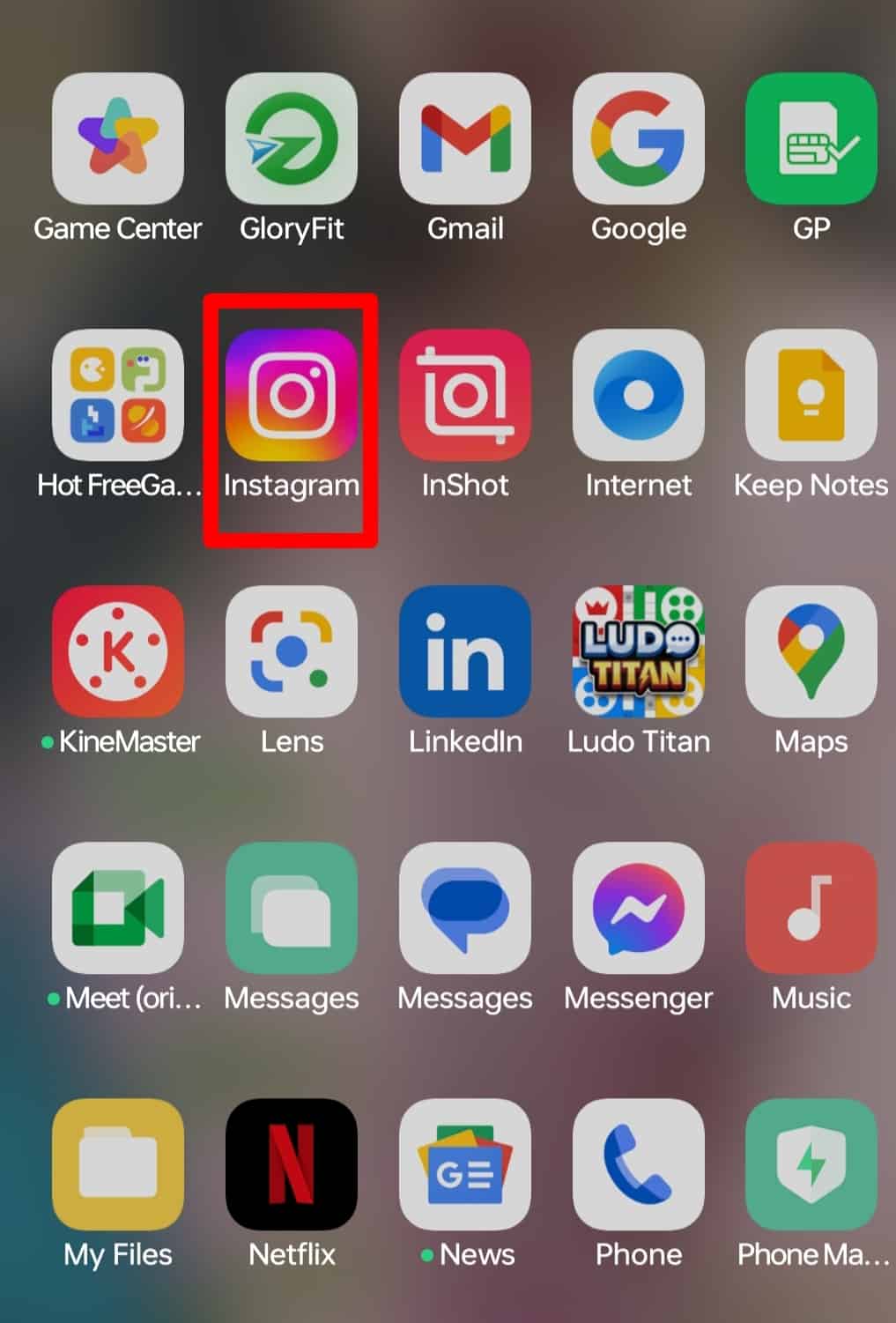
- Swipe right on the screen or tap the “+” icon at the top.
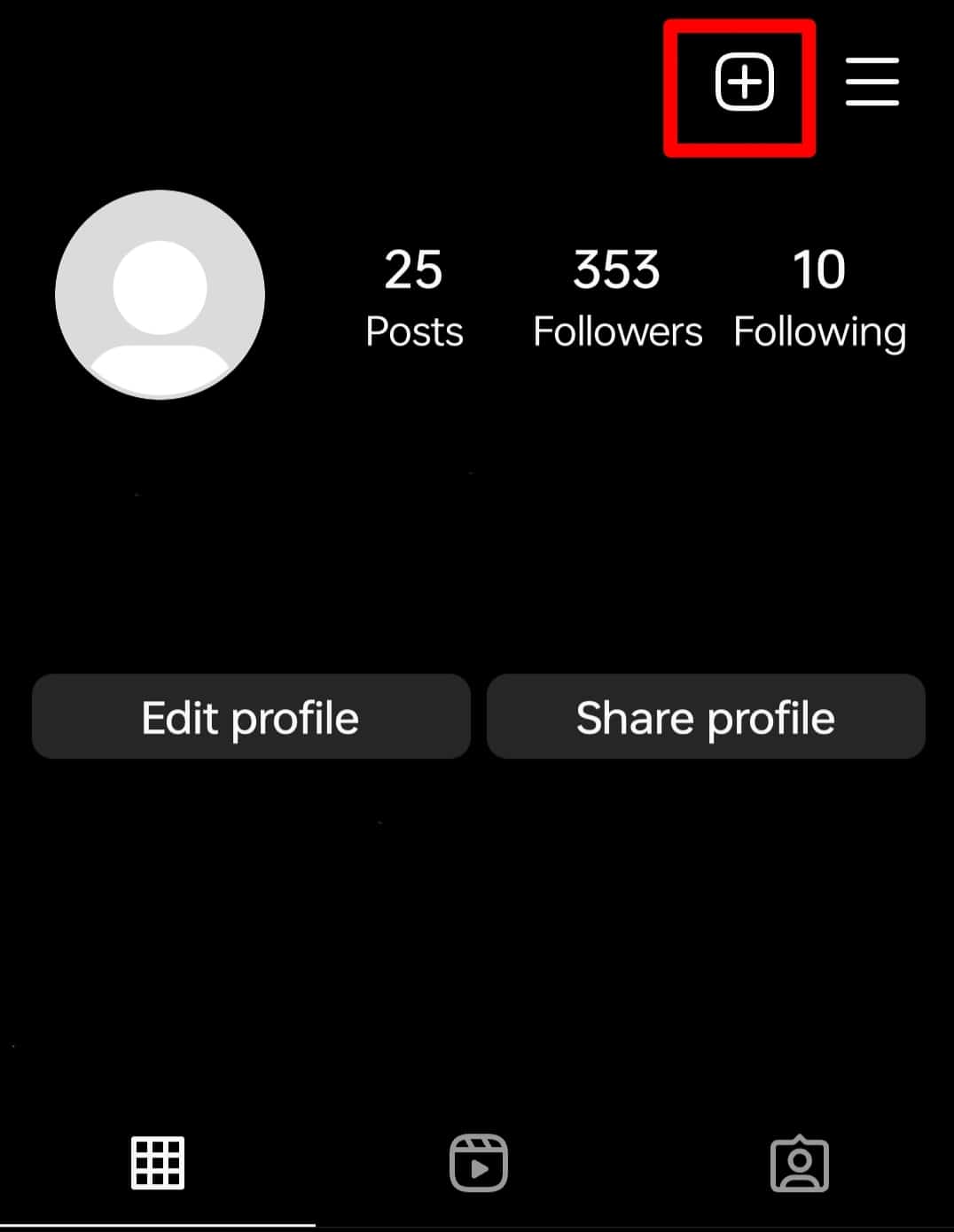
- Select the “Reel” option at the bottom.
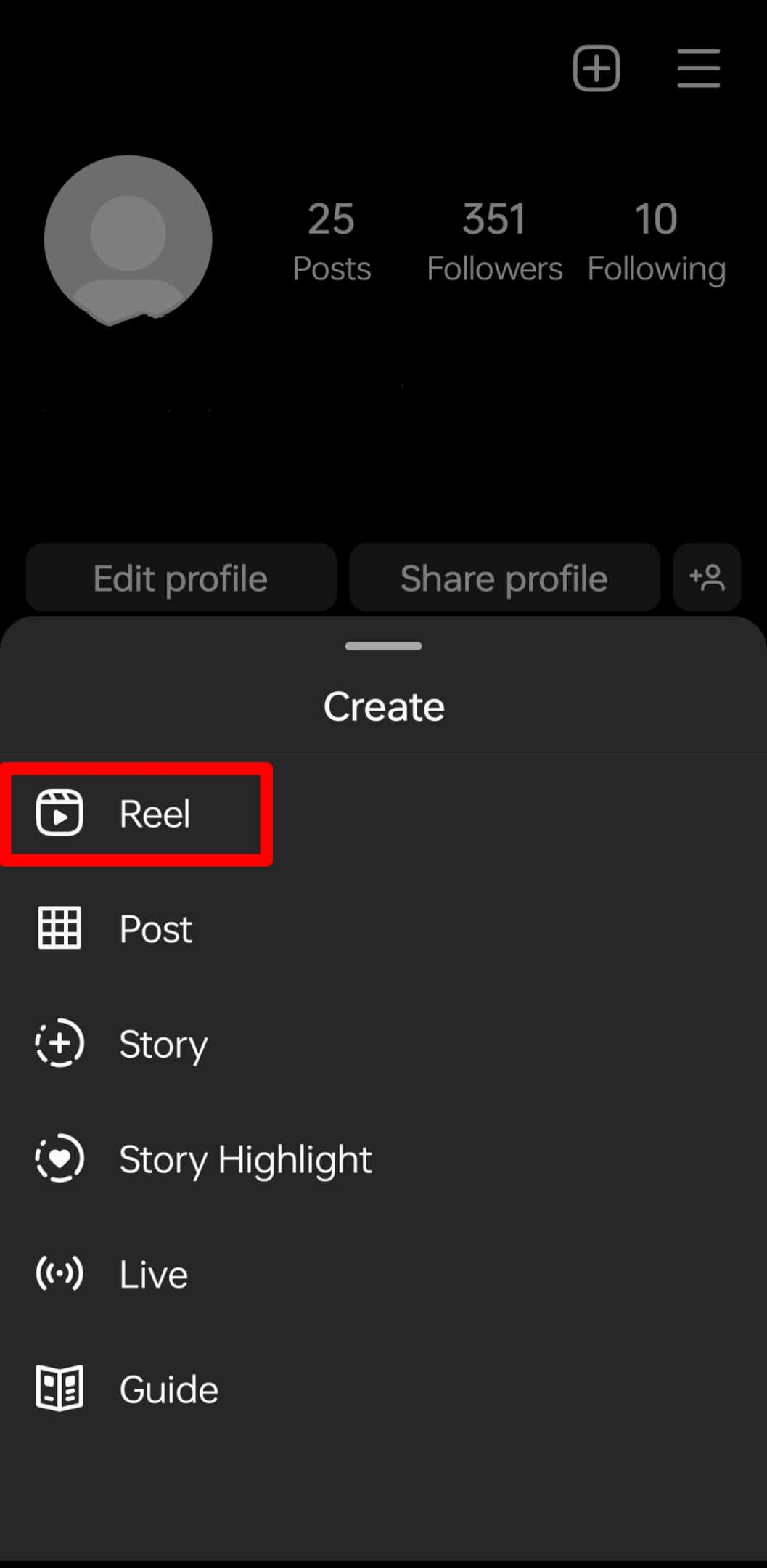
- Tap the gallery icon in the bottom left corner.
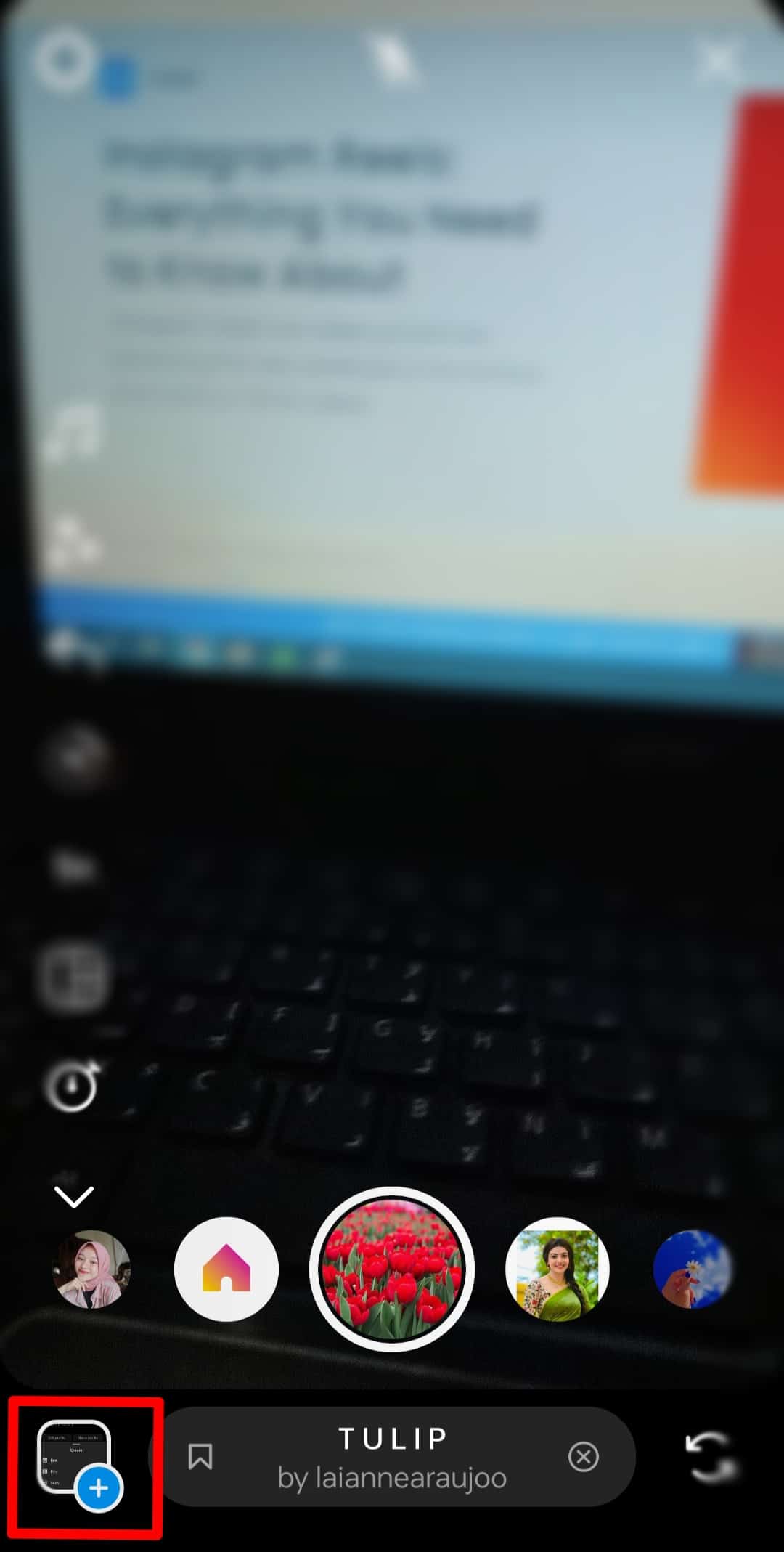
- Tap on the “Drafts” option on the top. You will find all your reel drafts there.
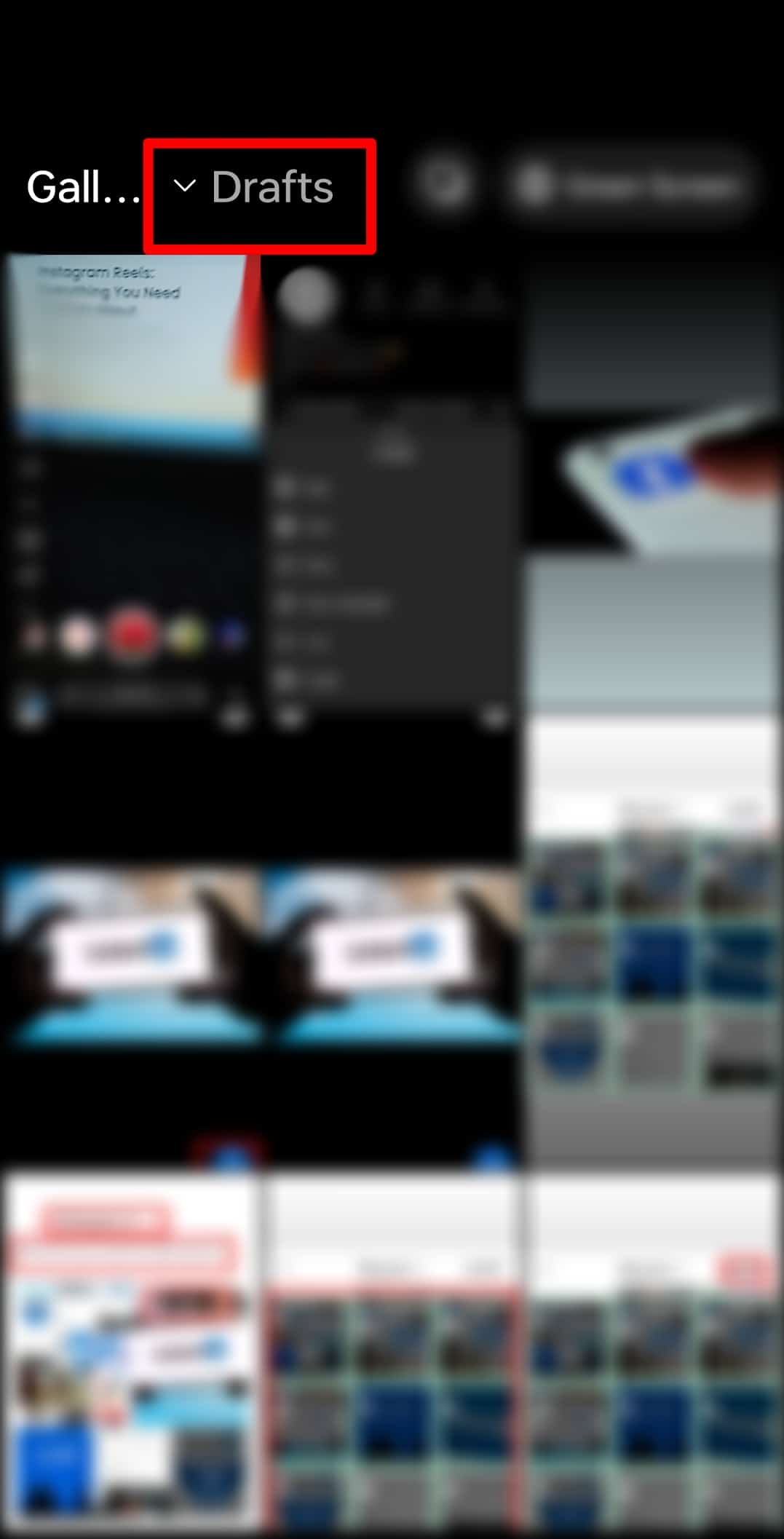
- Select a reel draft of your choice and edit or post it.
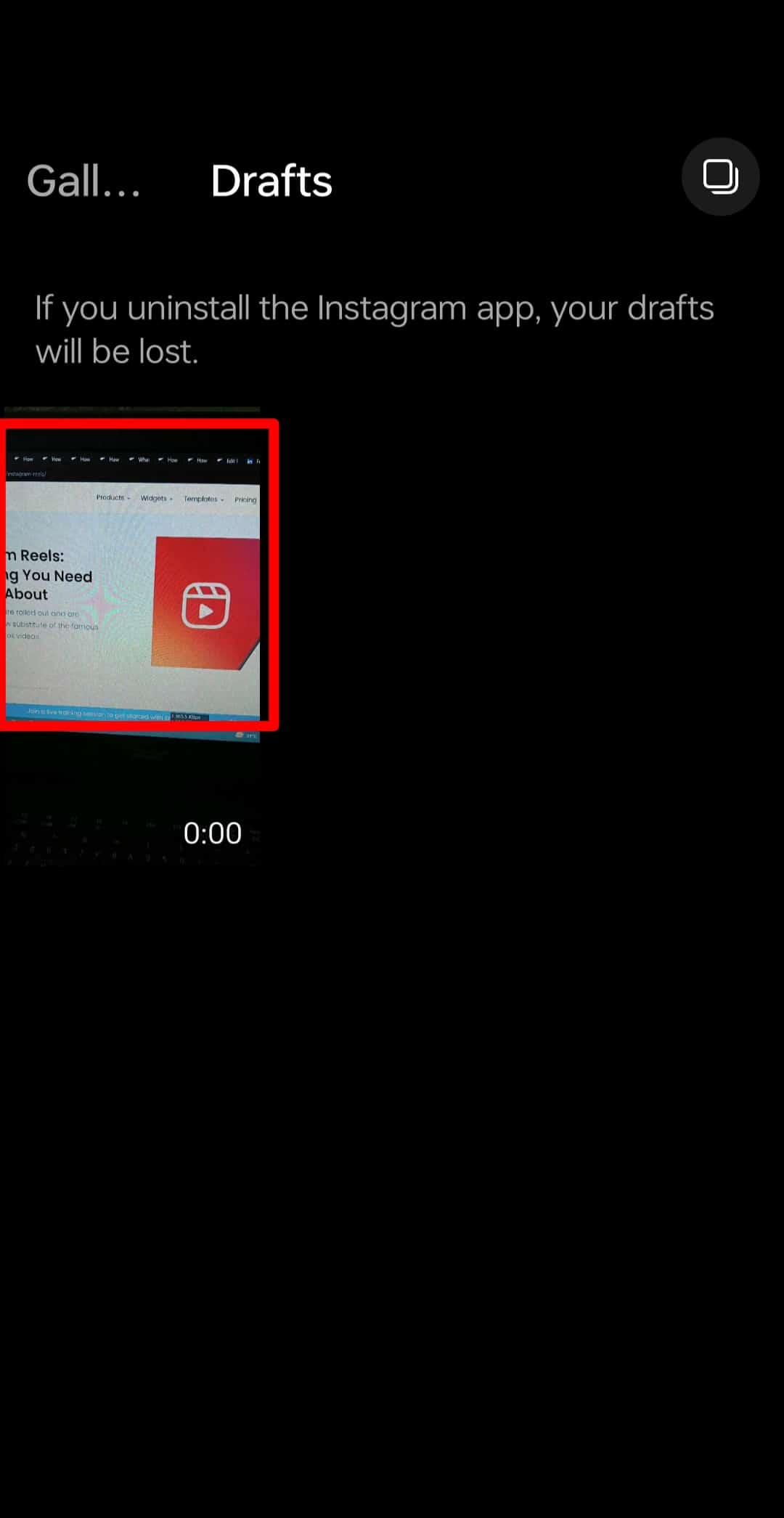
Method #2: Using Your Profile
The other method discusses how you can use the drafts option to find your draft reels easily.
Follow these 5 quick and easy steps to locate your reel drafts on Instagram:
- Open the Instagram app on your mobile device.
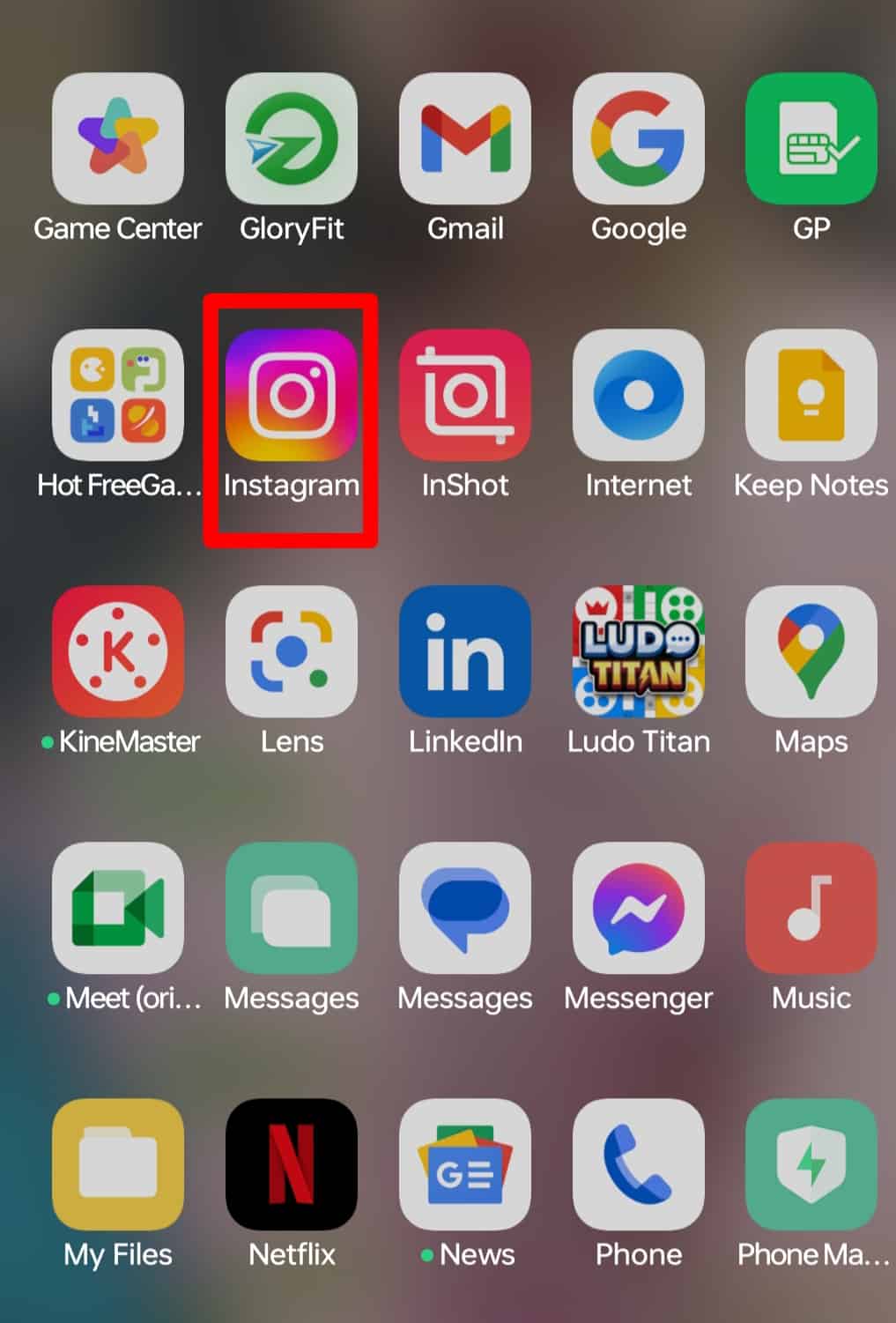
- Tap the profile icon in the bottom right corner of your screen.
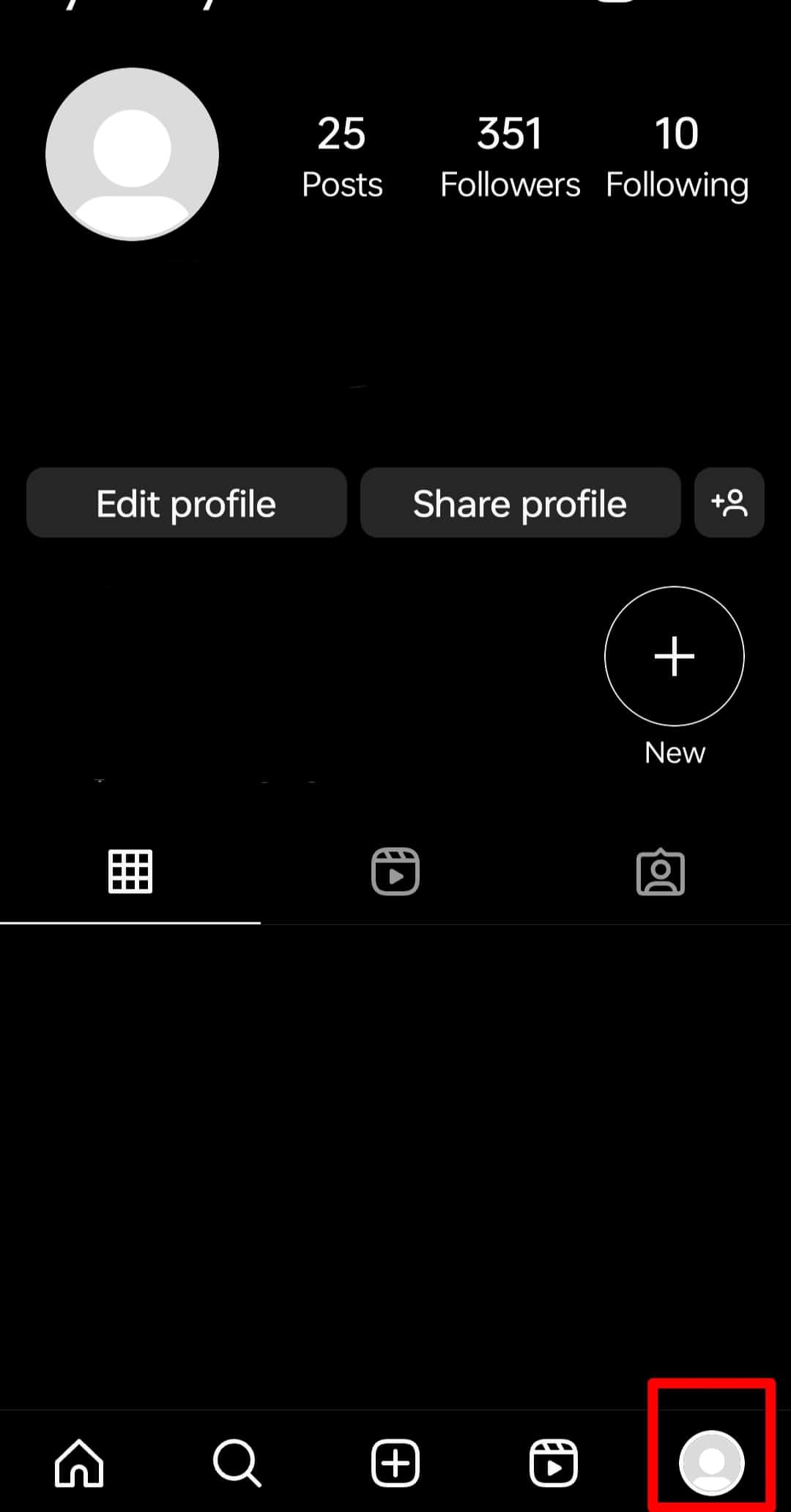
- Tap the reels icon placed in the center.
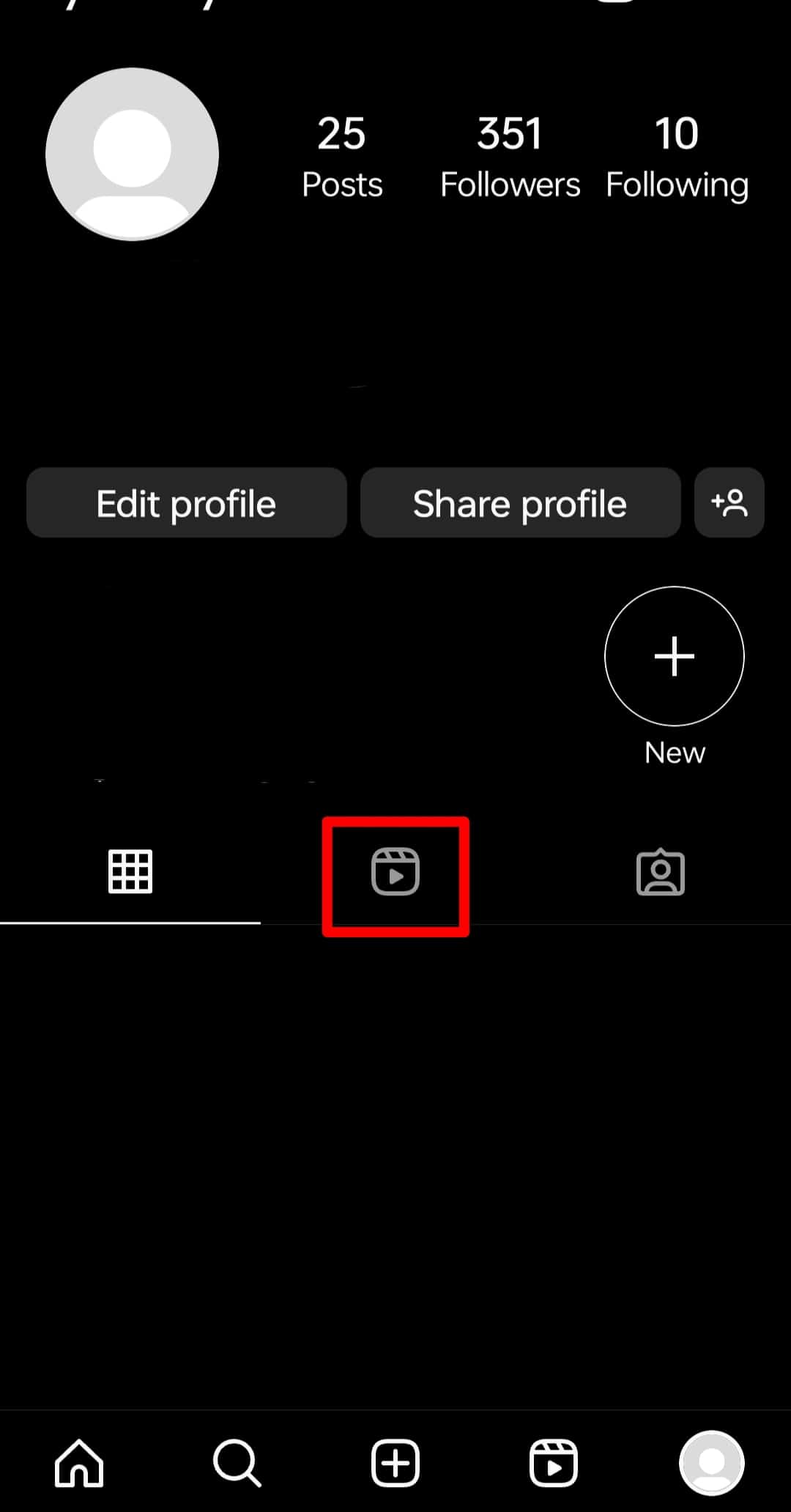
- Tap on the “Drafts” folder; here, you will find all your reel drafts.
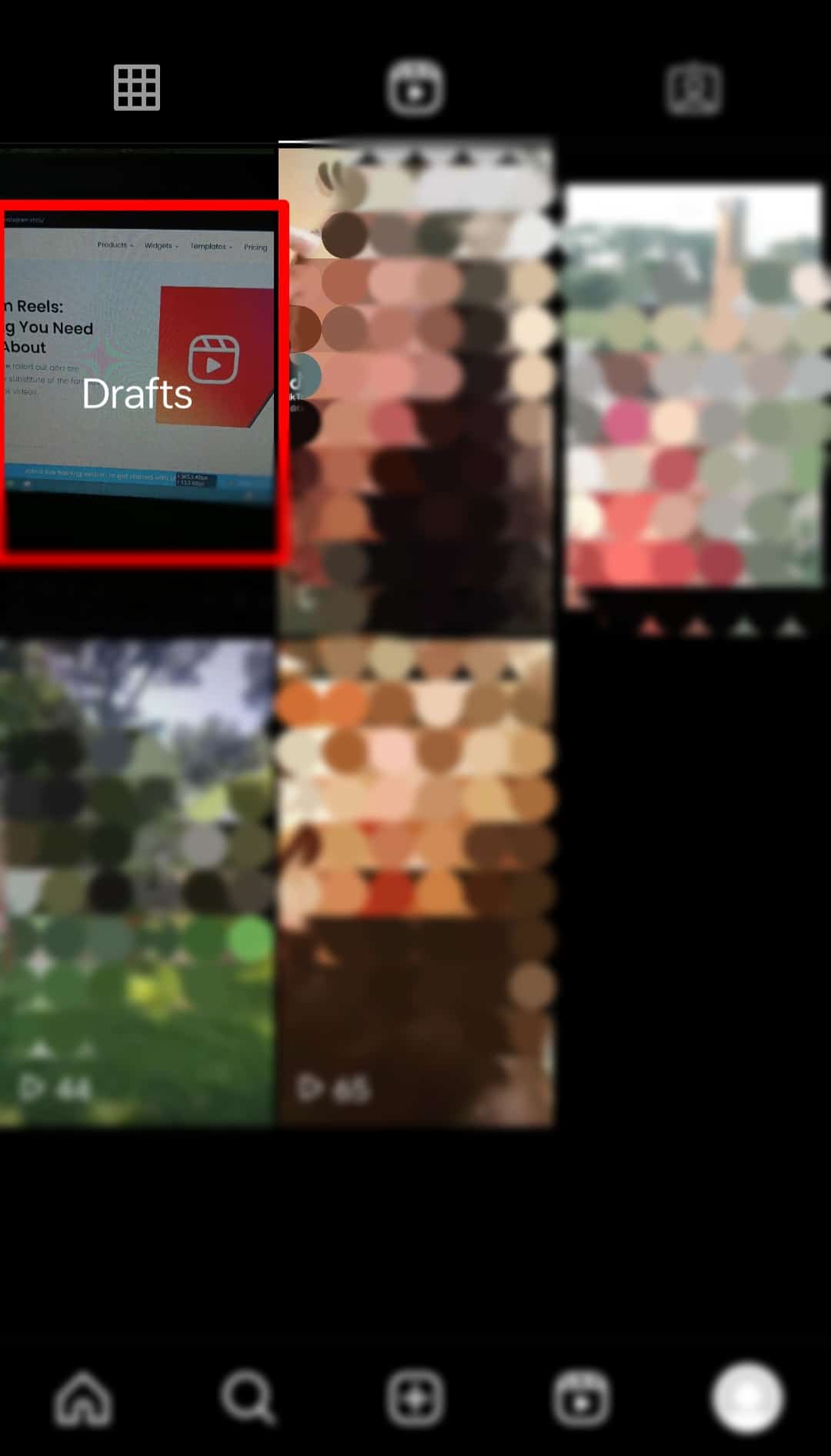
- Tap on a reel you wish to see or edit.
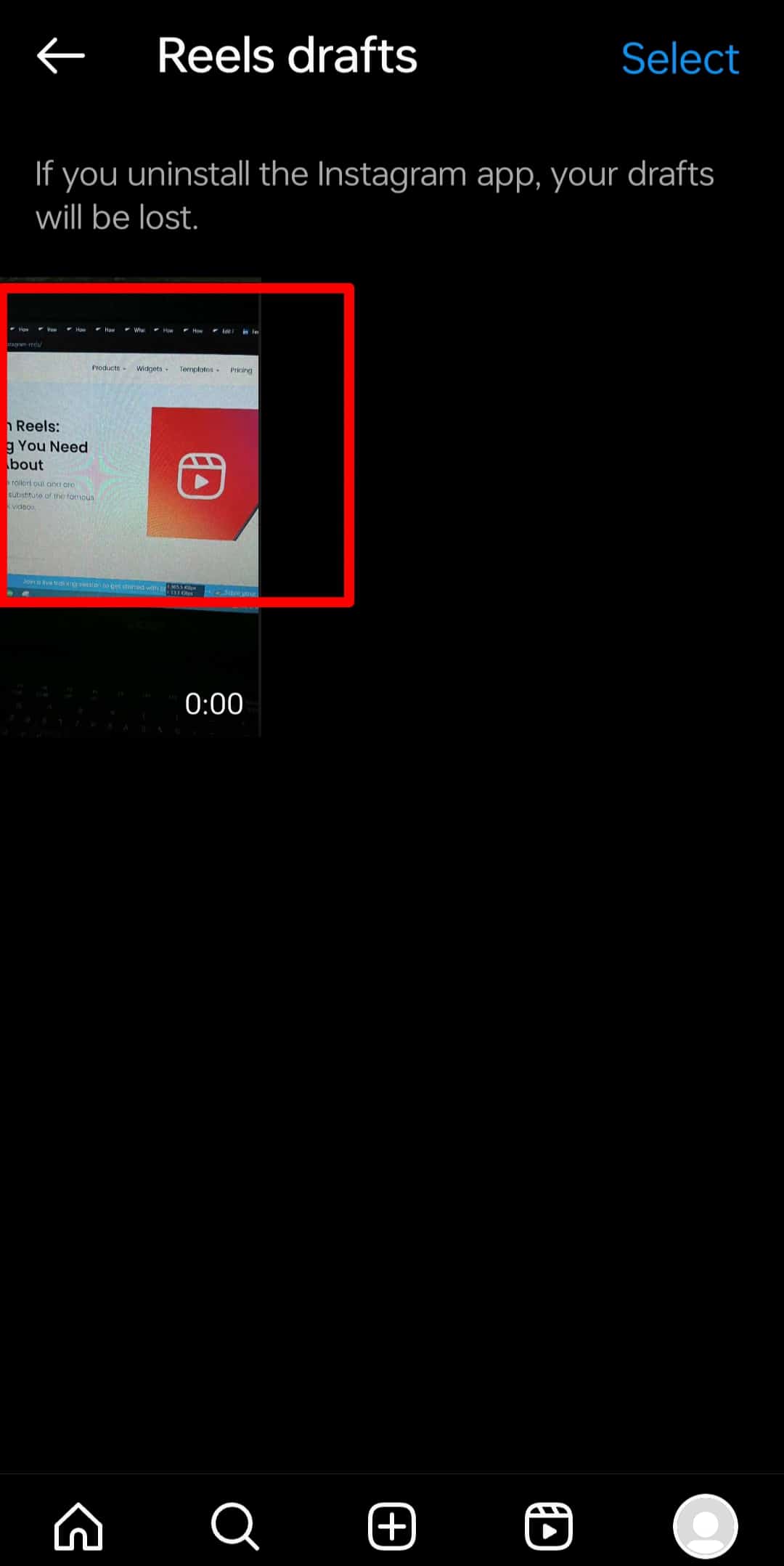
Conclusion
While Instagram reels are entertaining to create, figuring out where your reel drafts are saved can sometimes be confusing.
Reels are a relatively new concept for many Instagram users, so not all of them are used to its interface and usage.
But don’t worry. We have covered you with these two easy ways of locating your saved reel drafts on Instagram.
So, now that you know how to find your reel drafts enjoy making reels and bringing more creativity to the world!
FAQs
To save a draft on Instagram, open your Instagram app and tap on the create (“+”) option. Record your reel from there and tap “next.” After editing, tap on the “next” option. Then tap on the “Save draft” option in the bottom left corner of the screen.
Open your “Drafts” by clicking on the “+” button and then selecting “REELS.” Click on the gallery icon and select “Drafts.” Tap the “Select” button in the top right corner, and select all the reels you want to delete. Then click the “Discard” option, and confirm the action.
You can download reels to your phone gallery by opening your draft and selecting “Edit.” On the top of the screen, you will see the three-dotted button. Tap on it, and then tap “Save.”
During 30 days, you can access your deleted reel drafts from your account. All the deleted drafts will be in the “Recently Deleted” tab on your Instagram app on iPhone and Android. You can either restore your deleted drafts or permanently delete them.
Please note that if you cannot find content in your recently deleted tab, your content was older than 30 days.