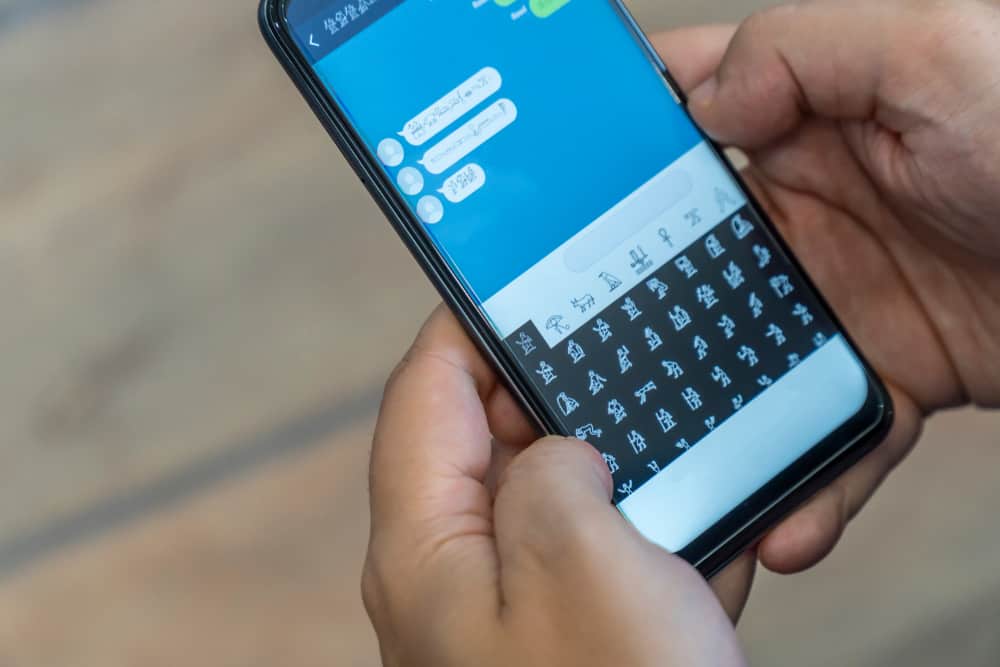
Many people use Telegram and love its features, especially in enhancing your privacy and security when messaging.
With Telegram, you can connect multiple devices, and data will sync in real-time. So, whether you want to use Telegram on your mobile, desktop, or browser, you can freely connect all devices.
So, why are you getting Telegram code texts?
Telegram must authenticate you when connecting to another device to ensure you are the legitimate owner. One way is by sending a verification code to the number used to register the Telegram account. So, if you are getting Telegram code texts yet are not trying to sign in to any device, it means someone is trying to access your Telegram account without your consent. Your verification codes are confidential and should never be shared with anyone.
We will discuss what Telegram verification code texts mean and why you are receiving them. Moreover, we will mention different ways to secure your Telegram account from hackers.
What Are Telegram Code Texts?
Telegram offers different security features to help secure user accounts. When using Telegram, you can log in to other devices and enjoy Telegram in real-time. Telegram permits it, but you must authenticate yourself before you can log in to the other device.
There are two ways to authenticate yourself on Telegram: Telegram web scan and verification code.
The Telegram web scan requires your phone to scan the generated QR code, and when it matches, Telegram will successfully sign you into your account.
The other option involves Telegram sending a verification code to the phone number connected to the Telegram account. When you receive the code text, you enter it on the login window, and Telegram will authenticate the login.
This verification code is the code text that you are getting from Telegram.
Why Am I Getting Telegram Code Texts?
Telegram code texts are used when you want to sign in to your Telegram account on a different device.
For instance, if you try signing into your Telegram via the desktop app, you can choose the option to get a verification code sent to your phone.
Once you enter the code texts, you will gain access to your account. Hence, Telegram is sending you these code texts because you are trying to access your Telegram account on another device.
If that’s not the case, it means someone is trying to hack into your Telegram account, and they are using the option for verification code.
It likely means the hacker has access to your messages, and once they obtain the sent code texts, they will gain full access to your Telegram account.
If anyone tries calling you and asks for the sent code texts, DON’T give it to them. They want to hack your Telegram account!
When you get these Telegram code texts, there are different security measures you can take.
How To Secure a Telegram Account
Getting hacked is no surprise; many people are becoming easy targets for attacks. Your Telegram security begins with you; unless you enforce the right security measures, you will likely become a victim of being hacked.
If you get Telegram code texts, perform the following actions.
Method #1: Enable Two-Step Authentication
- Open your Telegram application.
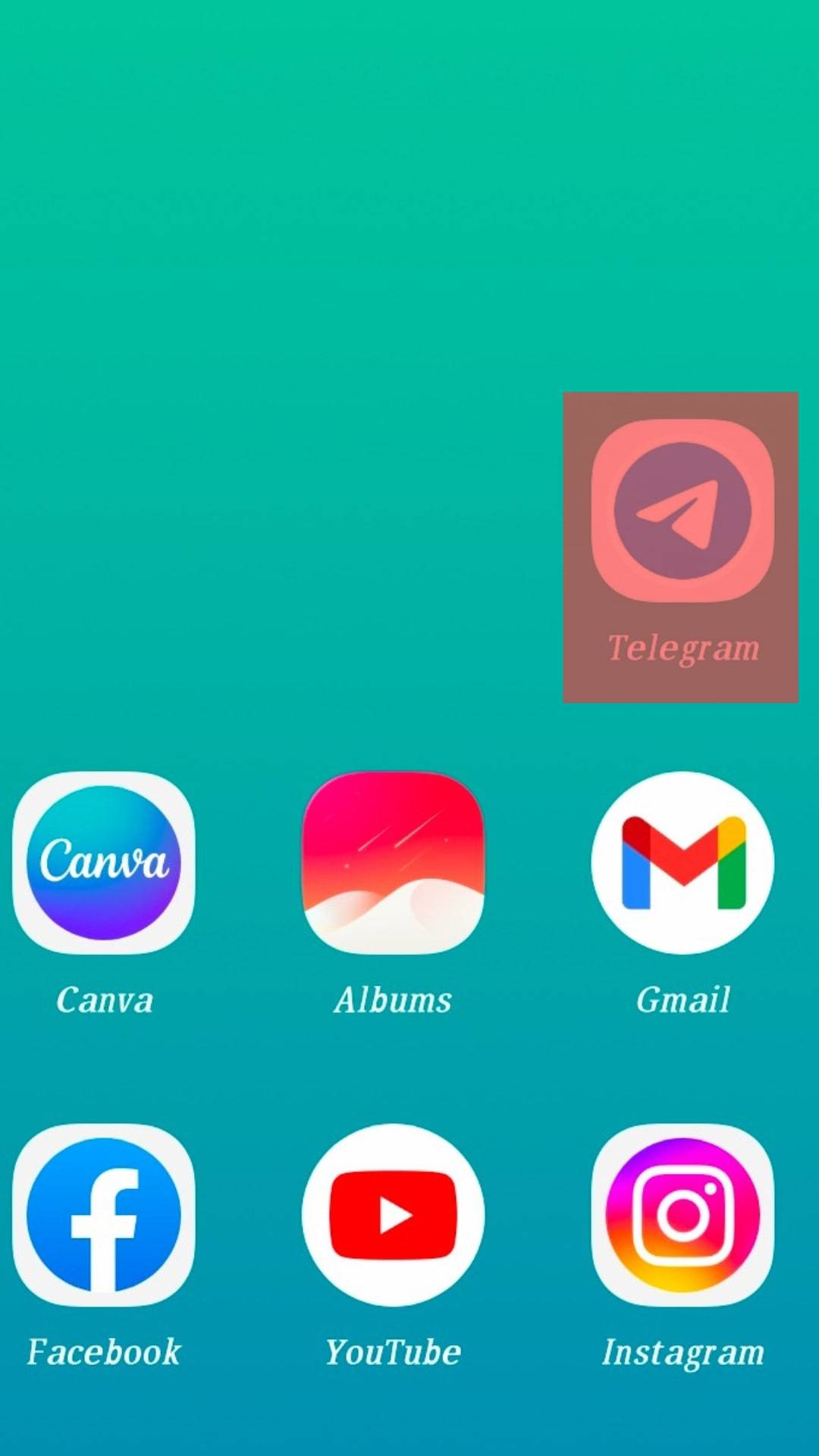
- Click on the three dots at the top and tap “Settings”.
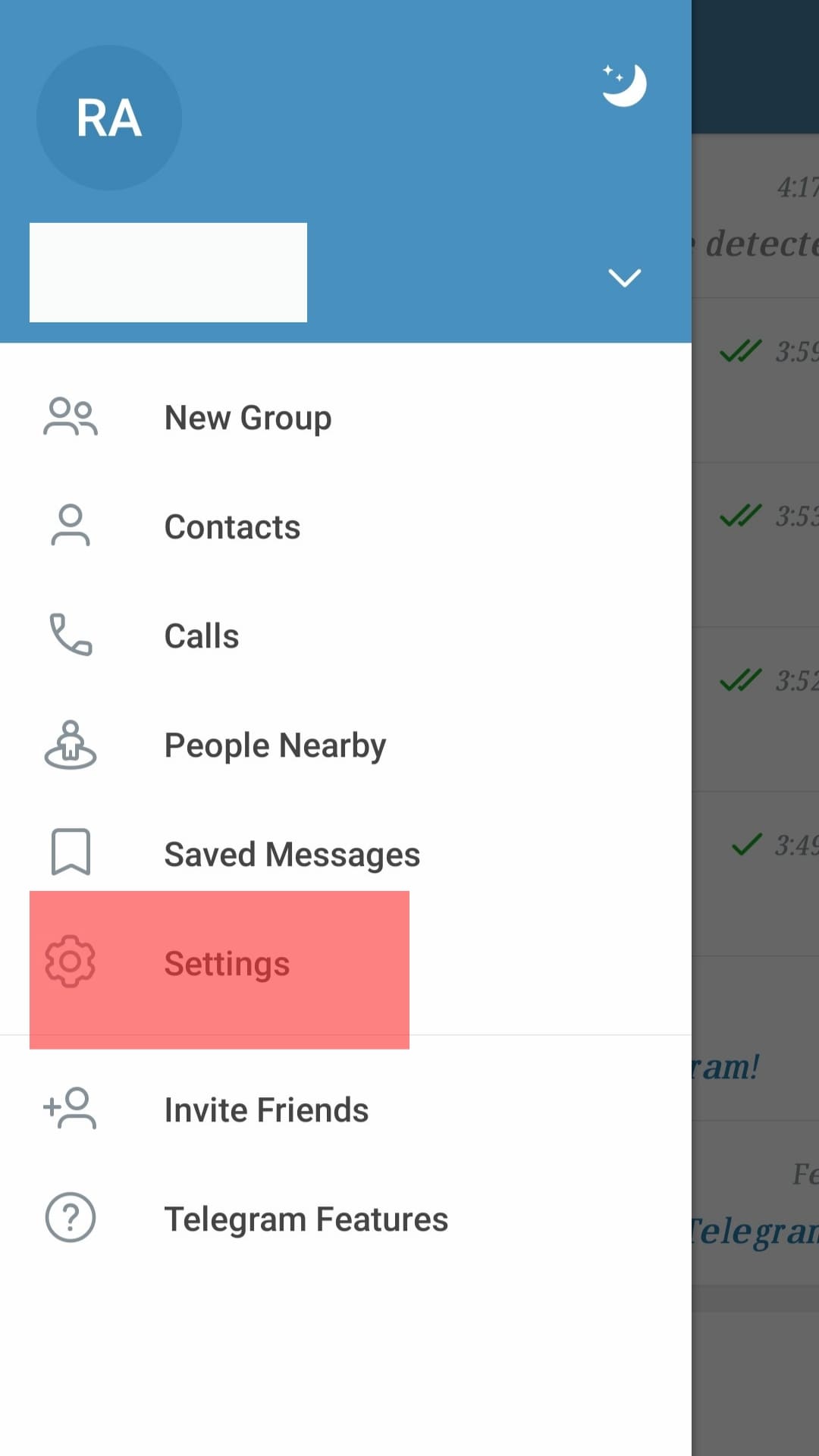
- Click on “Privacy and Security”.
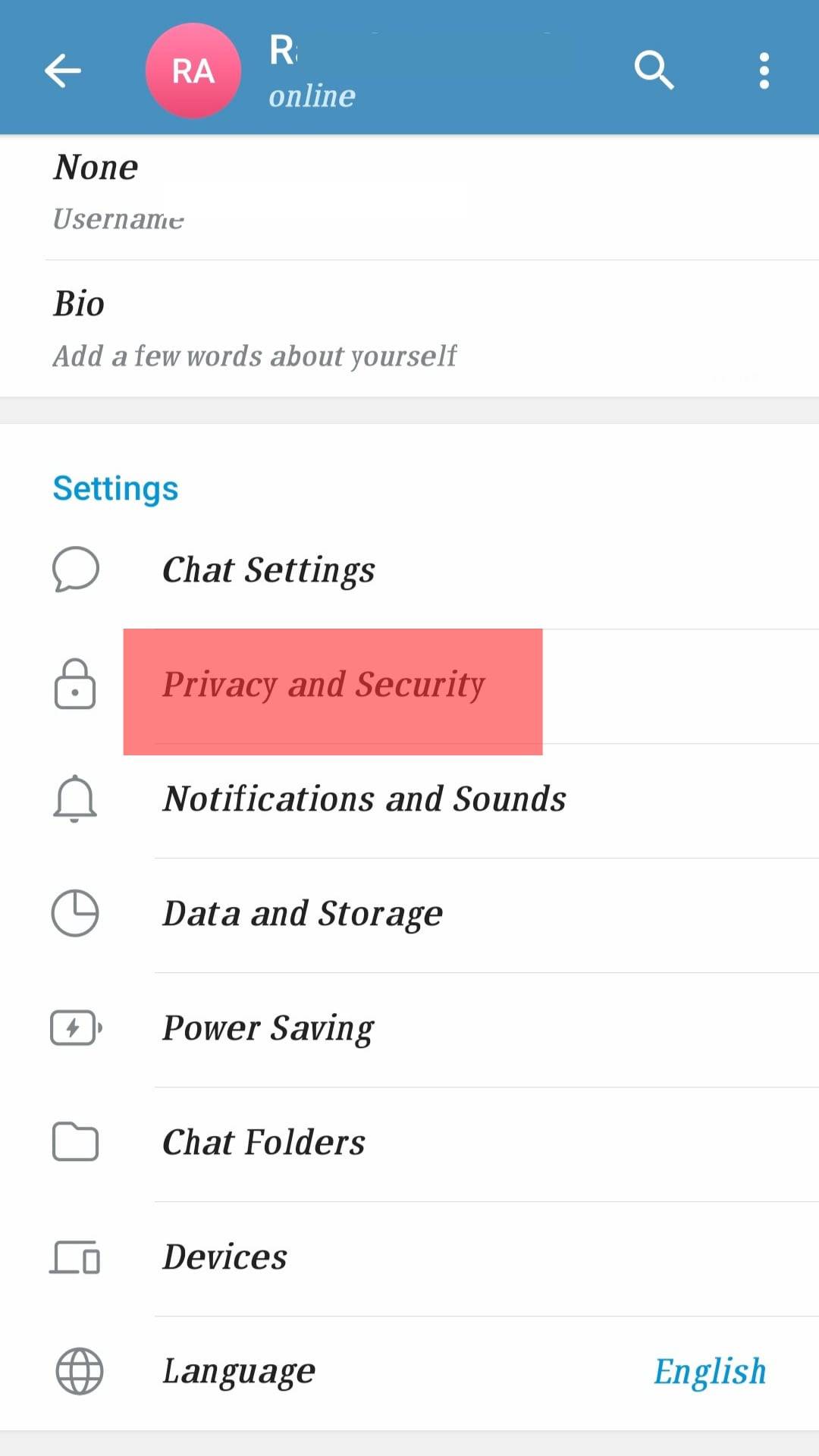
- Click on “Two-Step verification” and proceed with the instructions.
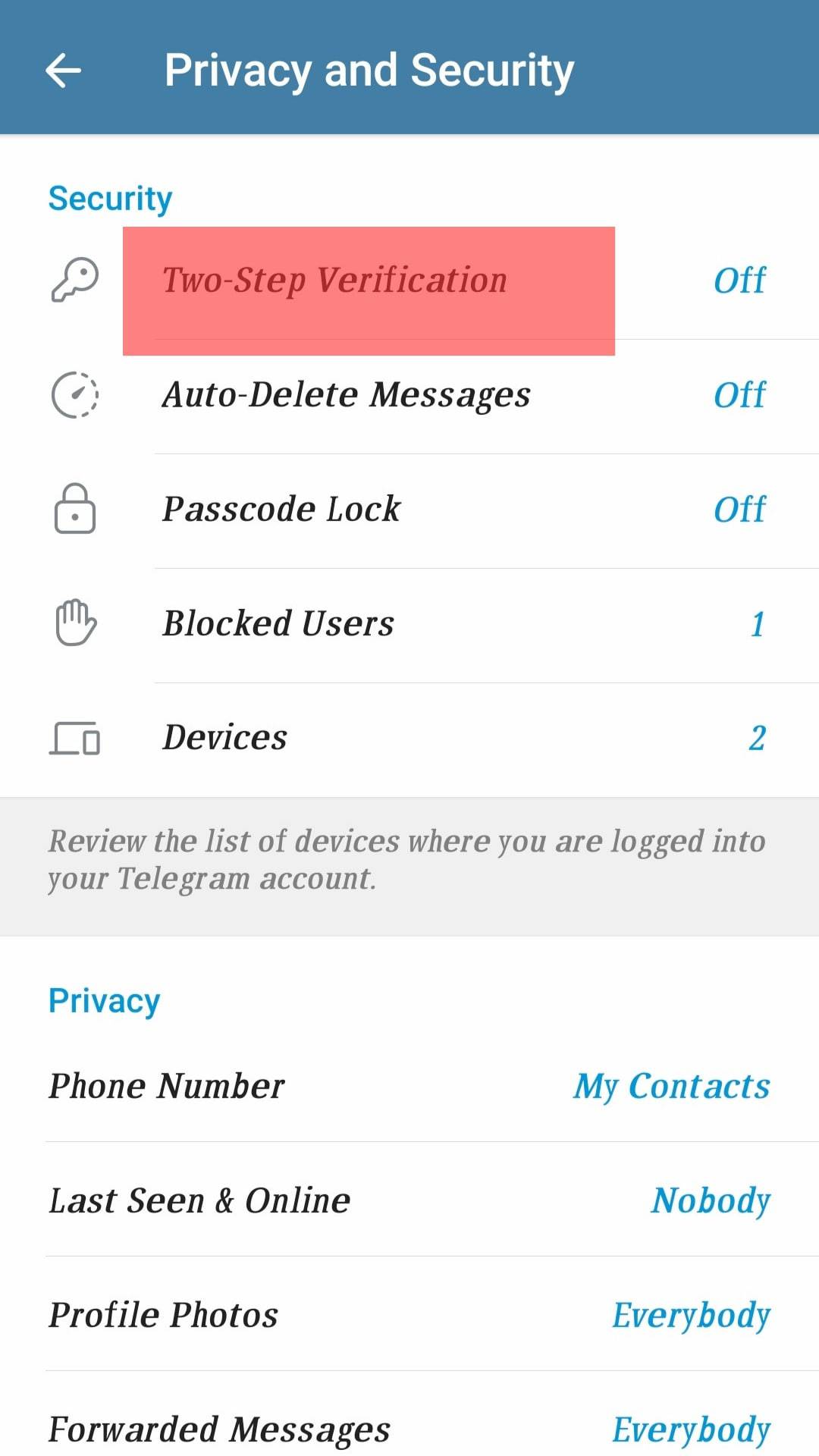
Method #2: Change Telegram Password
Changing your password is essential and should be a habitual task now and then.
Changing and using a stronger password adds an extra security layer to your Telegram account.
- Open your Telegram application.
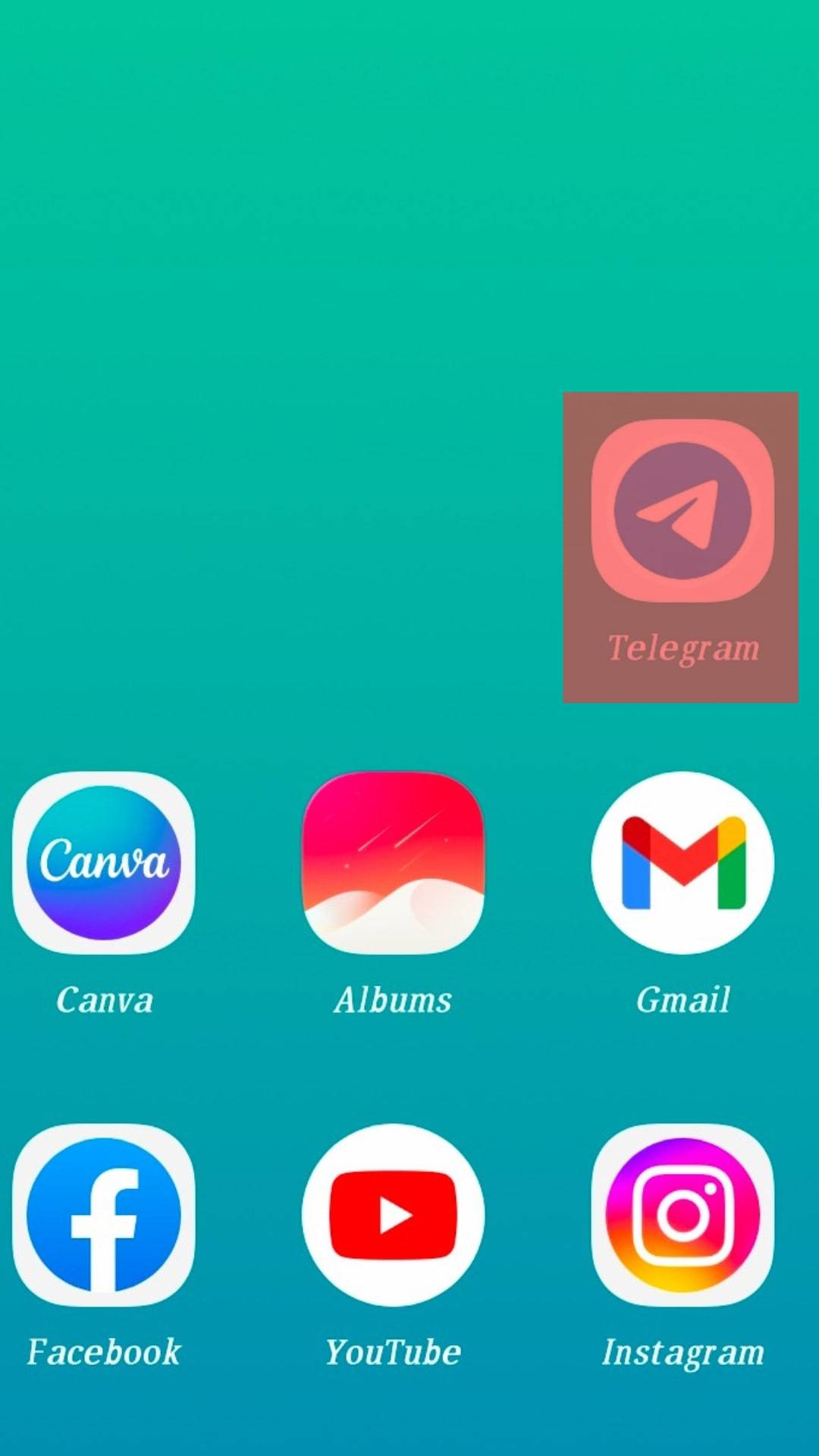
- Click on the three dots at the top and tap “Settings”.
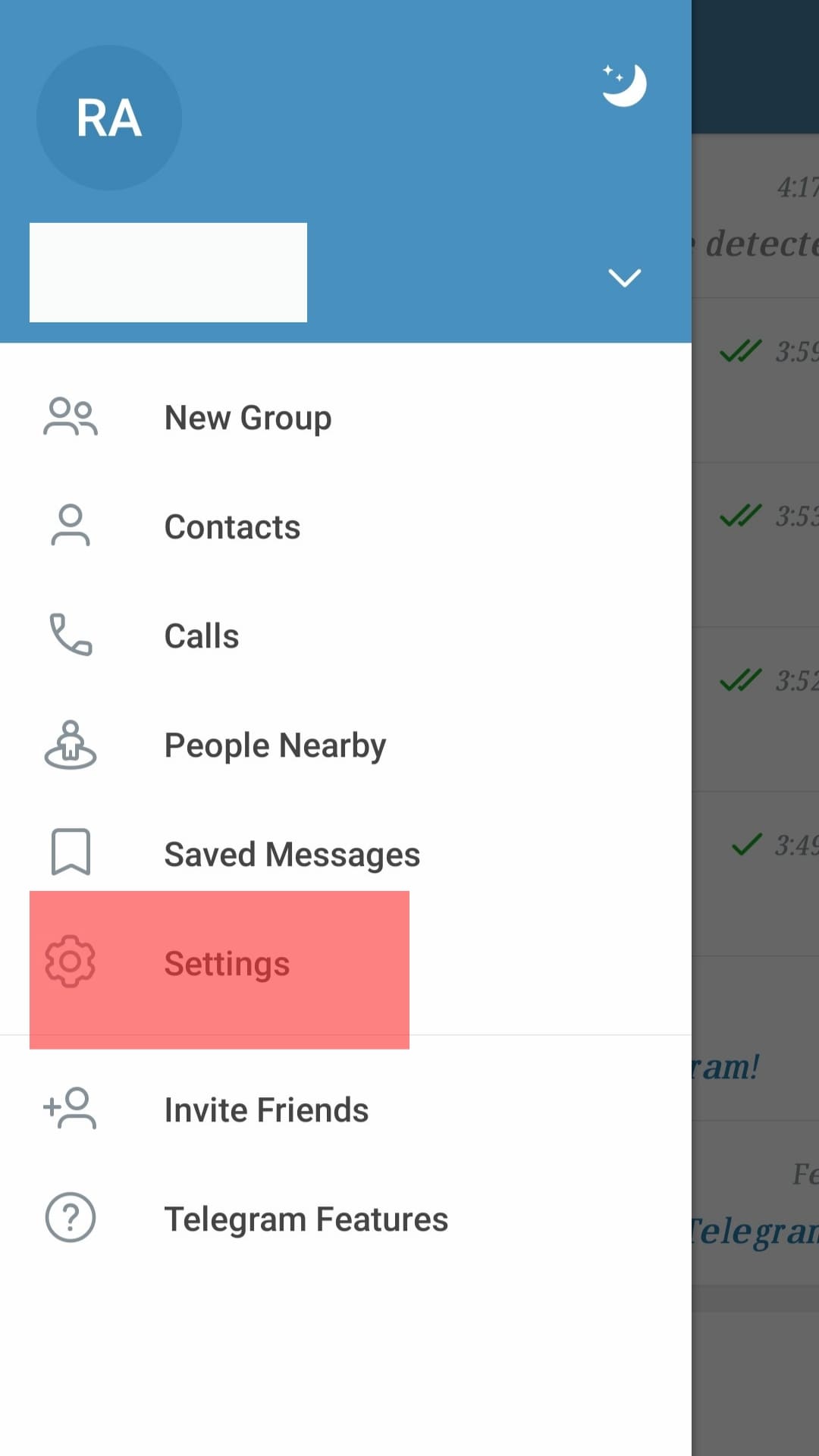
- Click on “Privacy and Security”.
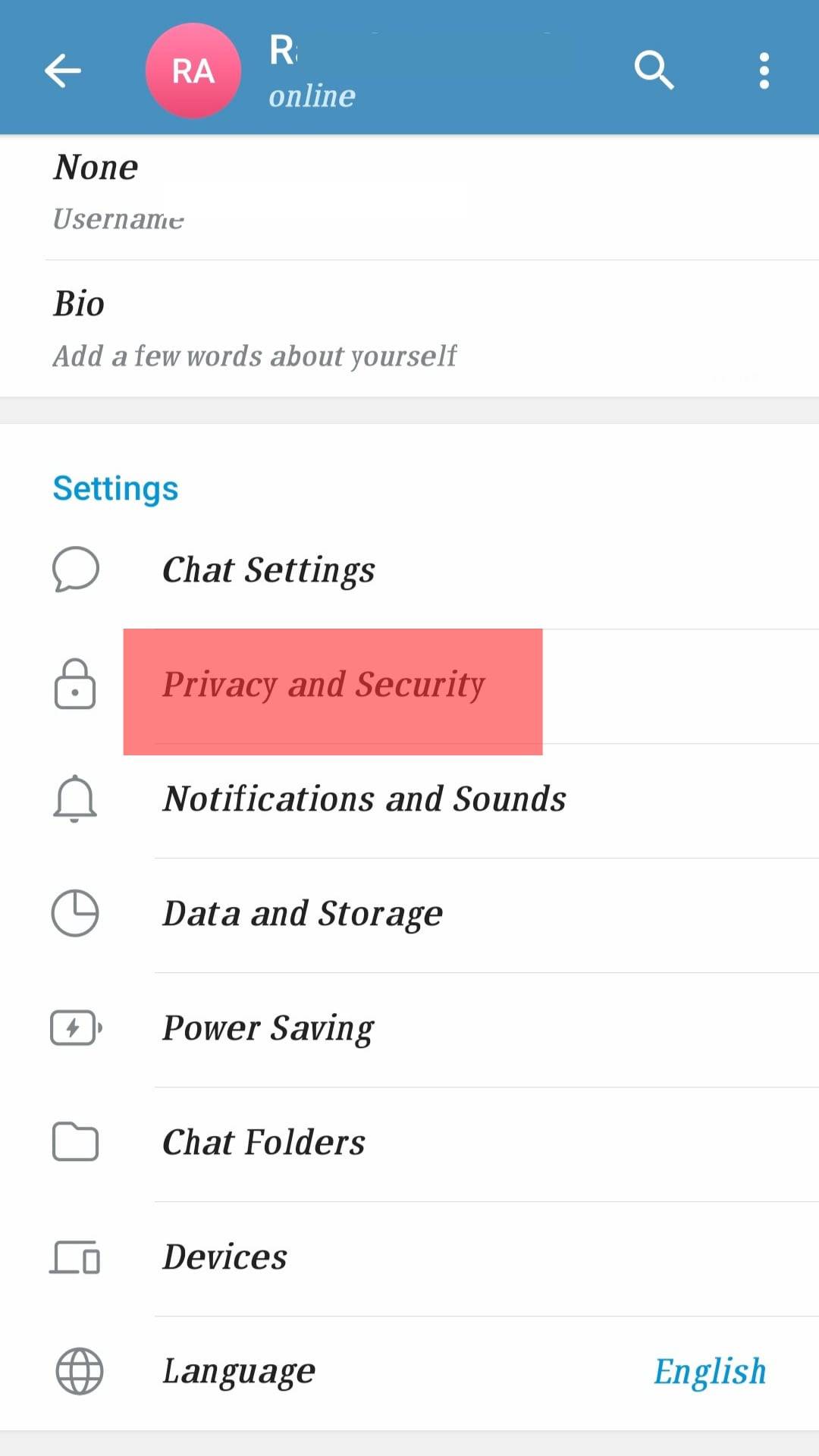
- Click on “Two-Step verification” and enter your current Telegram password.
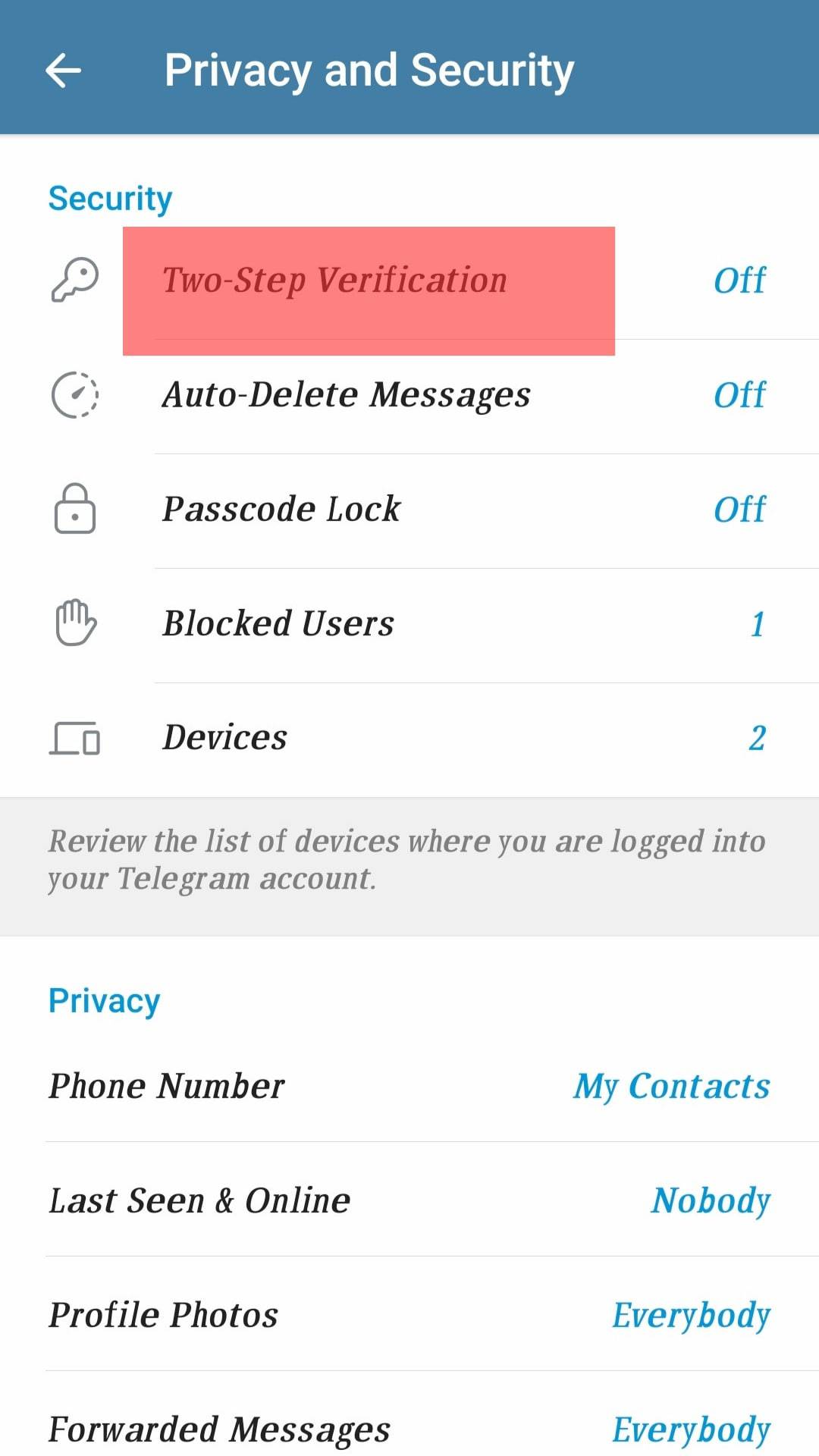
- Click on the “Change Password” option and add your new password.
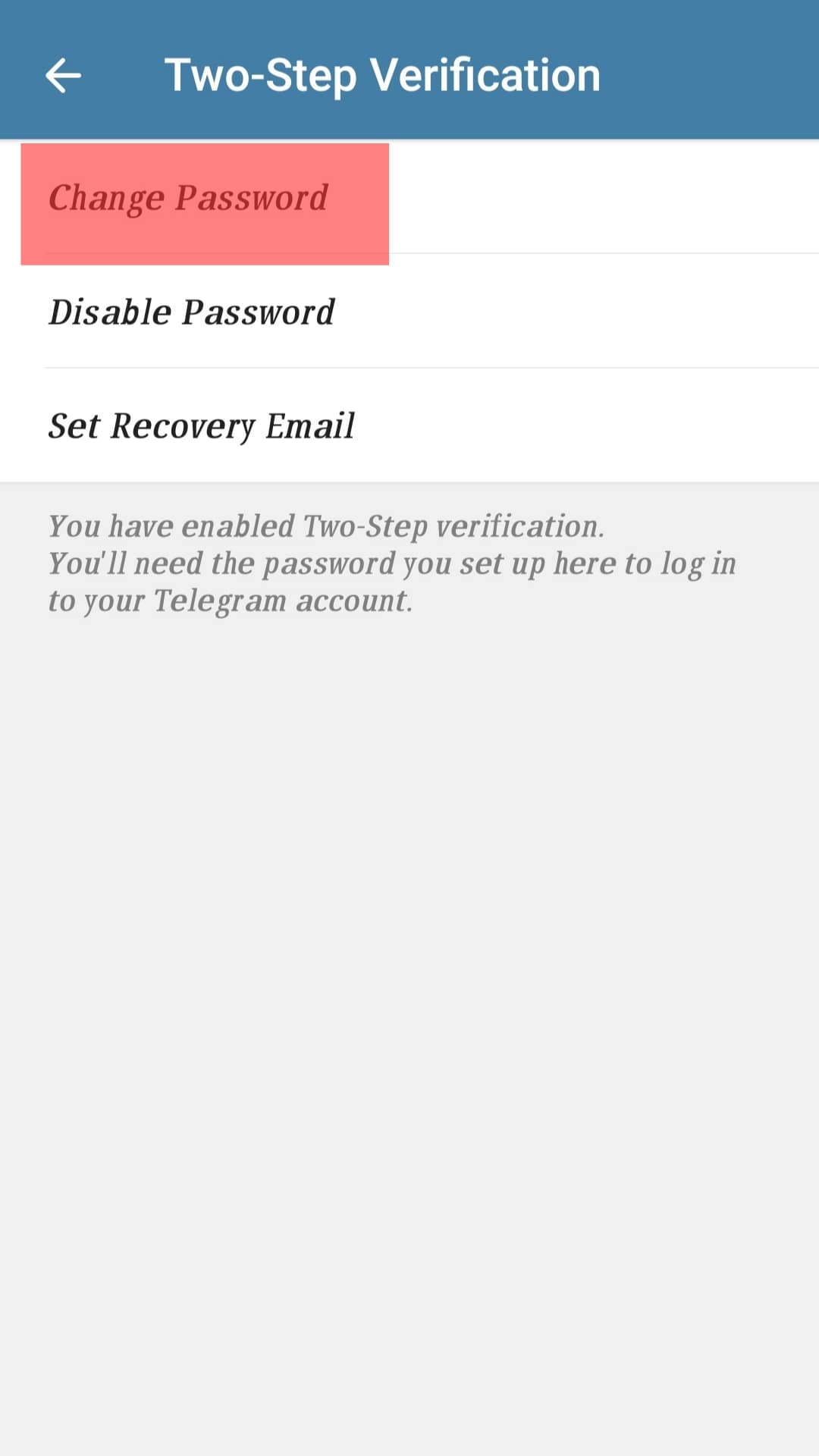
- Click on the Arrow Icon to save the changes.
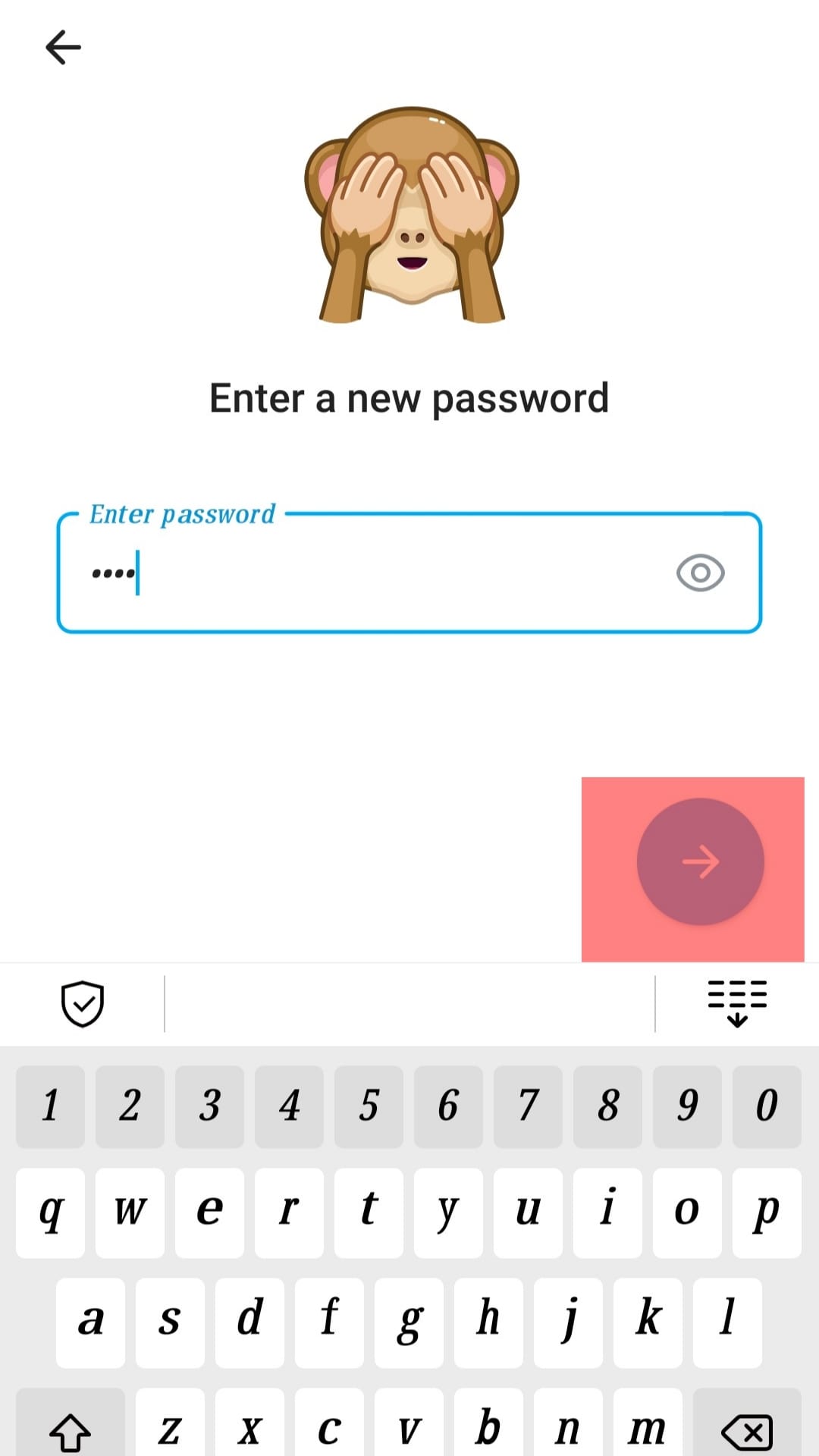
Conclusion
Telegram is a reliable messaging platform. When you get code texts from Telegram, someone is trying to access your Telegram account.
We’ve discussed the issue in detail and provided two steps you should take to secure your account.











