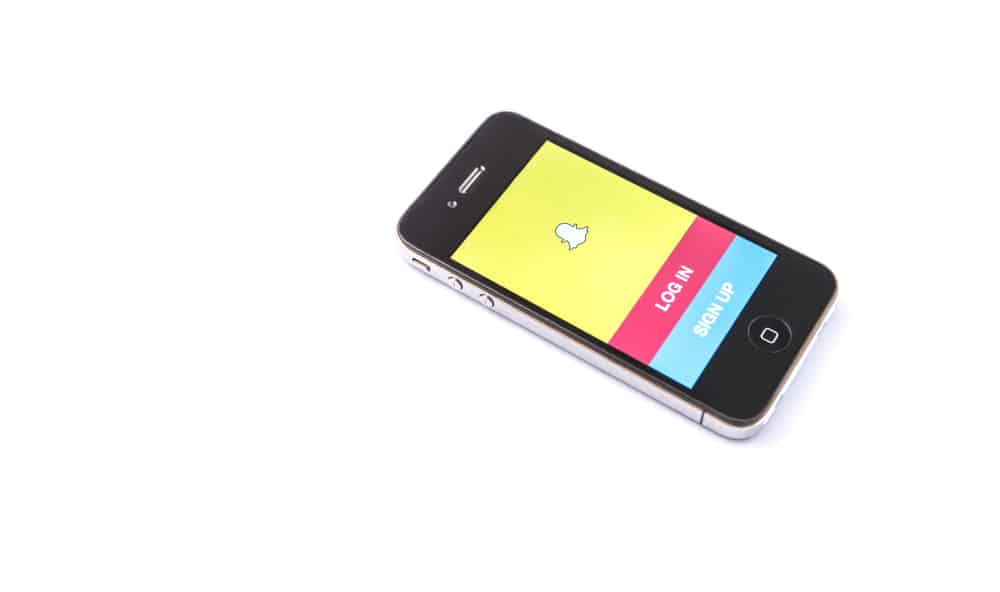Snapchat is an incredible platform for staying in touch with friends and family no matter where they are. The app offers the opportunity to meet new people and connect with mutual friends.
However, a notable pitfall of this app is that people you do not know may be able to contact you. So, why are so many people adding you on Snapchat?
That could happen for various reasons, including malicious scams and spamming. Unfortunately, Snapchat users are frequently bombarded with friend requests from unknown people.
Meanwhile, we’ve come up with a solution in this guide concerning what you should do in that scenario. Below, we’ll be covering the basic info about why random people add you on Snapchat and how you can stop them.
Reasons Why Random People Are Adding You on Snapchat
This issue often boils down to either fraud or spam. These spam accounts aim to reach many people before Snapchat bans their accounts.
With that said, let’s explore the reasons in detail below.
Reason #1: Fraudulent Reasons
Snapchat scammers are relatively popular, and they’re known to add thousands of individuals. They’re usually bot accounts that use pre-written scripts to convince you to perform something.
This is typically done to get you to transfer money, input your password on phishing sites, or give out your account details.
These shady characters usually trick you into entering fraudulent giveaways and revealing personal information. You shouldn’t ever click on any link in strange Snapchat messages.
Also, don’t enter any vital information, such as your email, username, password, or phone number, into any provided links.
Reason #2: Spamming Reasons
Unfortunately, spam is a significant issue on Snapchat as well. Someone can send you spam for various reasons, but the most common motive on Snapchat is for adult content like nudes.
These spam accounts may pretend you’ve spoken with or met with them before, and they’ll try to make you feel terrible for them by fabricating stories about how needy and hopeless they are.
Spammers may even try to get you to meet up with them or pay for photographs of themselves on the internet. These are all fake accounts. So, if you come across one, be cautious.
Snapchat is known for placing a high regard on protecting its users from malicious activities of scammers or spammers. If you recently noticed unknown people adding you on Snapchat and you feel their intentions are vicious, you can report such individuals to Snapchat. Remember, user protection is paramount in the Snapchat community.
Ways To Stop Random People From Adding You on Snapchat
Below, we’ll discuss the various ways to stop people from adding you to Snapchat.
Method #1: Stop People From Adding You by Your Phone Number
One innovative approach is to disable the option for random people to add you based on your mobile number.
Spammers and scammers may automatically dial hundreds of phone numbers, which might be how they keep locating you. On that note, follow the steps below to prevent others from adding you with your phone number:
- Launch the Snapchat application on your device and log in to your account.
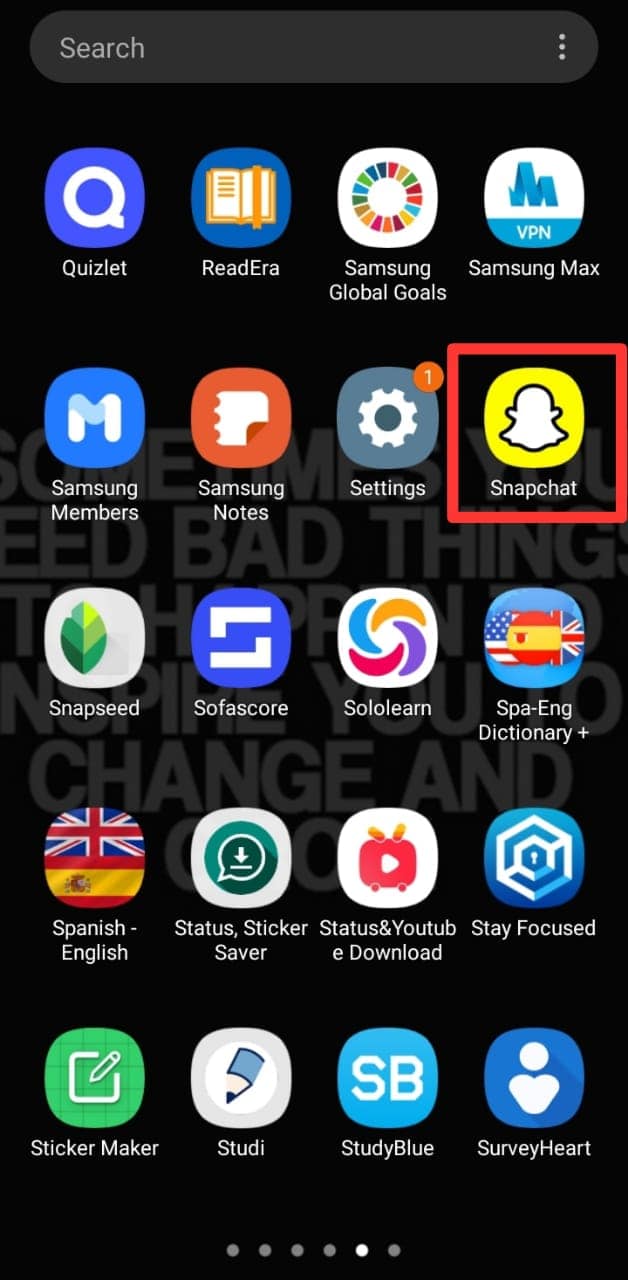
- Proceed by tapping the profile icon (Bitmoji) in the top-left corner.
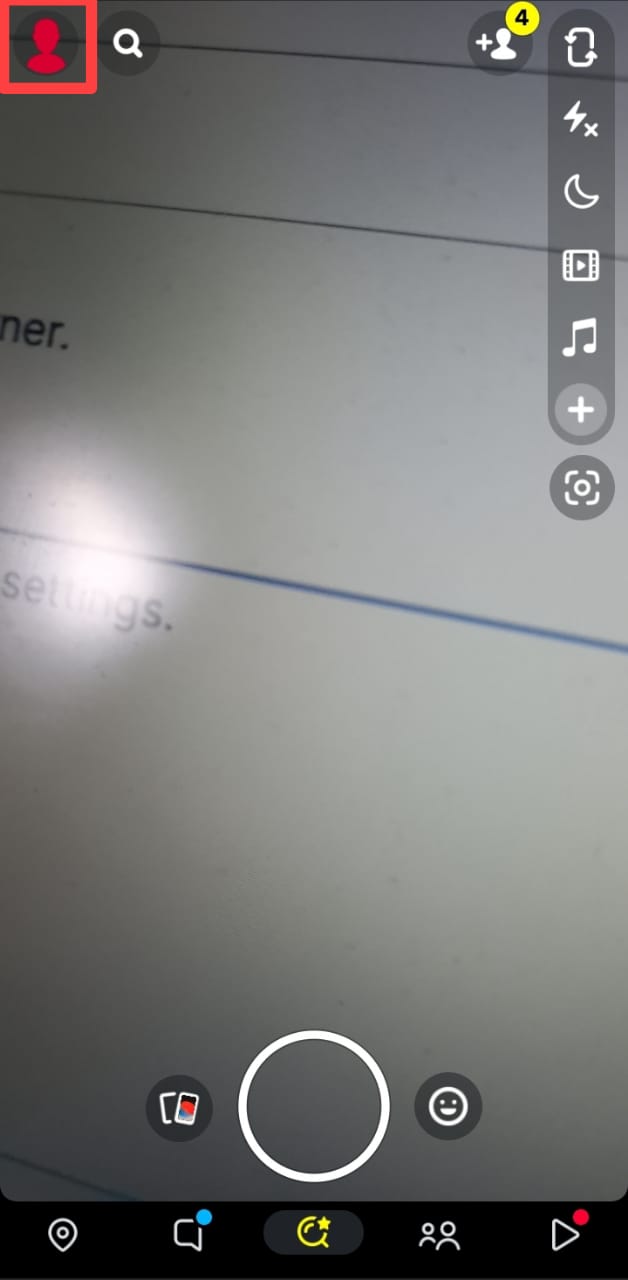
- Next, click the gear button in the top-right corner to access your settings.
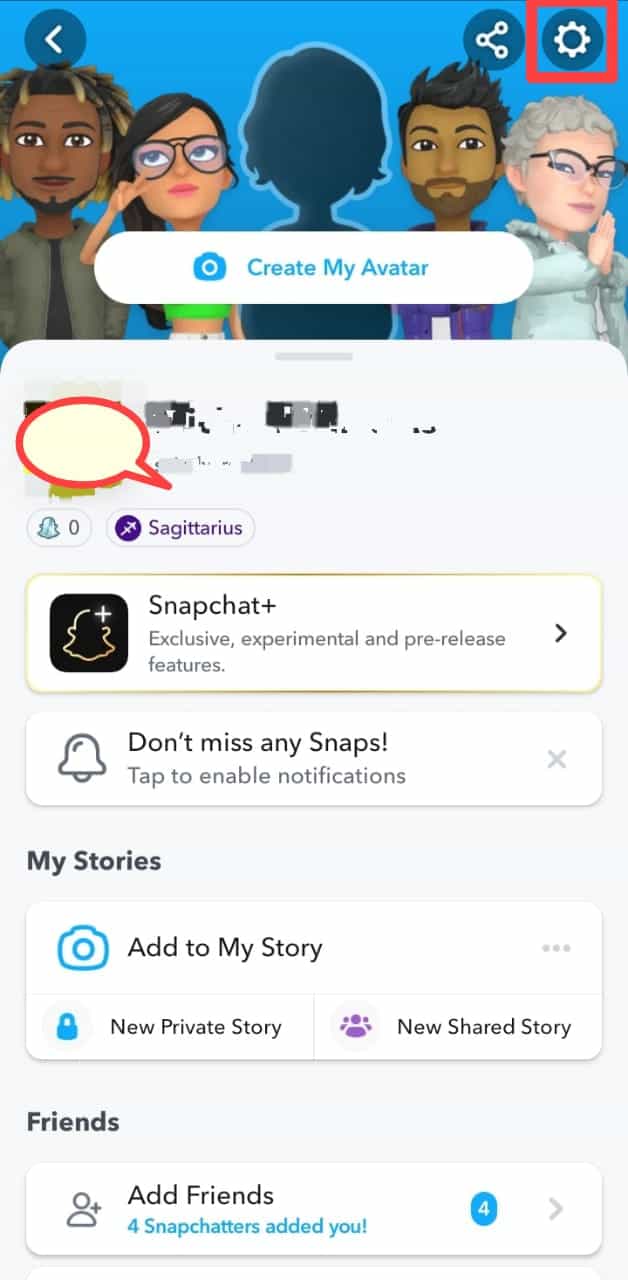
- Find the “Mobile Number” section and tap on it.
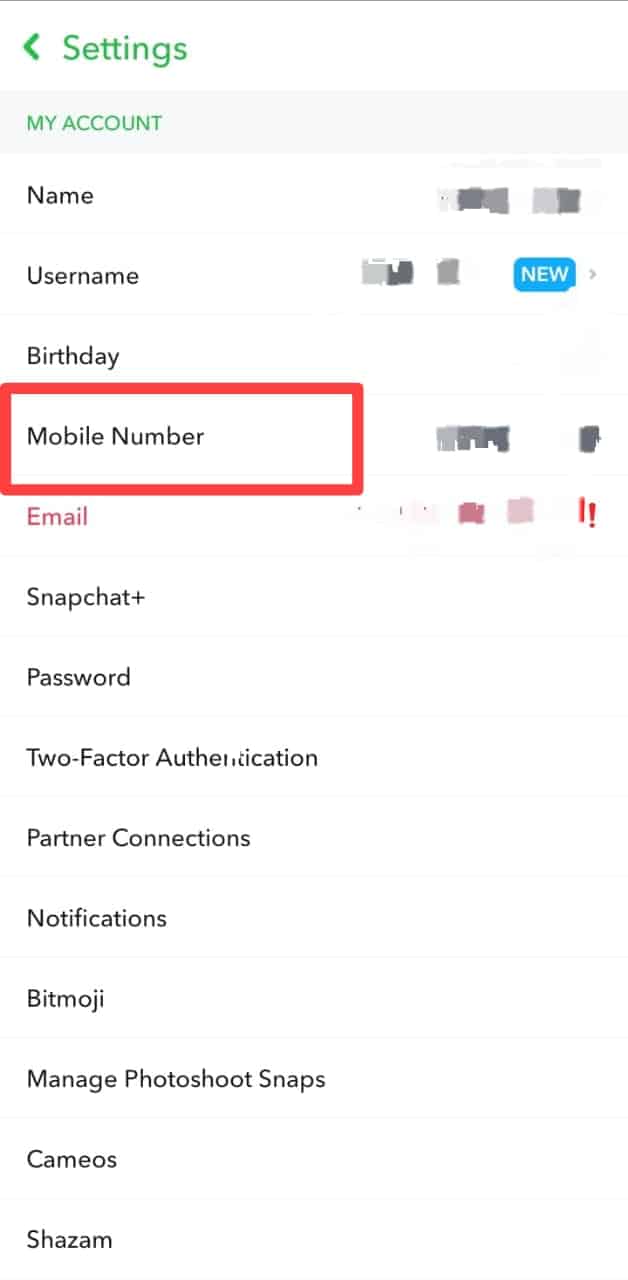
- You’ll then see the “Let others find me using my mobile number” option; unmark it (or toggle it off in iOS).
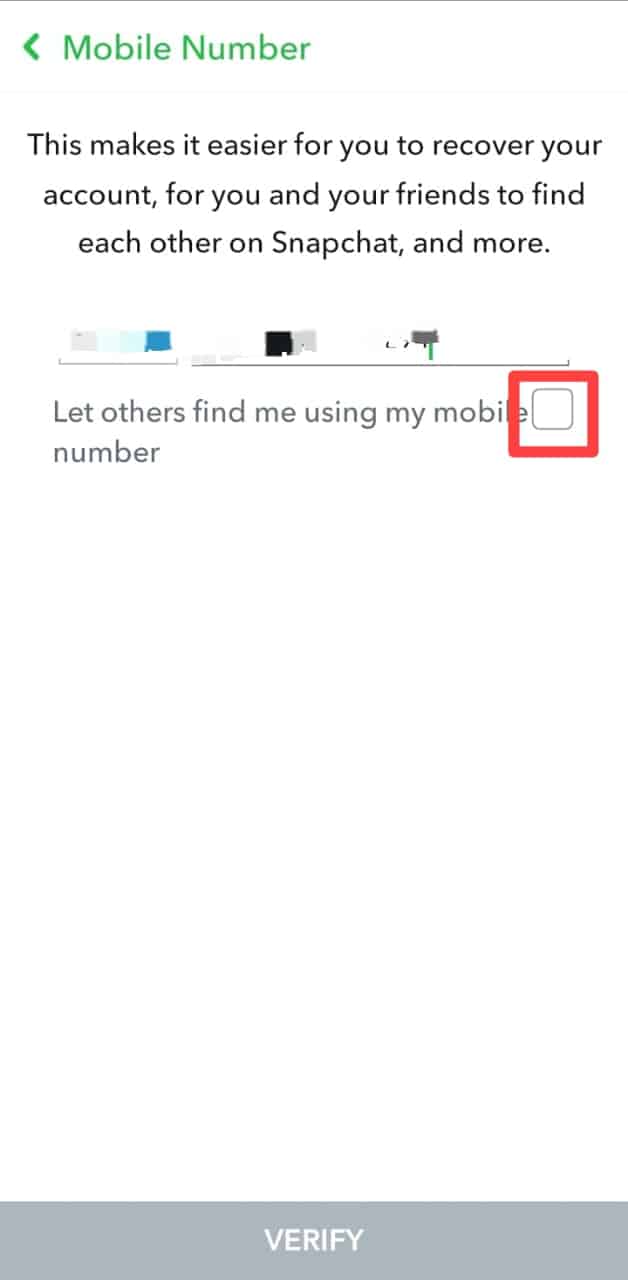
Method #2: Prevent People From Adding You via Search
Sadly, there is no way to block someone from looking for your Snapchat username and adding you. Fortunately, this method is the least prevalent for spammers and scammers to add people.
Since Snapchat usernames are so unique, there’s no easy method to test a significant number of them fast.
Even if you haven’t accepted them as friends, you can prohibit people from adding you by searching. To proceed, follow the steps below:
- Open Snapchat and log in to your account.
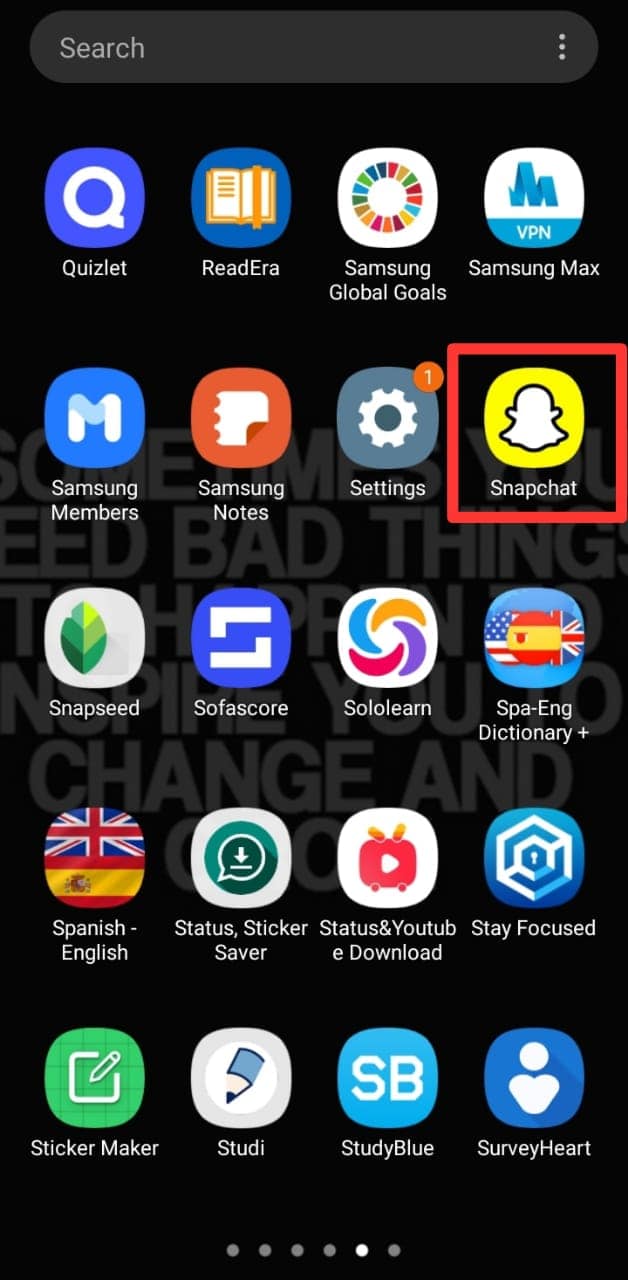
- Next, click the profile icon (Bitmoji) in the top-left corner.
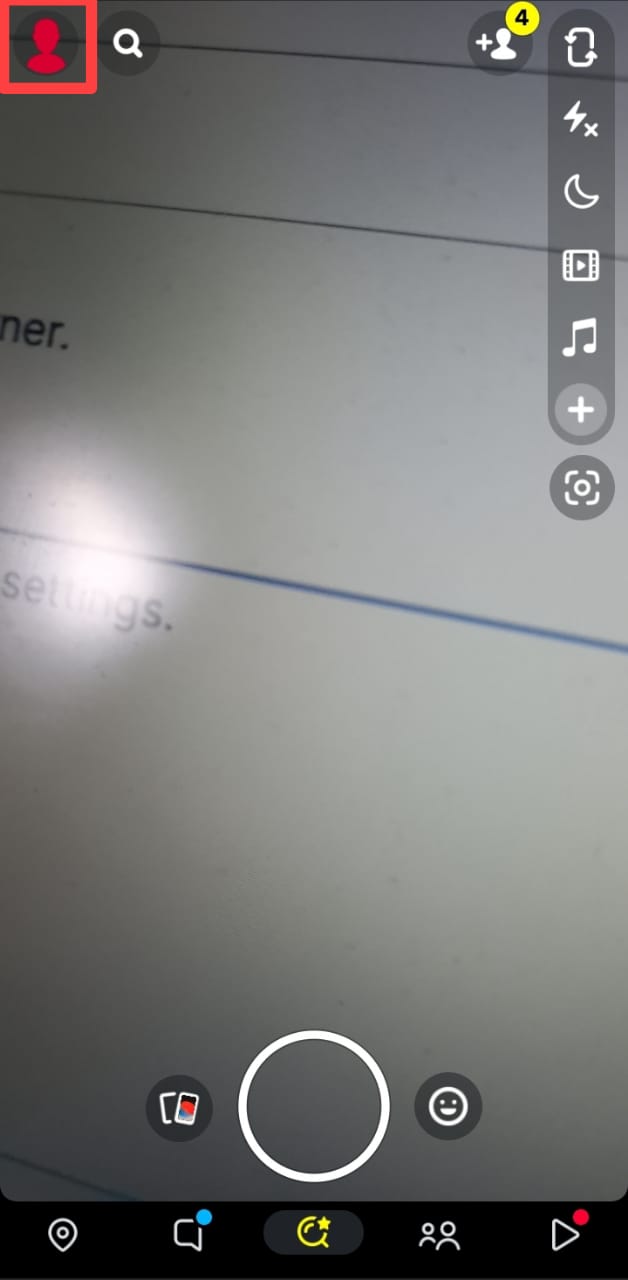
- Next, go to settings by clicking the gear button in the top-right corner.
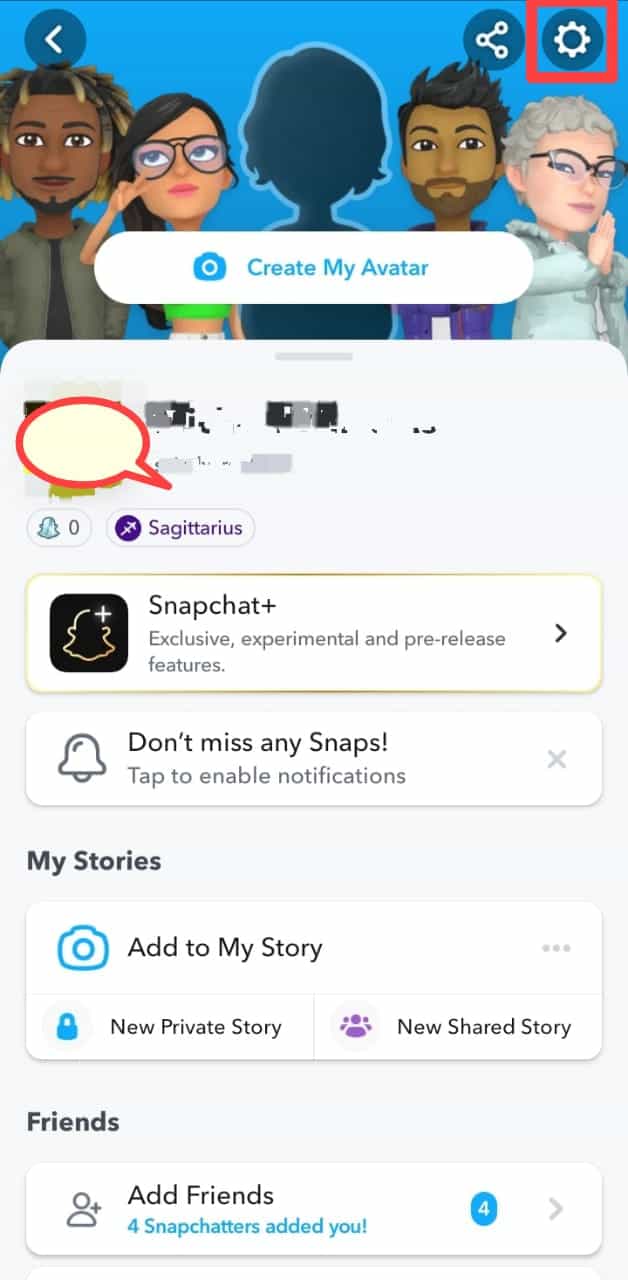
- Scroll to the “Privacy Controls” section and select “Contact Me.”
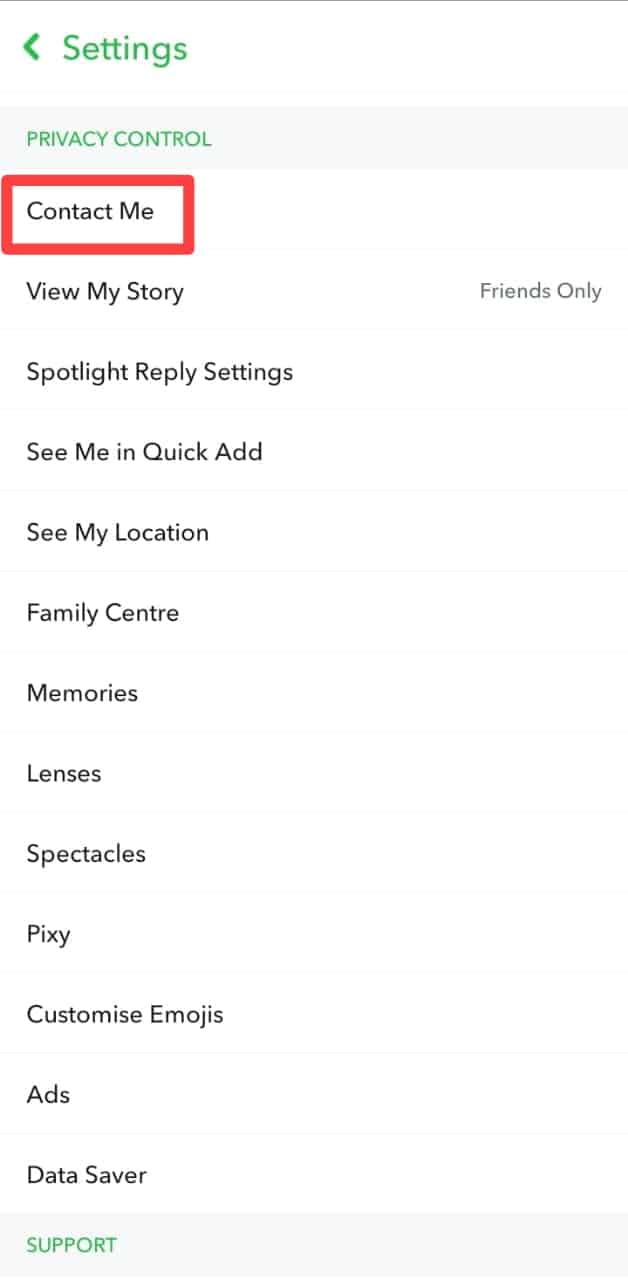
- Select “Friends.”
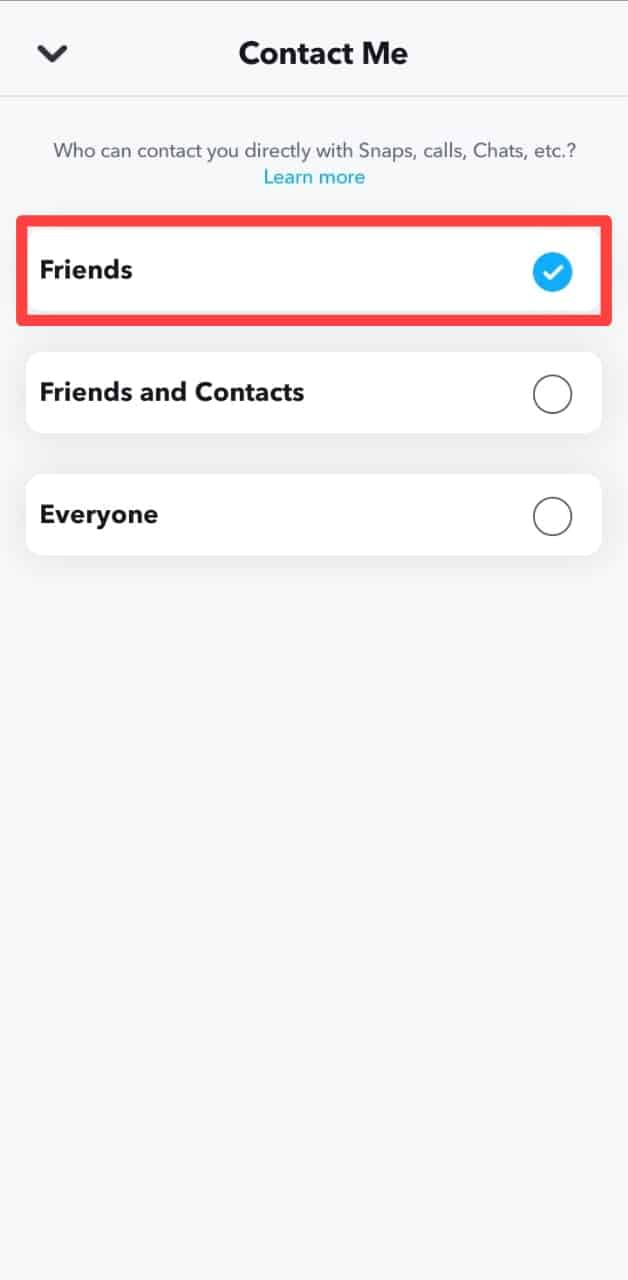
- Tap “OK” to confirm.
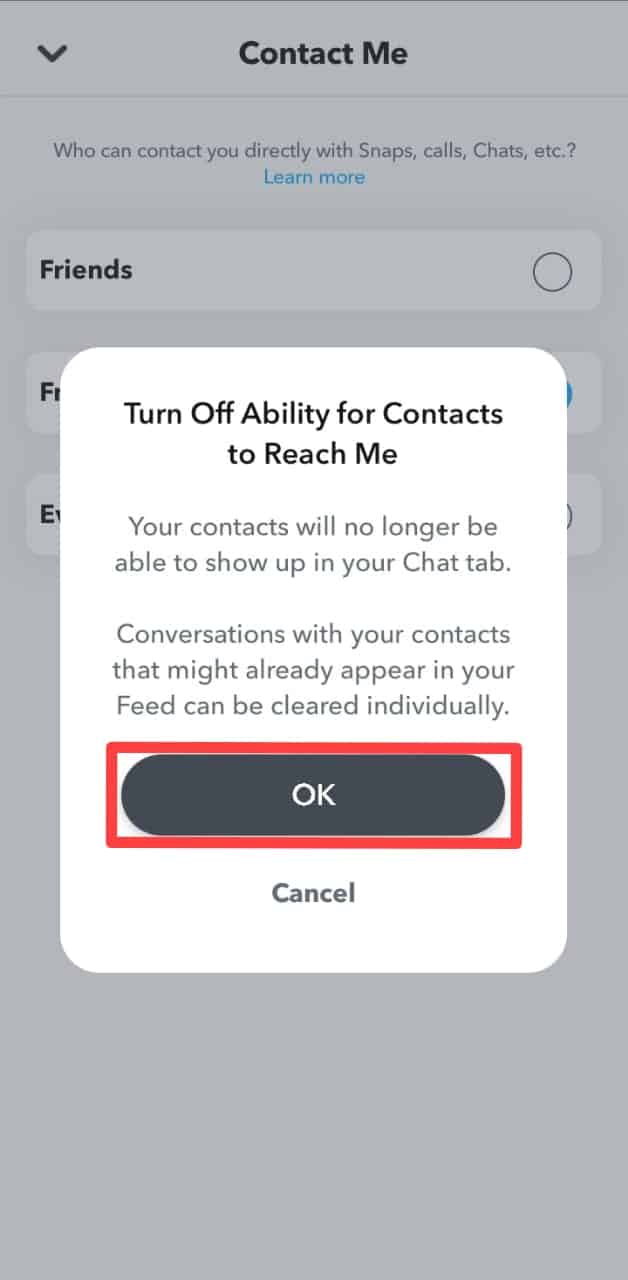
Method #3: Disable the Quick Add Option
Snapchat’s friend suggestion mechanism is called “Quick Add.” It will identify mutual friends, people with like interests, and those with whom you might get along well.
The issue is encapsulated in the name: it’s a fast and easy method for strangers to add a significant number of people.
Fortunately, by following the steps below, you can disable Snapchat’s Quick Add.
- Start by launching Snapchat and logging in to your account.
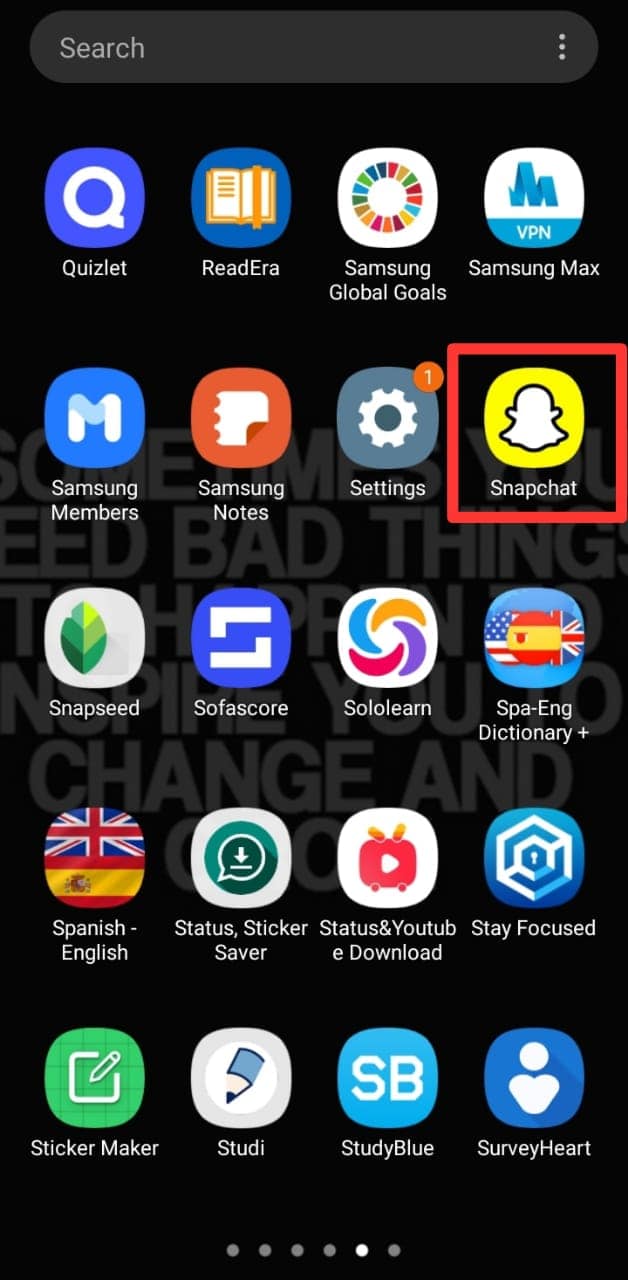
- Next, tap the profile icon (Bitmoji) in the top-left corner.
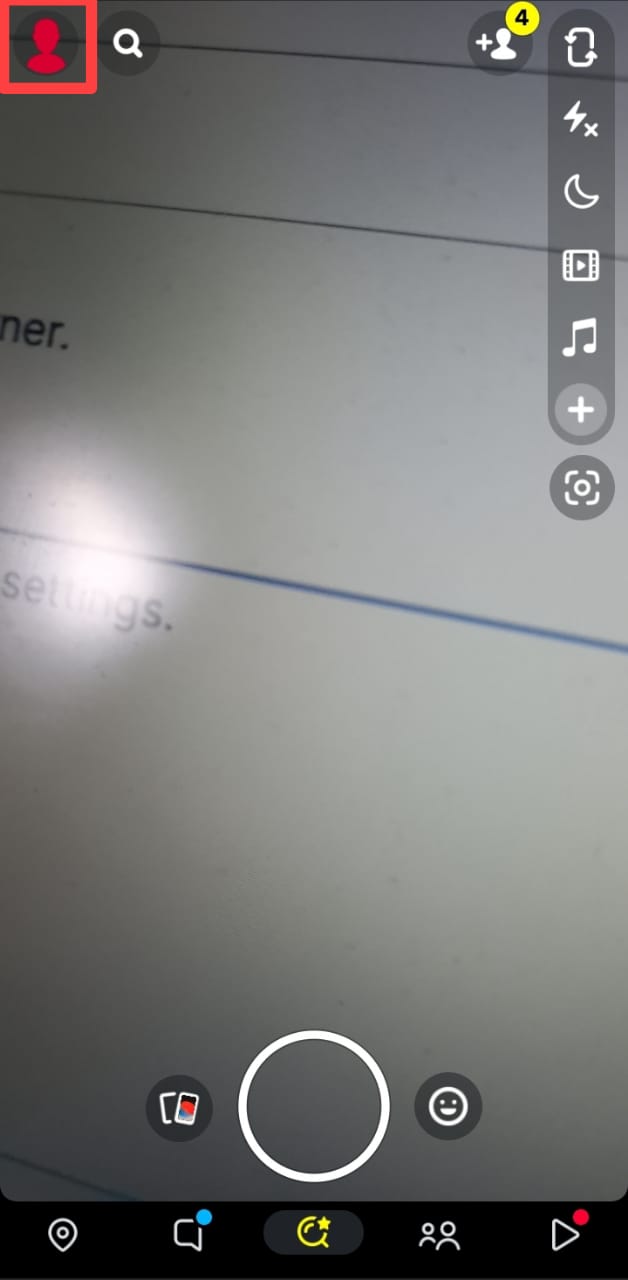
- Hit the gear symbol in the upper right corner to access your settings.
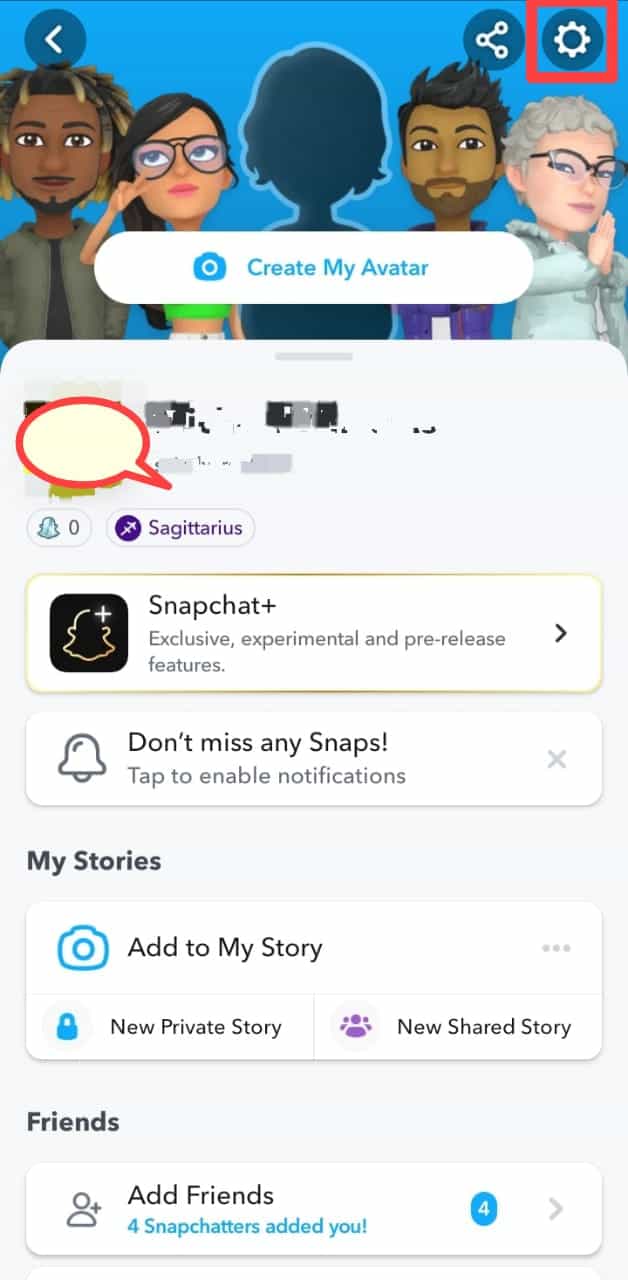
- Scroll down to the “Privacy Controls“ section and select “See me in Quick Add.”
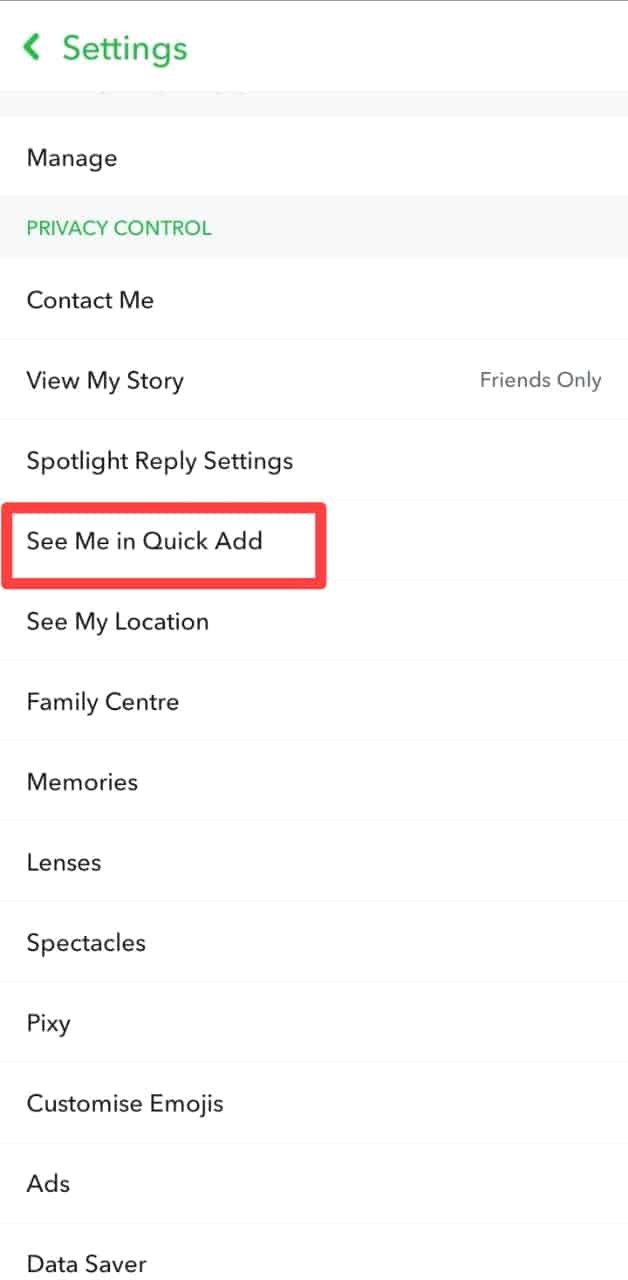
- Unmark (or toggle it off in iOS) “See me in Quick Add.”
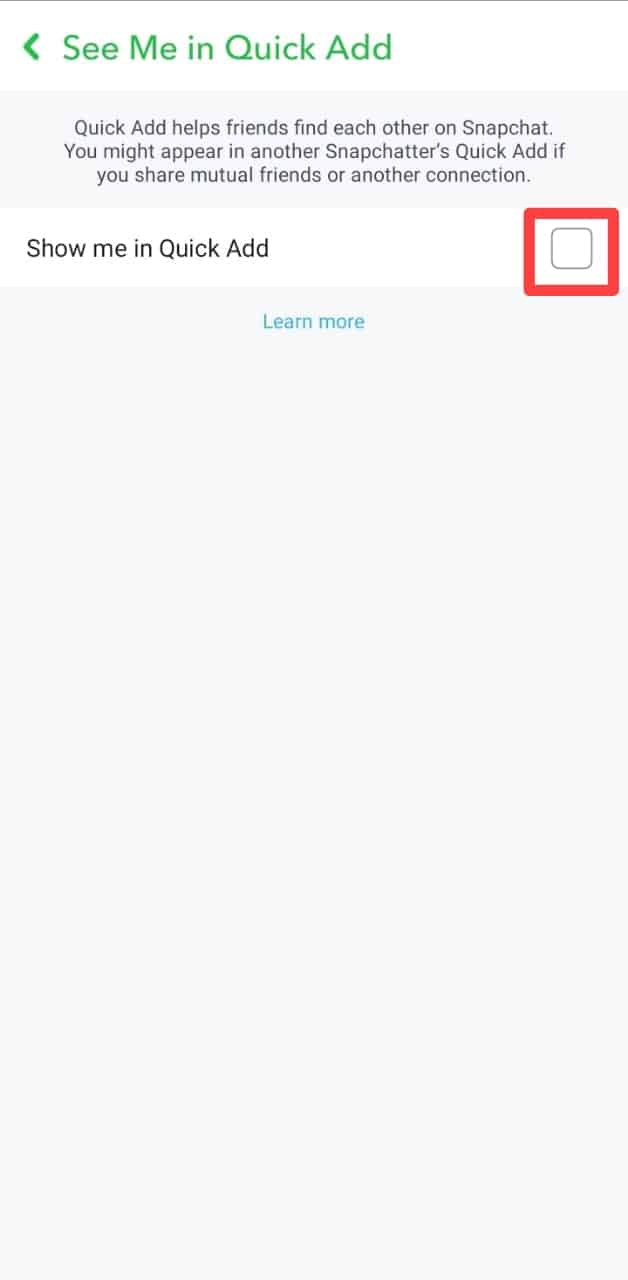
This can reduce the number of random friends requests significantly.
Conclusion
Although you can’t completely stop strangers from adding you, there are certain things you can put in place to reduce the number of random requests.
The majority of random users adding you should be eliminated once you disable “Quick Add” and the option to add you through your phone number or search.
Disabling these, however, inhibits honest people from discovering you. As a result, you’ll need to consider this while deciding whether the compromise is worthwhile.
FAQs
Since Snapchat is such a personal experience, only add people you can trust. You can block strangers who try to contact you because you can never tell their real intentions.
These terminologies aren’t the same thing. If you were added through a search, it implies that somebody looked for your name and added you. If you were added by username, someone searched your username and added you.
Change your search preferences, disable the Quick Add button, and disable Snapchat from syncing your phone contacts to avoid receiving random Snapchat friend requests. Keep in mind that even if you follow all of the steps, you may still receive requests, but the number of requests will decrease.