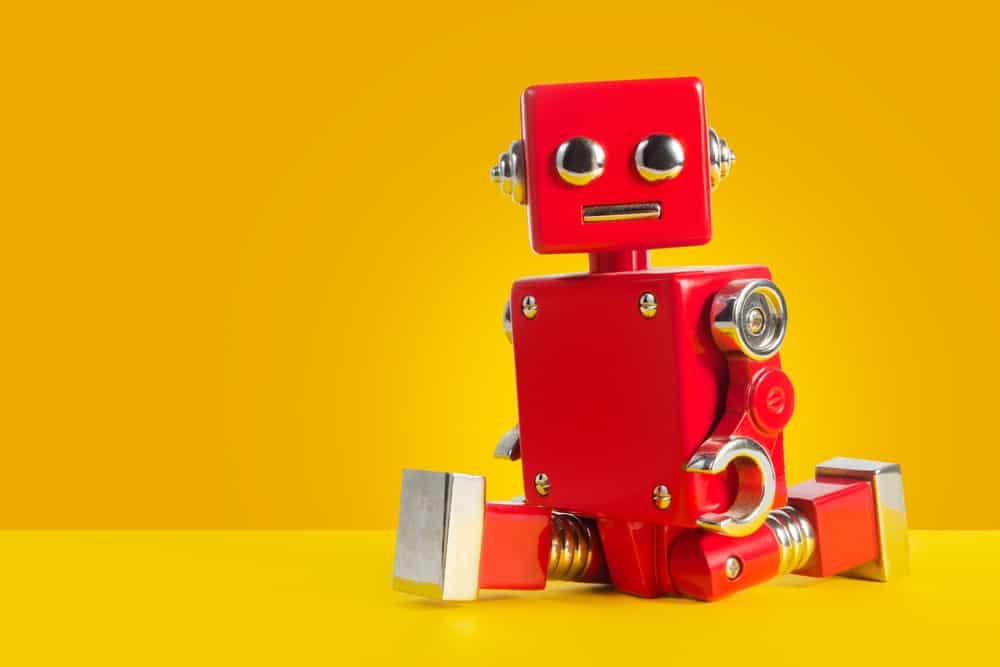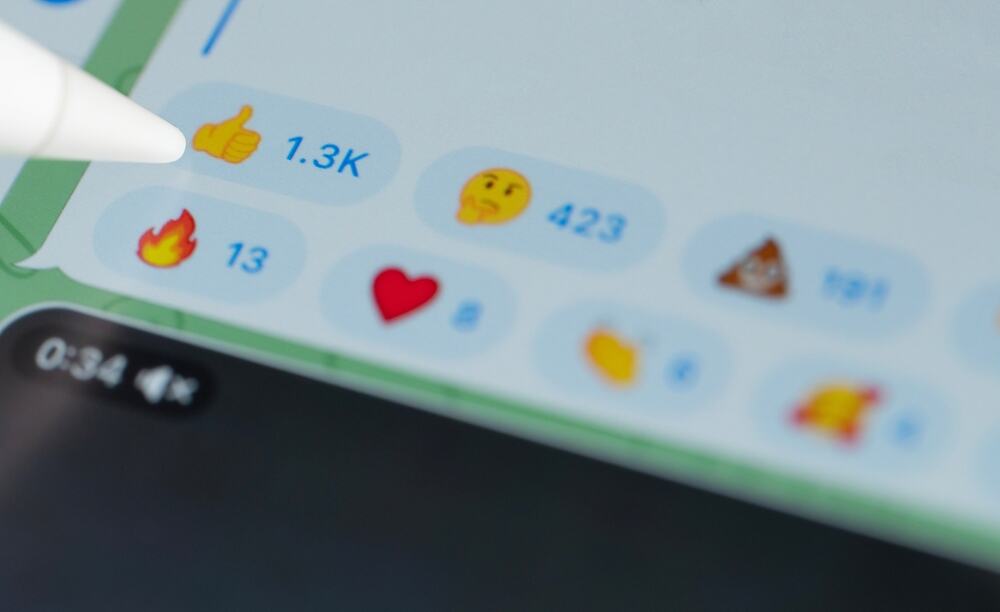Telegram is a messaging app with a focus on speed and security. It’s popular in countries where internet access is restricted or expensive.
Telegram lets you send messages to groups of people, and you can also use it to communicate with up to 200,000 people at once.
Sometimes it gets frustrating when you cannot add members to your Telegram group. Let’s explore the possible reasons.
To add members to a Telegram chat group, open the group’s page and select contacts to add to the group. However, for several reasons, such as exceeding the maximum number of people, you may be unable to add people to telegram groups.
In this article, we’ll discuss why can’t one add members to the Telegram group. You’ll learn how to create new groups and add more members.
Why Can’t You Add Members to the Telegram Group?
You might not be able to add members to a Telegram group for a few reasons. The first reason is that the group might be full. A single account may be able to send only 200 group invites.
Although Telegram groups can have up to 200,000 members, it’s a premium app feature. So if the group is already full, you won’t be able to add anyone else.
Another reason you may not be able to add members to a Telegram group is if the group is private. Private groups can only be joined by invite, so you won’t be able to join if you don’t have an invite.
If you’re still having trouble adding members to a Telegram group, contact the group’s administrator for help. Lastly, the person you wish to add may have privacy settings preventing him from adding to new groups.
These privacy settings allow the user to avoid being added to groups from everyone. In this case, you may send them an invite. Besides, it’ll be best to ask them if they want to be in the group instead of spamming them with invites.
How To Add New Members to Your Telegram Group?
If you want to add members to your Telegram group, this guide will show you how to do it quickly and easily. You must have an updated Telegram app to add new members to your Telegram group.
First, create a new group and select the people you want to join. Then, send a message to the group’s members asking them to join. Finally, add the new members using the following instructions.
On the Mobile App
To add new members to your Telegram group on the mobile app, follow these steps:
- Open the Telegram app on your mobile device.

- Open the particular group.
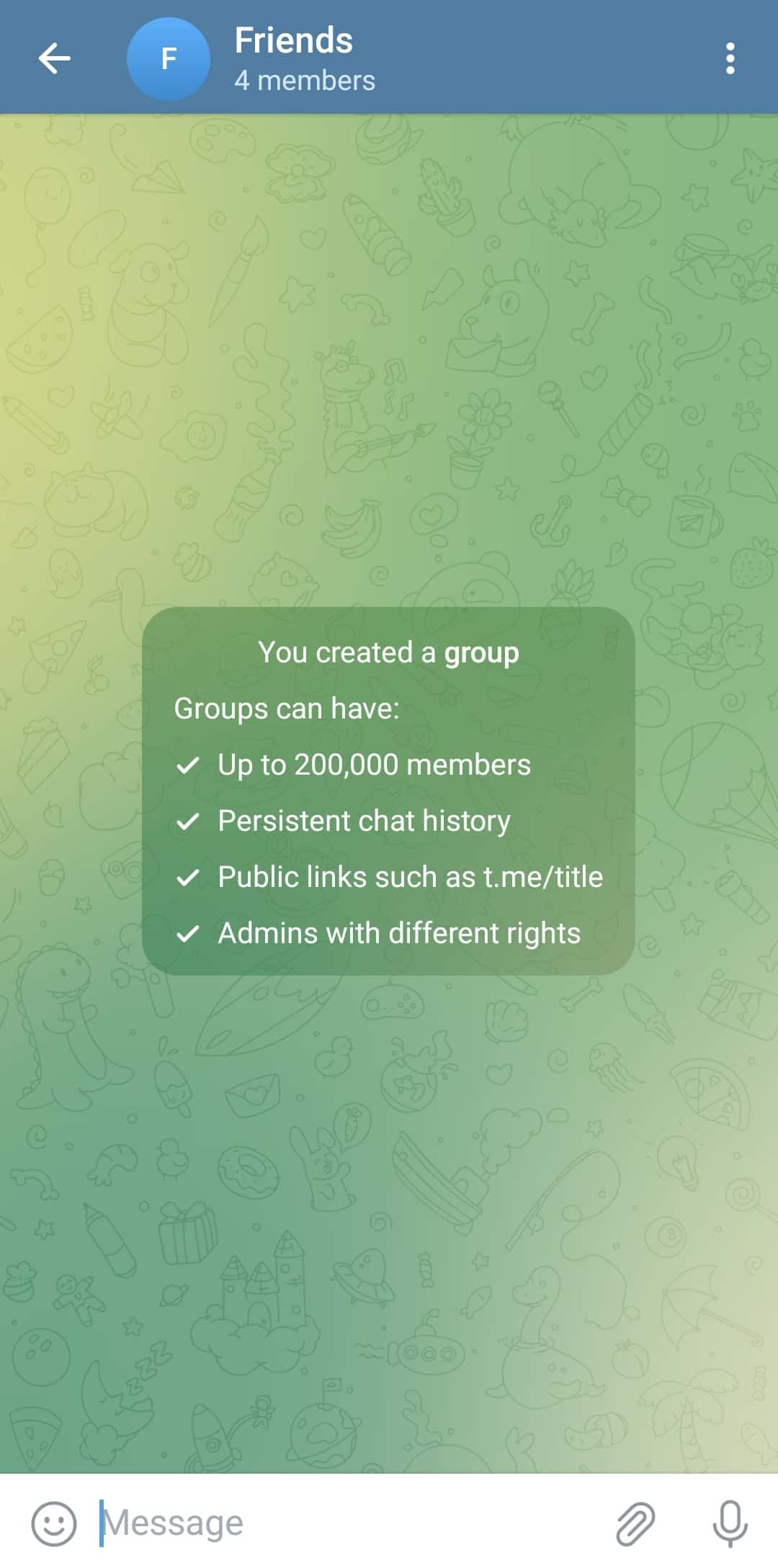
- Tap on the group’s name at the top.
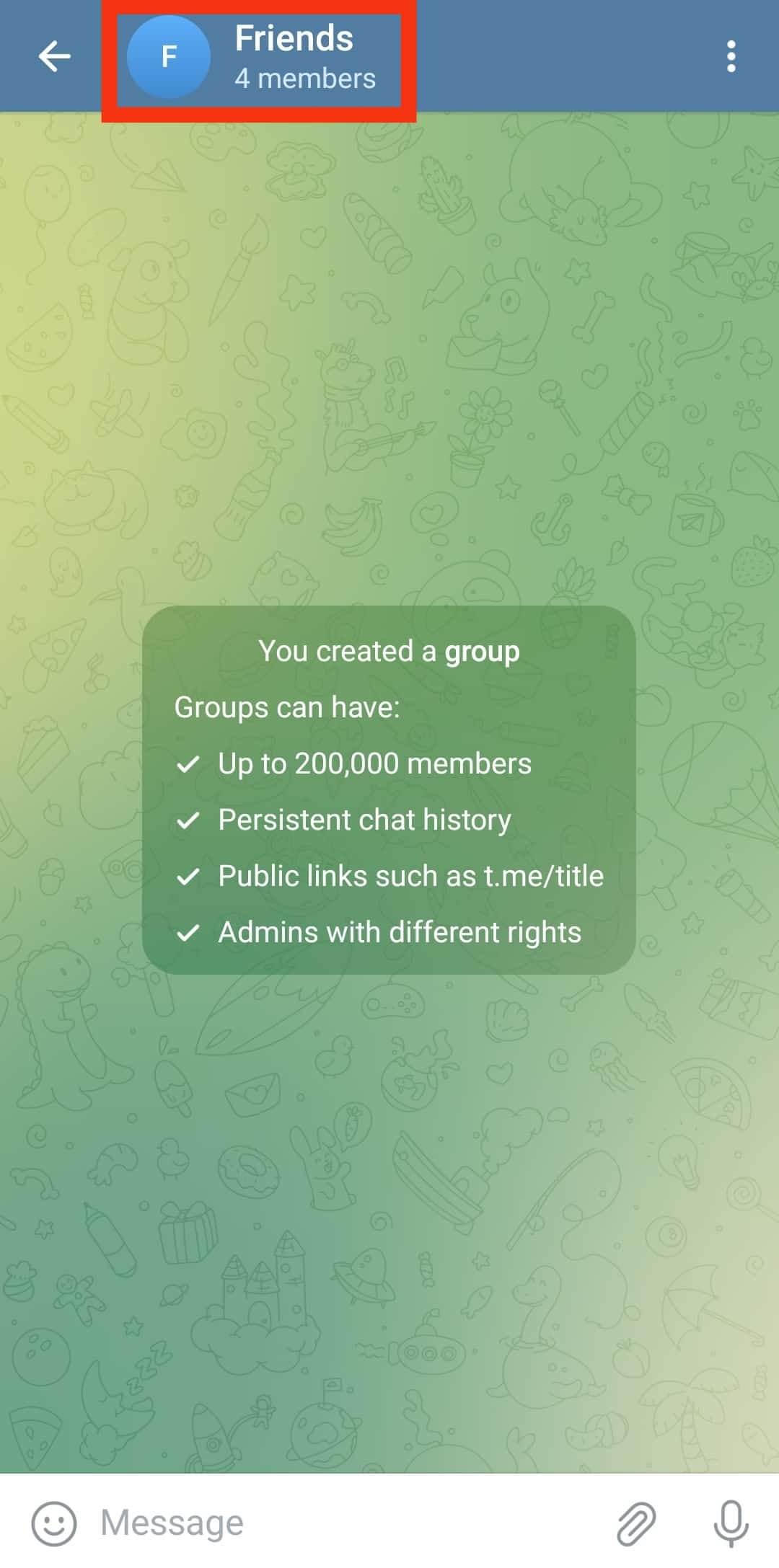
- Tap the ‘Add Members‘ button.
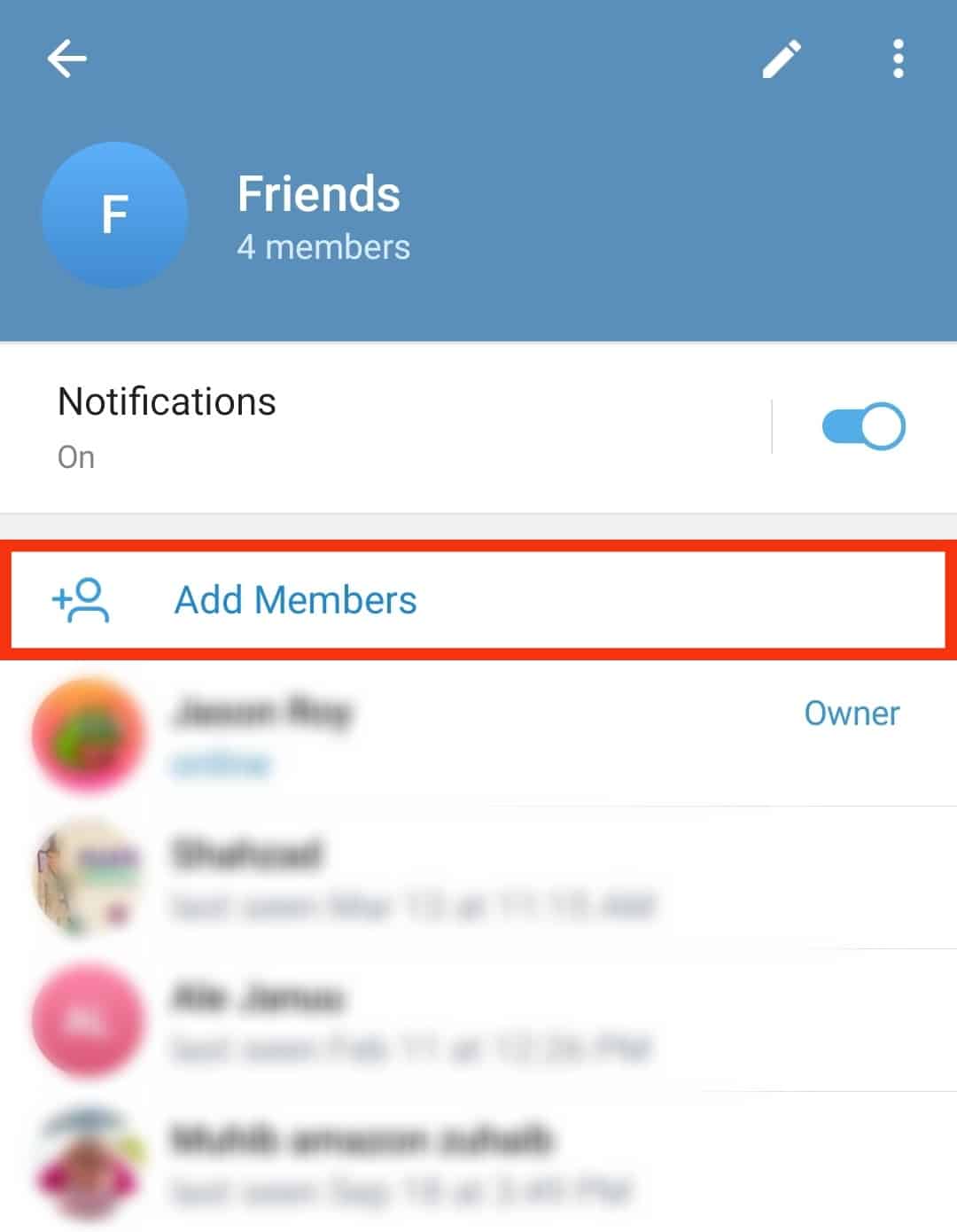
- Tap on the contact you wish to add.
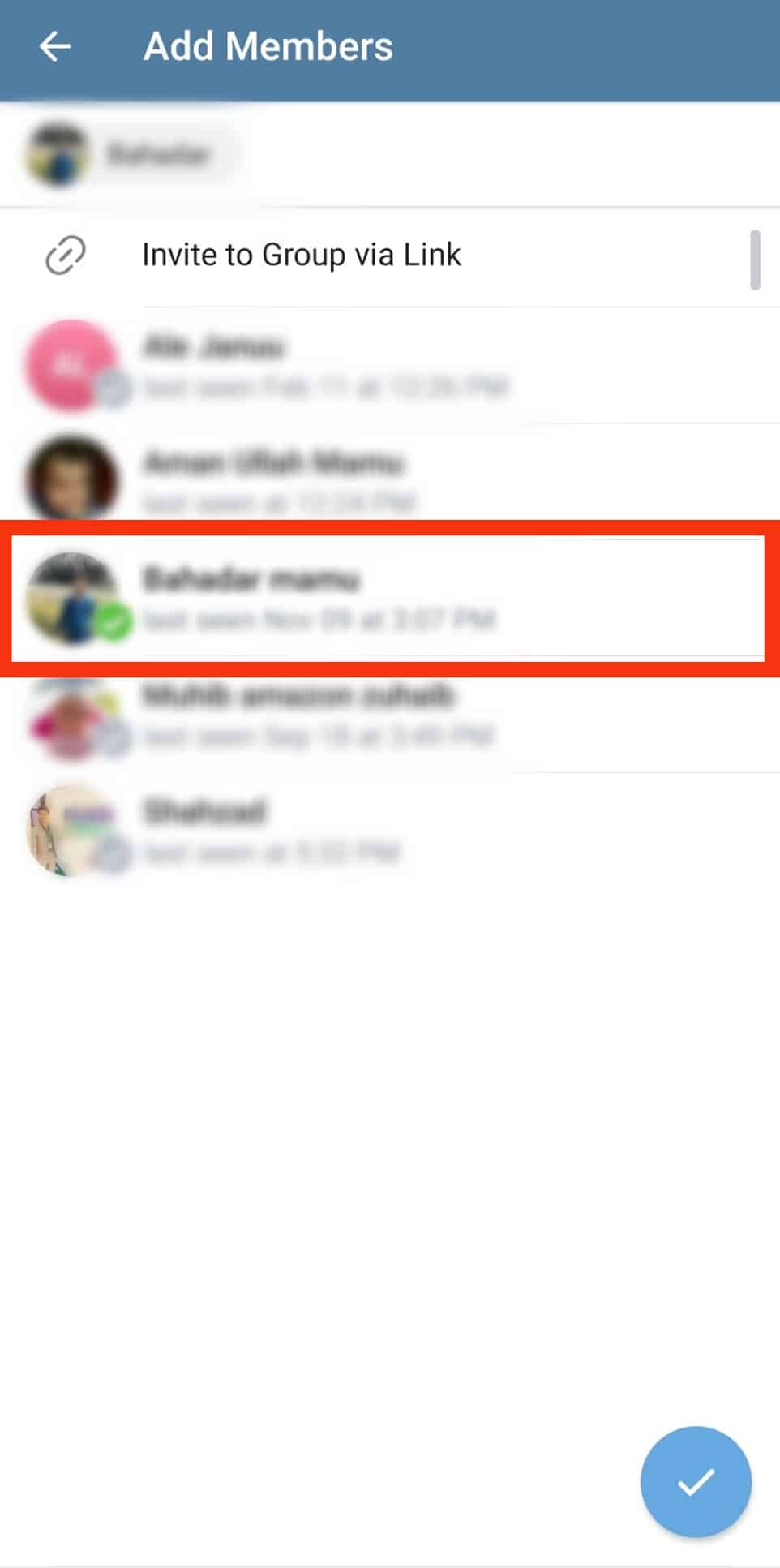
- Tap on the checkmark icon at the bottom to confirm.
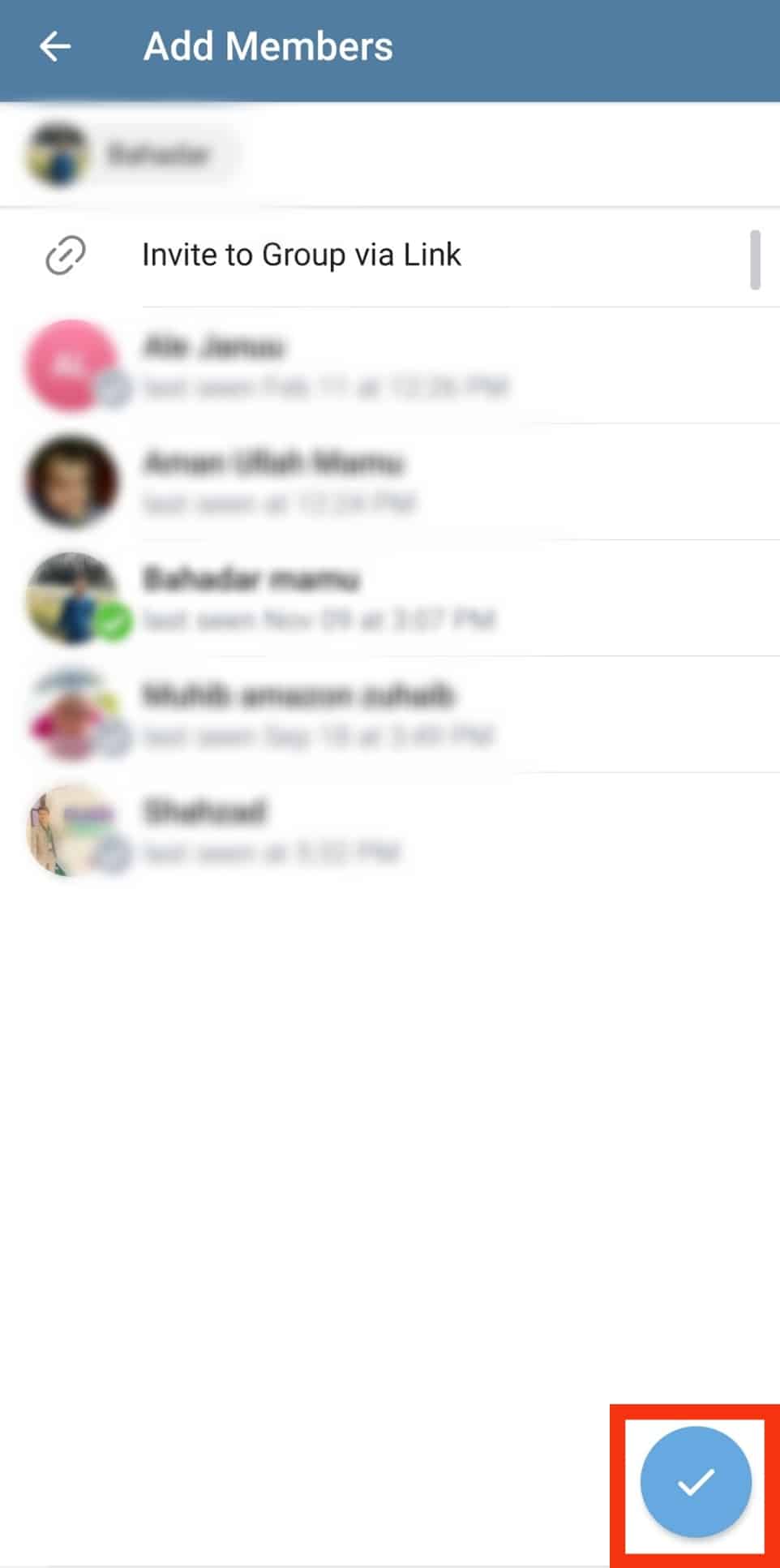
Creating a New Group
If you choose to create a new group, you should:
- Open telegram and click on the pencil icon at the bottom.
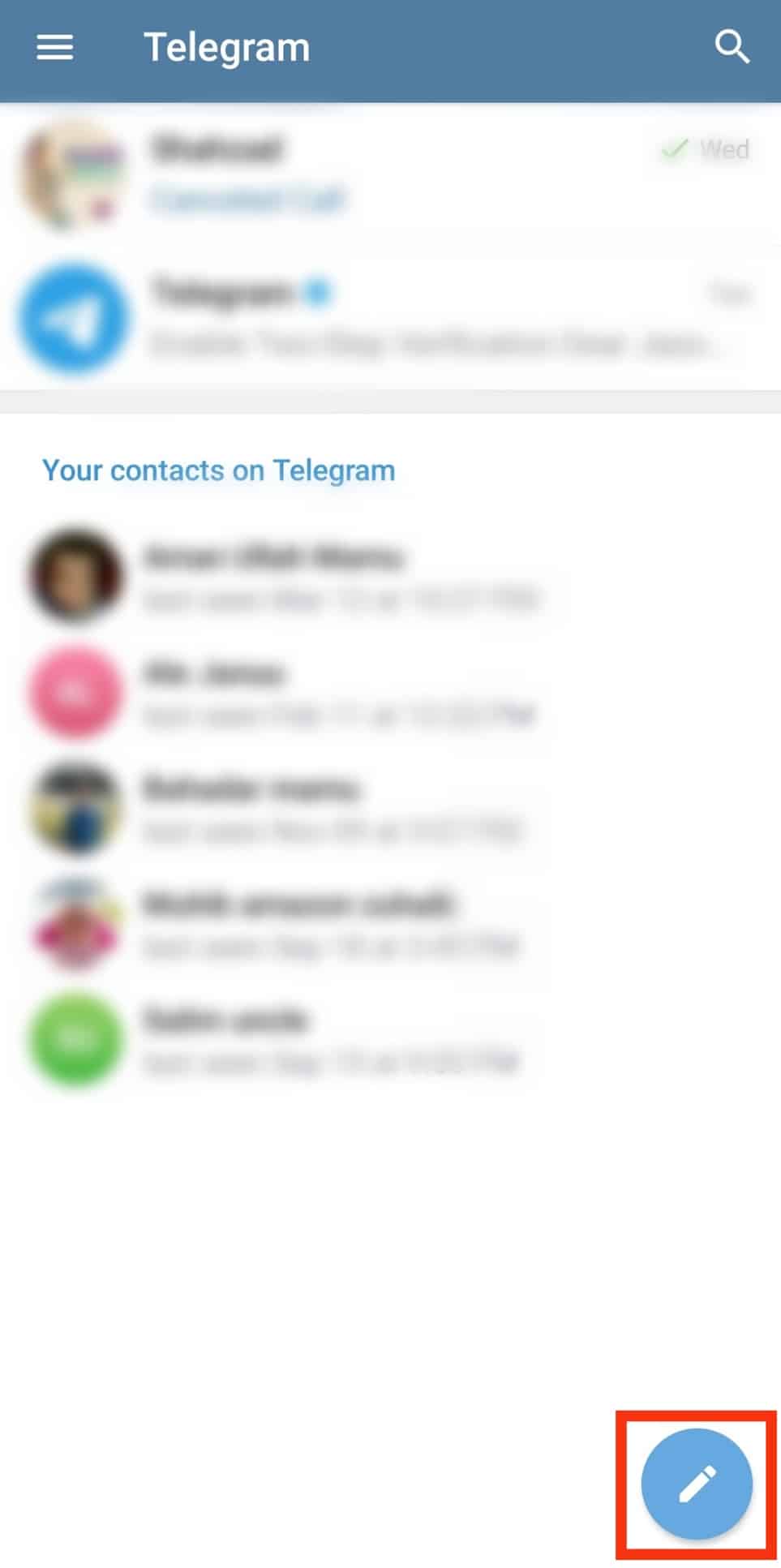
- Tap on the ‘New Group‘ option.
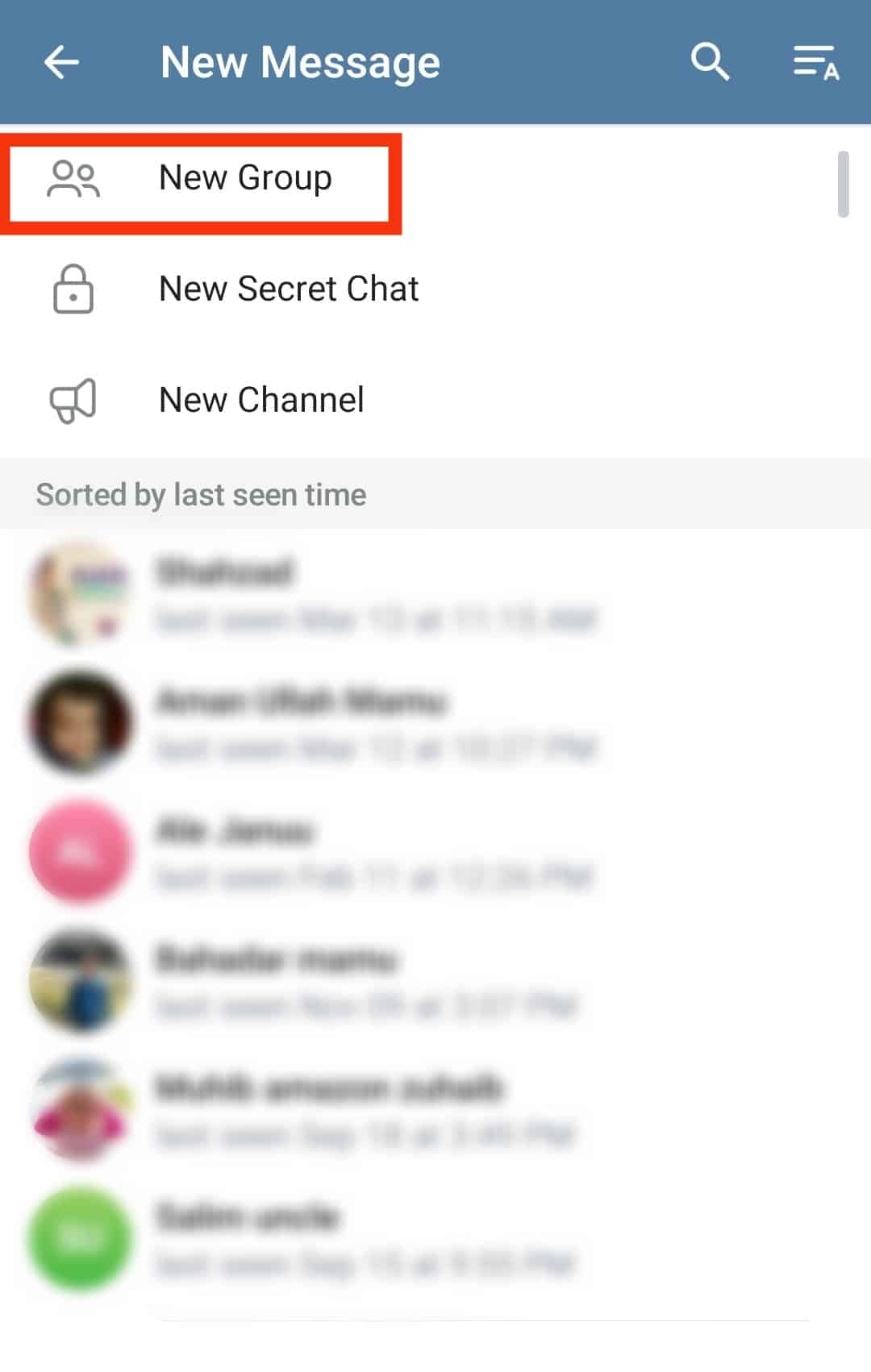
- Select members for the group.
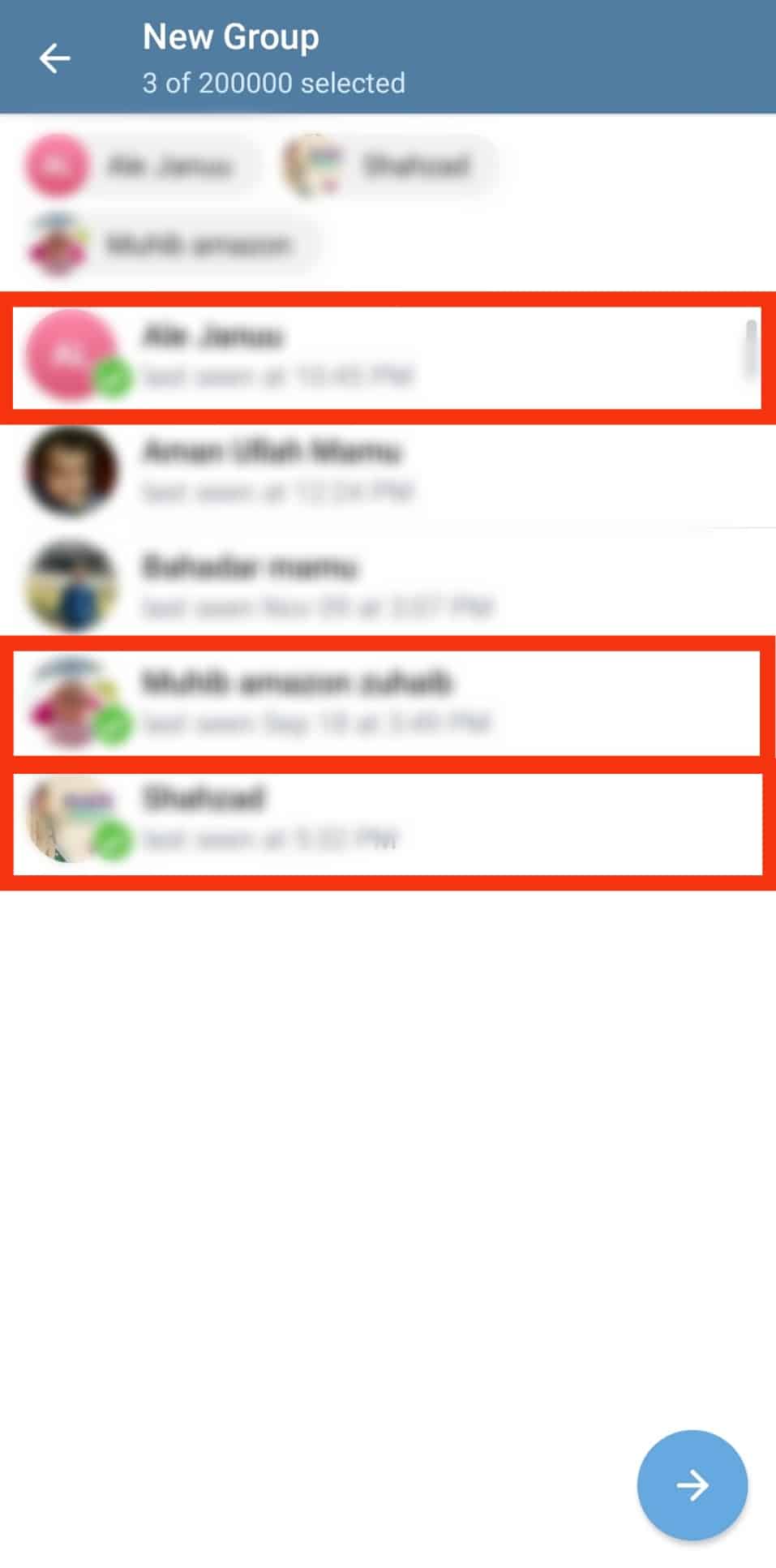
- Tap the arrow icon in the bottom right corner.
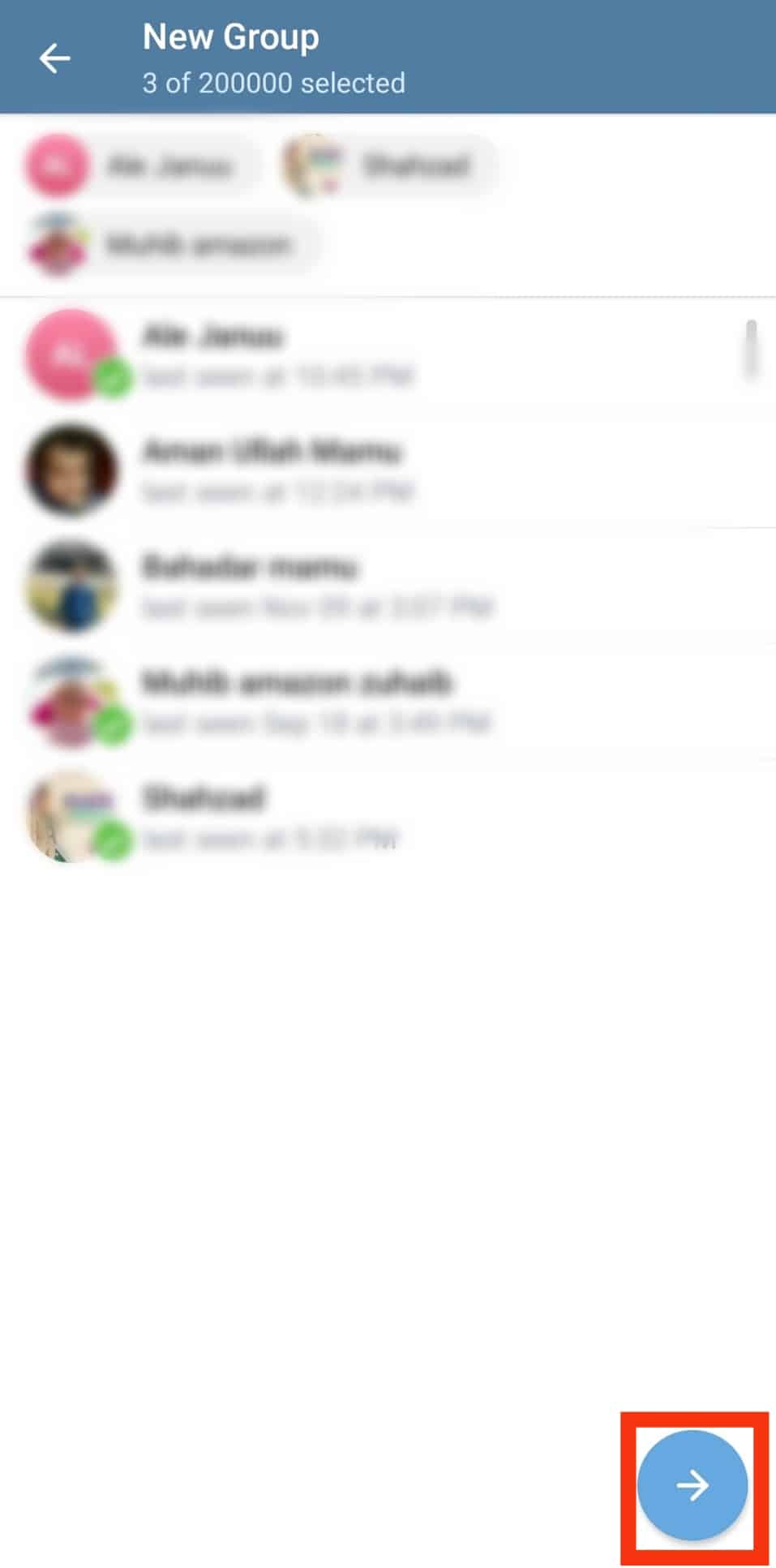
- Enter the name and add a photo.
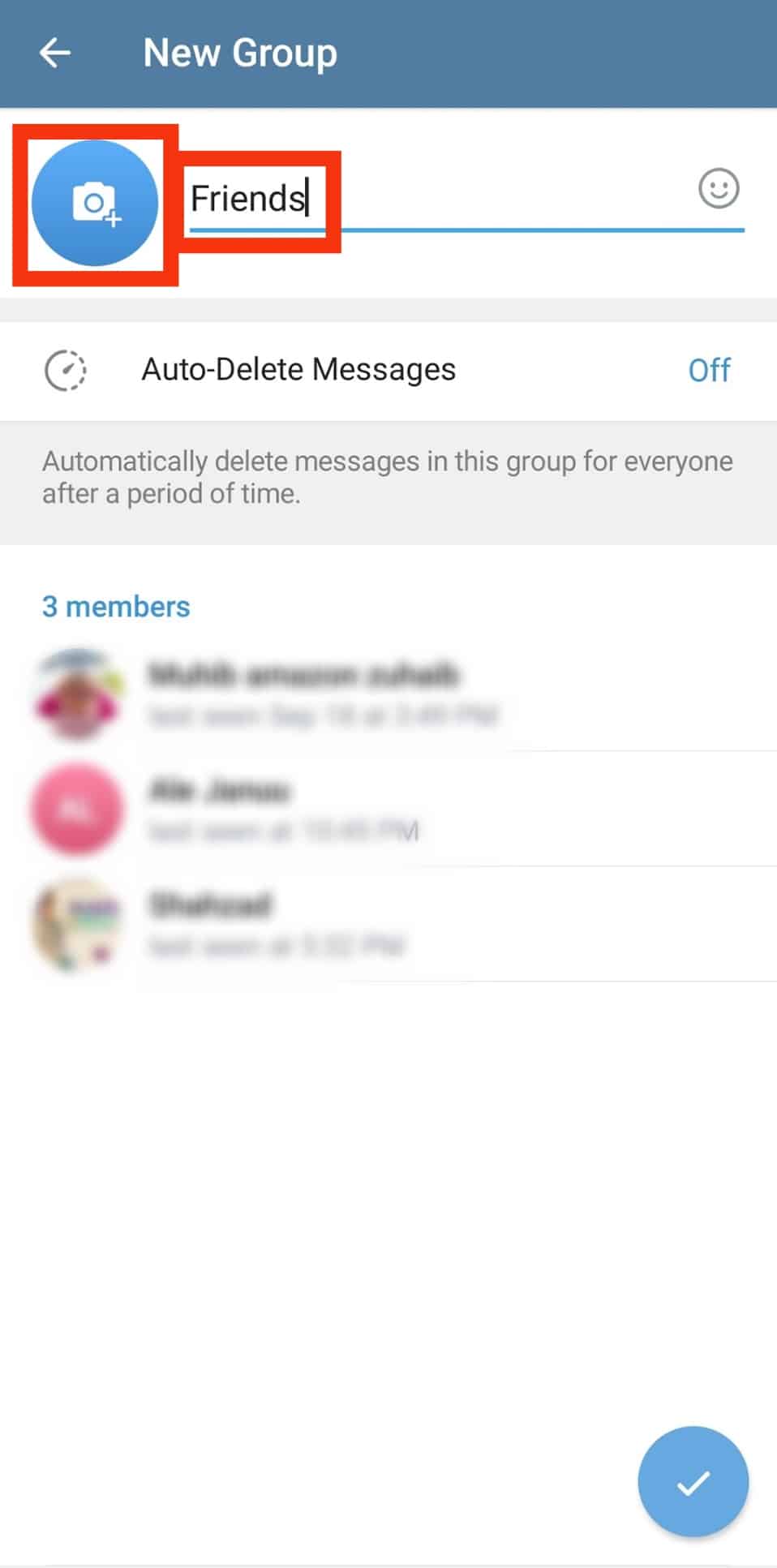
- Tap the checkmark icon at the bottom right corner.
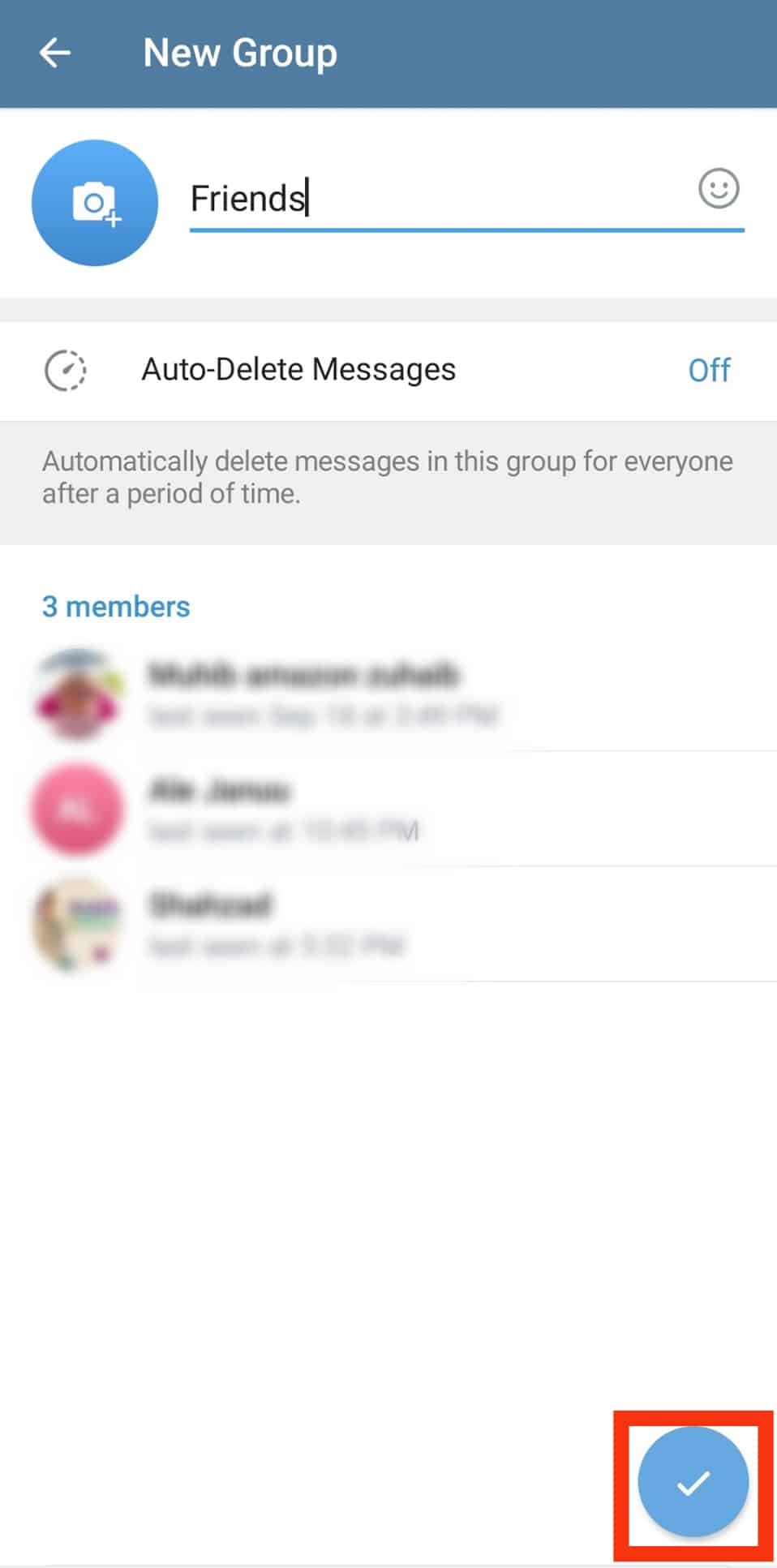
On a PC
To add new members to your Telegram group on your PC, follow these steps:
- Open Telegram on your PC.
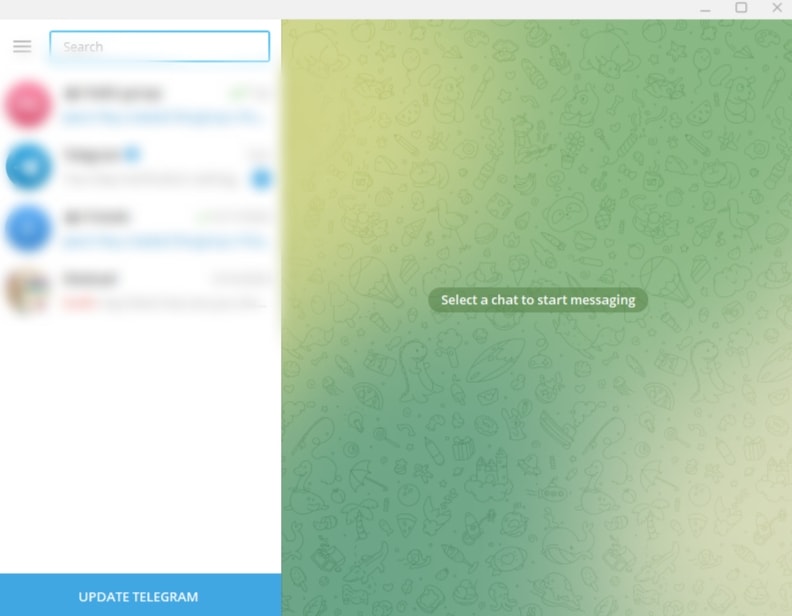
- Select the particular group from the left navigation.
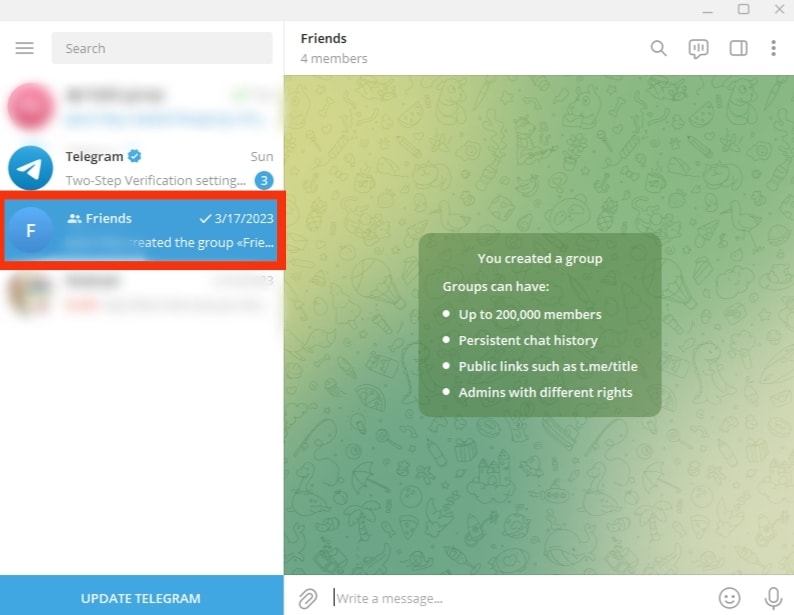
- Click on the group’s name at the top.
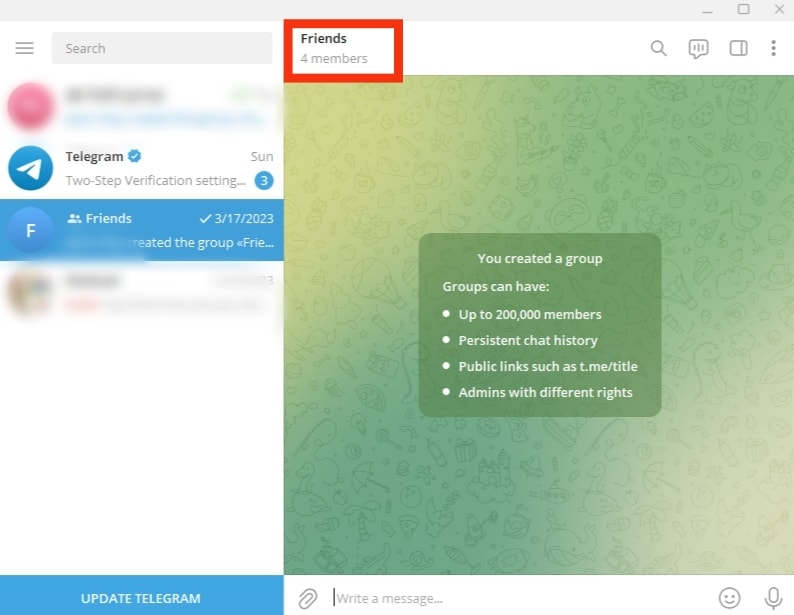
- Click the add icon in the members’ section.
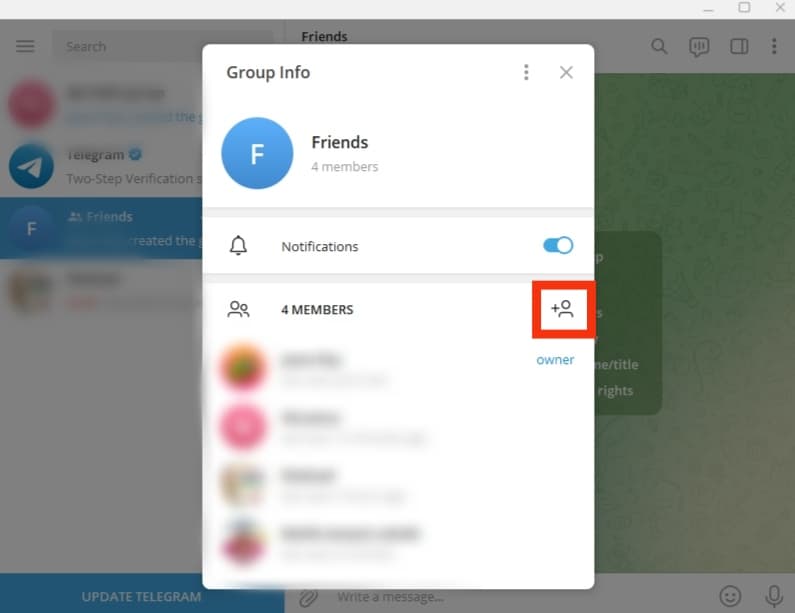
- Select the people you wish to add.
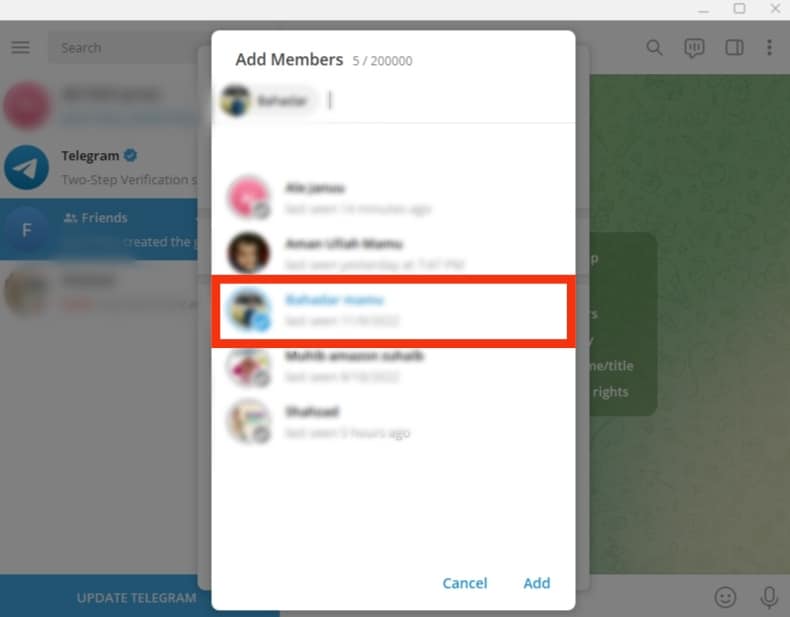
- Click ‘Add‘ at the bottom.
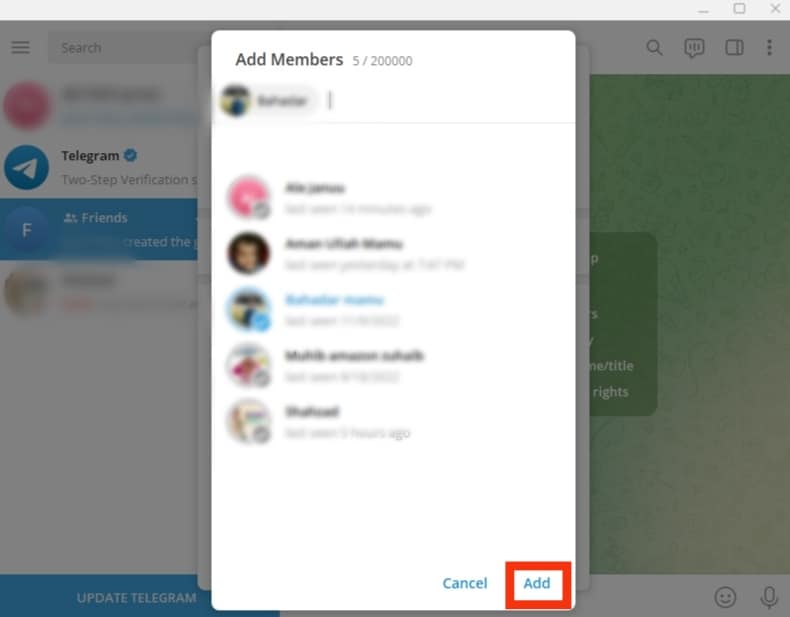
You may want to add someone to your group, but they may not be registered yet on the Telegram app. For this, navigate to the contacts section and tap the ‘Invite Friends’ button. As you invite the contact, your device will send the contact an SMS with a link to download the app.
Conclusion
Now you know why you may be unable to add members to a Telegram group. We’ve also discussed how you may add new members to a new or existing group.
Have fun chatting with people, sharing information, and making memories with online friends.
Keep in mind the privacy of other accounts before adding them to a group. It’s best always to ask if you wish to add someone to a large group. Also, note their interests and topic of discussion.