
Telegram has become a suitable platform for creating large groups and holding discussions. When you create a Telegram channel, you can post and allow the group members to give their comments.
When they comment, a new thread containing replies opens up, making it easy for admins to follow the conversation and regulate when the need arises.
Unfortunately, the ability to comment on Telegram does not come up by default unless you enable comments.
When you realize a Telegram group or channel does not allow you to give comments, the high probability is that the owner has not enabled the comments. Telegram allows users to post comments on channels with discussion groups. Otherwise, it will be a one-way channel where people post updates alone.
Telegram is gaining new users, and you may be shocked when you want to reply to someone’s post and realize you can’t. The post has explained how Telegram comments work, why you cannot comment on Telegram, and how to enable and send comments.
How Do Telegram Comments Work?
Many social media platforms allow users to comment unless the owner has disabled them. In Telegram, a separate chat opens up when a person comments, indicating the replies. In the new chat that opens up, people can reply to comments and send other media types like stickers.
Only members of a discussion group can send comments on Telegram. If a user is not part of a discussion group, he will be able to read the comments but can’t engage in the discussion.
When a person posts a message without replying, the posted messages won’t appear in the comment chats.
Why Can’t I Comment on Telegram?
In Telegram, users can leave comments when the channel has enabled comments. When enabling comments, a channel must link to a discussion group, and only members in the group can post replies.
If you are part of a channel but do not belong to a discussion group, you can only read the replies posted by other members. Thus, the comments feature is tied to discussion groups where replies will be posted.
Additionally, if the Telegram owner blocks you, you won’t be able to comment on Telegram because of a lack of rights. In such a case, you may get expelled from the Telegram channel.
How To Enable Telegram Comments
Since Telegram is trying to improve conversations on the platform, you can send comments regarding posts once you enable the comments feature.
The comments feature can only be enabled when you link a discussion group to your Telegram channel.
The following steps will enable you to enable the comments feature on your telegram channel.
- Open Telegram and go to the channel you want to enable comments.
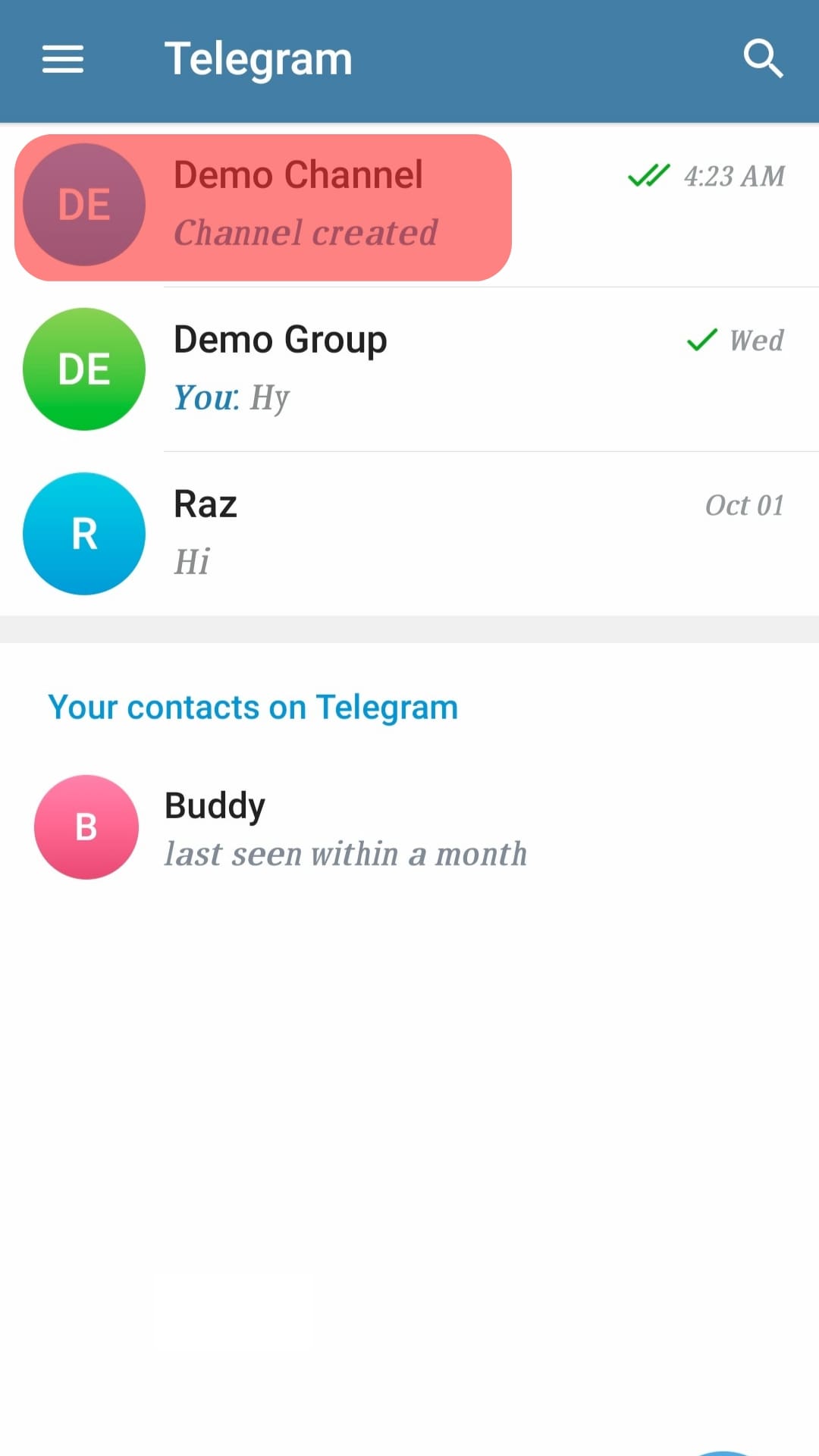
- Click the channel name at the top.
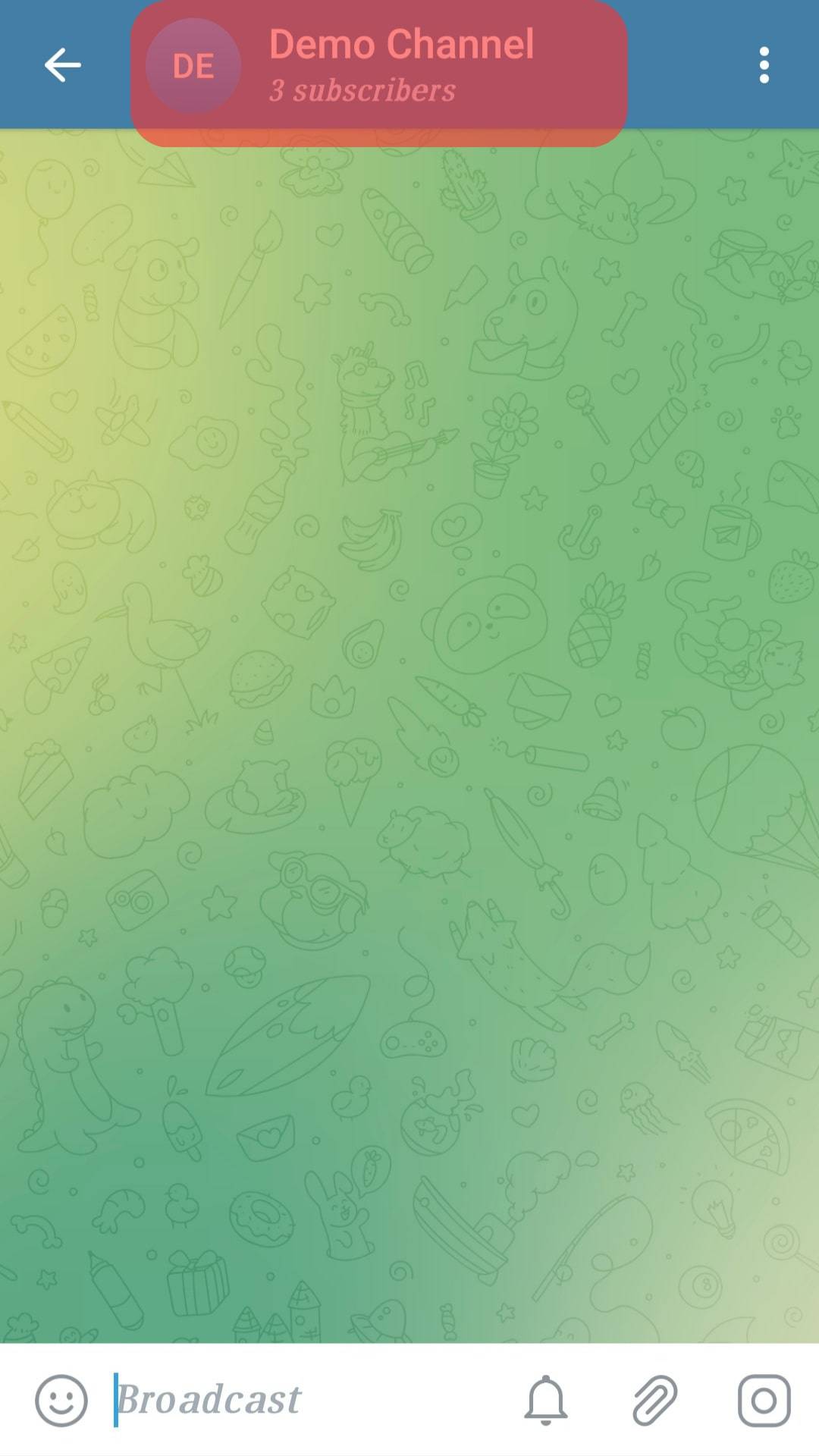
- If using an iPhone, tap the “Edit” option and the pencil icon on Android.
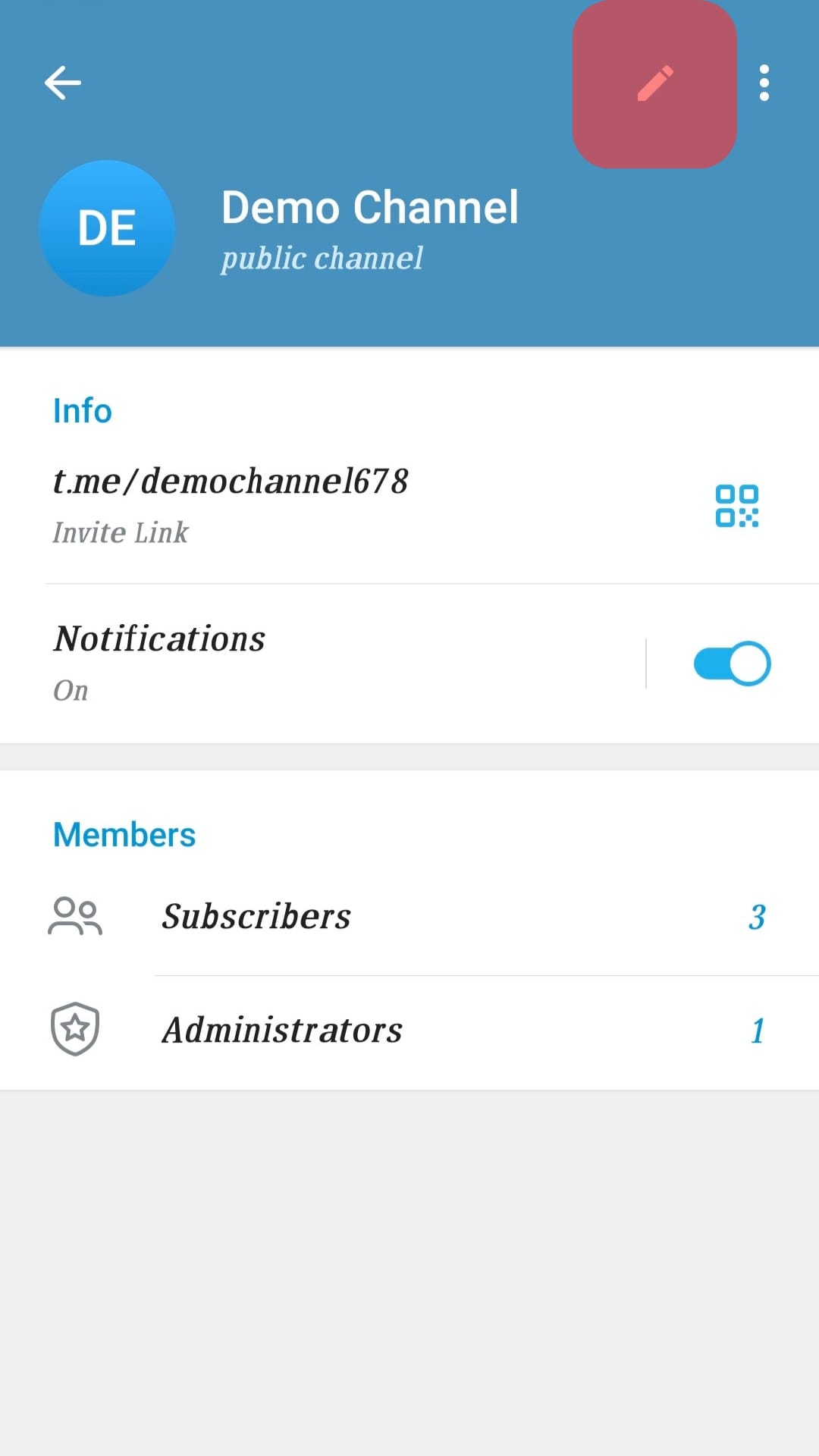
- Click on “Discussion.”
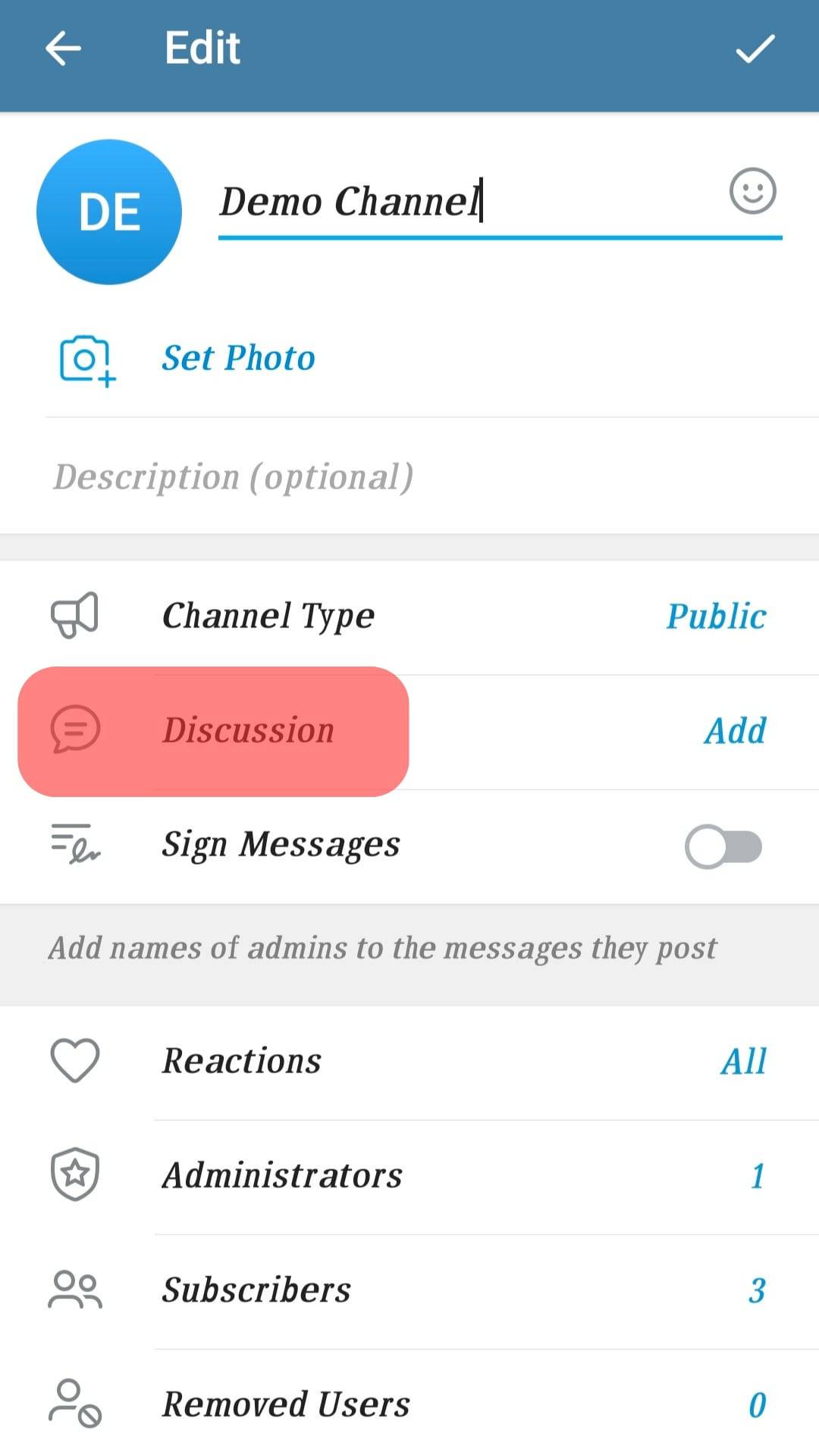
- Choose a group from the list of groups.
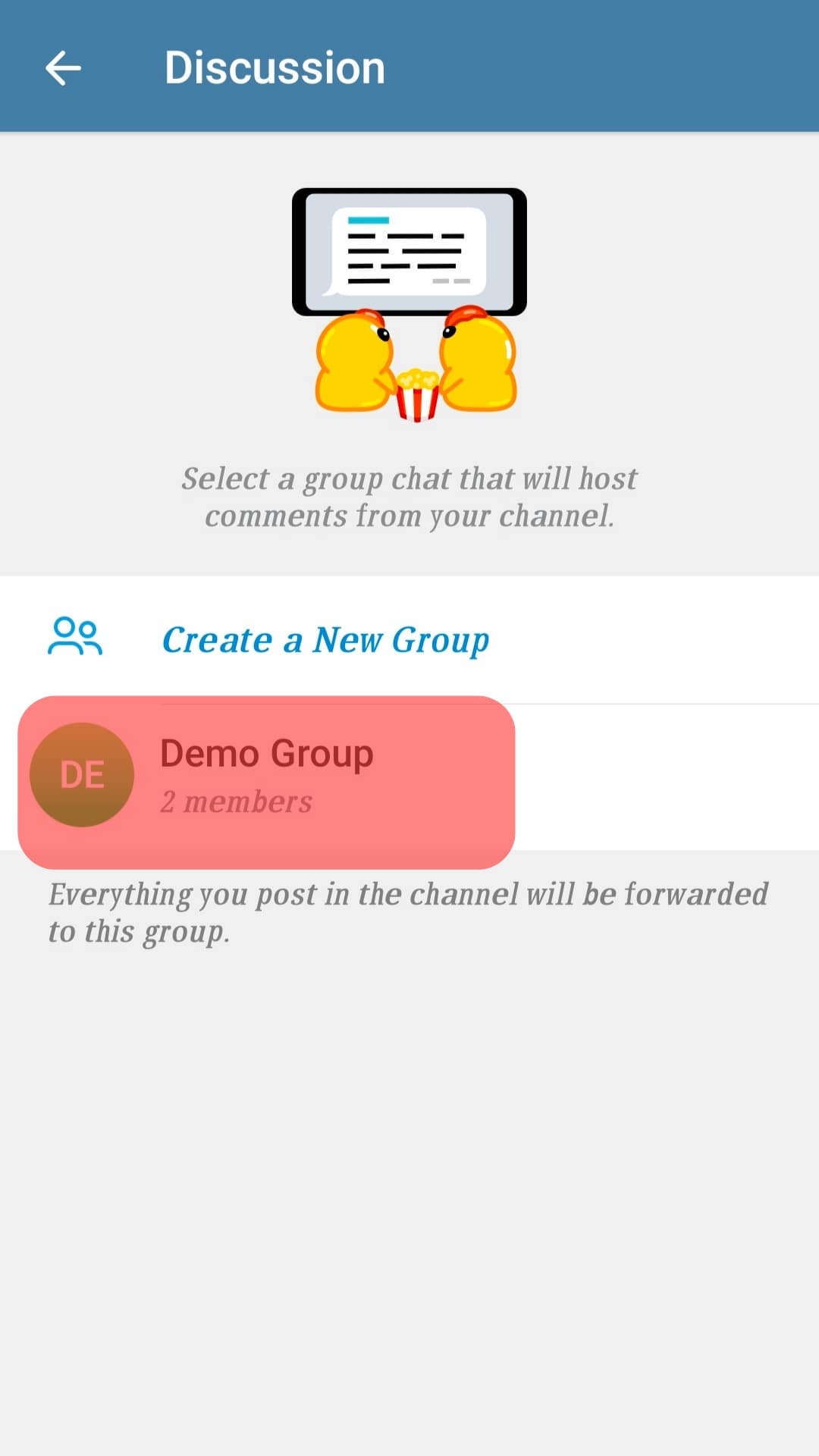
- Tap the “Link Group” from the pop-up prompt.
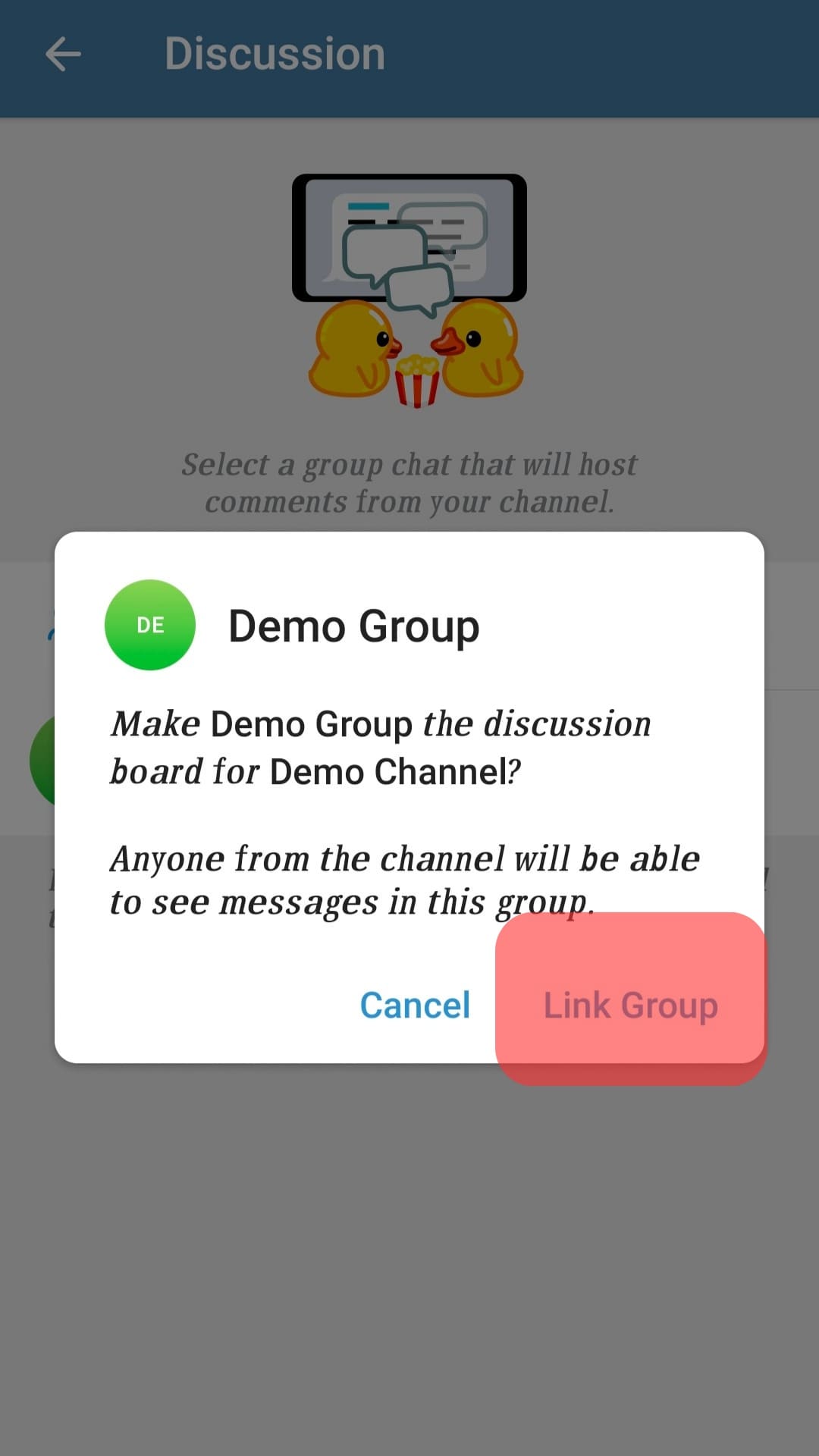
How To Disable Comments on a Telegram Channel
Sending comments on Telegram is easy when the channel has enabled the comments feature.
When you no longer want to send comments on the channel, you can disable the comments feature as indicated here.
- Open a Telegram Channel.
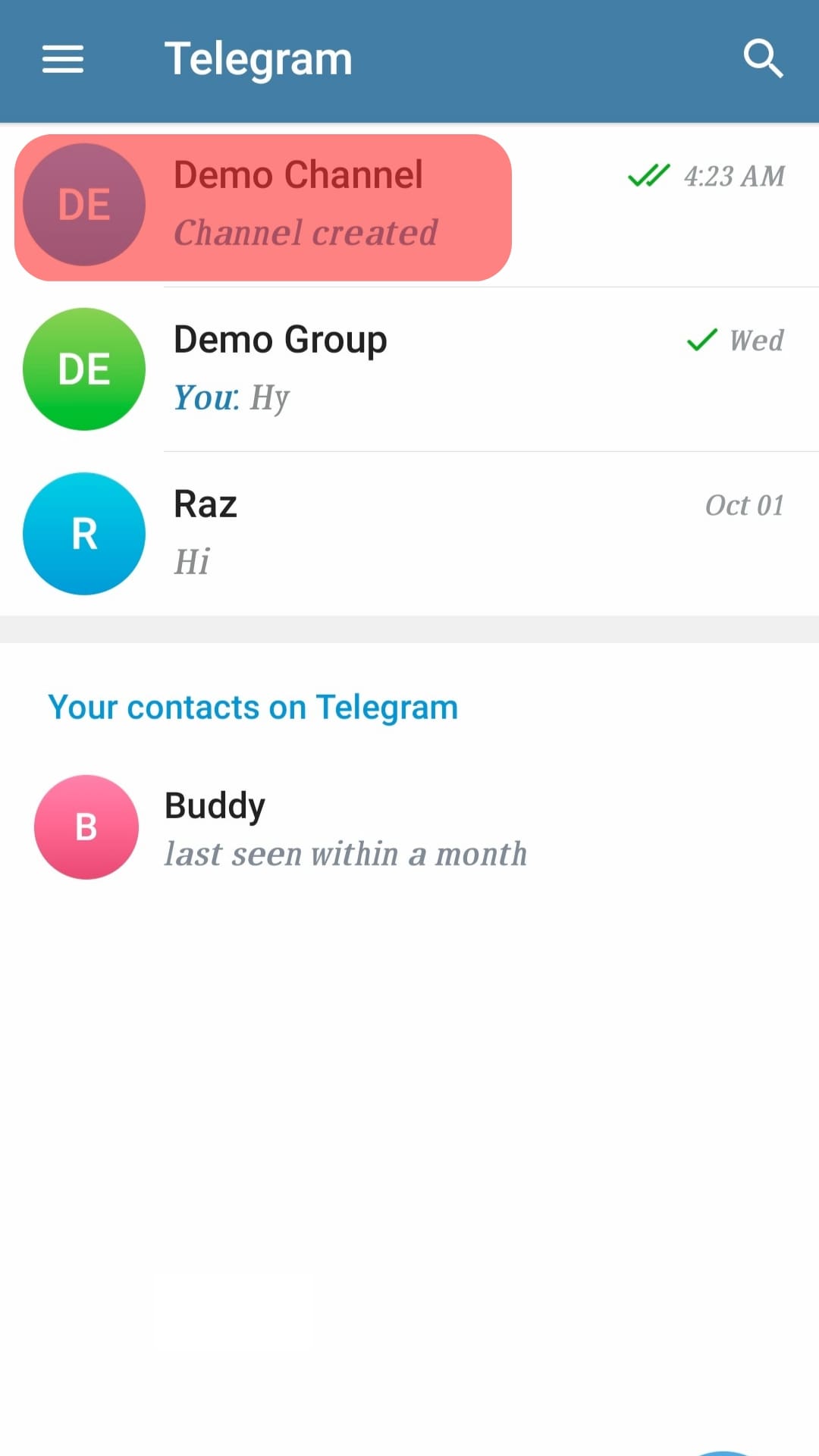
- Click the channel name and choose the “Discussion” option.
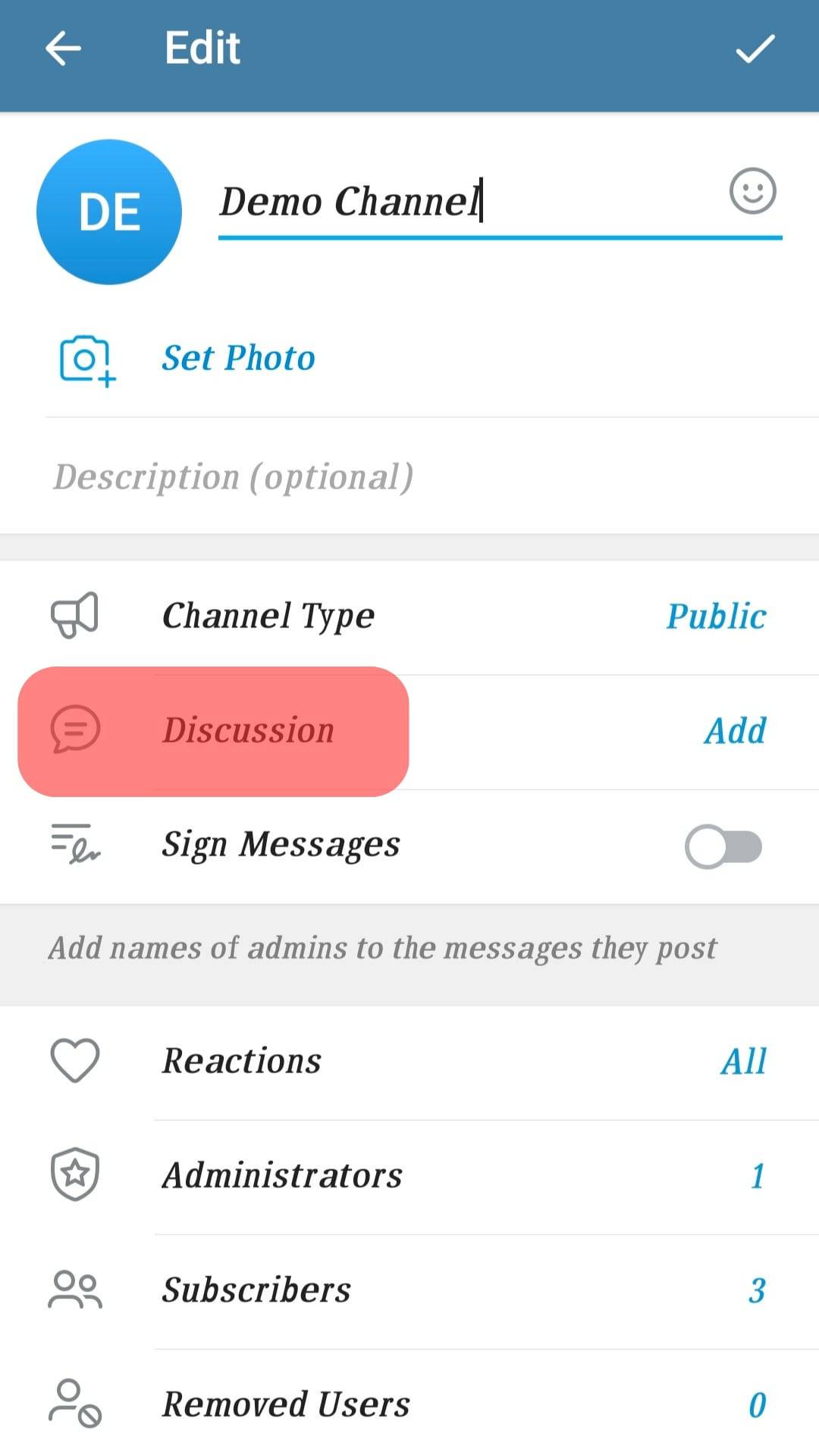
- Click the “Unlink group” option.
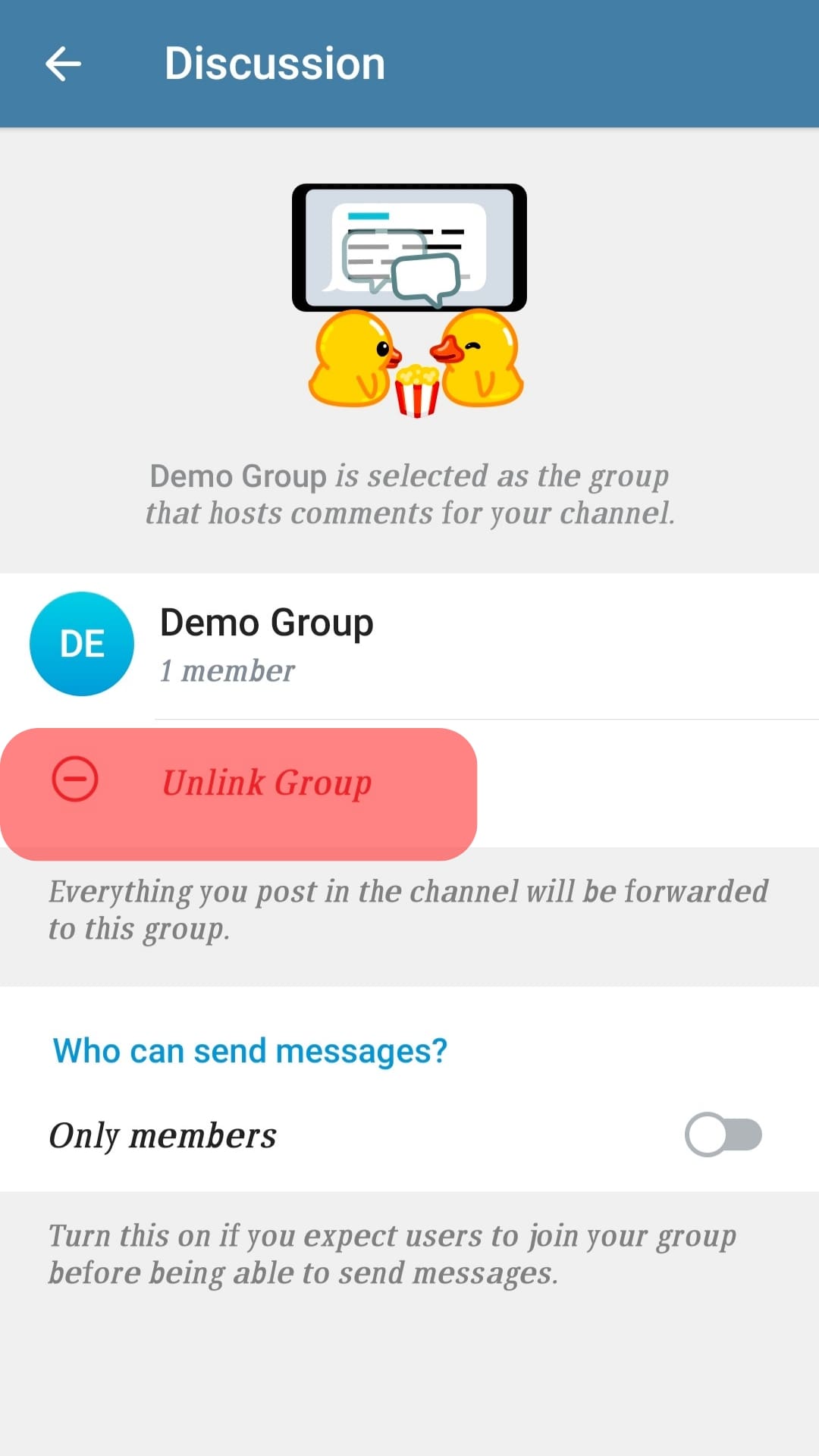
The above steps will remove the discussion group linked to your channel, and people will no longer be able to send comments.
Conclusion
Telegram is becoming a popular platform because its features are increasing.
The comments feature is new on Telegram, but not anyone can send comments on the platform.
If you want people to send comments on your channel, read this guide to discover the steps for enabling the feature.
Frequently Asked Questions
You cannot send a comment when the comments feature has not been enabled on Telegram. The channel owner must enable the button and link a discussion group to the channel for people to start sending comments.











