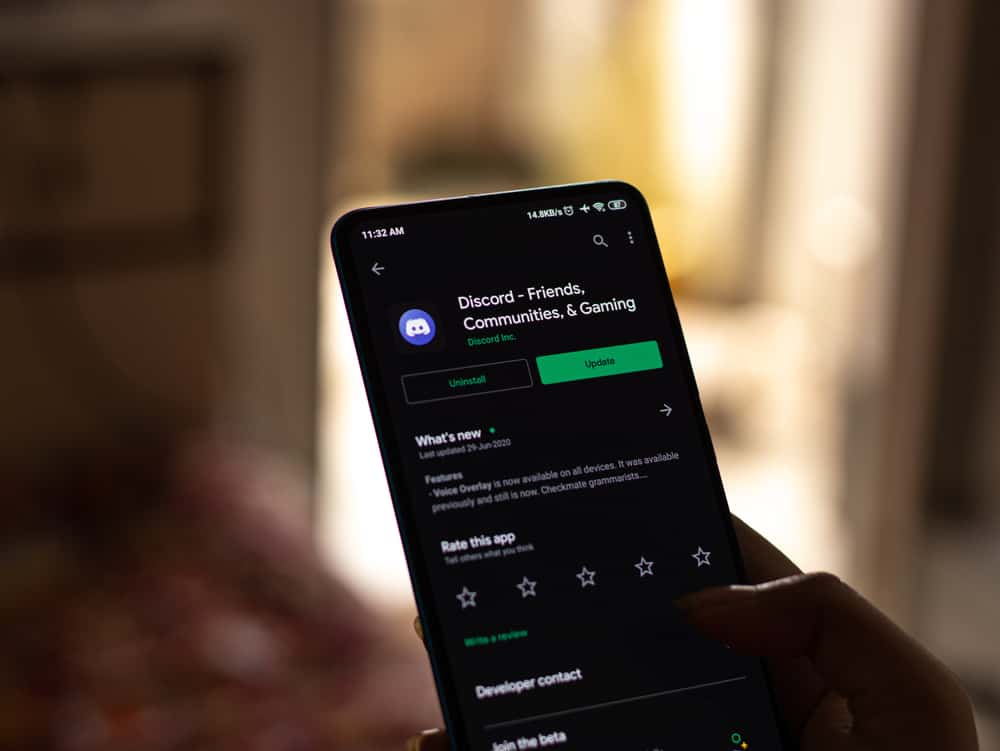Discord is a popular platform for online communities to connect and communicate through voice, video, and text. Many users find it an essential tool for gaming, socializing, and organizing events.
With as many as 963 million messages sent on Discord per day, the platform is heralding the communication era into a new age. However, sometimes users may encounter issues when trying to join a server.
Most commonly, the reason you cannot join a server is being banned, either by the server administrator or by Discord, for violating community guidelines. In some cases, the server may be full or undergoing maintenance, causing the join request to fail.
In this blog, we’ll take a closer look at these issues and provide solutions for resolving them.
What Is a Discord Server?
Right out of the creative minds of Jason Citron and Stan Vishnevskiy, both video game enthusiasts, Discord came out in May 2015. Ever since, the platform has gained massive popularity, with its estimated worth at $15 billion by the end of 2021.
Discord servers open up a world of opportunities for users to communicate, collaborate, and interact in real time. Whether it’s gaming communities, virtual events, or social groups – Discord allows you to create bespoke experiences tailored according to your needs.
You can assign custom permissions & roles accordingly while also adding themes that make this online space truly yours! Join existing public channels or connect one-on-one with private direct messages; the possibilities are endless!
How To Join a Discord Server
To join a Discord server, follow the steps below.
- Install the Discord app and Login into your account.
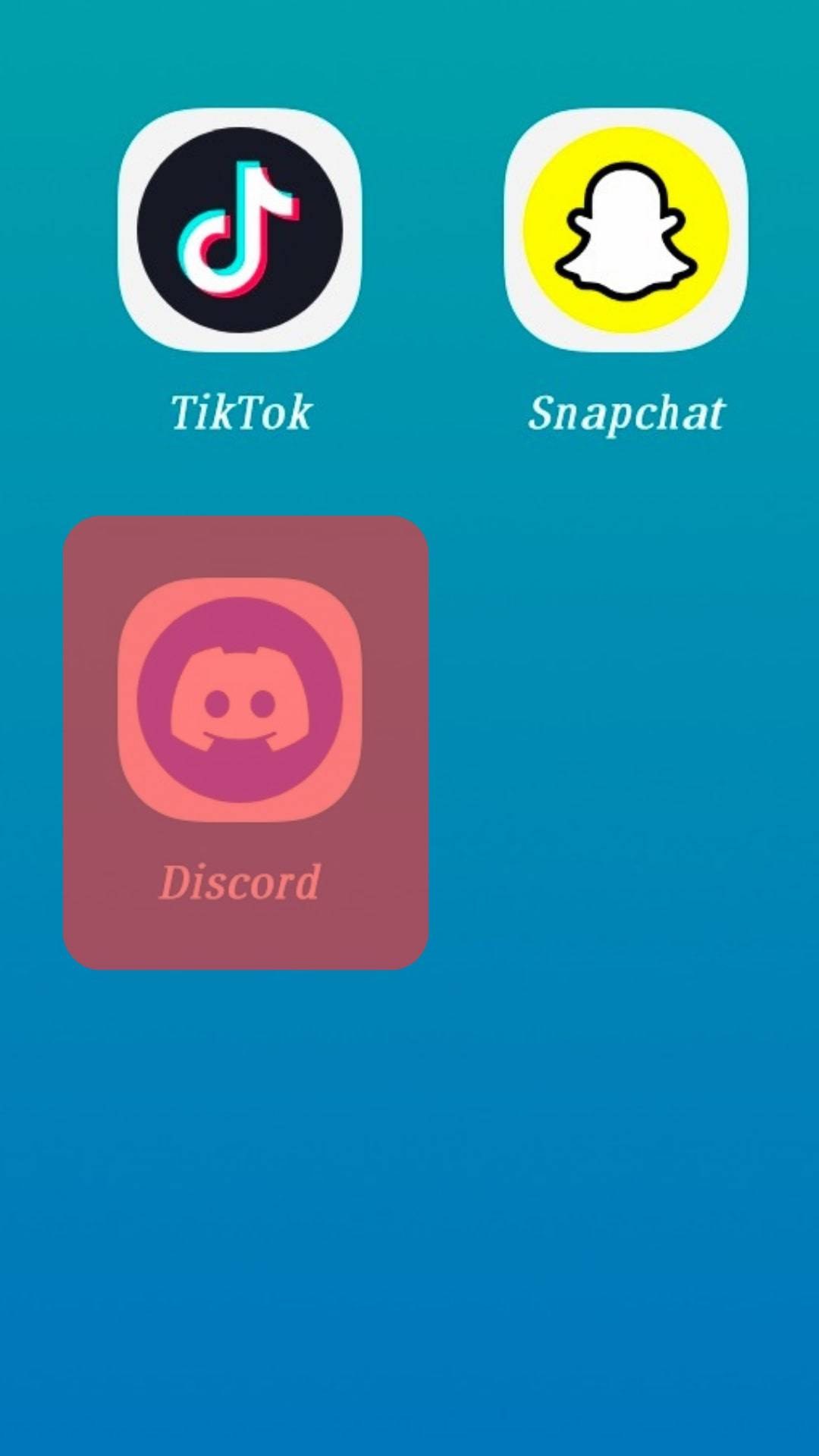
- Find the server you want to join, either through an invite link or a search on the Discord app.
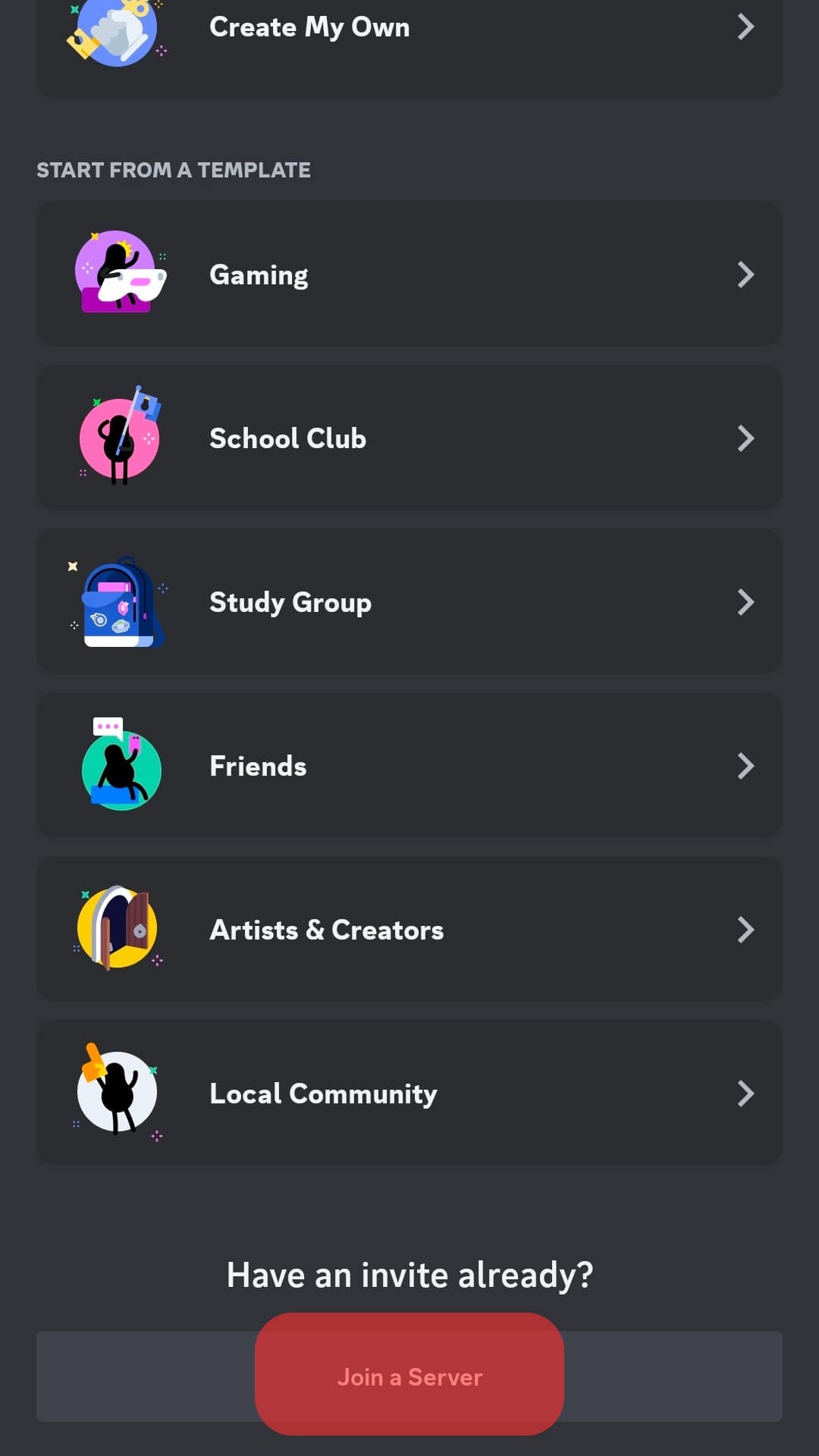
- Click the “Join Server” button.
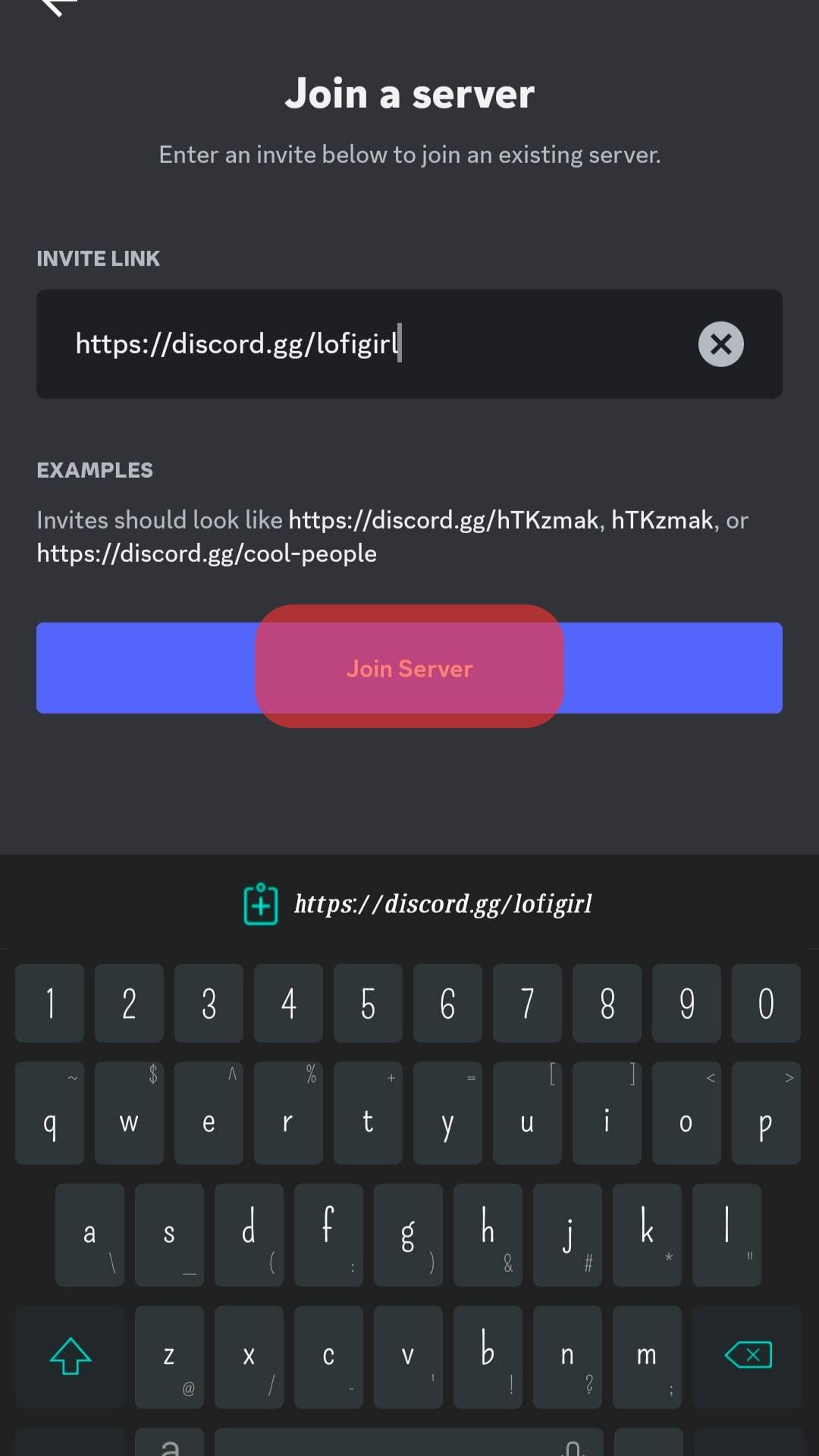
- Read and accept the server’s rules and guidelines.
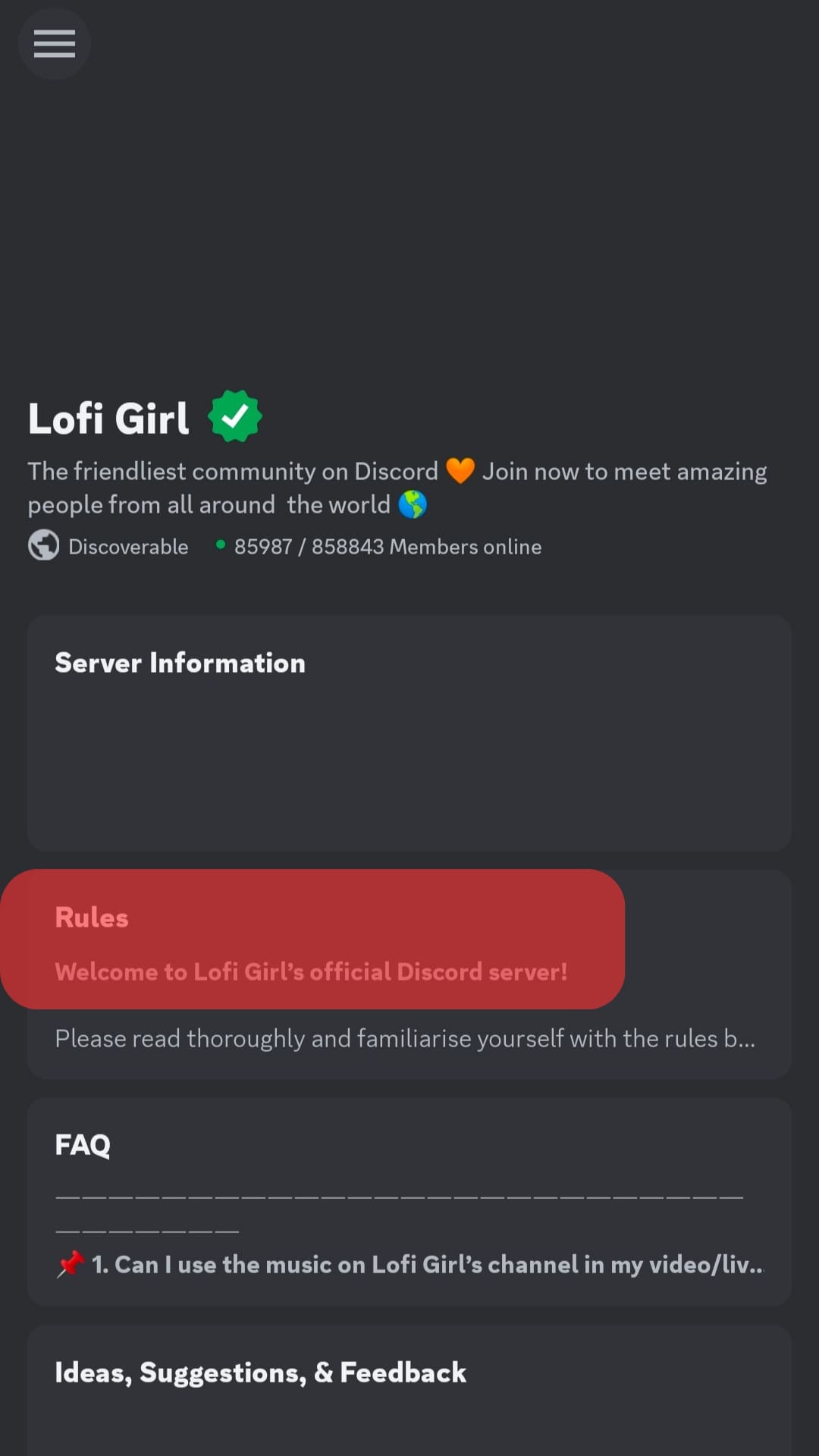
- Wait for the server administrator to approve your request or for the server to become available if it’s full.
- Once approved, start participating in the server’s channels and activities.
Some servers may have restrictions on who can join, such as age requirements or approval from the administrator, so make sure to check the server’s rules and guidelines before attempting to join.
Did you know that Skype’s main rival, the popular messaging app Discord, allows users to create custom bots for their servers? Bots are tiny virtual companions hosted on Discord that can help do almost anything, from moderating behavior and dishing out points rewards to playing games and even filling a bartender role.
All you need is an account and some basic coding knowledge to get started. With so many possibilities, it’s no wonder why Discord servers have become a must-have for gamers and streamers all around the world!
Why Can’t You Join a Discord Server?
The following reasons could be preventing you from joining a Discord server.
- Ban: You may have been banned by the server administrator or Discord for violating community guidelines.
- Full server: The server may have reached its maximum number of members and is not accepting new members.
- Server under maintenance: The server may be temporarily down for maintenance or upgrades.
- Invite link expired: The server invite link may have expired or been revoked by the server administrator.
- Incorrect account information: You may have entered incorrect account information, or your account may not meet the server’s requirements.
- Network issues: You may be experiencing network or internet connectivity issues preventing you from joining the server.
If you encounter any of these issues, you can contact the administrator or join another server.
Why Join a Discord Server?
Let’s see what are the benefits of joining a Discord server.
Communication
Discord servers provide an easy way to communicate with a group of people in real-time. Users can join voice or text channels and chat with others or even use direct messages for private conversations. This can be useful for remote teams, gaming communities, or just groups of friends.
Most large Discord servers now have the ability to organize their members into roles. This can make the conversation more efficient by allowing only certain people to access certain channels or send messages in specific areas. It’s also great for administrators to assign tasks and rewards to various server members.
Additionally, it can help create a sense of community by providing a clearly defined hierarchy of users within the server. So if you’re looking to join or even moderate a large Discord server, it’s worth looking into the available roles and seeing how they work!
Community Building
Joining a Discord server can help build community and connect people with common interests. Discord servers often have dedicated channels for specific topics, events, or discussions, allowing members to engage with each other and build relationships.
This can also provide a sense of belonging and support for those who may feel isolated or disconnected.
Collaboration
Discord servers can be used for collaboration and teamwork on projects. Teams can use Discord to share files, give updates, and discuss progress. Discord also allows for easy organization of tasks and projects through the use of channels, role assignments, and integration with other tools.
Gaming
Many Discord servers are focused on gaming and provide a place for players to connect and play together. This can include servers for specific games, gaming communities, or even game-related discussion and content creation.
This allows players to connect with others who share their interests and engage in gaming-related activities.
Information Sharing
Discord servers can be used to share information and resources among members. This can include sharing news, tutorials, updates, or any other type of content that is relevant to the community.
This can help keep members informed and up-to-date and facilitate discussions and knowledge-sharing.
Tips on Joining a Discord Server
Joining a Discord server is an easy way to connect with people worldwide who share your passions and interests. In order to get started, you need to create an account and download the app on your mobile device or desktop computer. Once you have your account, you can search online for interesting servers and join them by clicking the invite link.
Be sure to read the server rules before getting started – many servers require users to accept them before participating in any discussions. After you accept the rules, feel free to introduce yourself in a text channel or chat with other server members if you’d like.
Don’t forget that most active servers also feature audio and video chat rooms! It’s all part of what makes Discord an excellent platform for building lasting relationships and forming communities.
Conclusion
Discord servers are great places to socialize, find people with similar interests, and bond over common hobbies. If you’ve been having trouble joining a server, hopefully, this article helped clear things up!
Keep an eye out for those error messages and check your internet connection – once you’re good to go, servers will be open for you to enjoy.