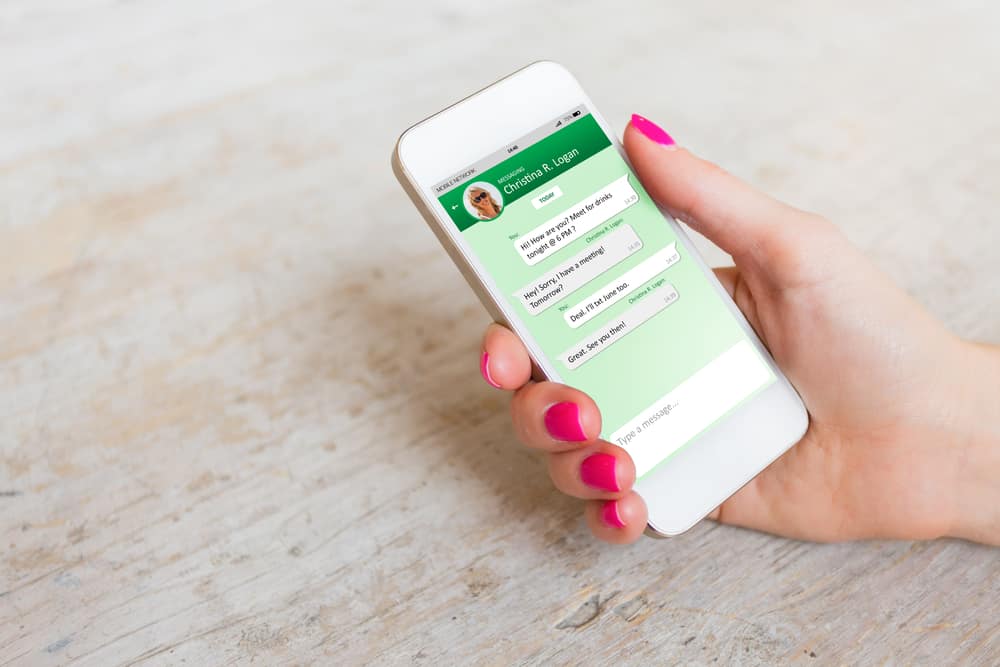When using Messenger, you may want to view older messages you had with a person, and the Messenger application denies you this. Still, you could have multiple conversations, but the scrolling is failing you.
In such a case, you will be confused why Messenger is behaving this way and wonder how to fix this problem. If you are experiencing such a case, this post will guide you.
Messenger is an online application. Therefore, if you have issues scrolling up, it means there is an issue with your internet connection. Other factors can also contribute to this error, such as using a VPN, issues with your Wi-Fi, Facebook server outages, outdated Messenger application causing glitches, and issues with corrupted cache hindering the performance of Facebook Messenger.
We will understand the reasons why Messenger fails to scroll up. Also, we will give different fixes for the problem to ensure you manage to fix your Messenger application by the end of this post.
Why Can’t I Scroll Up in Messenger?
You may need to scroll up in Messenger in two main instances.
First, you could be trying to access your old messages in a given conversation, but the scrolling feature is failing you.
Also, it could be that you are trying to locate a given conversation in the chat window but can’t scroll up.
When you face such an error, it mainly results from a lack of an internet connection. Still, if you are using an outdated Messenger application, it may experience a bug causing it not to work as expected. Sometimes, when your Messenger has a corrupted cache, it can also affect its performance, causing it to fail to scroll up.
Lastly, when you have a VPN in your network, it may lag your internet connection. An unstable or weak internet connection may hinder you from scrolling in Messenger unless you disable the VPN.
How To Fix It When You Can’t Scroll Up in Messenger
We’ve mentioned some of the reasons why you can’t scroll up in Messenger.
We now need to discuss different ways that you can fix this problem.
Method #1: Fix Your Internet Connection
Messenger can’t work when you don’t have an internet connection. So, check your cellular data subscription and ensure that it is active. You can also try turning airplane mode on and off to see if that fixes the problem.
If you are connected to Wi-Fi, perform a speed test to ensure your Wi-Fi is strong enough. If not, contact your ISP and have them resolve it.
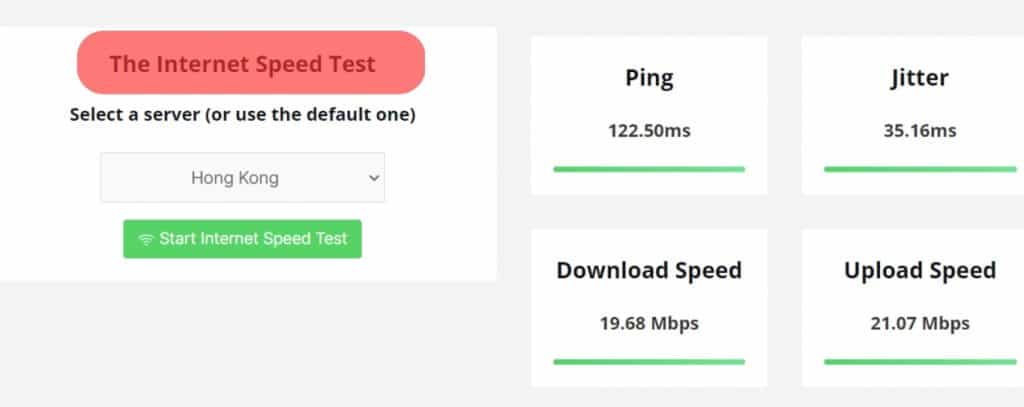
Method #2: Disable VPN
VPNs are great for hiding our real location and IP address, but they lag the network.
When your internet connection is weak, and you have a VPN enabled, it will degrade the performance of Messenger.
If you are using VPN, consider disabling it to ensure your internet connection is fully functional and eliminate a slow connection.
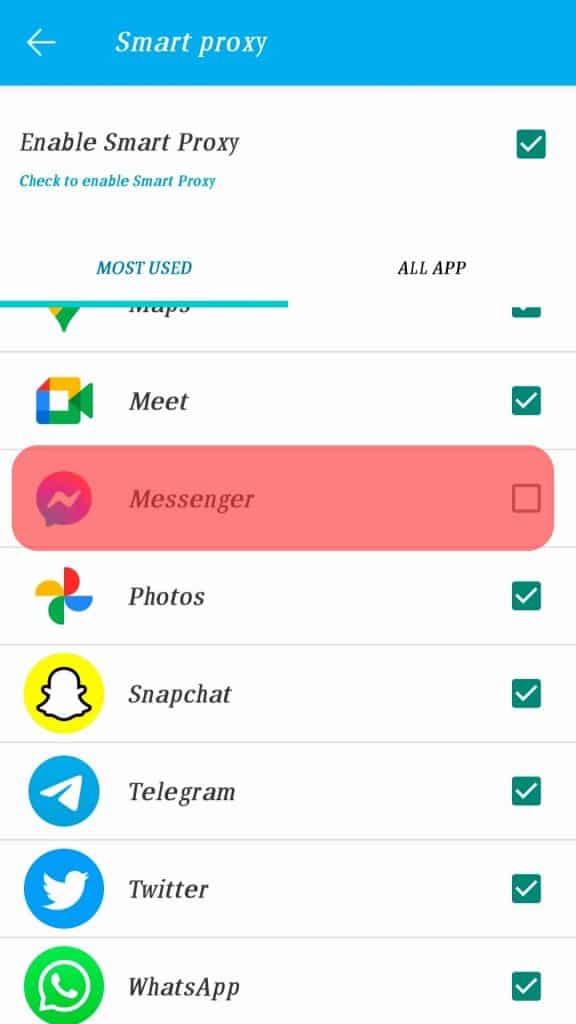
Method #3: Update the Messenger App
Sometimes, when your Messenger application is outdated, it could be having a bug hindering normal functions.
The bug could only affect the version you are using on your Messenger and can be fixed by updating your Messenger app.
So, open your Play Store on Android or the App Store for iOS and update the Messenger application.
Once updated, open it and try scrolling to check if that fixed the error.
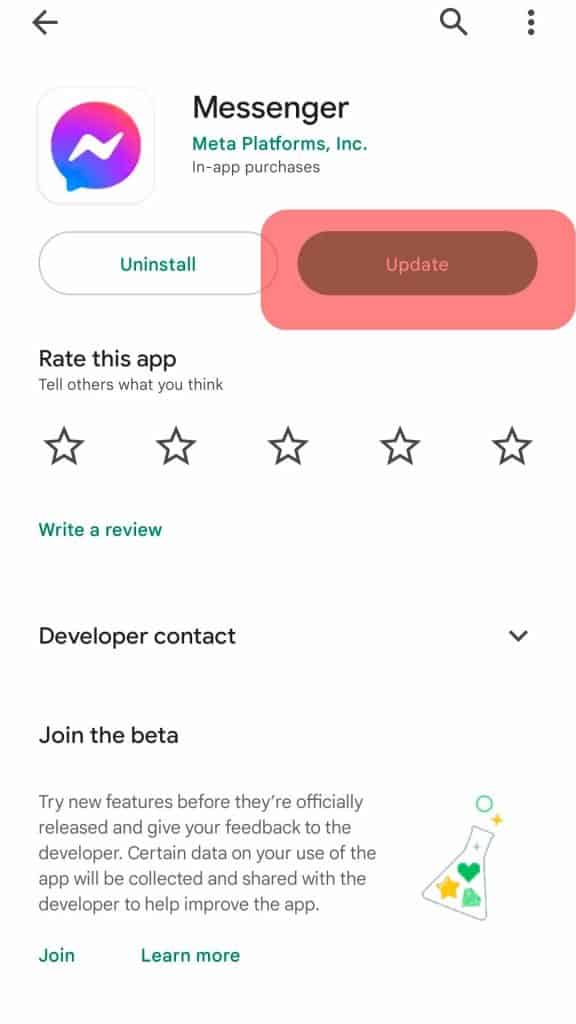
Method #4: Restart Messenger
Another quick way to fix a Messenger glitch is to restart the application.

Messenger failing to scroll is due to a technical glitch for some users.
In such a case, you can resolve the problem by restarting your Messenger application and trying to scroll up to check if that fixed the problem.
Method #5: Clear the Cache
A corrupted cache affects any application. It could be your issue is due to the Messenger cache.
So, open your settings for Android and locate the installed apps. Find Messenger and click on the option to “Clear Cache and Data”.
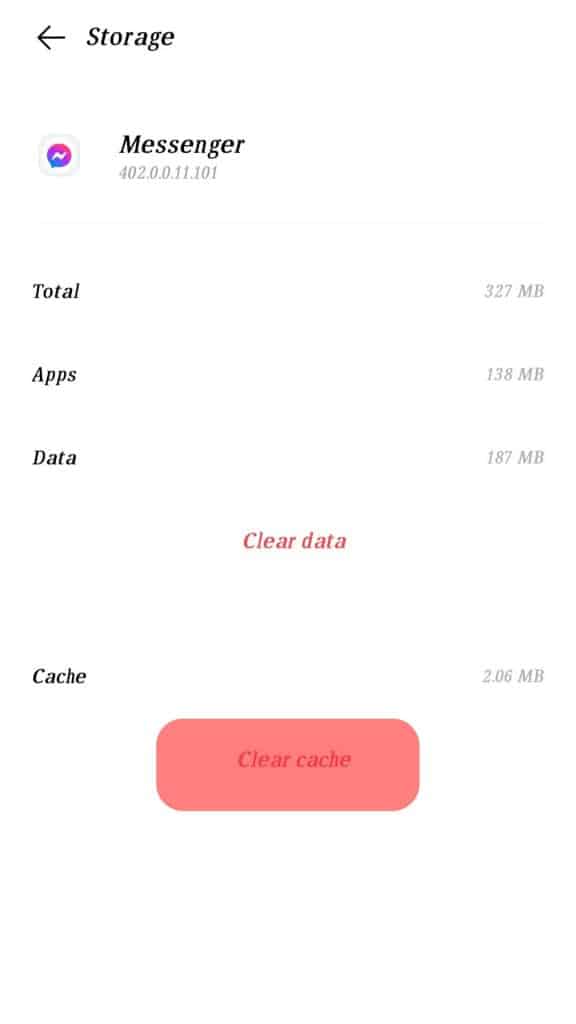
For iOS, uninstalling and reinstalling Messenger is your best chance to clear the cache.
Conclusion
When you are experiencing issues with Messenger failing to scroll up, don’t panic.
We’ve seen the different explanations and fixes for the problem.
Try them out and see which will work for your case.