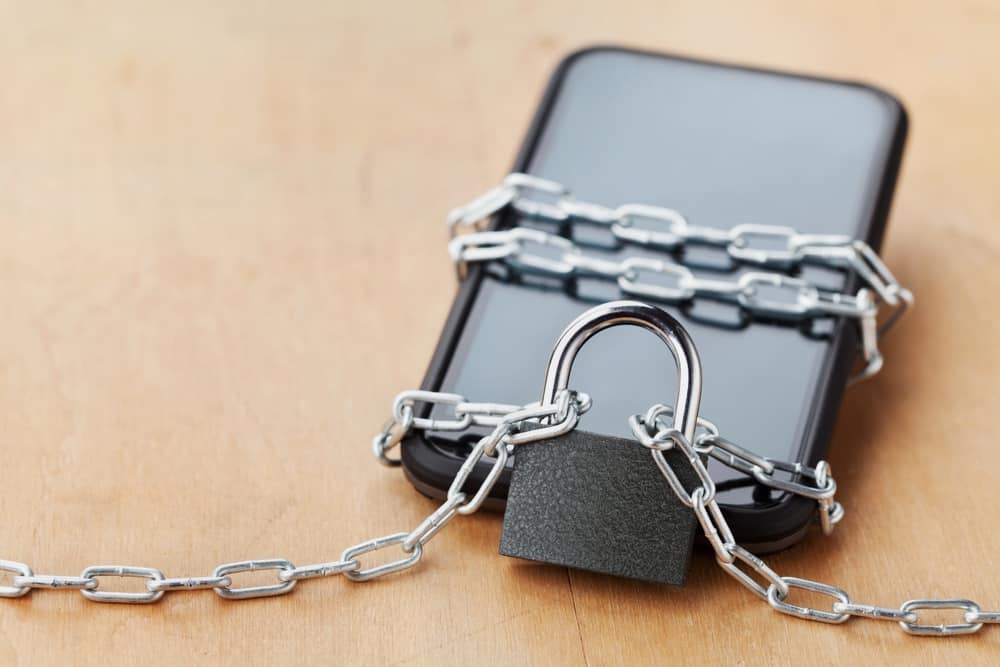Many Facebook users rely on Messenger to message their friends.
When using Messenger, you can text your friends or share media files, such as videos, with them.
The receiver will tap on the video to play it on their end.
Unfortunately, some Messenger users have had issues sending videos on Messenger.
If you face the same problem, this post will fix your problem.
To send a video on Messenger, you can upload it as an attachment or share it from your gallery of file manager. Different factors can make your video fail to send. First, your video won’t send without a stable internet connection. Still, if you exceed the file size limit or try sending multiple videos simultaneously, they won’t send. Other causes include a glitch with Messenger, a Facebook Server outage, and data saver mode for Android.
We will see the steps to send a video on Messenger. Still, we will discuss why you can’t send videos on Messenger and offer the solution for each cause. That way, you will fix your Messenger by the end of this guide.
How To Send Videos on Messenger
Videos are one of the media files you can share on Messenger.
When chatting with your Messenger friend, you may wish to share with them a video of an event or other video relevant to the conversation.
Luckily, Messenger lets you upload a video and send it to your friend.
Refer to the steps below to send a video on Messenger using the mobile application:
- Open the Messenger application.

- Open the target chat where you want to send the video.
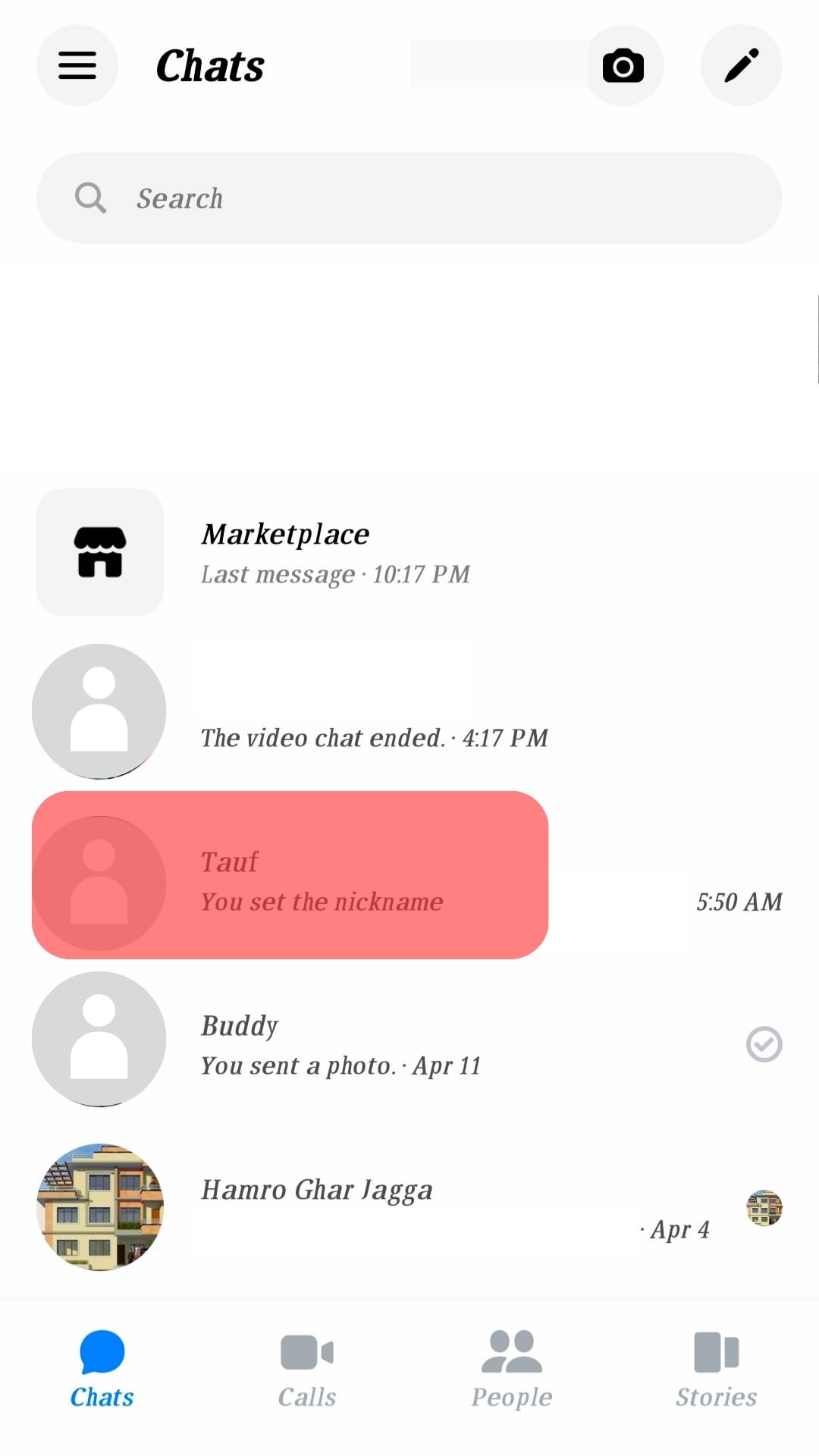
- Tap the attachment icon or image icon at the bottom and select the video from your gallery.
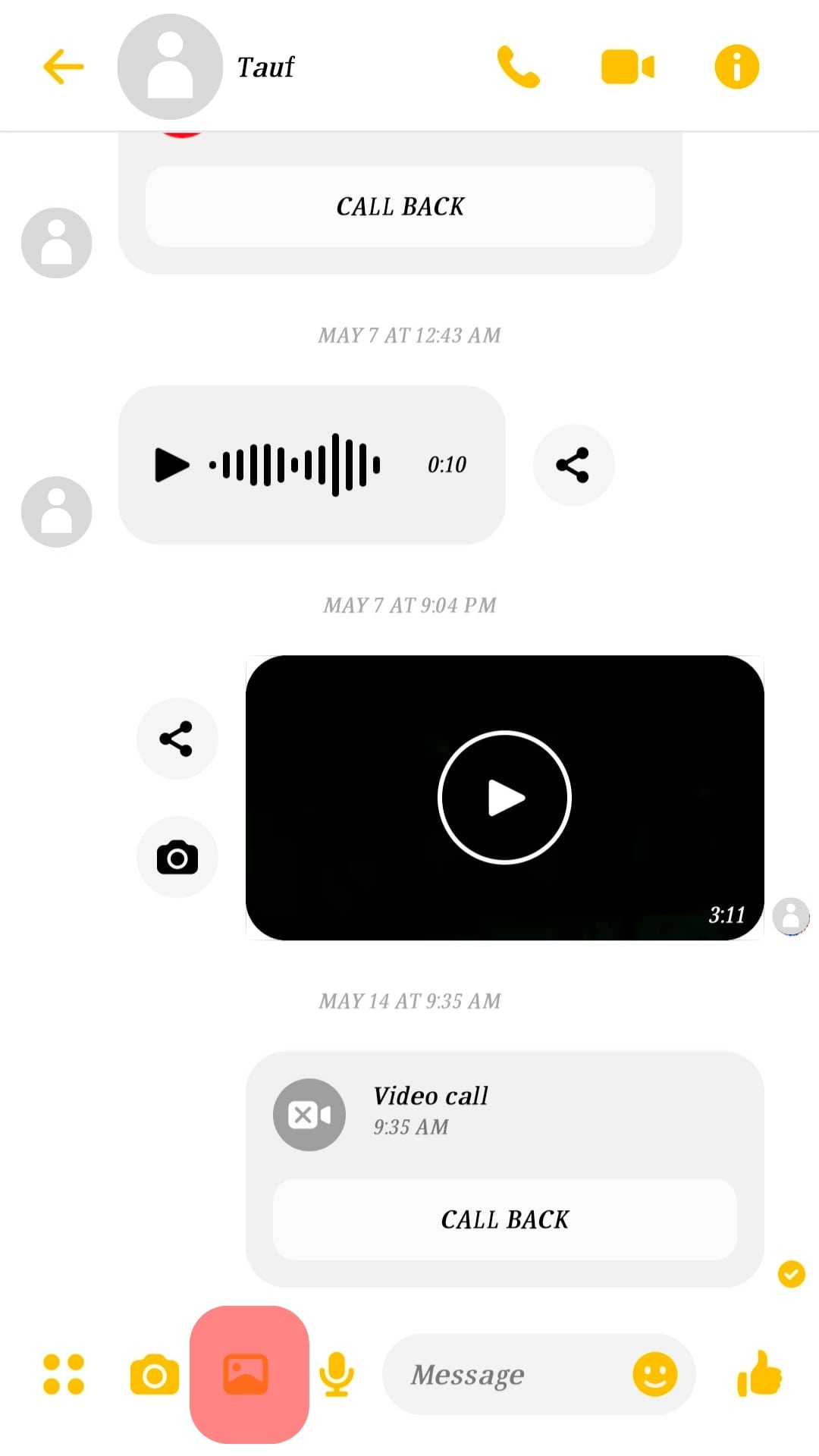
- Once it uploads, hit the “Send“ button.
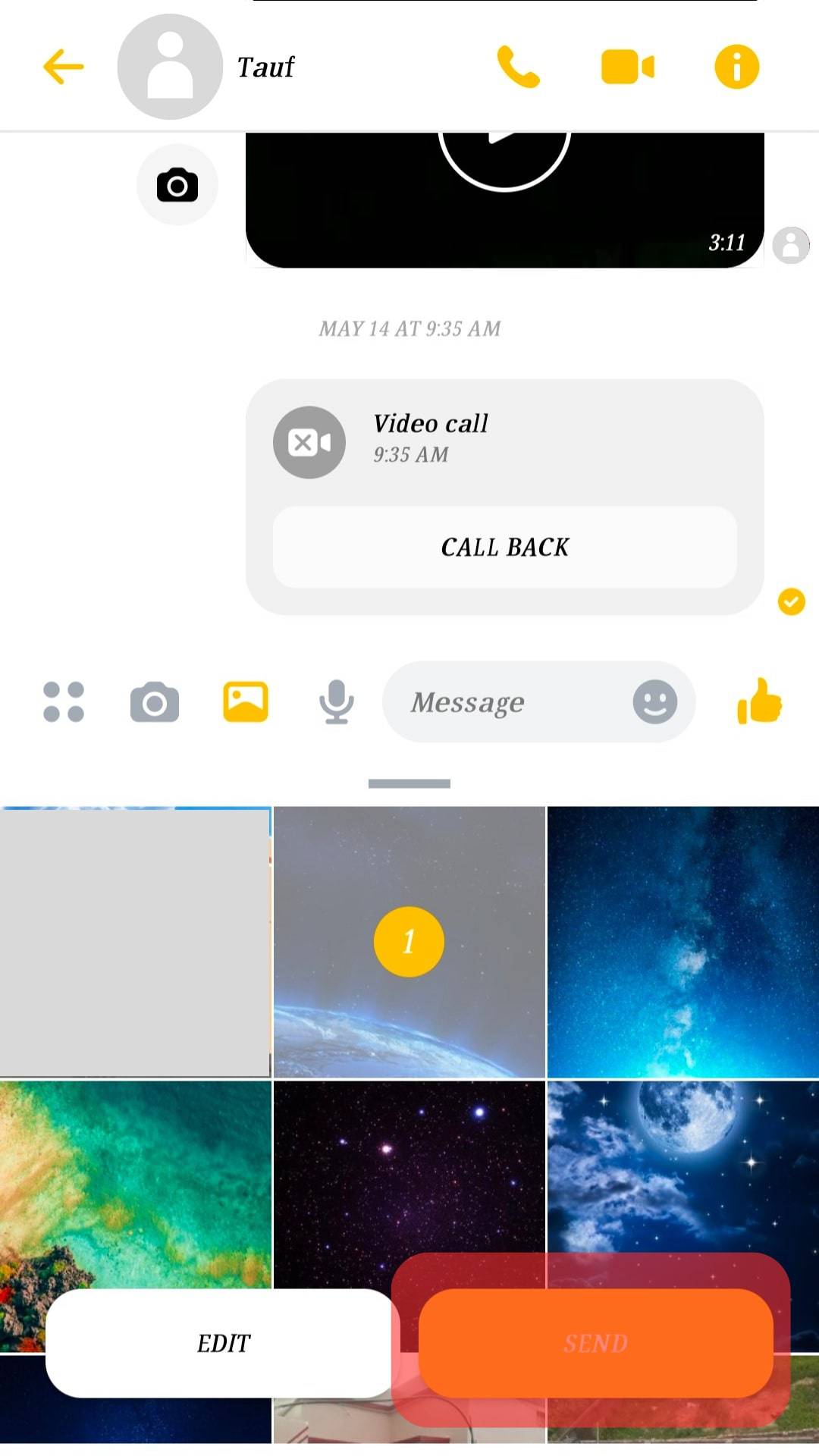
It’s that simple. If you get an error hindering you from sending the video, check out the explanations and solutions presented in the next section.
Why Can’t I Send Videos on Messenger?
If you follow the steps presented in this guide to send a video on Messenger, you shouldn’t get an error.
However, that’s not always the case. If Messenger can’t send the video you want to share, here are the common causes of this problem and their fixes.
Reason #1: Network Error
Messenger is an online application that requires an active internet connection to allow you to send videos or messages.
So, if you don’t have an active internet connection when using Messenger, you won’t manage to send videos.
To fix this, check your internet connection and ensure it is active. If using mobile data, ensure you have an active data subscription.
For Wi-Fi, restart the router and see if that fixes it. Moreover, turn airplane mode on and off, checking if you manage to send the video.
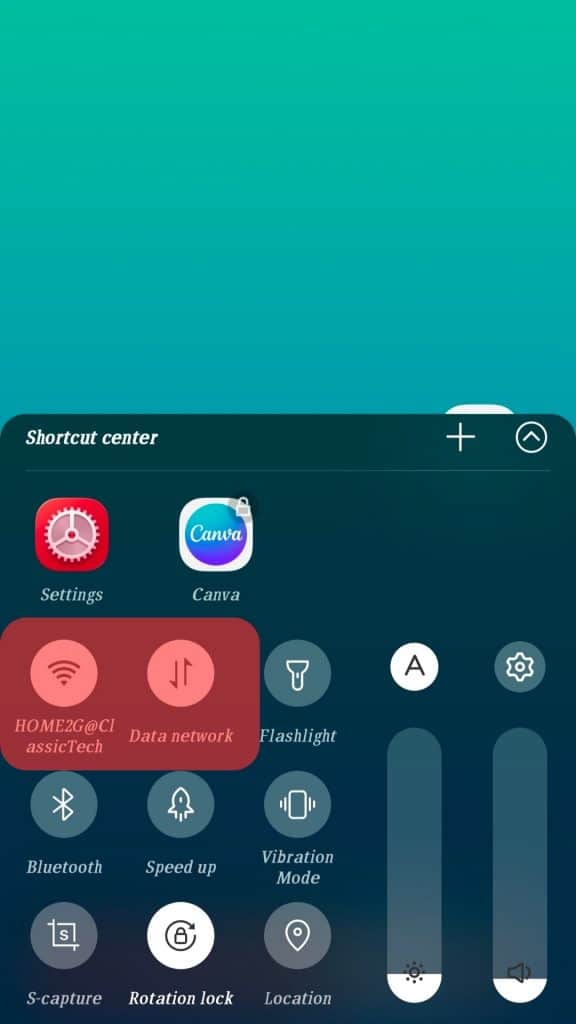
Reason #2: File Size Limit
While sending videos is straightforward on Messenger, there is a size limit to the video you wish to share. Messenger has a limit of 25 MB.
Therefore, if you try to send a video file larger than this, you will get an error.
To fix this, consider resizing the video to shrink its size and attempt to send it again.
Alternatively, share the video as a link where you first upload it to a cloud storage and share the link to the video via Messenger.
Additionally, don’t attempt to send multiple videos simultaneously, as that would trigger an error and hinder any video from sending.
Instead, send them individually to ensure you don’t suffer from bandwidth limits.
Reason #3: Server Outage
When Messenger has an issue with its server, you, as the user, will be affected, and basic functionality will be limited.
You can use the Downdetector to confirm the server status.
If the servers are down, you must wait for Messenger to fix the problem.
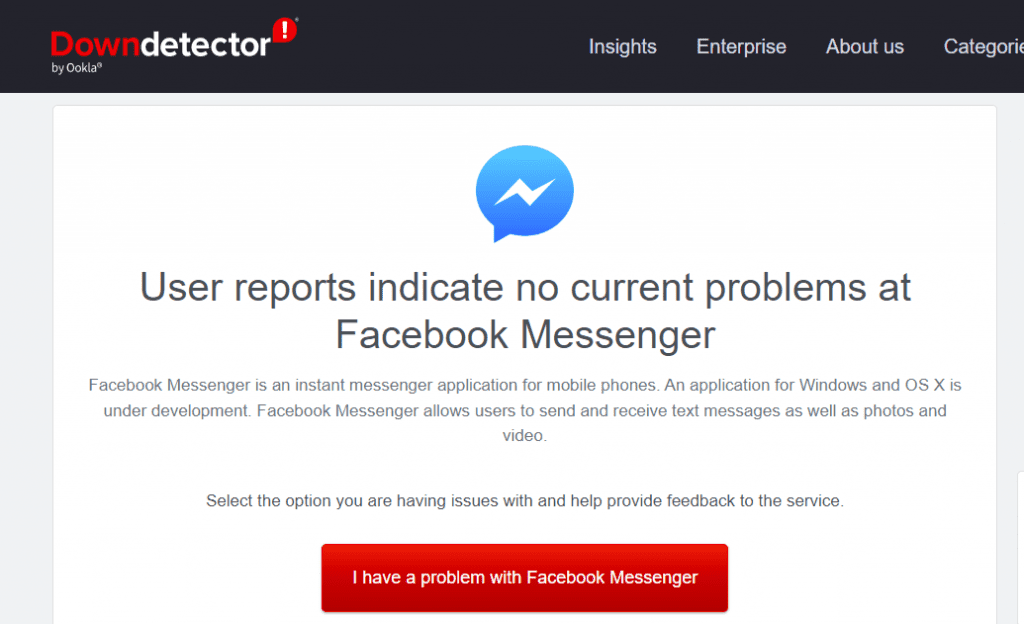
Reason #4: Messenger Glitch
Glitches are common with almost every application, and Messenger is no exception.
So, if Messenger faces a minor glitch, it can affect its functionality, causing it to fail to send videos.
To fix this, restart Messenger and also log out.
The two solutions will help eliminate any glitches affecting your Messenger application.
Reason #5: Data Saver Mode
On Android, you could have enabled a data saver, which limits sending video files when the internet is weak.
For that, we must disable the data saver with the steps below:
- Open the Messenger application.

- Tap the menu icon at the top.
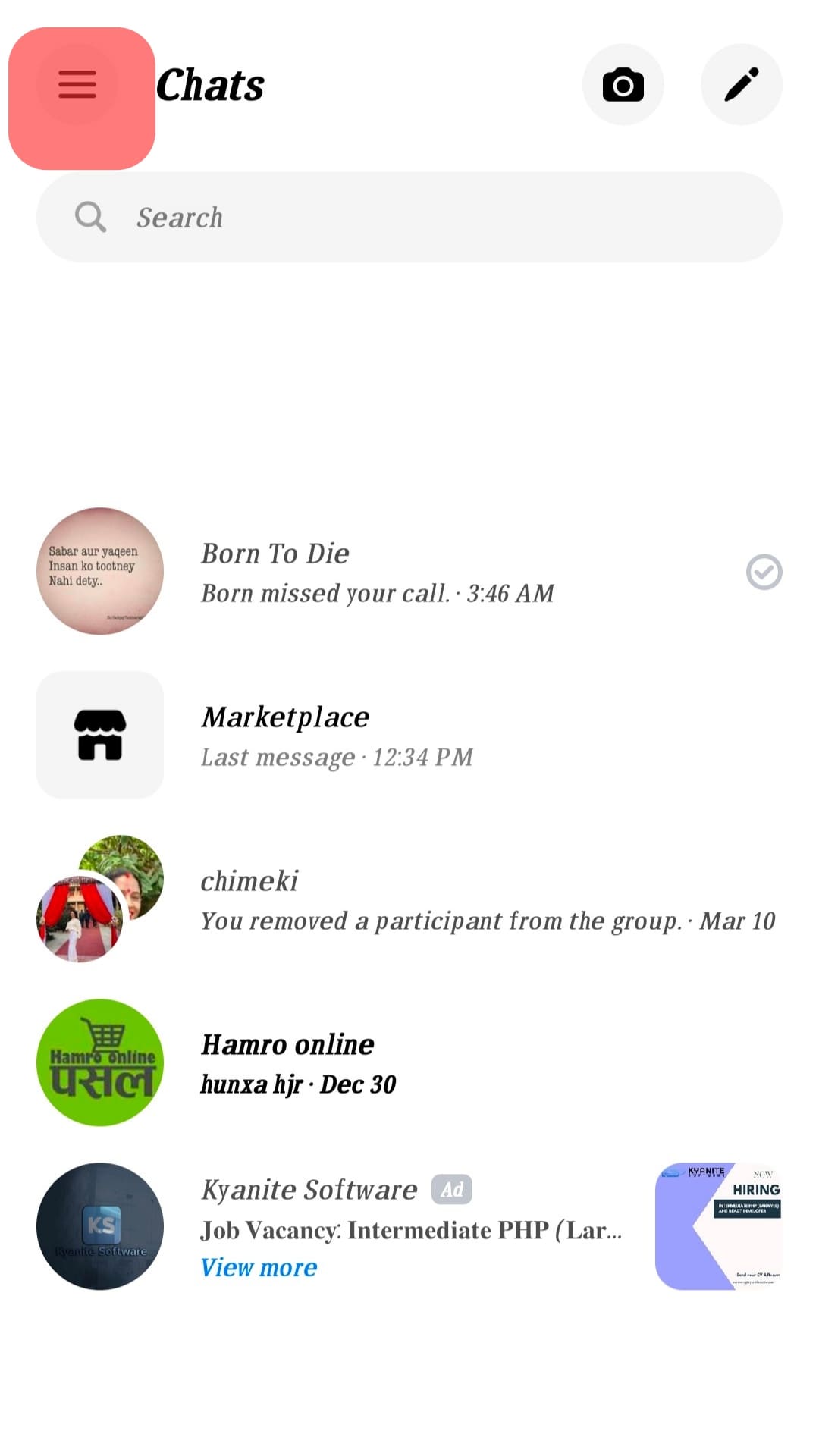
- Tap the “Data Saver“ option. If you can’t see it, tap the settings icon first.
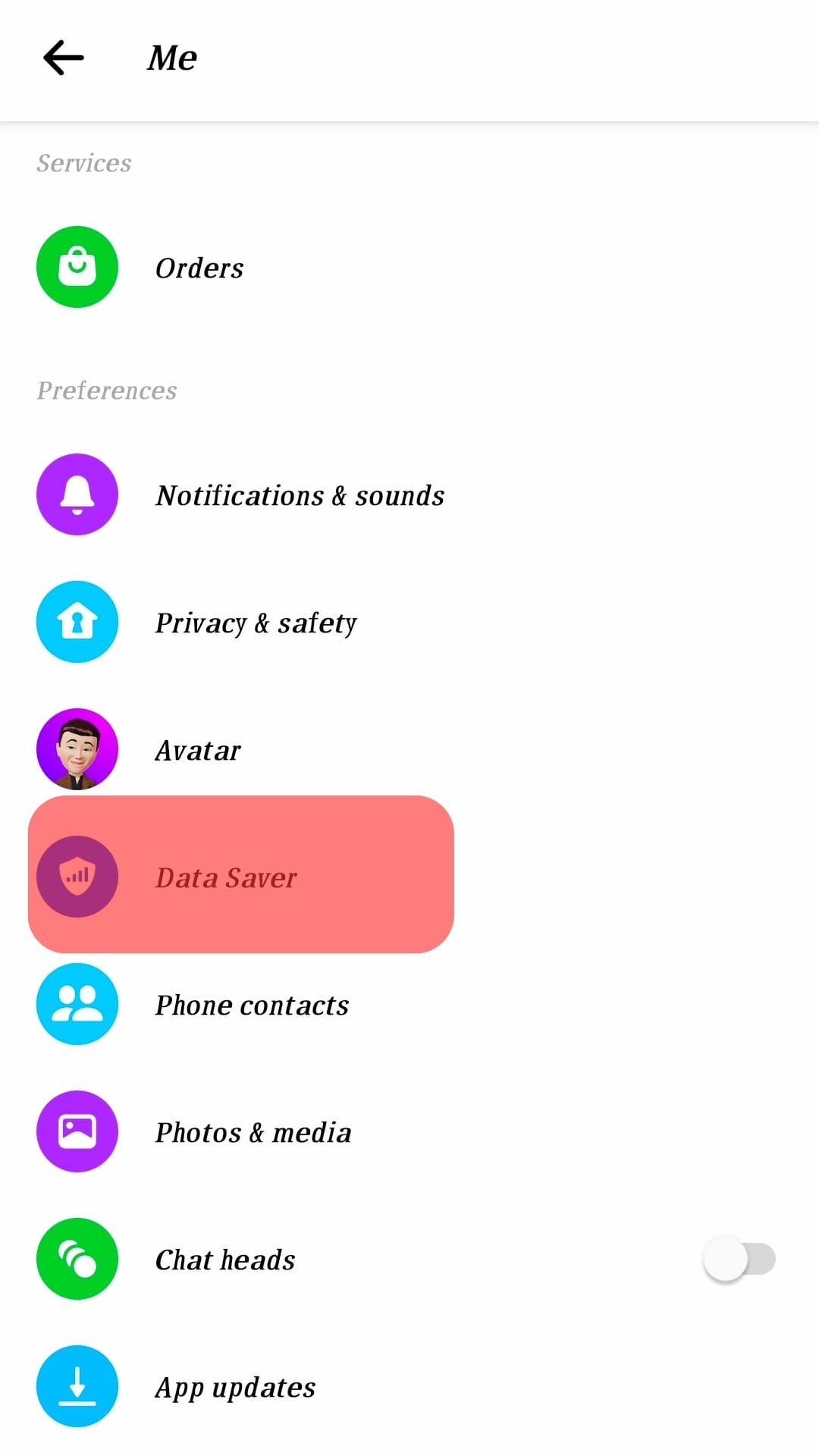
- On the next page, disable it.
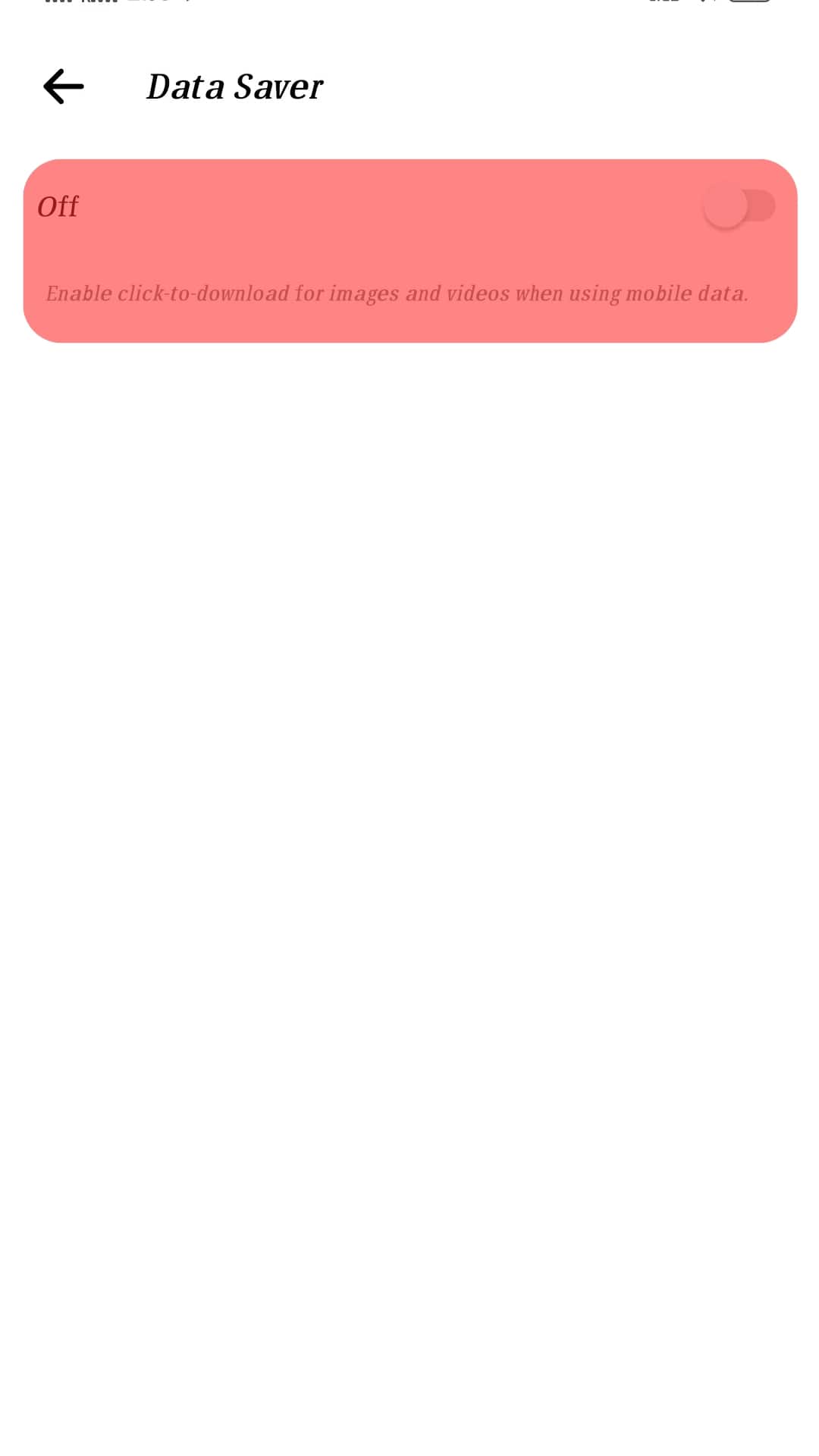
Try sending your videos again.
Reason #6: Outdated Messenger
If you last updated your Messenger application a while ago, you should update it to eliminate bugs and enjoy new features.
Outdated app versions can be problematic; the solution is updating them.
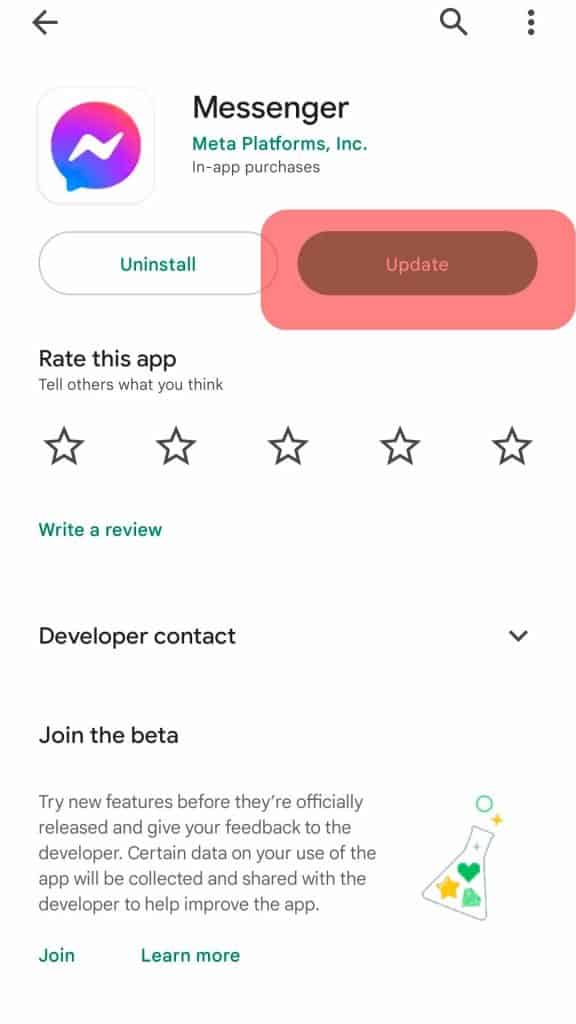
Conclusion
This post details the different causes why Messenger fails to send videos.
For each reason, we’ve mentioned the solution.
Hopefully, you can now send your Messenger videos.