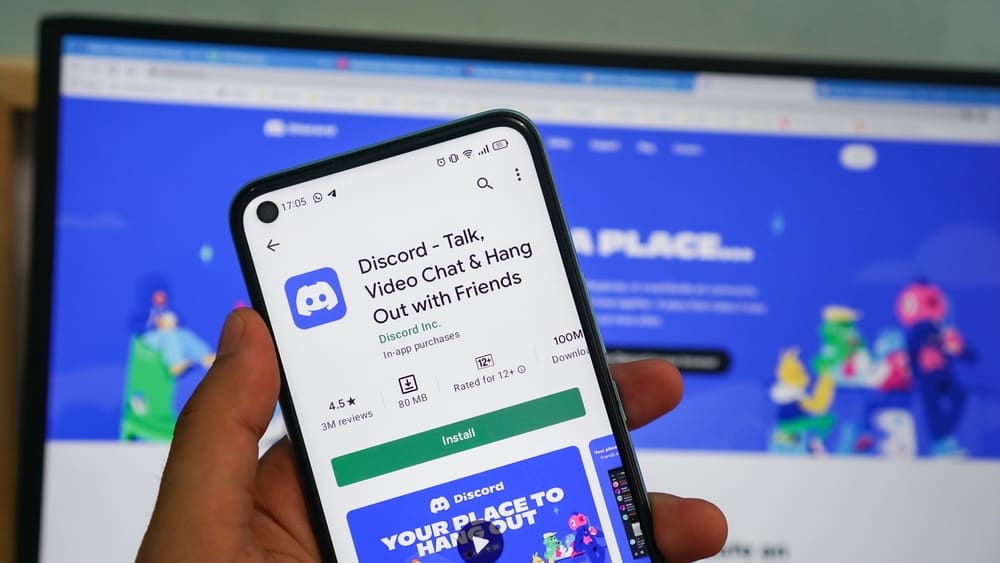You may also want to share media files when communicating with someone via Discord or sharing your content with your Discord server members. Discord has a limit on the size of files you can share and goes the extra mile to ensure it saves on bandwidth and space when uploading the files to your friend.
If you are unsure why Discord says it is compressing files or why it gets stuck on this window, we will help you out.
Discord allows users to upload files, and when it scans your files and notices it exceeds 8 MB, it will require you to compress their size unless you have a Nitro subscription. The aim is to save on the bandwidth and the space required to send the particular file. However, Discord may end up getting stuck on this compressing window. If this happens, the issue is mainly due to a poor internet connection, a bug, or a glitch.
We will understand why Discord says it is compressing files. Moreover, we will discuss various options you can use to fix the issues with Discord when it gets stuck at the compressing window. Let’s dive in!
Why Does Discord Say Compressing Files?
Discord has millions of users, and everyone enjoys the platform’s different features. Sharing media files via direct messages or in a server is possible when communicating with someone on Discord.
However, Discord has a limit on the size of files you can send. If you have a Nitro subscription, you can enjoy more features, including an additional size limit. You should note that Discord is a cloud platform. Thus, all files are hosted online.
Hence, when millions of users each share a file, Discord receives tons of files that it must contain on its servers, and unless it comes up with a way to reduce the sizes of these files, it will quickly run out of space.
Discord contains these large files by offering the option to compress each shared file to shrink its size. Anytime you try to send a file above 8 MBs, you will get prompted to compress its size before it gets sent. You don’t need to compress your files if you have a Nitro subscription. However, Discord will automatically compress their files to shrink the size for anyone without a Nitro subscription.
By compressing each file, Discord aims to save on space and bandwidth required to send the files. That way, Discord can accommodate every user with minimal strain.
Why Does Discord Get Stuck Compressing Files?
Discord will compress all files that exceed 8 MBs. However, it sometimes gets stuck at the compressing window, and when you get stuck in such a scenario, it means something has caused this error, and you must find a way of fixing it.
We will discuss the common causes of Discord getting stuck while compressing files and offer a solution for each cause.
Network Error
When you have a weak internet connection, Discord will likely get stuck while trying to compress your large file to the required size. A weak internet connection means connecting to the server gets affected, and Discord won’t compress the required files and will get stuck.
If this is the cause, the solution is to fix your internet connection. You can fix it by ensuring your data subscription is active and your Wi-Fi is connected. A speed test can also help troubleshoot where the internet error is occurring.
Moreover, consider turning airplane mode on and off or restarting your router to reset the network settings.
A Discord Bug
When your Discord application is experiencing a bug, its normal operation may be affected. The bug could be due to a minor glitch or an outdated Discord version having a bug.
Here, the solution is to update the Discord application and restart it. When you try to send the file again, it should compress without getting stuck.
Conclusion
When you try to send a file exceeding 8 MB, Discord will compress the file to save resources. We’ve discussed the issue in detail, including why Discord sometimes may get stuck compressing your file and how you can bypass this problem.