
Discord is a fun VoIP platform.
You can access your Discord account using mobile or desktop applications.
Moreover, you can sign in directly from the Discord website.
When you create your Discord account, there is an email you use to verify your account.
You can use this email to sign in to Discord from any device.
What happens when Discord says, “Email does not exist?”
It is confusing when Discord fails to recognize your email. This error will occur due to three leading possible causes. First, you could have a typo in your email address, and the one you entered is incorrect. It could be an issue with case sensitivity or the wrong email address. Still, you could have entered an incorrect password, and Discord throws the error as your details don’t match. Moreover, it could be your account is compromised and the email changed.
We will understand what the “email does not exist” error means on Discord and why you see it. Still, we will appreciate different solutions you can use to resolve this error and fix your issue to regain access to your Discord account.
Why Does Discord Say My Email Doesn’t Exist?
You can’t log in to your Discord account without verifying your credentials. One of these credentials is your email address.
When creating a Discord account, your email address is one way you verify your account. Thus, you can use the email associated with your account and its password to sign in to Discord on any device.
Once Discord verifies your email address and password, it will open your Discord account. Many Discord users encounter a common error: the “email does not exist.” Why do you encounter this error, and what does it mean?
Discord has no record of the email address you’ve typed when you get an error that your email doesn’t exist. When you face this error, yet you are using the exact error you usually use when signing in, you may panic and get stranded.
Before we get to the panic point, let’s understand what causes this error while mentioning how you fix the problem. Here are the three common causes.
Reason #1: Incorrect Email Address
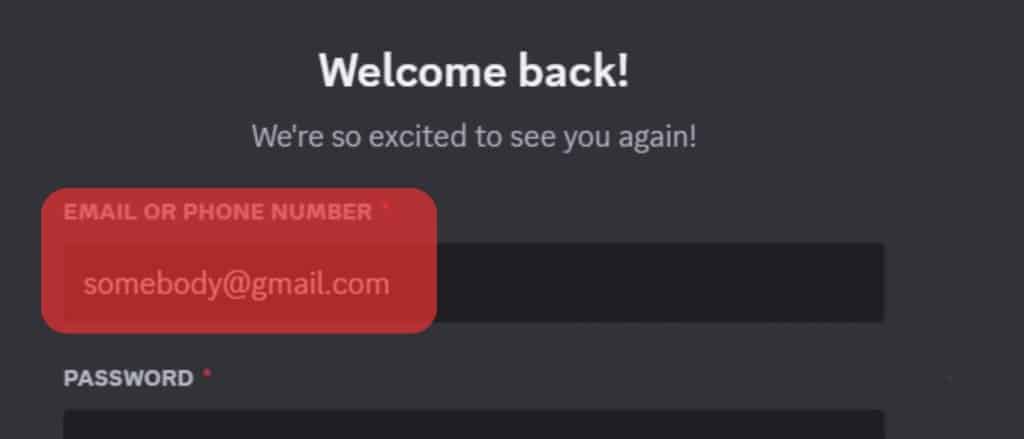
To err is human. When typing your Discord email address, you may have a typing error causing your Discord to be unrecognized. It could be an issue with a case-sensitive error or a simple typo in the email address.
Therefore, countercheck the email you’ve entered. Ensure you don’t have any cases of the wrong capitalization. Still, ensure you have your email correctly typed.
Many users have reported the issue was due to an incorrect email address, and by correcting it, they effortlessly fixed the error and successfully logged into their accounts.
Additionally, if you have multiple Discord accounts, ensure you are typing the correct email address and that it matches the password you are using.
Reason #2: Incorrect Password
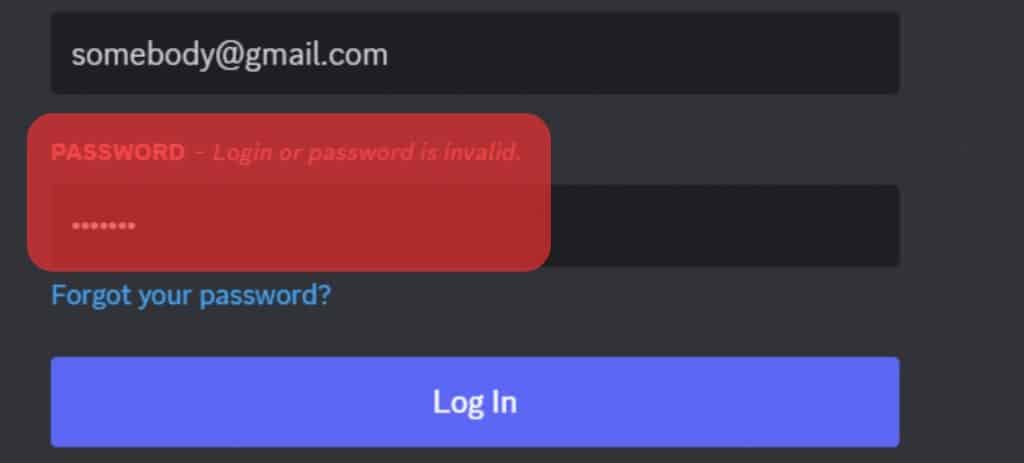
Typing an incorrect password will inevitably bring an error. The password you add may not match the email address you are trying to use to log in to your Discord account.
Again, please verify that your password is correct and that it matches the added email address.
Reason #3: A Compromised Account
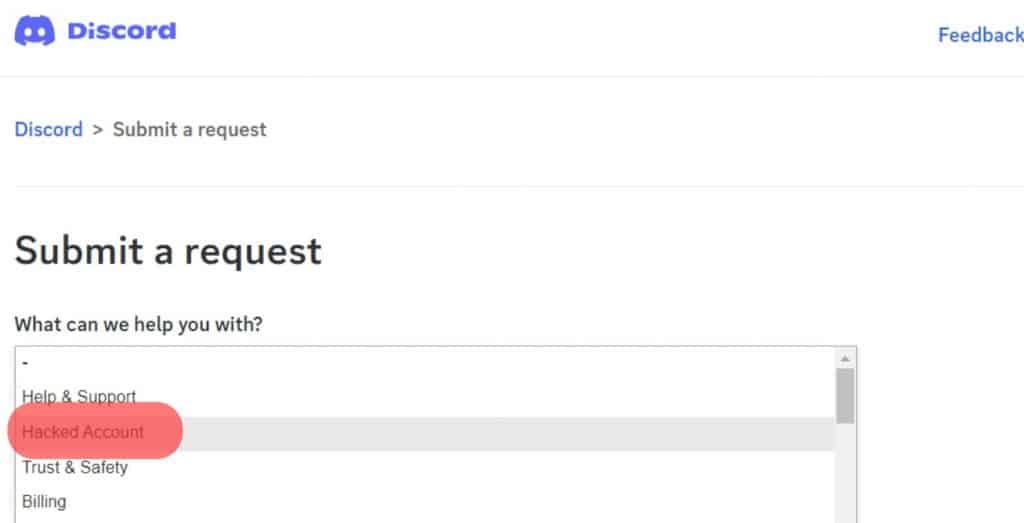
In the worst case, your Discord account may have been compromised. If such an unfortunate case has occurred, it means someone accessed your Discord account and changed your email address.
If such a case has occurred, you may be typing the correct email address, but it doesn’t exist, as the attacker has already changed your Discord password.
Here, your best option is to contact the Discord support team and have them help you recover your compromised account.
Hopefully, you now know why you see the “email does not exist” error and how you can fix it.
Conclusion
Discord requires your email address and a password to sign in.
When you enter your email address, you get an error that you’ve typed an email address that is not recognized; there are three causes.
You could have typed an incorrect password or email address, or your Discord could have been compromised.











