
FaceTime has become a regular application that many Apple users use daily.
The app makes voice and video calling seamless and high-quality, explaining why most Apple users prefer the app.
But many people don’t understand why their phones drain the battery quickly when FaceTime is used.
Does that mean your iPhone battery degrades in quality if you use FaceTime frequently?
FaceTime has proved to be one of the heavy apps in Apple that makes your phone’s battery drain quickly. The main reason that is the case is that many activities occur when FaceTime is used. The camera has to be activated to capture the video, the screen is turned on the whole Facetiming session, and the stream must be real-time, meaning your stream must be downloaded in real-time. All the simultaneous activities make the battery drain faster.
Many people have experienced the issue of iPhone batteries draining quickly. This guide explains why the battery drains when FaceTime is used and what you can do to save the battery.
Why Does FaceTime Drain Battery?
FaceTime uses a lot of battery because of the many simultaneous activities that take place while using the app.
Many apps that run during FaceTime, like your camera, make it easy for the battery to drain quickly.
When you decide to use FaceTime, all the following activities consume the battery quickly.
Reason #1: Camera Is Activated
FaceTime requires capturing your video, especially during a video call.
Because you need to capture a video, your camera is activated, starting to consume the battery.
Reason #2: The Screen Is Turned On
For all the FaceTiming sessions, your screen will be in use, which means it will be enabled.
Moreover, the screen will require to refresh in real-time such that any changes the other person makes are captured.
Reason #3: Microphone Is Enabled
FaceTime requires capturing your voice and transmitting it in real-time.
When that happens, it causes strain on your battery, contributing to factors that drain it quickly.
Reason #4: Stream Is Uploaded and Downloaded in Real-Time
FaceTime works so that the other person can get your stream in real-time as you get this.
The uploading of your stream in real-time and downloading the other person’s stream causes strain on your battery.
How Can I Save Battery When Using FaceTime
All the factors discussed in the previous reasons are why your phone is draining when using FaceTime.
The good news is that you can still save your phone battery and ensure it is not depleted while using FaceTime by doing the following.
Tip #1: Clear All Background Processes
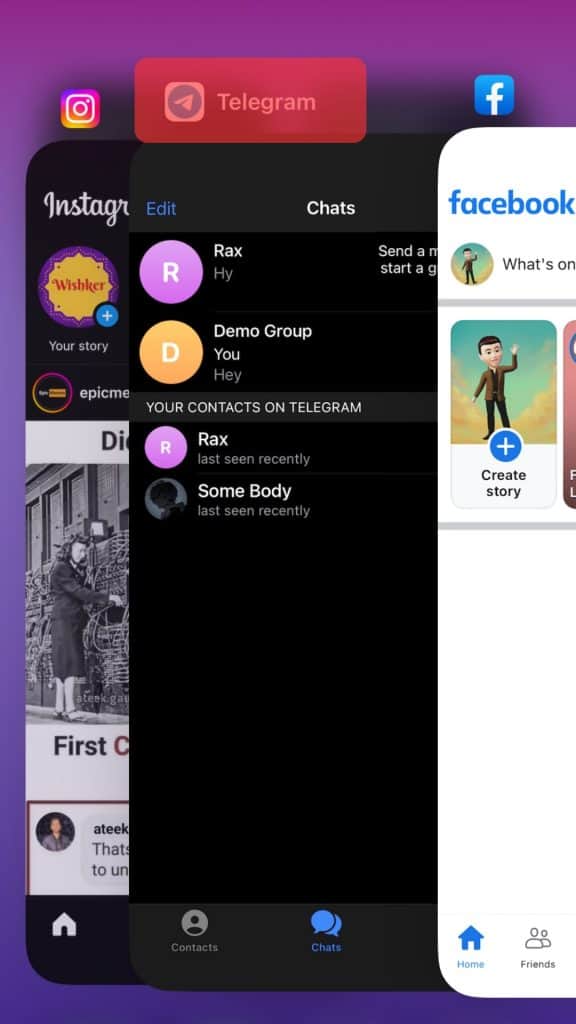
Running processes in the background can still contribute to the draining of your battery.
When you decide to use FaceTime, ensure it is the only program running in the background so other processes don’t contribute to the drainage of your battery.
Moreover, you must ensure your Bluetooth and cellular data (if using Wi-Fi) are disabled because they can contribute to the drainage of your phone battery.
Tip #2: Reduce Screen Brightness

The brighter your screen, the more battery is drained to maintain the brightness.
Additionally, FaceTime is often required to refresh the screen when capturing the video and uploading the stream in real-time, meaning if brightness is excess, more battery will be consumed.
Tip #3: Use FaceTime Over the Wi-Fi

It is advisable to use FaceTime through Wi-Fi compared to mobile data.
When using mobile data, your phone must maintain a connection with a tower farther away from you. When your phone is straining to maintain the connection, it indicates your battery is also draining quickly.
But if you can use Wi-Fi, your phone will have a strong signal, and it will not strain to upload and download data, making FaceTime a success.
Conclusion
FaceTime is a suitable application that you can count on for video and voice calls.
The question regarding the high phone battery consumption is true: FaceTime consumes much power, but it doesn’t mean you should stop using the application.
This article has explained the major reasons behind huge power drainage when using FaceTime and how to save power when Facetiming.
Frequently Asked Questions
FaceTime consumes a lot of battery, but that does not mean your phone battery will degrade. The app was created by Apple for Apple users, and using it does not degrade your battery.











