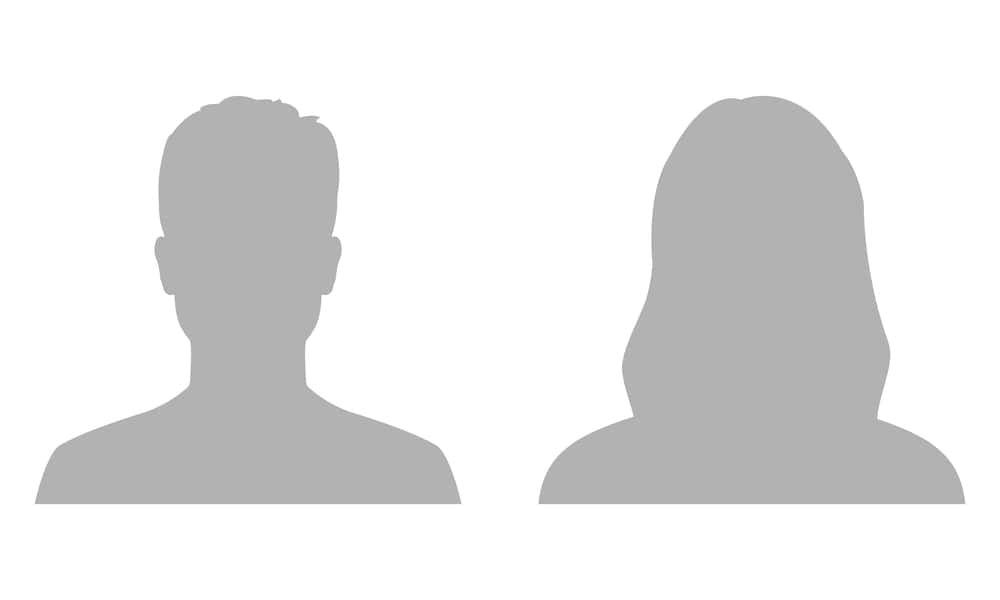Let’s be sincere; ads hinder our experience, and when on a platform like Twitch, you often encounter ads in different instances.
If you are reading this, you are annoyed with the ads, and that’s why you have AdBlock in place to help you evade the ads. Unfortunately, AdBlock may fail to work on Twitch, and we will understand why this happens and how to fix it.
AdBlock sometimes fails to work on Twitch for different reasons. First, Twitch keeps advancing ways to detect AdBlock, and that’s why you may notice it is not working. Moreover, if the AdBlock you are using is not updated, the settings are not correctly configured, or the AdBlock conflicts with another ad blocker extension, it may fail to work.
Reading this post helps you understand what AdBlock means and why you use it with Twitch. We will also explain why AdBlock won’t work with Twitch, then give the various options you can use to fix the problem.
What Is AdBlock?
Twitch uses ads to generate income that it utilizes to pay creators. A Twitch creator can also enable ads on their channel, and when you keep encountering these ads, you will easily get annoyed with them.
Luckily, different tools and extensions are designed to help you bypass such ads, and AdBlock is such a tool. It is a browser extension that works with other browsers, such as Google Chrome. When added, the extension will help you get a more enhanced Twitch experience by blocking any ads.
The idea is to ensure you seamlessly bypass any ads that otherwise block your view and hinder your experience on Twitch. To add AdBlock and start utilizing it, search for “AdBlock browser extension” on your browser. Once it appears in the search results, click on it and add it to your browser.
Enable AdBlock from the installed extensions. When you open Twitch on the browser, AdBlock will detect and bypass any ads to give you a smooth experience.
Why Doesn’t AdBlock Work on Twitch?
Many users have complained that AdBlock often fails when using Twitch. It’s frustrating when you have AdBlock added to your browser, yet it fails to work as expected. What causes this, and how can you fix it?
Below are the explanations why AdBlock doesn’t work on Twitch and the options to use to resolve each explanation.
Twitch’s Advanced Anti-Ad-Blocking Measures
Twitch is ever on the urge and hassle of implementing anti-ad-blocking measures. Twitch makes money through ads, and when it realizes that users utilize ad-blocking software, it must devise tougher measures to counteract this.
In the case of AdBlock, Twitch implemented stricter measures that quickly detect it, making it ineffective in blocking Twitch ads.
Browser and Extension Error
Sometimes, the browser could be why AdBlock is failing to block ads. If you’ve not updated your browser, it could encounter a glitch or an error, making it fail to successfully prevent ads.
Still, if the AdBlock extension you’ve added has been disabled or outdated, it may cause chaos with its network. Therefore, ensure you update your browser.
For the AdBlock extension, consider disabling it or removing it, then install it again to get the updated version.
Conflicting Extensions
Do you have another ad-blocking extension installed on your browser? If so, it could be that the extensions are conflicting, rendering them useless in helping block Twitch ads.
So, check the installed ad-blocking extensions, and where you have numerous extensions, find those you will disable or remove to leave AdBlock as the only active one.
AdBlock Configuration Error
When you have configuration errors on AdBlock, it won’t correctly block ads. However, you can fix this by clicking on the AdBlock icon at the top right of your browser.
- Open its settings and find the “General” section on the settings page.
- Find the option for “Allow Acceptable Ads” and untick it.
Once you restart your browser, the problem will be fixed.
Conclusion
We’ve discussed AdBlock and understood why it sometimes fails to work with Twitch. Still, we’ve mentioned how you can fix the problem with AdBlock to ensure it works with Twitch to help block ads.