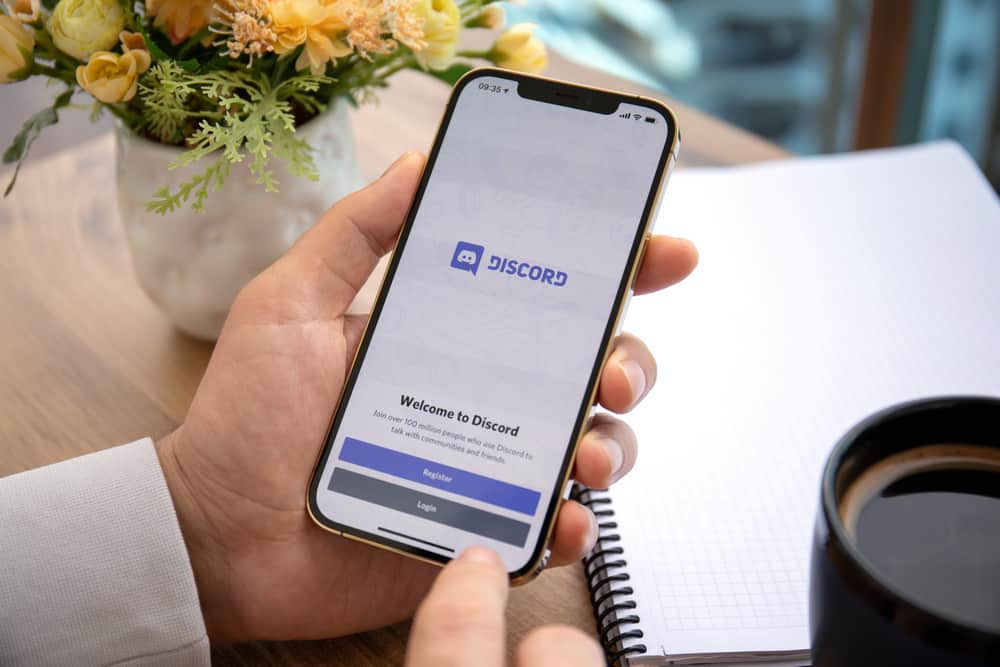Discord is one of the apps students love because they can use the platform for various things. It is easy to get yourself addicted to Discord that you may want to access it while on school Wi-Fi.
Unfortunately, most schools and colleges have blocked some websites from being accessed when using the school Wi-Fi. So, why do schools block Discord?
The primary reason schools block Discord is to secure students’ information. Discord allows students to share information on the platform; hackers can exploit such platforms to access sensitive information regarding students. Schools have blocked websites like Discord on the school Wi-Fi for security purposes.
This guide has explained why Discord is blocked at school and how you can bypass the blocking and access it while using the school Wi-Fi. Please continue reading to learn more details regarding the topic.
Why Is Discord Blocked at School?
Many schools have blocked some websites from being accessed using the school Wi-Fi. Your school may block using a firewall or router settings. Although this may frustrate your efforts to enjoy the suitable applications you love, most schools do that for your benefit.
The following are the common reasons schools block access to Discord and other websites.
Limit Sharing of Harmful Files
Students not only use Discord for playing games but also for chatting and sharing files. The school cannot go the extra mile of keeping a tab of all files shared on the platform, explaining why they must block them.
Therefore, instead of schools finding programs to filter harmful files on Discord, it is easy to block students from accessing them.
For Security Purposes
Security is the main reason behind schools blocking Discord. Hackers exploit various features when they want to access a given server, and the school cannot risk allowing hackers to have a gateway to the school servers.
Many schools store important information that must be secured by all means, which is why most schools only allow students to use the school network for learning purposes.
Limit Distractions in School
Another minor reason your school is blocking Discord is to prevent students from focusing on things that matter the least. Moreover, most schools have many students, and allowing other students to access the network for more useful things makes sense.
Can I Access a Blocked Discord at School?
Although schools have relevant reasons behind preventing students from accessing some websites like Discord, you may not help it but want to access the sites. The good news is that you can still access Discord while in school using any of the tips explained in this section.
Use VPN
Virtual Private Networks are common and have enabled many people to bypass restricted sites. If you have a VPN, you can use it to access any website, although it is limited. Once you connect to a VPN, you will appear to be browsing from a different location, which means Discord won’t be limited.
You must perform the steps below when accessing Discord through a VPN.
- Find a suitable VPN and install it on your computer.
- Connect to the school Wi-Fi.
- Launch the VPN you installed on your computer.
- Connect your VPN to a suitable server from the listed locations.
- Once you confirm VPN is connected, open Discord.
After finishing the steps above, you must check if Discord is working without being limited. If you still can’t access Discord, you may try the other tips below.
Copy Your IP Address
If you are using a Windows computer, this method may enable you to unblock Discord and access it via the school network. Because some schools use keywords to block a given website, you can use the steps below to bypass them.
- Click on the Windows icon on your computer.
- Type “command prompt” in the search space and tap enter.
- In the command prompt, enter
ping discordapp.com. - Enter the IP address shown to your browser’s navigation bar.
Once you complete the steps, you can access Discord and have fun!
Be aware that this method isn’t guaranteed to work.
Access Discord Through the Browser
Sometimes, you may find that Discord is blocked when you try to install the app on your computer. Instead of going the extra mile of using mobile data, you may try to log into Discord using any browser. If Discord opens in the browser, your school has prevented the installation of executable files.
If none of the methods explained works, you might have no otherwise than using mobile data if you must access Discord.
Conclusion
Many schools have blocked apps like Discord from being accessed by students using the school Wi-Fi. Although you may not see the importance, most schools do so to ensure the security of student data is not compromised. Read this guide to access a blocked Discord while in school!
Frequently Asked Questions
Your school may have a relevant reason for blocking access to Discord, but that doesn’t mean you can’t access it. The easiest way of bypassing such restrictions is using a VPN.