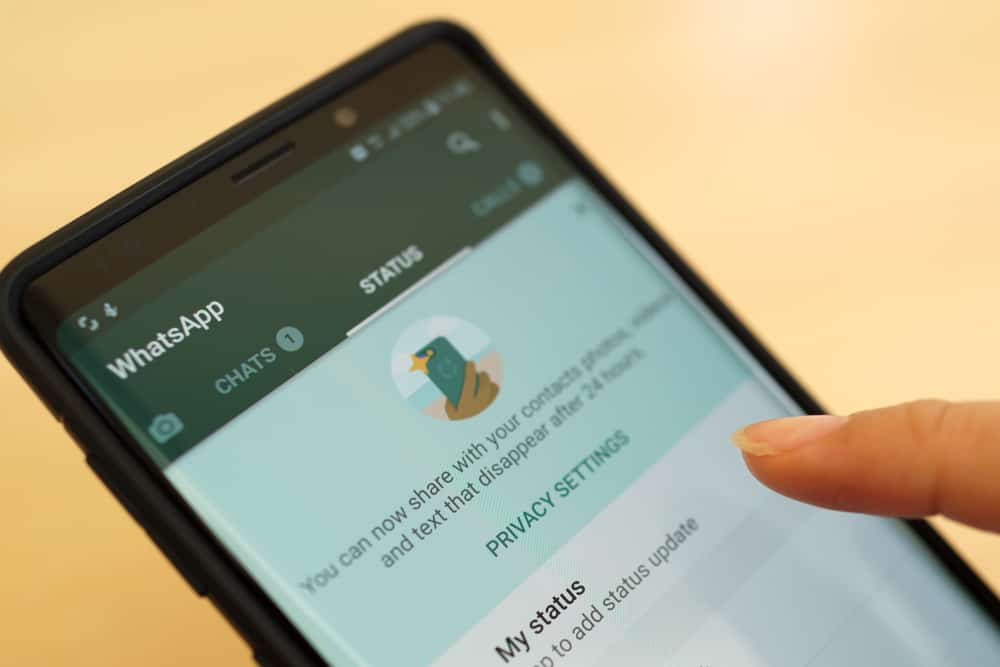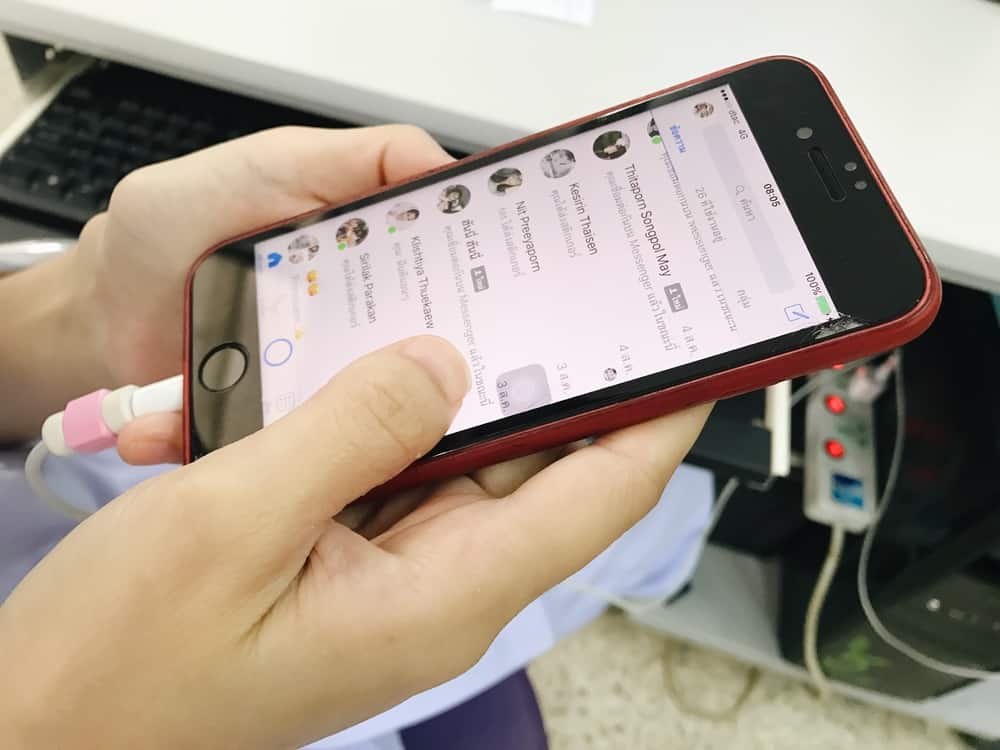When communicating on Facebook, using Facebook Messenger saves the day.
Messenger is a stand-alone application created by Facebook to facilitate communication between Facebook friends.
Messenger shows different icons to represent the message status.
When you send a message to someone, you expect the message to get delivered and eventually marked as read.
So, why does sometimes your message get stuck on sent?
There are various explanations for why your Messenger got stuck on sent. First, it could be the receiver chose to ignore your message. Also, if the receiver deleted your message before opening it, that’s another explanation.
Still, if your message got marked as spam or went to the message request folder, that’s another explanation. Moreover, it could be that the receiver is not logged into Messenger and, thus, has not received your message.
Today’s guide discusses reasons your Messenger is stuck on sent. We will cover each cause in detail, explaining what you can do to fix the problem, if possible. Lastly, we will focus on a few questions regarding Messenger getting stuck on sent.
Understanding Facebook Messenger Icons
When using Facebook Messenger, various icons represent the status of the shared message. Thus, knowing what each icon means when you see, it will inform you whether your message has been sent, read, delivered, etc.
There are four main icons to note:
- Sending – It is represented as a plain circle.
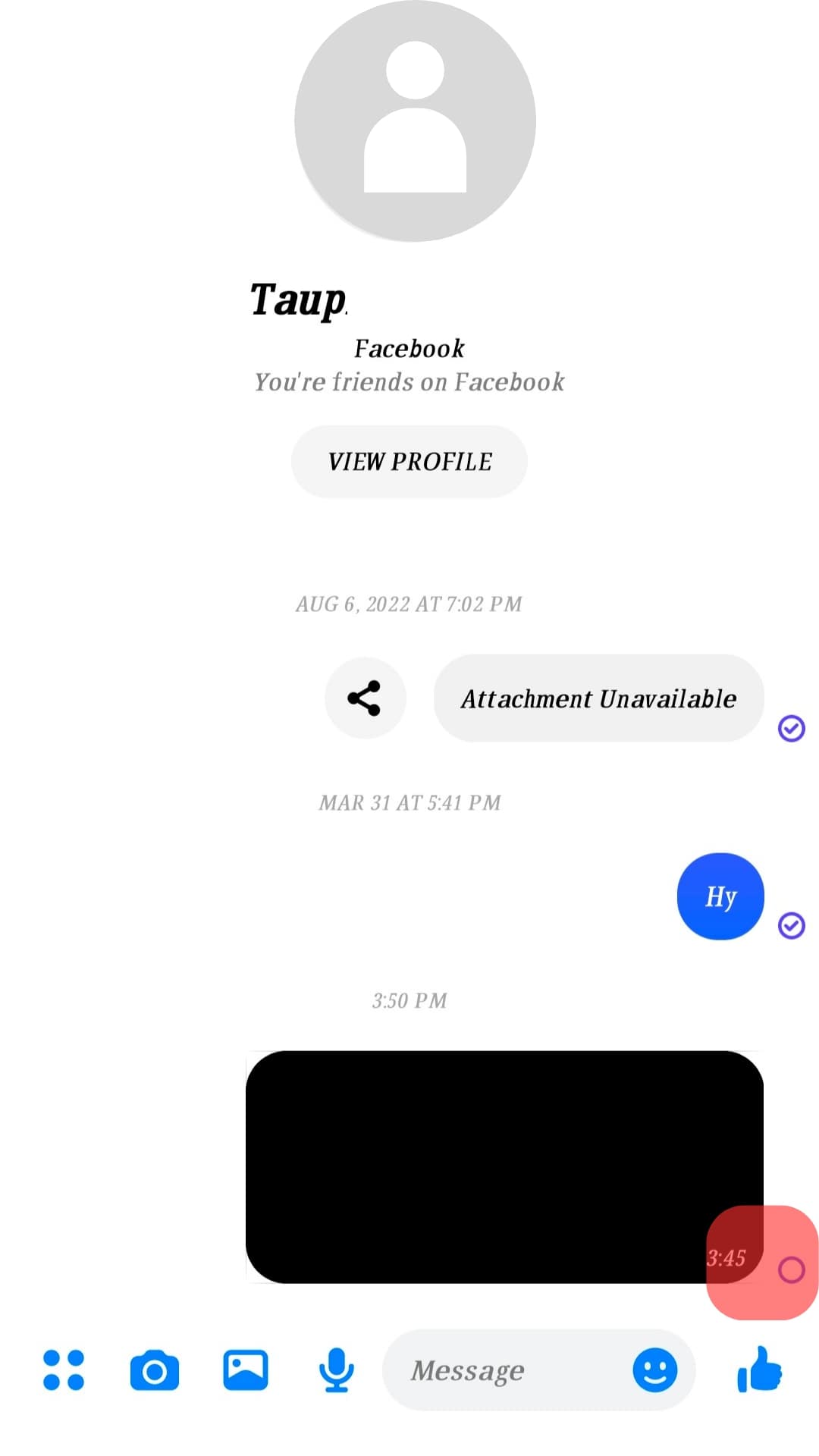
- Sent – It is represented in a circle icon containing a blue checkmark.
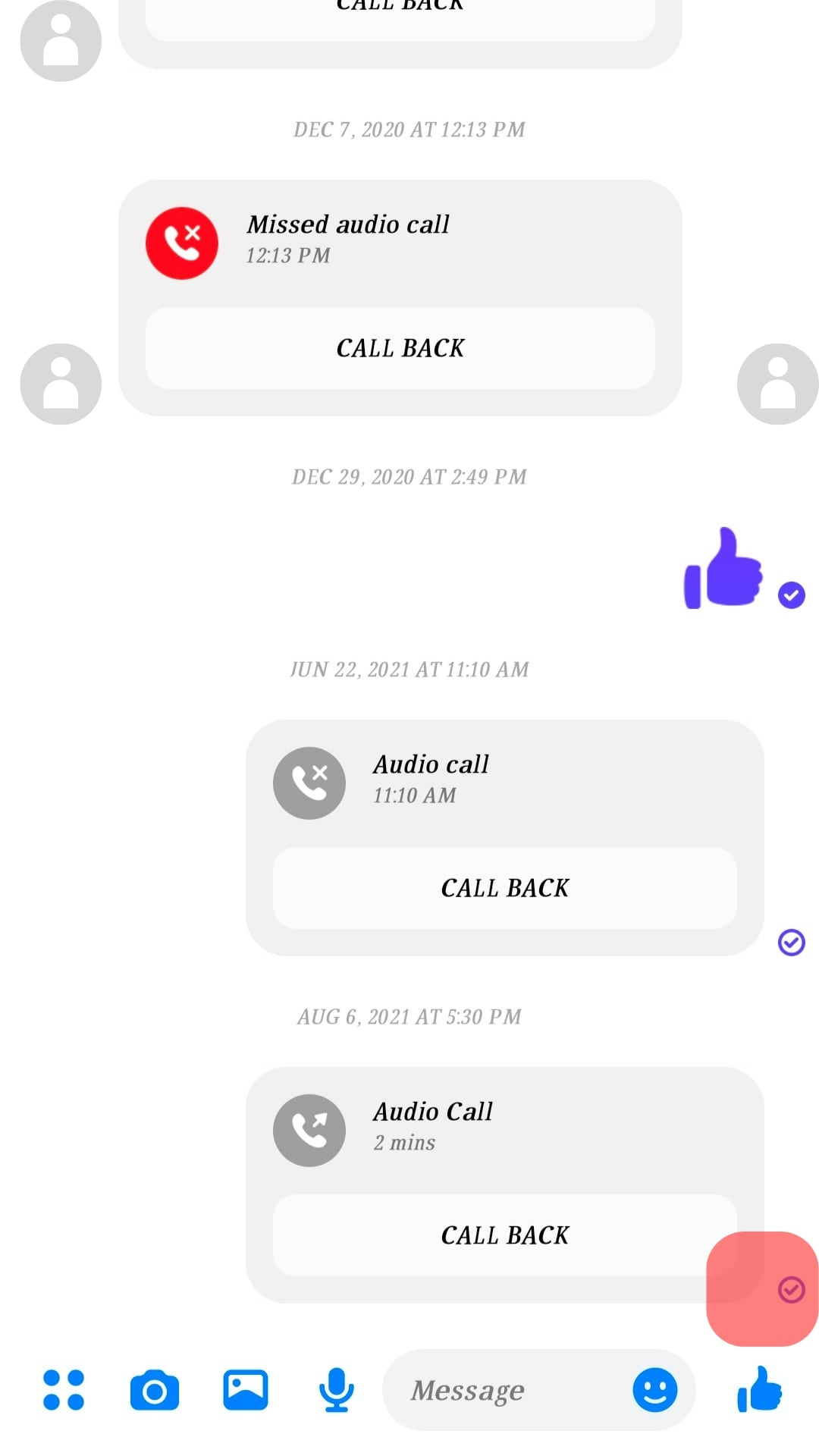
- Delivered – It is represented as a shaded circle containing a white checkmark.
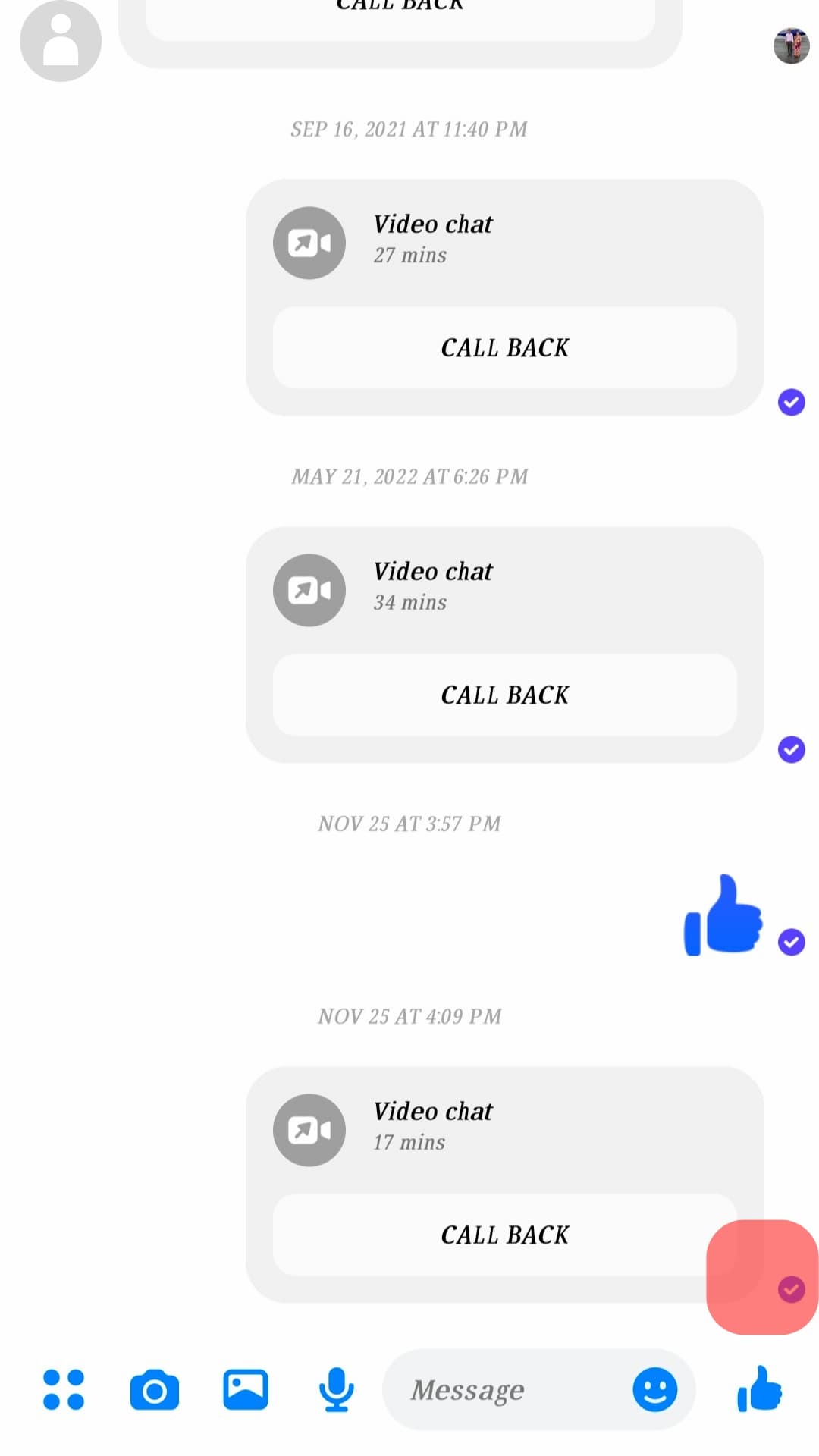
- Read – The circle icon displays the receiver’s profile photo.
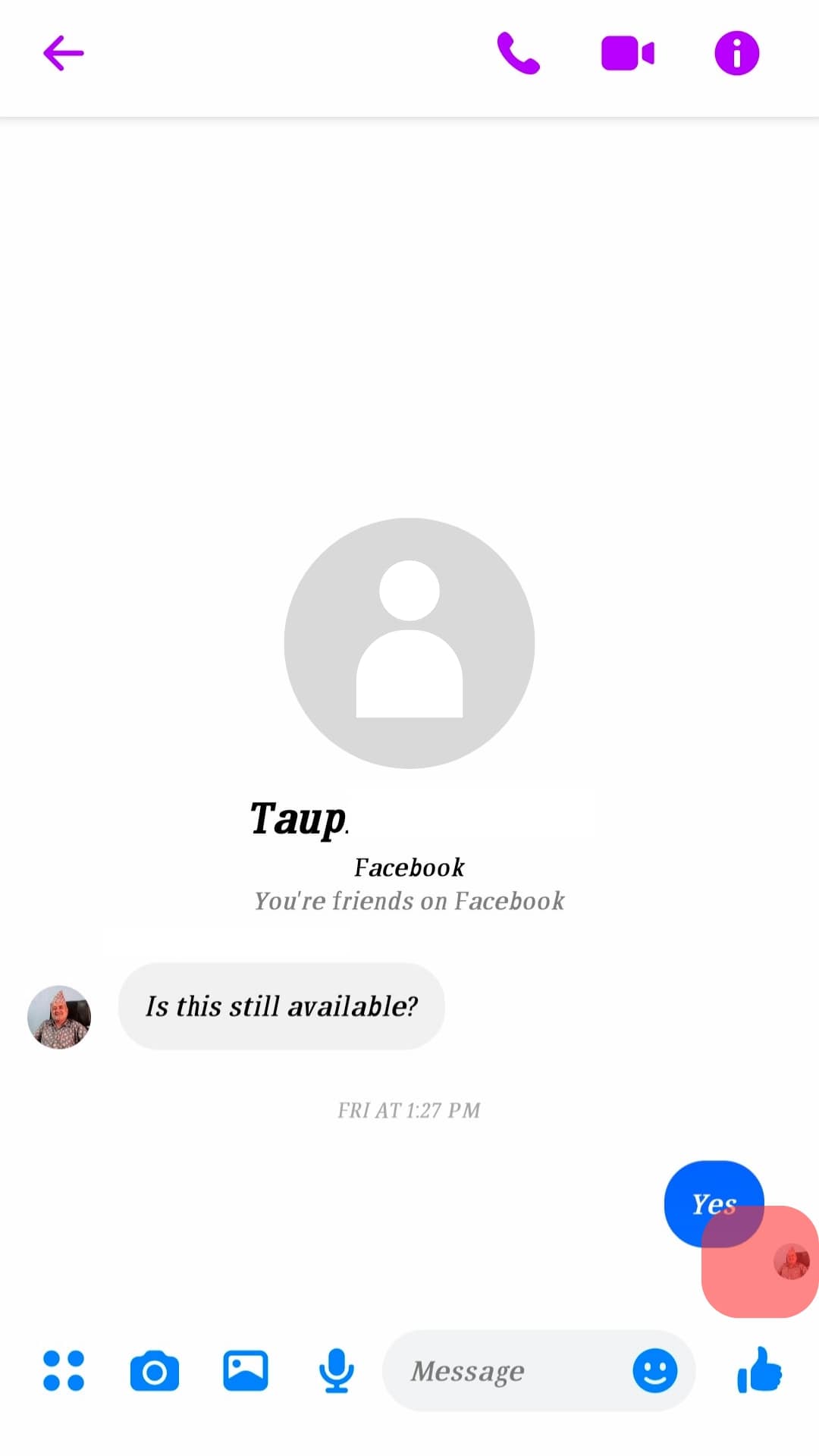
With that, the next time you see an icon on Messenger, you will know what it represents.
Why Is Messenger Stuck on Sent?
It’s common to send a message on Messenger and realize that your message is stuck on sent. When you message someone on Messenger, you hope and expect to receive a reply from them, right?
However, that’s not always the case. Sometimes you could share a message with someone, only to realize your message remains with the sent status and never gets delivered or read.
In such a scenario, you must know what it means to help determine if various fixes can solve the problem.
Here’s why Messenger is stuck on sent.
Reason #1: The Receiver Is Offline
When you send a message to someone, Facebook uses the “sent” icon; if they are online and received the message, it changes to “delivered,” and only when the message gets opened does it change to “read.”
When you message someone not logged into Messenger, your message will get sent, but the person is offline.
Therefore, your message will get stuck on sent until the receiver logs into Messenger to read and reply to it. In the worst case, it could be your friend is away for a long time, or they uninstalled Messenger.
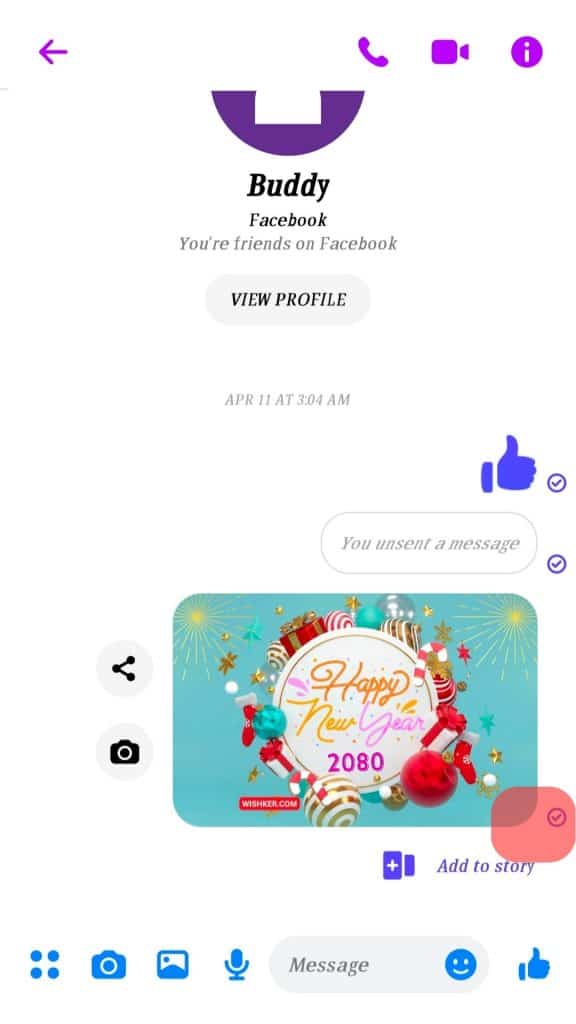
Reason #2: Your Message Is Marked As Spam
Suppose the receiver saw your message and quickly marked it as spam without opening it. In that case, your message will be sent to the spam folder and remain with the sent status.
There is no way of knowing if someone marked your message as spam.

Reason #3: Your Message Is in the Message Request Folder
When you send a message to a person who is not your Facebook friend, your message will get received in the message request folder.
If so, the receiver must accept the message request before it can be marked as delivered or read. So, if your message remains in the request folder, it will get stuck on sent.
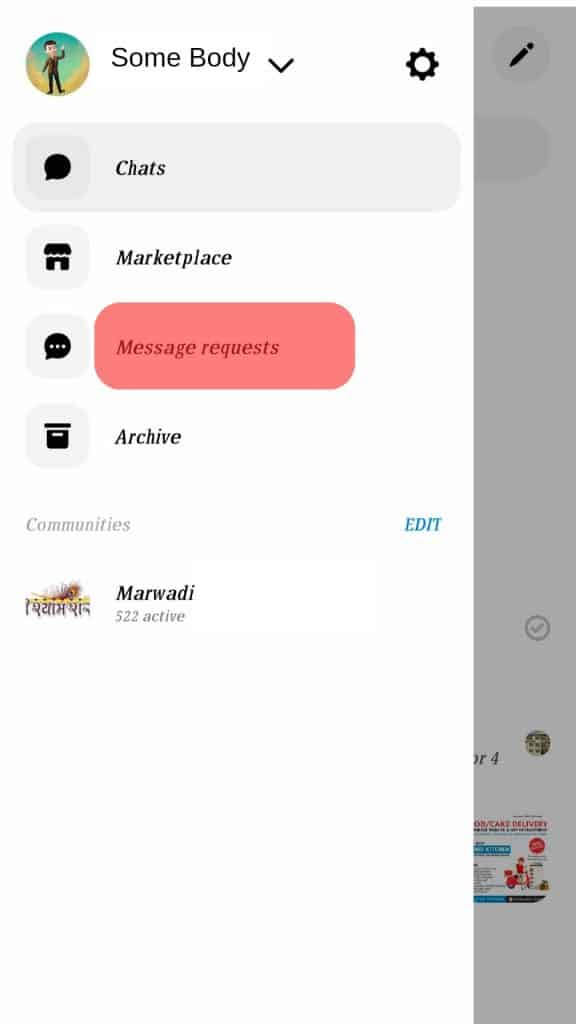
Conclusion
Messenger getting stuck on sent means your message is yet to be opened.
We’ve seen four explanations for why this is the case.
Hopefully, the insight provided in this guide will help you understand why Messenger is stuck on sent.
Frequently Asked Questions
There are various reasons, including the receiver being offline and your message being marked as spam or deleted before opening it. Also, your message is in the request folder, or the receiver is offline.
When someone opens your message on Messenger, you will not see the message icon showing that person’s profile picture. The icon represents a read and shows someone has opened your message.