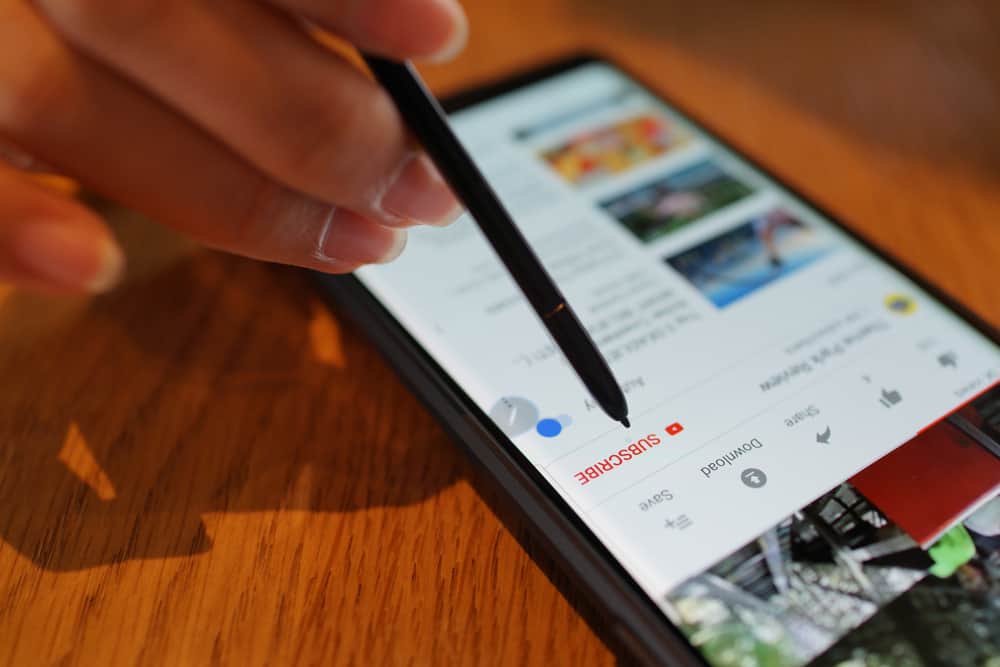
When you view a video on YouTube, the repetitive request you will hear the creator saying is an urge to subscribe to their channel. Each YouTube content creator loves it when they get more subscribers.
Moreover, YouTube’s Premium option urges people to subscribe to enjoy more features. So, why subscribe to YouTube, and what does a YouTube subscription mean?
When you want to support a YouTube channel, subscribing to it is ideal. By doing so, you will get informed whenever the creator uploads new content and you will get more specific content suggested to you thanks to the YouTube algorithm. If you want to subscribe to YouTube Premium, you can enjoy an ad-free viewing experience and will get additional privileges, such as adding watching videos offline.
There are different reasons for subscribing to YouTube. This article will detail why you should subscribe to a YouTube channel and the premium service.
What Is YouTube Subscription?
YouTube subscription comes from different angles. When a content creator creates a YouTube channel, YouTube requires that they attain 1000 subscribers before they can get accepted into the monetization program.
A YouTube channel relies on subscribers to show signs of progress. By subscribing to a YouTube channel, you support the creator, as their channel will get more relevance and engagement.
Subscribing to a YouTube channel is free. You can also subscribe to YouTube Premium to enjoy more privileges on YouTube.
Why Subscribe to YouTube?
When you access YouTube with your Google account, you can subscribe to a YouTube channel or the YouTube Premium option. Both subscriptions offer different benefits, as covered below.
Subscribing to a YouTube Channel
You will encounter numerous YouTube channels when enjoying different content on YouTube. However, not all channels align with your interest. When you come across a channel, you feel worthwhile and want to keep watching its content; subscribing to it is recommended.
When you access a YouTube video, you can subscribe to the channel by tapping the “Subscribe” button and choosing whether to enable notifications for new activities.
By subscribing to a YouTube channel, you will enjoy different benefits, including the following:
Staying Updated with New Content
When you subscribe to a channel, YouTube will notify you whenever the creator uploads new content to their channel. Subscribing to a channel implies you enjoy its content.
Whenever new content is uploaded, you can find it on the YouTube homepage, and the videos will appear in the recommended section.
Supporting the Creator
YouTube subscriptions are a way of supporting the creator to push them to create more content. Moreover, if the creator is not monetized, subscribing to their channel will boost their journey.
More Specific Content
YouTube’s algorithm will filter the content it recommends to someone based on the channels you’ve subscribed to.
YouTube checks your activities, including the channels you subscribe to, to enhance your user experience and keep you occupied when using the platform.
Subscribing to YouTube Premium
Using YouTube is free, but you can spare a few dollars each month to get YouTube Premium. There is a free trial, and you can know if it’s worth it within the trial month. YouTube Premium offers different benefits, including the following:
Ad-Free Viewing
YouTube displays ads on videos as a way of generating income. Creators must meet a threshold before they can start monetizing their accounts for YouTube to show ads on their content.
If you don’t enjoy seeing ads, YouTube Premium saves you the annoyance. It lets you enjoy YouTube videos without ads.
Video Downloads
YouTube Premium lets you save videos to watch offline. You can download videos and access them later when you don’t have internet access with no error.
YouTube Music Premium
When you subscribe to YouTube Premium, you can access its YouTube Music Premium, which lets you enjoy music more comfortably.
Conclusion
You can subscribe to a YouTube channel to support the creator. Still, you can subscribe to YouTube to enjoy Premium privileges. We’ve discussed both options in this post.











